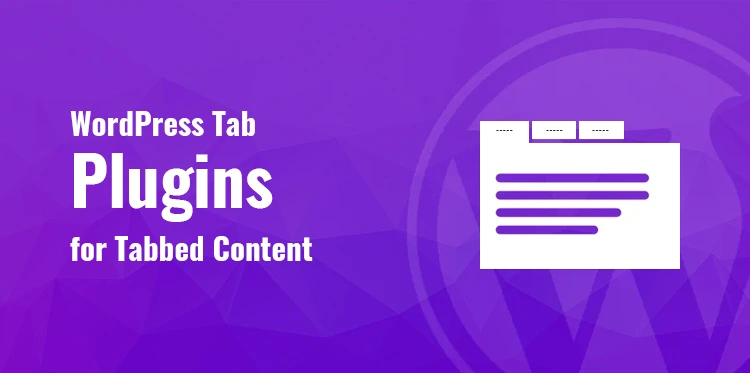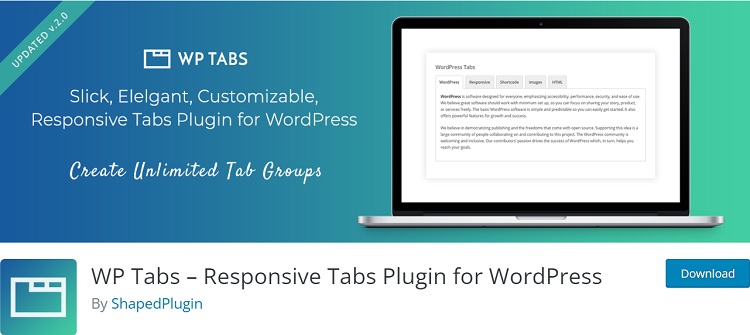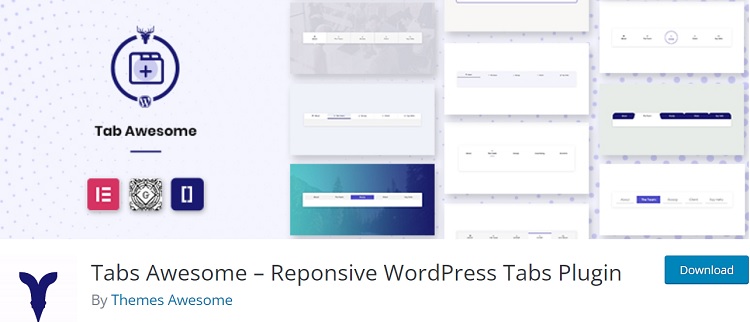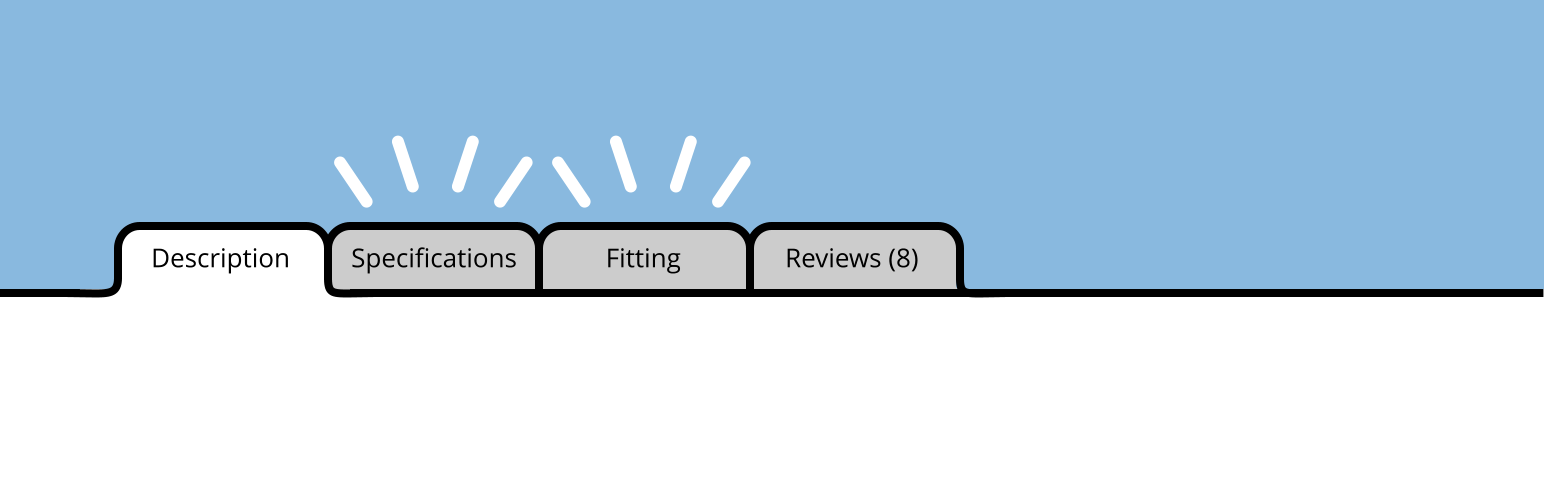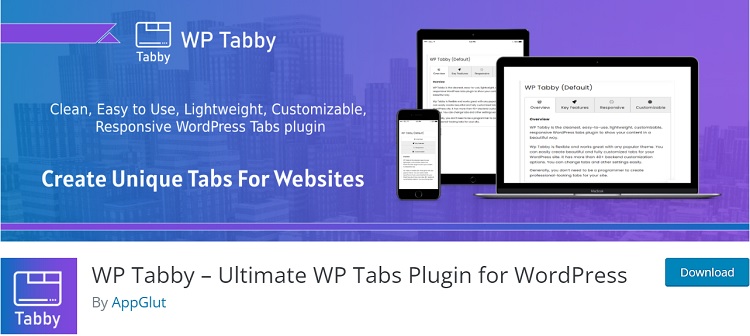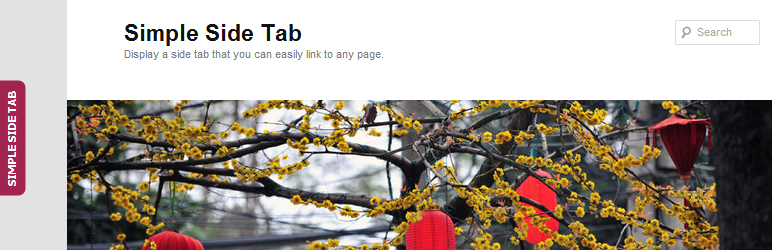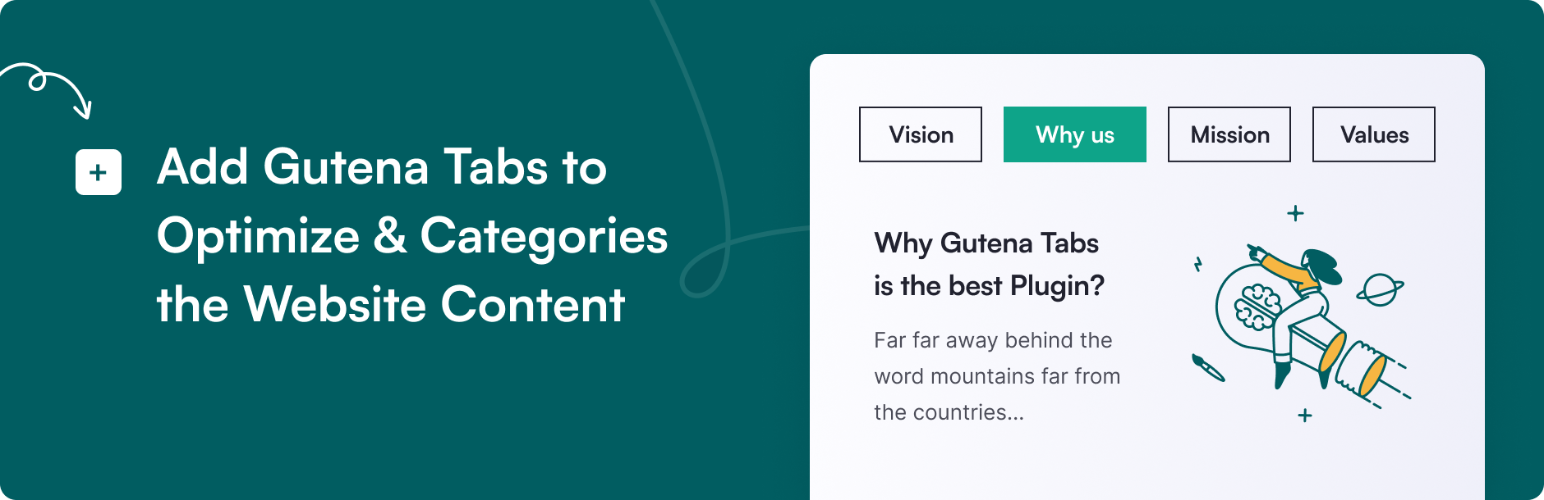Tab Plugins
You have to strike a balance between providing the best customer experience and giving all the necessary information to users. Website tabs are a navigation system that can make it easy for users to browse your website.
Table of Contents
WordPress users get access to multiple WordPress tab plugins so that they do not have to code the feature from scratch. While there are multiple WordPress tab plugins available in the market, there are a few that are exceptional. They can be great for your business and provide an excellent user experience.
1. WP Tabs
WP Tabs is a user-friendly, customizable, and responsive WordPress tab plugin to display your content in an organized manner. If you are looking to create a website with amazing tabs that can be customized when you like, then this plugin will be amazing. You can change the colors of the tabs and other settings as you wish.
You don’t have to be a programmer or a web developer to create a website that looks professional. All you need is a collection of amazing themes and plugins. This is one of the most amazing WordPress tab plugins because it gives power to the users.
WP Tabs has launched a second version which has made significant improvements and it is compatible with the new WordPress updates. The design of this plugin gives priority to mobile phones.
A lot of businesses design their website for desktop first and then for mobile users. However, the market has changed as a large majority of users make purchases from mobile phones.
It has more than thirty customization options. You can drag and drop tab items to create an amazing web page while not having any technical skills. You can use external shortcodes with this plugin and it can also generate shortcodes for you.
2. Tabbed Contents Block
This plugin makes it extremely easy for you to drag and drop tab items on your website. Everest Tab Lite is a free tab plugin which makes it a top choice for website designers.
It stands out amongst the most needed tab plugins and has clearly disrupted the market. You can also highlight the tab which is active on the website right now.
It is compatible with the latest version of WordPress and works with most of the legit WordPress themes in the market. It is dynamic, and good for your SEO and security.
3. Tabs Awesome
Tabs Awesome is great for websites that have a lot of content. If your website has a lot of content then it needs to be structured properly with the help of tabs. Now you can create a great view for your site while keeping all the content.
Without any coding knowledge, you can display all your WordPress content with the help of tabs. This plugin is a great choice for people that want to display a lot of content in a limited space.
4. Custom Product Tabs for WooCommerce
The WordPress tab created with this plugin can be integrated with WooCommerce products. You can create an e-commerce store with a lot of products and display the categories with the help of the tabs.
Since most entrepreneurs use WordPress to run their e-commerce businesses, this plugin will be highly useful for online businesses. The tabs that are created with the help of the plugin are animated. This is a fast and simple tab plugin that reduces your development time.
5. WP Tabby
WP Tabby is easy to use, customize, and it is also highly responsive. You can easily create tabs for your WordPress website without any technical expertise. The tabs that you create will be friendly with most WordPress themes.
This is one of the best WordPress tab plugins because it has more than 40 backend customizations available. WP Tabby gives a lot of power to the creator of the website and they want your site to look as amazing as possible.
6. Simple Side Tab
If you are building a website with elementor, then you can use this plugin to build custom tabs for your website. It is compatible with most of the themes available on WordPress and future updates of WordPress.
7. Gutena Tabs
Tab allows you to create simple tabs, FAQS, and accordions for your WordPress site. You can use this plugin freely with the help of Elementor. If you are looking to create responsive tab panels, then you should use this plugin.
It comes with many transition animations that make your website look cool while maintaining a good amount of loading speed. Each tab you make will be made according to your personal preference.
This plugin exists to make your dreams come true. Everyone has an idea of how their website will look and this plugin can be a part of making that dream come true. The type of website you run does not matter but the end result will be organized content in your website.
8. WPC Product Tabs for WooCommerce
This is an easy and powerful way to distribute content throughout the website. If you are able to distribute content throughout the website, then you will create a better user experience.
Other than that, your site will load more quickly. Many websites have an FAQ section to clear user doubts. You can add the FAQ section to a tab with the help of this amazing plugin.
You don’t need any programming knowledge to add these tabs to your website, all you have to do is drag and drop. You also get documentation and support with this plugin.
9. Responsive Tabs For Elementor
Sometimes you need a lot of space to communicate the message of your brand. That is why you need tabbed content and that is where this plugin is useful. It is extremely easy to use and anyone can get started with it.
You can easily switch between the layout of the tabs as you see fit. All of this reduces the time of development and helps the designers test ideas. Make sure to match this plugin with a minimalistic theme. Such themes will be able to highlight the tabs.
10. Tabs Responsive
Tabs Responsive is based on the bootstrap framework. You can choose to display your tabs both vertically and horizontally. The final decision is yours but this plugin gives you the power to do both.
You can add more than one tab on different pages. This means that your website can have a lot of content and the content structuring is no longer going to be a problem.
They provide multiple fonts, colors, and designs for their tabs. The plugin works well with different themes, plugins, and WordPress versions.
11. Tabby Responsive Tabs
This plugin makes it extremely easy to add responsive tabs to your website. Now you can structure the huge chunk of your site’s content into different segments with the help of tabs.
The best thing about this plugin is that it is extremely lightweight. It is playing a crucial role in your website design without slowing down the site.
If you are an experienced website developer, you can easily customize the code to make the necessary changes. This is considered to be one of the best WordPress tab plugins because of the extremely positive rating that it has on WordPress.
12. Responsive Tabs
You can add a tabs section to your website with the help of this plugin. This allows you to create content under these tabs, allocate colors and fonts to these tabs, organize them, and display them on the website.
It is extremely easy to use and understand. You do not need any technical skills to create tabs on your website with this plugin. It is also free to use. While you can get access to the free version, they also provide a PRO version of this plugin which adds new features.
13. WP Responsive Tabs horizontal vertical and accordion Tabs
Customer experience is an integral part of running a business. You can create amazing tabs which provide an optimal customer experience to the user.
One thing that distinguishes it from all the other WordPress tab plugins that is it supports horizontal, vertical, and accordion tabs. You just have to create tab sets and then add the content.
All of this can be done without any coding knowledge. You just need to know how to manage WordPress.
14. WooCommerce Product Tabs
One of the best use cases for WordPress is the e-commerce sector. Many online stores are powered by the combination of WooCommerce + WordPress. Now such stores have hundreds of products.
That is why it can be extremely difficult to display them while providing an ideal customer experience. This is exactly where an e-commerce website needs tabs. You can add as many tabs as you like to any WooCommerce product.
This plugin also allows you to customize it with shortcodes. One of the unique features of this plugin is that you can add icons to your tabs now. If you have different products, then you can add the product icon to the tab. So that shopping online is now extremely easy.
15. Product Tabs Manager for WordPress
Now you can create any tabs for your website’s products. Create one tab for all your products or custom tabs for different products. You can also create tabs according to product category.
This makes the browsing experience of the user easy. You can also distribute content with the tabs on the product page. It is easy to add tabs as all you have to do is drag and drop. You can add an infinite number of tabs to your WordPress and WooCommerce store.
16. Squelch Tabs and Accordions Shortcodes
You can add tabs horizontally and vertically to your website with the help of this plugin. Once you have added this plugin to your website, you can make a few changes with the help of shortcodes.
If you customize these tabs with shortcodes, your website can reach an even more advanced level of UI. However, if you do not have the team or skill for that, then you can work with the basic version too.
You will be using the space of your website in a better manner if you use collapsible tabs. If you sell products or services then you need to ensure that the visitor has confidence in you. With the help of tabs you can create a website that inspires confidence.
17. Tab Ultimate
This is another simple, lightweight, and responsive plugin that adds tabs to your website. With the help of this plugin, you can create a website that is a visual treat for the users.
Now you no longer have to struggle to create space for your content as you just have to add tabs by using the plugin. While the basic version of this plugin allows you to achieve a lot, you can also use shortcodes to extend the functionality of this plugin.
18. Custom Product Tabs for WooCommerce
If you can provide a personalized experience to the user on your site, then it will boost your revenue. You can create custom tabs for your e-commerce site by using the WooCommerce data with the help of this plugin. With the help of WooCommerce, you can add a lot of products under different categories.
However, you need a plugin that is intelligent and knows how to organize product information. This plugin can organize your products under different tabs.
19. Advanced Tabs Gutenberg Block
Advanced Tabs Gutenberg Block is a stylish, lightweight, and responsive plugin that adds tabs to your website. While there are a lot of conditions to be met for a website to be successful.
One of them is that it should be stylish. Just creating a basic website is not going to keep the user from bouncing anymore.
That is why you should focus a lot on style. If you are looking to organize the website content in a stylish manner, then you should use this plugin. This plugin is also extremely fast in all its functions.