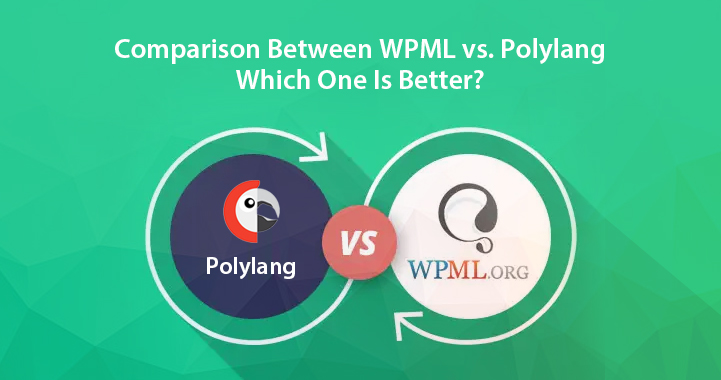Multilingual sites are the best way to connect with the world and the global audience. Especially when you want to expand your business in a variety of regions and connect with a large number of people, multilingual websites come to be the best suit for you.
Table of Contents
Though there are more than dozens of translation plugins available for WordPress, there are only two of them which are highly popular – Polylang and WPML.
So, if you are thinking of creating a multilingual website, then which one would you pick? Well, having a comparative study between WPML vs Polylang can help you better. Hence have a look:
Let’s start with an overview:
WPML is quite a powerful multilingual plugin that comes with much-simplified control. At the same time, it has many top-notch configurations.
Also, it is highly popular with its at least 40K active installations. This is the first choice of many users due to its robust functions.
WPML makes it very easy to translate your content into a variety of languages. There is simply no need to compromise any of the features for your website.
WPML comes as a paid one. The pricing plan for the WPML starts at $29.
Polylang, on the other hand, is a much robust translation plugin that stands as one of the biggest competitors of the WPML. Polylang comes with a much simpler and more impressive user interface.
From adding your content to creating the pages, tags, and categories for the translation, everything is very simple here.
For recommendations, you can add as many languages as you want. You can at the same time use RTL languages scripts with Polylang. This plugin also automatically downloads the WordPress language pack.
Then this one updates to your website areas. No matter what language you want, you can have the right kind of language package along with the Polylang.
Polylang also comes up with a premium version along with extended features and plenty of options for customization. The pricing for Polylang starts at around $111.
So, what do you think, who is the winner in the WPML vs Polylang comparison? Not sure, right? Let’s know more.
WPML vs Polylang: Comparison of features
Both plugins are filled with a variety of features. Going through a comparative study between the features of both the plugins can make things better to understand. Have a look:
1. Translation management:
Among WPML and Polylang, which one is good for translation management? Both WPML and Polylang plugins support automatic and manual translation. Along with the automatic translation feature of both the plugin, you can save a lot of time.
But to ensure that the translation is accurate and appropriate for reading, it is better to opt for manual translating. You can hire a translation expert for the job.
With WPML, the translation management features come as an add-on. Upon the activation of the addon, you can easily send the content for translation purposes from your dashboard area.
Moreover, Polylang allows you to integrate with a cloud-based translation management system – Lingotek. With Lingotek, you can have access to free machine translation.
Also, third-party you can consider hiring a professional for the purpose. However, you have to set up an account with Lingotek.
Final Verdict:
The translation management of the WPML is available as an add-on feature, but with Polylang, you need to install a third-party plugin.
2. Ease of using:
WPML lets you convert a single language website into a complete multilingual one within a few minutes. Upon the activation of the plugin, you will be directed to step up a wizard.
Here you need to specify the settings, which are necessary, such as the default language, adding of the additional language, and specifying the area for setting up the language. The language switchers will be displayed on the menu, sidebar, and footer.
At the same time, it also lets you configure the entire structure for the URLs of multiple languages for your directories, URL, subdomain, and other parameters.
With Polylang, there is no quick start guide for setting up the Wizard to make the work easier with the configuration of the plugin.
For configuring the languages on your site, you can navigate the Language option inside the settings of Polylang within the dashboard area of your WordPress. From there, you can easily find the other options to add up a new language.
After adding up the required languages, it is quite easier to handle the translation of the content from your post and the page editor area. You have to select the proper language and then save it to your page.
Polylang lets you change or update the settings for the language from the WordPress dashboard area. You can apply the string language settings and media language for better functionality.
Final verdict:
Thus, in the WPML vs Polylang debate, in terms of ease of use, both the plugins are easier to translate your content. However, with the setup of the Wizard, WPML is easier. Hence WPML is the winner here.
3. Number of language supports
Upon installation, WPML comes with a translation file that contains at least 64 languages that you can add right away after starting up with the plugin. But if you need additional languages, you can also add them with the help of a language editor.
Polylang is also much more efficient in this area. It supports at least more than hundreds of languages for translation. You can also add more to it.
Final verdict:
In terms of the number of language support, Polylang is a highly efficient one than the WPML
4. eCommerce support:
For your multilingual eCommerce website, both plugins are very useful in their way. For an eCommerce shop, you will need more work to do for setting up the related tasks.
As you are using these two plugins, the eCommerce setup becomes very smooth. The WPML coms license covers all the things required for the translation that you need for your entire eCommerce website.
The CMS license for the WPML costs you nearly $79, and it gets supported with other integrations for eCommerce.
On the other hand, if you want to use Polylang to design a completely multilingual eCommerce store, then you can upgrade to the Polylang Pro, or you can purchase the WooCommerce add-on for Polylang.
Final verdict:
Both the plugins offer great choices for eCommerce. However, WPML can be a unique choice for users to set up a multilingual eCommerce store. Also, it costs very little.
5. Options for localization
Both WPML and Polylang enable you to translate your texts coming from the plugins and themes that you are using on your site. You can build up a multilingual admin area along with this feature.
WPML supports themes and plugin localization in at least in three ways:
- Use the String Translation but load the .mo files for the backup
- Use the String Translation only
- Load the .mo files only
In case any specific translation is not present in the file, Polylang and WPML will let you provide your translations with a specific language for any of the themes or plugins.
In the WPML, translating the theme, and the plugin’s text gets controlled through the String Translation feature. It searches for translatable content in the theme and the plugin area. Also, it is enabled to add up the alternative text.
Polylang, on the other hand, uses Poedit and Loco Translate for translating the plugin and theme texts.
Final verdict:
Both of the plugins offer a much better job for translating the plugins and themes.
6. Support and the documentation:
As you choose a premium plugin rather than a free one, you get the opportunity of premium support. It is beneficial enough as you can get the help of a support team in case you are stuck at any point while using the plugin or configuring it. The support team can help you to fix the issue with documentation.
As a premium choice, the WPML plugin is a great suit for all of its competitors as it offers robust support. The online documentation it offers is much detailed and explains everything in a much clearer manner from the settings. The features of this plugin give some great functions.
Polylang, on the other hand, does not offer support for its free plugin. The documentation it offers is not very robust.
Final verdict:
So, in terms of support, the WPML is the winner.
7. Media integration:
It includes a lot of work when it comes to translating media files like videos, images, etc. If you are displaying image captions and the work with internal configurations like names, tags, etc., then you must go for a plugin that offers better support for the media files.
WPML comes along with the media translation module, which requires activation before you can translate the media files.
Polylang, on the other hand, does much of the same work as the WPML. You need to enable the inside module of the plugin, after which you can configure the media files with the names, captions in various languages.
Final verdict:
In this case, you can use any of the plugins as both of them do a very impressive job.
Conclusion:
Thus, in this WPML vs Polylang discussion, it is tough to pick a winner as both the plugins are great with their functionalities. However, WPML is better as a plugin than Polylang as it is easy to use and offers robust support.
On the other hand, if you want to go for a free plugin, then Polylang is a great option as it offers robust functionalities. So, choose the one that suits you the best.