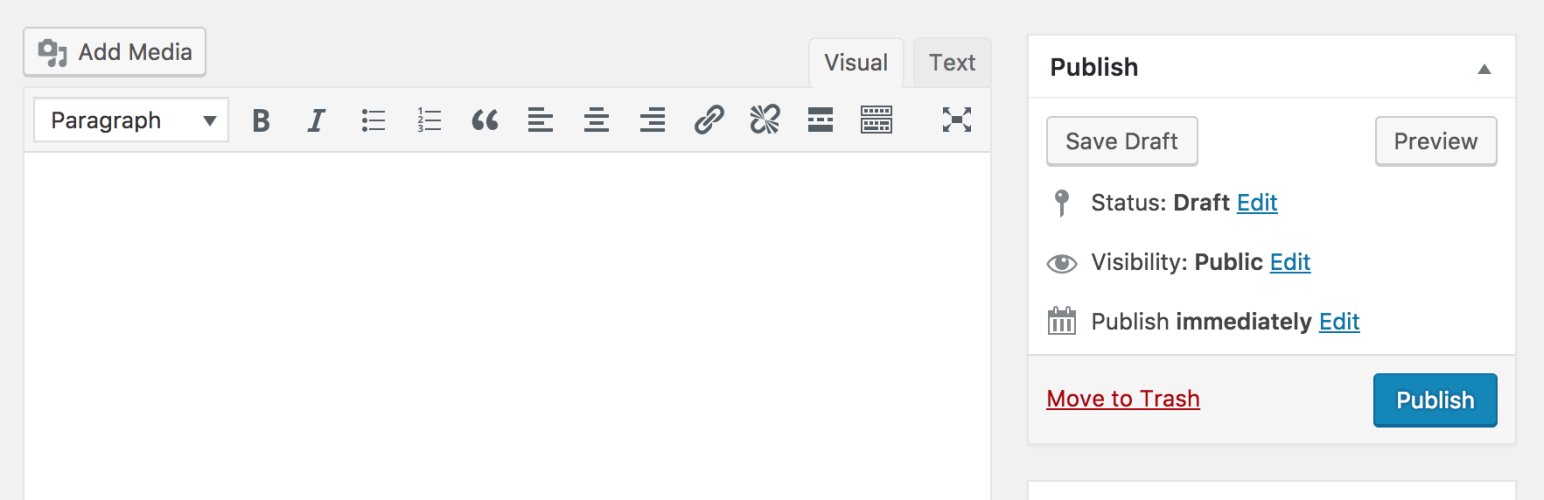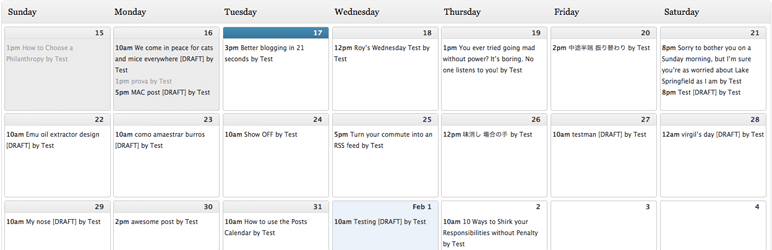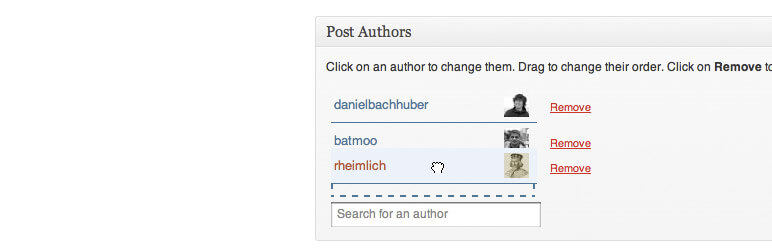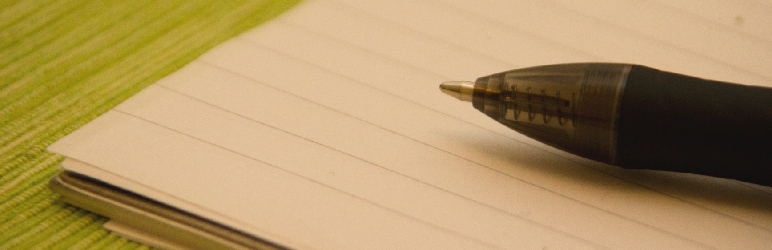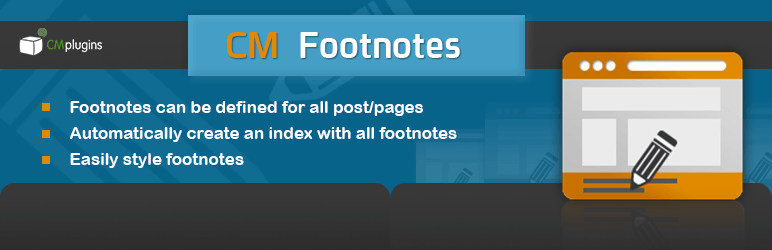Writing WordPress Plugins
A plugin can be considered as one of the core components in WordPress for any website development. When multiple functions are complied as a group, and programmed as software to add new features or extend functionality in WordPress website, then it can be termed as a plugin.
Table of Contents
People usually confuse extensions with a plugin. Extensions can modify the core functionality of a webpage while on the other hand a plugin just extends the functionality without any modification.
A plugin acts as a stress booster for the developers. Content is the most important part of any webpage. Hence, efficient and impactful content creation is always crucial.
There are numerous Writing WordPress plugins to make your writing work more efficient and we will be discussing a few of them in this article.
Classic Editor
A developer requires flash, Microsoft office suite, Adobe Photoshop, Adobe Acrobat Reader and other software to view the content of a downloaded file.
By using Classic Editor plugin one can directly view and also download file with varied extensions without the requirement of installing specific plugins for different file types.
Translations in French, Russian, Turkish, Czech, and for many other languages are available. It can also create the shortcode which gets embedded with the file during upload. The best part is that the plugin is free and comes with convenient downloading options.
Editorial Calendar
Updating content in a blog and adding new content requires necessary planning. Ideally, a layout of the posts for 30 upcoming days should be planned in advance.
To keep track of the activities and to manage publication of different posts/article one can use the editorial calendar plugin.
It provides an overview of the entire month and notifies about the details of the publication of previous and upcoming posts.
It has a drag and drop tool for flexible modification and also provides an option to edit the post from the calendar.
It can contribute to managing a blog post and keeping it up to date. Amongst the Writing WordPress plugins this is free and can be downloaded easily from the web.
Co-Author Plus
Content is usually handled by a team of experts. If you want to permit the co-authors to edit, modify, or rewrite content then you can use Co-Author Plus. It can resolve permission issues and save a lot of time. One can also easily list co-authors.
A guest author profile is the best way out for freelancers or guest writers for a blog, which can be managed with this plugin.
If you are not a seasoned user of WordPress you might face certain difficulties in using it, but gradually with time, it will turn out to be one of the most efficient writing WordPress plugins in use.
WP Dashboard Notes
Websites project that involves a team of developers requires supervision and management. The track of activities for every day-to-day task must be maintained.
Specific instructions must be conveyed to the developers so that the focus always remains on the customization required by the clients.
WP Dashboard Notes allows you to create notes with a range of colors on your dashboard. You can set the note to public or private.
According to your convenience, you can create a checklist or write simple notes. Drag and drop list items and edit on the dashboard are some of its prominent features.
Just Writing Statistics
WordPress has a flexible and user-friendly interface. Fresh developers or enthusiasts who have no technical idea about WordPress can choose to use Just Writing Statistics as a plugin.
It helps to create a webpage without any CSS, JavaScript, or HTML codes. One can easily design, move, and create components without coding.
It also displays the complete visualization output that permits one to analyze the actual display screen. The plugin offers two versions for use i.e. free and premium. We recommend making a one-time payment for a lifetime license, as it is cheap over the monthly subscription.
Just Writing
Just writing is a unique and user-friendly plugin. While creating content, minor errors of spelling and alignment are bound to occur.
In case of content with a limited word count, one can easily make necessary changes. But with a relatively larger word count, it becomes a hectic task.
This plugin includes features like spell check, modification of paragraph style, blocking quotes, paste from word, redo, undo, remove formatting, inserting custom characters, and others.
You can access all these features without going back to the standard post edit mode. It can be downloaded free of cost for hassle-free writing and editing.
CM Footnotes
It becomes mandatory to add citations and footnotes with certain posts related to academics. In academic writing or in WebPages that features research papers, it is crucial to add footnote which is a tiresome task.
With Creative Minds Footnotes Plugin you can easily add citations or footnotes to a page/post on WordPress.
According to the content of the site, one can conveniently customize the style and image of footnotes.
If more than one footnote is created on a page, the plugin has a feature that creates a central index of all notes created. The basic versions of this writing WordPress plugins is available free of cost and the pro version is paid.
Apart from this, plugins like WP About Author, Author Bio Box, Custom About Author, TinyMCE, Visual Editor Font Size, Title Experiments, Writing Helper, Author Box After Post, Author Box Reloaded, Proofreading, WP Bio graphia, and Easy Content Templates are other effective and impactful WordPress Plugins to make your writing more efficient.
Essential WordPress plugins required to improve the design, SEO, page load times, and overall functionality and optimization of your website.
The decision of using a paid plugin or utilizing a free version solely depends upon the type of content you intend to create.
Writing WordPress Plugins can preserve a lot of time for the content creators, which can result in increased efficiency of work. It also eliminates the possibilities of spelling errors, formatting, alignment, and makes a task like adding citation & footnotes easy.
Little things like adding author information in a blog can create an impact on the visitor. Be smart about creating engaging & efficient content for your readers. All the best.