Clickable Phone Numbers
It is a fact that with every passing day, the number of users accessing websites from smartphones is increasing and the day is not far behind when the mobile users will take over the desktop users.
But in the current scenario, it is becoming increasingly important for websites to add clickable phone numbers for smartphones in WordPress so that people can reach out to the support team easily.
It is absolutely necessary for a high lead generation as most of the potential customers want to verify with the support and sales team before buying a product or available a service.
At the same time, customers want a full-time support team approachable feature which can also be provided if you add clickable phone numbers for smartphones in WordPress.
For example, you have a restaurant website. It is very likely that most of your customers will be mobile users who would browse your website through their smartphone and check the menu and order something for home delivery.
But if your contact number is not clickable, instantly they would get pissed and look for an alternative in your peer’s website.
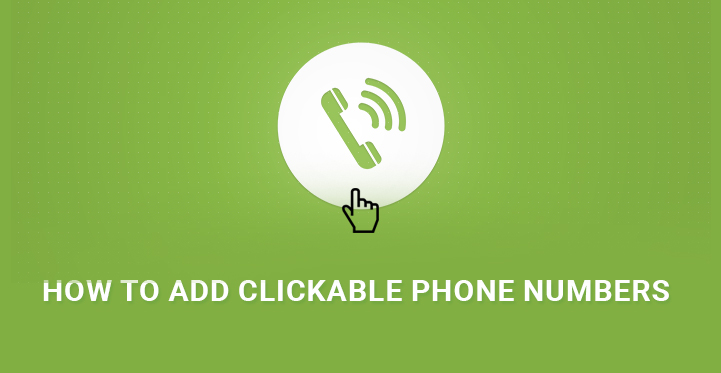
Furthermore, if you add clickable phone numbers for smartphones in WordPress, you are making it easy for your customers to reach out to you and you can offer home delivery products to customers who might have gone to a nearby restaurant.

Why Do You Need To Add Clickable Phone Numbers for Smartphones in WordPress?
It has become a necessity, and a trend for every website and your peers might have already implemented it.
You make it easy for your customers to reach out to you instantly before ordering anything and even after ordering anything. They do not have to wait for a reply to their emails.
Once a potential customer calls you, you have the chance to convince him to the maximum limit. Thus, with lead generation, sales figure is likely to increase.
You can provide your customer different options of calling you like a direct phone call, WhatsApp or even Skype call.
It will make you capture customers that were not approachable before especially for local businesses.
It makes you a trusted company as you are providing means for customers to communicate.
It is great from SEO perspective as Google consider mobile friendly site high for ranking. Furthermore, if you rank high enough, your contact details will be shown on the first page of Google in the side box.
Steps To Add Clickable Phone Numbers for Smartphones in WordPress –
You will find that sometimes a phone number automatically becomes clickable. That happens only when the number is written in the correct format, and the website is accessed from latest smartphones.
But you cannot let things get into probability as it is a vital part of your website and you have to manually add clickable phone numbers for smartphones in WordPress. You can also link an image or icon to a phone number.
Related Post: 6 Telephone Service WordPress Themes for Broadband and IT Providers
