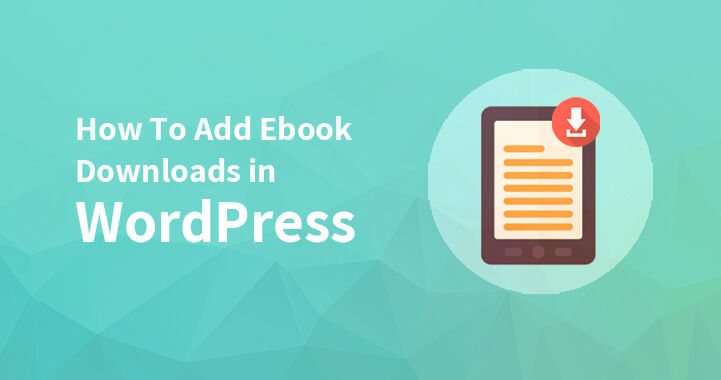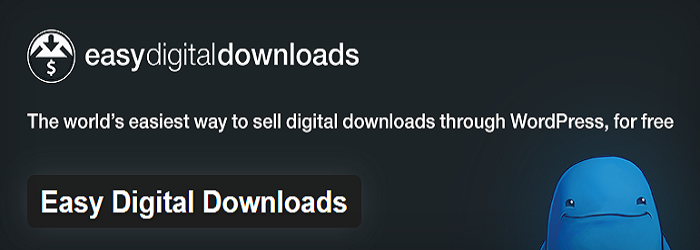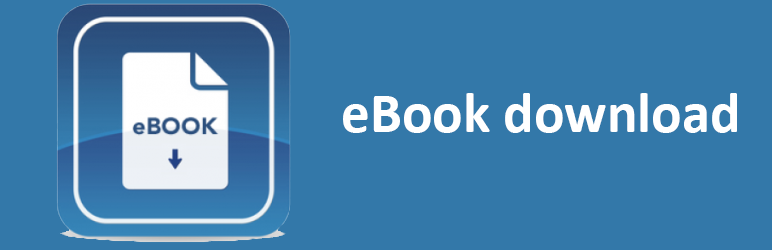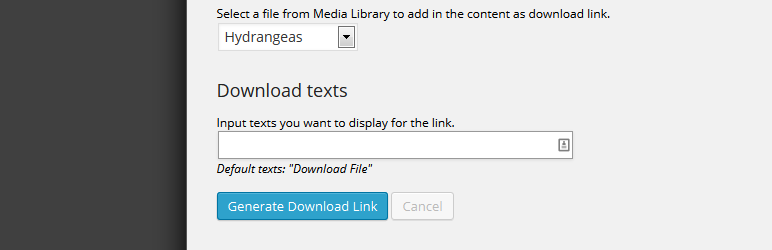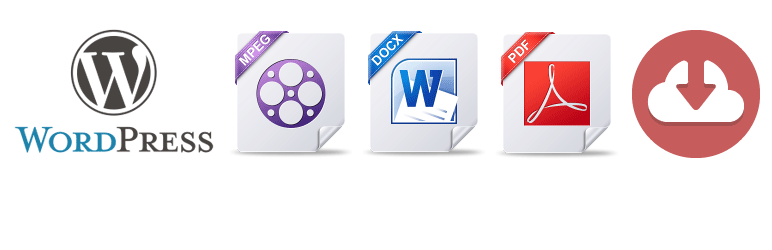Adding WordPress ebook or WordPress PDF download functionality to your site is a perfect way to add different contents and documents to your website and serve the needs of your audience.
Table of Contents
It can be the manual or guidance, ebook, or another downloadable document for which people have come to your site.
Hence, whether you offer your publications or written materials, services, and products that need additional documentation for exploitation, having downloadable documents on your website or WordPress ebook downloads can be one of the primary necessities.
You can pack the most frequently asked or searched content in PDF format and keep it at the center of attention. As for the ebooks, your potential readers will certainly appreciate the opportunity to download your ebooks and read them.
While WordPress CMS and its templates are highly practical and functionally advanced by default, order to be able to upload your PDF or ebook materials and offer them to your clients should be done with the management of posts and pages or the engagement of the relevant third-party plugins.
In this article, we are going to shed light on the process of how to add WordPress ebook and PDF downloads to your WordPress-powered website and sell your ebooks or contribute to your email subscriptions.
As we have already mentioned above, one of the primary ways to make your PDFs or ebooks ready for download is via the theme posts and pages. The first step in the process is adding relevant files to your media library and creating download links for them added to posts or pages. The sequence of steps is as follows:
- Click Posts>Add New (from the navigation menu)
- Click Add Media Button to bring media uploader layout.
- Choose the target PDF or ebook file from the computer and drag it to the upload area.
After the upload, you will be able to see the thumbnail preview of your PDF file or ebook which format is PDF. With the help of the right sided column, you can add a caption, description, and other details to your file. Once you are done with these steps, click Insert into post button and that’s it.
The next valuable method of adding WordPress PDF downloads to your site is via plugins. There are tons of available plugins in the WordPress library, both free and premium. It’s up to you to review their features and add the requested ones to your site. However, we have selected some of the most practical and easy ones for your consideration.
As compared with the manual insertion and management of files to make them accessible for your website visitors, adding relevant plugins can be more clutter-free and will provide you with more features to control the procedure.
Are you looking for ways to add E-book downloads in WordPress? If yes, then you have landed on the right page. This post shares the complete guide on adding E-book downloads in WordPress. So, let’s get started!
WordPress is a powerful medium that makes it easy for you to upload your Ebook files in PDF format and allows it to download. Furthermore, you can also add eBooks to get more subscribers to your site.
In this post, we have added details about eBook downloads in WordPress and some tips to get the most out of your eBook.
Methods to Add Ebook Downloads in WordPress
First, we will talk about the three best methods to add ebook downloads in WordPress.
First Method: Direct Ebook Downloads in WordPress posts
If you want to allow all users to download your Ebook, then opt for direct Ebook downloads in WordPress. To allow this option, do the following steps.
- Open your WordPress dashboard and edit any of your posts or pages where you want to add a download link.
- When you are in the edit screen, click on the add media button.
- You will get into another pop-up window that asks you to upload files. Choose the Ebook file you want to add.
- Once the file is uploaded, you can see the Ebook in your file.
- If your Ebook is in PDF format, you will be able to see its thumbnail preview on the page of the Ebook.
- From the right corner, you can add the title, caption, and description for your Ebook.
- You also have an option to select how the E-book links to your post.
- You can even set it as default.
- Now click on the Insert into post button to add EBook download in your post.
- Congratulations, you have successfully added the Ebook downloads.
Must check your edits, if it’s not done, then perform each given step carefully.
Second Method: Use Ebooks Downloads for more subscribers
If you just want to add EBook downloads to your post, then the first method will be easy. But if you are doing it to increase your subscribers and email list, this method will generate maximum results.
To work on this method, you will need OptiMonster, lead generation software to help marketers get more subscribers.
It comes with various tools that create beautiful forms for asking users to perform some useful actions before downloading the eBook.
Sometimes this technique is used by SEO experts to generate massive leads and traffic towards the site. This marketing tactic is sometimes referred to as content upgrades.
When you offer bonus or promotional content to users such as free signup to the newsletter in return for small action, this works as a win-win strategy for both.
Your Offer- get customer- free Ebook download – one subscriber
Third Method: Sell the Ebook Downloads in WordPress Site
If you want to sell EBook downloads on the WordPress site then look at this step in detail. Probably you know that selling things online is a complicated task, but not impossible if you know how to target the audience.
By using the WooCommerce plugin you can easily create your online store. It is an extremely easy-to-use plugin that allows you to enjoy the exciting features of selling ebooks.
It doesn’t matter if you have a hard or soft copy to sell. Moreover, it supports your easy payment gateways that can be easily accessible to everyone.
You can also read about its usage instructions or take advice from the customer support team.
These are the three methods you can use to add E-book downloads in WordPress. However, there are many plugins available to make your work a little easier.
Now, let us look into WordPress plugins to add Ebook downloads into WordPress.
WordPress Plugins for Adding PDF downloads in WordPress
Easy Digital Downloads
Easy digital download is a smart commerce simple eCommerce for selling digital files online.
This is a complete eCommerce solution for selling digital products; it doesn’t matter whether you are selling software, ebooks, songs, graphics, videos, or other media files. This plugin will provide a complete system to sell your digital products effortlessly.
If you prefer an E-Commerce solution or using a WooCommerce plugin, then it is a very simple and intuitive or full-featured plugin that makes your online selling more impressive.
Fortunately, this allows you to have an easy solution to configure without sacrificing anything.
The key features you can get with the plugin are: it provides a frontend shopping cart, multiple payment gateways, detailed eCommerce report, empowers complete protection against the files, and discount codes, can work under any theme, and gives highly customized and clean checkout process.
EBook Store
Ebook Store is yet another WordPress plugin that allows you to add Ebook downloads to the WordPress site.
This allows you to sell, encrypt, watermark of delivering download eBooks to your customers with a beautiful and easy checkout experience. It is now available in a pro version that is capable of encrypting the Ebooks upon download and email delivery.
Further, it supports multiple zip files and media files like PDF, XT, and more. Ebook Store also supports WooCommerce integration to sell EBook through WooCommerce an easy checkout process easily.
It does not require additional Setup. You can just simply install the plugin and enable its features to make it easy to use.
This also supports easy integration with any theme and works well with customer data. More it provides proven and easy payment methods like PayPal and Stripe.
The key features you can check with the plugin are encryption comma-free version of PDF files with watermarks front end of the software can be translated into multiple languages and it contains a QR code watermark with the buyer info in the header.
Digital Goods For WooCommerce Checkout
If you are looking for an easy plugin that helps you remove unnecessary fields and a comfortable checkout page for ebook downloads, then a digital download good checkout for the WooCommerce plugin is best to use.
This does not require any settings, and it can be activated in a few minutes, so the customer can easily place an order and enjoy the ebook downloads.
Furthermore, if you are selling digital products like software, eBooks, or more, use this plugin without stress. This is ideal for selling file downloads and virtual products.
You can also various kinds of PDF files like PDF, photo, music, audio, MP3, and eBook. The best of this plugin is the customer doesn’t require going through a long checkout process. It takes only a couple of minutes and makes it as quickly as possible for every user.
The advantages you will get with this WooCommerce include improved sales, improved conversion rates, improved customer experience, and reduced cart abandonment rate.
The most important feature you will get with the plugin is it enable and disable the checkout button, exclude multiple fields on checkout, insert the checkout button on the product page, be compatible with WooCommerce downloads, remove unnecessary files, add a quick checkout button with every product details page.
It also allows you to remove unnecessary discomfort to the customers. This is ideal for selling audio files, video files, Excel documents, and other virtual products.
Sell Digital Downloads
Sell digital download is also a famous plugin you can use to add E-book downloads in WordPress.
This plugin allows you to sell digital downloads using PayPal Express, checkout API process, etc. It is a lightweight plugin that easily sells digital downloads.
It is a simple WordPress plugin that sells virtual downloads and integrates flawlessly with the payment options. The user interface of this plugin is very simple to use and does not require much effort to learn.
Moreover, this can easily be modified by the clients and allow them to work on their important functionality.
The features you can enjoy with this plugin are it has easy and commendable FTP software, you can sell various types of downloads, create unlimited products, give flawless User experience, provide the friendly plugin, provide full links to your files, easy file download option, easy checkout process, create product display, and upload the thumbnails for your download.
PayPal For Digital Goods
It is also a fantastic option you can use for selling digital goods online. This is a new PayPal Express checkout plugin created to handle the PayPal API for both normal and digital goods.
This can provide a shortcut to set a customizable PayPal payment option for the users, so every customer can benefit from your site. This also has configuration user details about the digital goods plugin.
The plugin is ideal for selling multiple downloads like audio files, video files, Excel documents, PDF documents, and MS Word documents.
The features you can enjoy with this plugin, such as selling music, video, audio, and other media files, viewing the transactions from your WordPress admin dashboard of digital goods, and downloading using the PayPal payment gateway.
Zedna Ebook Download
Zena Ebook Download is a tested and the most amazing eBook plugin that can easily work with your WordPress site. It was updated 1 year ago and has more than 80 + active installations.
The plugin has tested up to the 5.4.4 version of WordPress, and it can also help translate two languages. Zena is very easy to download and comes with Pro features.
Waterloo PDF Plugin
If you’re looking for a plugin that works to protect your intellectual property, then it allows you to work on the WooCommerce plugin and allows you to have a custom watermark for each of your PDF files.
This plugin adds a watermark to every page of your old PDF file. Moreover, the watermark is successfully added once the customers click the download button.
The key features involved in this plugin include super customizable placement, font face, color, size, placement dynamic customer data inputs, watermark application to all pages, and many more.
WordPress Download Manager:
One of the comprehensive solutions when it comes to having WordPress PDF downloads for your site is called WordPress Download Manager. It’s a well-thought-out PDF and Image, as well as an e-commerce management system with extended functionality and capacity. Simply upload this plugin to the/wp-content/plugins/ directory and activate it for further control.
It will grant you with drag and drop file controls, Google Drive and DropBox support for storing files in any of them, password and captcha protection, as well as the possibility to control the audience who will be able to download files from your site. This plugin is available both in free and premium versions.
PDF Embedder:
The next reasonable technique to be applied for WordPress PDF downloads is PDF Embedder. It gives you ultimate control over how your PFD files are generated and downloaded by the website visitors.
It is one of the simplest ways to upload and make PDFs and ebooks downloadable after passing certain resizing for large files, whenever necessary. This wonderful plugin is also thoroughly customizable.
It means that you can play with the shape and visualization of the embeds of your digital profile while going to Settings-PDF Embedder from the admin dashboard. You are free to change the width and height, resize, customize the toolbar, etc.
The premium version of this product (https://wp-pdf.com/premium/) is also ultimately mobile-friendly and mobile-optimized optimized resulting in a positive mobile user experience when downloading or viewing your files.
Simple File Downloader:
In case you are looking for an amazingly lightweight and clutter-free file uploading and downloading management system for your ebook or another site, Simple File Downloader will be ideal for you. It’s a completely free way of adding downloading functionality to your posts and pages while adding the Add Download Button after the plugin is activated.
With this plugin, you are going to embed downloadable files manually via [media-downloader] shortcode to any post or page or custom post type.
While the capacity of this extension is about as much as the default functionality of any WordPress template offers you, it is quicker and more responsive whenever your website user clicks on the link to download.
By the application of this plugin, your website viewers or ebook readers will be able to download a file of any format for free.
Easy Media Download:
Easy Media Download is one more option for WordPress PDF and ebook downloads to work seamlessly with your WordPress authored website. With more than 10.000 successful installs and satisfied users, this template is offered entirely for free while being inherently flexible and simple in application.
Offer free PDFs and other digital product downloads to your target audience while putting too little effort into making your files available for downloading.
It comes with easy installation and activation processes and enables you to add a download button to a post or page. You can start immediately from your admin dashboard, go to Plugins, and Add new while searching for this plugin and installing it.
Or you can download the zip version of it, continue in the same direction /Plugins-Add new/, switch to the upload tab, and install it.