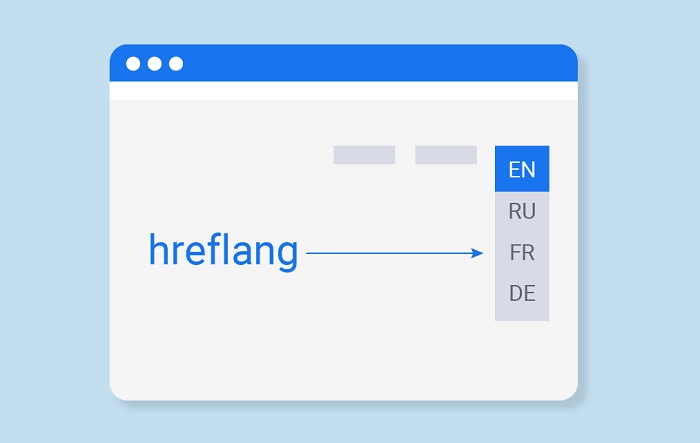Add hreflang tags in WordPress
Want to add hreflang tags in WordPress? Do you know what the purpose of hreflang tags is? Do your websites support multiple languages? Hreflang tags are used when you want to show your content in multiple languages.
Table of Contents
These help in better the search optimization of the website, because this would convert the content language into the language that people want to read. WordPress is available in almost 60 languages, hence it is vital to describe which language your website is in.
Moreover, it is vital to describe the country and its language. Let me explain to you with an example. Suppose if you are from the United States, so your native language is English, and there are large numbers of people who speak Russian, Spanish, and more.
Therefore, to reach that person, your website must have a language support system that supports your audience easily.
So, for you guys, we have created this guide on How to Add hreflang Tags in WordPress.
What Are The Hreflang Tags?
Hreflang tags are used to reach the audience of different regions. With this, the search engine easily recognizes the page that it needs to show in different regions. Moreover, it also helps you to show your content in different languages.
The hreflang tags generally look like this:
It contains the combination of region language with language code. For Example, En means English, and fr for French, and many more.
WordPress offers 60 languages, so you have no stress while doing this. This is mainly used by almost all website owners to reach the audience from outside the region, and this works in increasing traffic and conversion rate.
This Tag takes a few seconds to convert the language content into a reachable country’s language. However, it sometimes affects the website’s SEO. So to stop this trouble and fix issues you can implement the hreflang tags with the following guide.
How To Add Hreflang Tags In WordPress?
In this section, we will talk about how you can add hreflang tags in WordPress using the Polylang plugin. This plugin is perfect for managing your website in multiple languages. This is a widely appreciated plugin that has 200,000 active installs. It is good to provide the best tools to manage the languages of the website.
So, let us get started!
1. Go to the WordPress dashboard and choose the plugin area.
2. Here choose Add New Button.
3. Now, search for Polylang Plugin and install it. (It takes a few minutes and then activates the plugin).
4. While searching, you may find several plugins like that, but ensure you have installed the Polylang.
5. In case you are not finding the Polylang, then you can search by scrolling down the window.
6. Once you are done with activation then next reach to the left panel of the window.
7. On this site, you will see languages. Click on it and enter your website’s information regarding the country and native language.
8. This may also ask for language codes, flags, and many more. Answer them correctly.
9. Do not forget the flag, this identifies the language easily and displays the content with ease. For example, if the native language is Spanish it belongs to Mexico and Spain, so with the help of a flag display, this easily recognizes the exact language.
10. After this, you will need to fill out a form that includes the only language. It is simple to fill out so, don’t worry. Sometimes it fills automatically if you have selected the EN-US in the above step and fill out other related information automatically.
11. Once you are done with the form, they will ask you to set all other languages as default. Ensure you have done this because this helps you to set the language for every page if you want to translate that page into another language.
12. Now, you can go to any page and you will see the language option on the right side. It will give you the option to set the language ad default.
Well, you have completed the task. Sounds simple? It is. But if you are a newcomer to WordPress and don’t know how to do this all. So you can take the help of an expert or you need to perform each step carefully. If you have already created this plugin you can check it on coding, but you did not create this. This is why you are here.
If you are finding this plugin quite difficult, so you have some more plugins that can do best in this case.
Here is the list of top best plugins to add hreflang tags in WordPress:
1. Hreflang Tags Lite
1. Hreflang Tags Lite
It is quite an easy and simple plugin that contains multiple features and tools to support multiple languages and keep your tags always updated as much as possible. This is best and you will get worth trying this.
2. Multilanguage
This is yet another smart choice after the Polylang plugin. It is the simplest and best tool that automatically translates content languages according to the browser’s needs. This is best enough because it will create hreflang tags automatically.
If you need to translate the content into another language than of Polylang tool, it would be the best choice.
WordPress supports 60 languages, and it is very easy for you to add or create a language tag in the content. But yes, you need to perform the task with a focus on better outcomes.
Wrap Up
While working on WordPress, you need to make sure that you are using the perfect Hreflang tag that will improve your audience, content, and many more. With these tags, you can easily reach the audience from multiple locations and regions.
WordPress is easy to use, but it is important to have some knowledge about all the things in which you are working.
Remember one thing visitors don’t give you enough time to translate your content, so you have to fast and make sure your tags are highly demonstrated to give the best experience to your user.