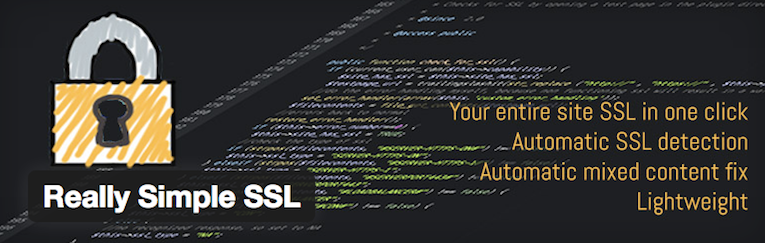SSL and HTTPS in WordPress
Are you thinking about making your site look secure and protected with HTTPS and SSL? Several simple steps are discussed in this article for you to follow and add SSL and HTTPS in WordPress based websites and blogs.
Table of Contents
We are sure you have heard about the importance of moving your site from HTTP to HTTPS and protecting it with a reliable SSL certificate.
If no, you don’t need to worry as before passing on to the technical part, we’ll make all kinds of things catering to HTTPS and SSL clear to you.
1. What are SSL and HTTPS in WordPress?
Whenever we are using the Internet, there is always a data exchange between the user and the server via HTTP protocol.
And whenever working on the Internet with personal data or payment details, there are always many malefactors trying to make money on this. This is where HTTPS came into the picture as a way to protect such kind of data transmission.
HTTPS (or HyperText Transfer Protocol Secure) is a protocol that ensures the confidentiality and protection of personal and other data exchange between a website and a user’s device.
Security of that data or information is provided by on account of the usage of SSL/TSL cryptographic protocols having 3 levels of protection:
Data encryption, which allows avoiding data interception
Data security: any change in the data is recorded
Authentication: protects against user redirection
SSL (or Secure Sockets Layer) is a protocol is used by millions of sites to protect data in the virtual domain.
It is what guarantees a secure connection between the user’s browser and the server. When using SSL protocol, information is transmitted in the encrypted form via HTTPS and can be decrypted only with a special key unlike the common HTTP protocol.
Finally, SSL protocol requires SSL certificate to be installed on the server.
2. Why do You Need SSL and HTTPS in WordPress?
Any information concerning e commerce and online shopping activities, transfer of payments for physical and digital products (via personal payment cards or online payment systems), payment for services through Internet banking and for online services.
Such as online courses and training, online casino and more requires compulsory use of secure data transfer protocol.
HTTPS protocol is also required on sites which request personal data or information for giving the user access to certain content, for example passport or ID number.Such data must be protected from hackers and intruders.
Further, providing online payment gateways to the online shoppers on your commercial website is a must. And if you want to integrate popular payment systems like Stripe, Authorize, PayPal Pro, etc., having a secure connection with SSL is inevitable.
Finally, the security and protection level of your site is going to affect its search engine ranking. It means that using SSL and HTTPS in WordPress will result in better SEO results for your website.
3. How to Add SSL and HTTPS in WordPress?
In order to use SSL/HTTPS on your WordPress website, you will need to purchase a SSL certificate. With some hosting plans you may get SSL certificate for free.
If your hosting provider does not offer a free SSL certificate, you will need to purchase third party SSL certificate. As soon as you have the certificate, you can ask your hosting provider to quickly install it on your server.
Once SSL is installed, the next step is to direct your WP site to use SSL and HTTPS.
If you want to use HTTPS everywhere on your website, head over Admin Dashboard, Settings, General, scroll down to WordPress Address (URL) and Site Address (URL) fields, where you need to replace http:// with https://. Save changes and you will be all set.
However, if you want to add SSL certificate on your existing site, your .htaccess file needs to be tweaked for setting up WordPress SSL redirect from HTTP to HTTPS.
Copy the following code and add it to your .htaccess file:
<IfModule mod_rewrite.c>
RewriteEngine On
RewriteCond %{SERVER_PORT} 80
RewriteRule ^(.*)$ https://www.mysite.com/$1 [R,L]
</IfModule>
Don’t forget to replace www.mysite.com with your website’s URL.
Additionally, you before making this intervention, you are advised to backup your site to avoid losses in case something goes unexpected.
At this point, you can browse your front end and check the browse bar to make sure the process of securing your site was successful.
1. Really Simple SSL:
If you are using a third party SSL certificate, browsers can handle your WP website differently and tell you that your website is only partially secure or not fully secure. To avoid it, you can add Really Simple SSL plugin to your site which will quickly solve the issue.
All you need to do with this plugin is to install it and then activate SSL with one click. The entire website will move to SSL. However, please, note that you still need to acquire SSL certificate on your own.
2. WP Force SSL & HTTPS Redirect
Another wonderful plugin you can use to add SSL and HTTPS in WordPress and enjoy fantastic results is WP Force SSL & HTTPS Redirect. It comes as a fully packed solution to using HTTPS and SSL on your website and gain higher SEO results, better customer trust and a peace of mind that a secured data transmission and data protection are established.
While focusing on fast and reliable performance, WordPress HTTPs is checked for fixing “partially encrypted” errors and working perfectly for all kinds of modern WordPress themes and templates.
If for specific needs and reasons, you want HTTPS and SSL to be added only on certain pages of your website, this plugin is all you need.
You can navigate to the plugin settings and check the box “Force SSL Exclusively”, after which SSL will be used on the pages where you have checked the Force SSL setting.
All in all, it is a convenient option for the websites with user accounts, payment pages, shopping carts, checkout pages, etc.