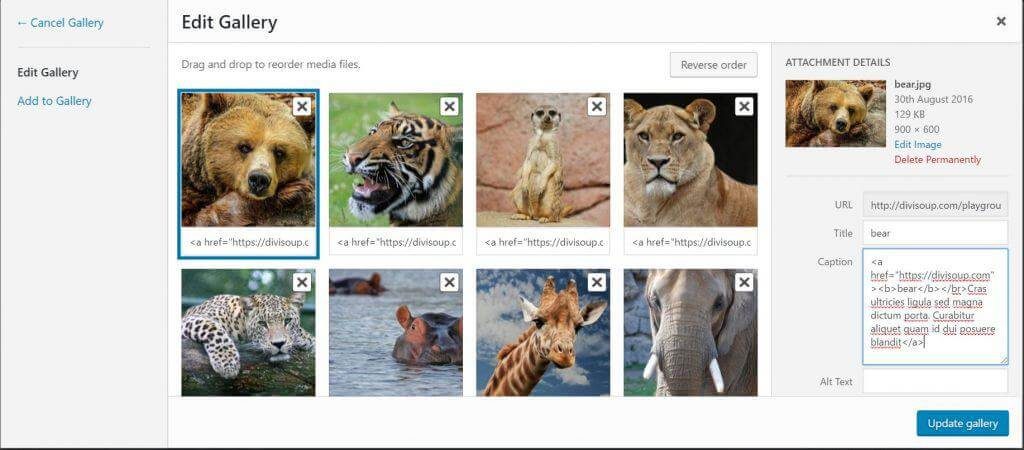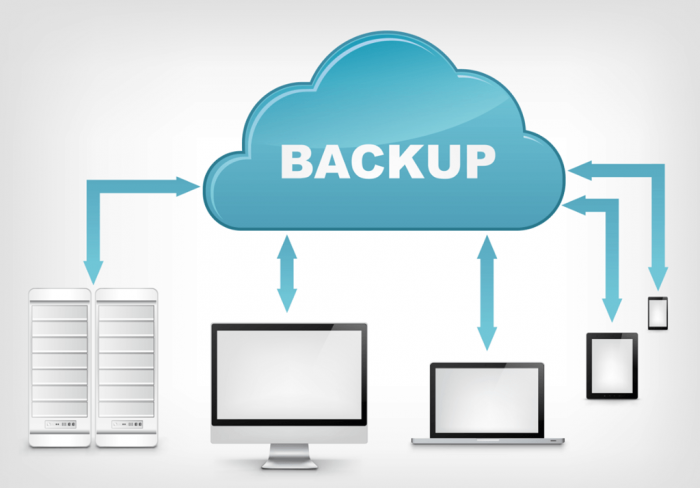Automate the Essential WordPress
If you have been on the scene of WordPress for a long time, then you probably know how much time it takes to maintain a website appropriately. For that, you have to write content or blogs, keep a keen eye on its security structure, talk with your clients and visitors daily, and much more.
Table of Contents
However, if you know how to apply the automation procedure on your website, then it would be easier for you to do all these without any difficulties. By automating the main tasks of WordPress, you will be able to put everything on autopilot and reduce your workload by a mile.
So, if you want to automate on WordPress, then here are some of the ways that can help you with this task.
1. SEO
One of the most apparent and obvious things, which you should automate on WordPress is optimizing the SEO of your website. Otherwise, it will be quite hard for you to boost your website’s ranking on Google’s search engine. If your site does not rank higher on the Google search list, then it will be almost impossible for you to attract more clients.
However, thanks to the algorithms of Google, optimizing the SEO of a website is not an easy task. Therefore, if you do not want any trouble with this aspect, then make sure to work with the Yoast SEO plugin.
Widely known as one of the most popular plugins for WordPress, it can help you to keep track of Google’s algorithm changes. Besides, it can also aid you in tracking the SEO rating of your website to know how to improve it even more.
2. Optimization of Images and Media
If you want to enhance the speed of your website, then optimizing the images can be an excellent idea for you. However, if you have a lot of media on your website, then it would be somewhat difficult for you to do everything quickly.
So, despite doing everything manually, you can use a plugin like EWWW Image Optimizer for this case. By using these, you can command your website to do the whole optimization procedure automatically for you.
They can also let you automate on WordPress a lot more conveniently and flexibly.
3. Usage of the Legal Terms
If you have gathered a mass amount of audience through your website, then you would also have to apply legal terms to your content. It would help you to stay away from the legal troubles and keep your products or blogs protected from others.
However, if you do not know any lawyer, then it might be somewhat difficult for you to apply the legal terms accurately. Hence, to get some help with this, you can opt for the WP Legal Pages plugin.
It can help you to automatically upload the legal pages on your webpage and employ them in a correct manner. Therefore, with it, you would not have to waste your time or worry about anything else.
4. Add Proper Security and Protection
There are several hackers out there who are currently sitting behind a computer and looking for a vulnerable site to pry upon. Hence, like the legal terms, adding proper security and protection also becomes highly significant for any WordPress website.
However, there are a lot of free plugins available in the market that can help you to bolster the security of your website. Nevertheless, before implementing them on your webpage, make sure to use them on a test site to determine if they are ideal for you or not.
5. Website Updates
Updating your website regularly is probably one of the most common yet essential tasks on WordPress. It can help you to keep your webpage well-optimized, improve its security, and boost its user-friendliness by a mile.
However, if you are using many plugins and themes on your website, then updating them might take a lot of your valuable time away from you. Also, remembering about updating all of them can be a hectic task for you too.
Luckily, WordPress can help you with this. By using some of the built-in systems of the CMS platform, you will be able to instruct your website to do a few updates manually. Furthermore, WordPress can also automate a few updates by itself to make things more convenient for you.
So, as you can see, if you choose to automate on WordPress, then you will be able to save a lot of your time without any issues.
6. Do Not Forget to Keep Backups
Like updating your website, keeping a proper backup of all the data of your site regularly is yet another important security measure that you should obviously take. If you keep a full backup of your website, then you will be able to restore everything almost instantly in the cases of inconvenience.
However, like everything, if you have a lot of data on your website, then it would take you a lot of time to make a complete backup of everything. Hence, to get some help with that, you can use the backup plugins.
These tools generally come with a smaller size and are quite easy to use. Furthermore, they can also help you to automate on WordPress while you are doing some other works.
7. Check Your Links On A Regular Basis
Links, especially the links of third-party websites, tend to break all the time and lead to ‘error 404’. Hence, if your website is filled with broken links, then it can affect both the user-friendliness and user experience of your website.
However, with the Broken Link Checker plugin, you can automatically find out the dead links of your website. There are also several other plugins out there, which can help you to remove the broken links and replace them with better ones.
8. Sharing Posts on Social Media
Most people, especially the website owners, consider the 21st century to be the age of social media. Around three billion people, these days, are active on social media platforms, such as Facebook, Twitter, and Instagram.
Hence, if you are not active on social media, then it would be quite difficult for you to gain the attention of people. This, in turn, can reduce your website traffic and lower your website ranking by a huge amount.
Therefore, to get some help with this, you can choose to opt for the Social Media Auto Publish plugin. It can help you to automate on WordPress and share your posts, blogs, and other things on your social media account.
Conclusion
So, these are some of the ways, which can help you to apply the automation procedure on your WordPress website and make your job a lot easier.