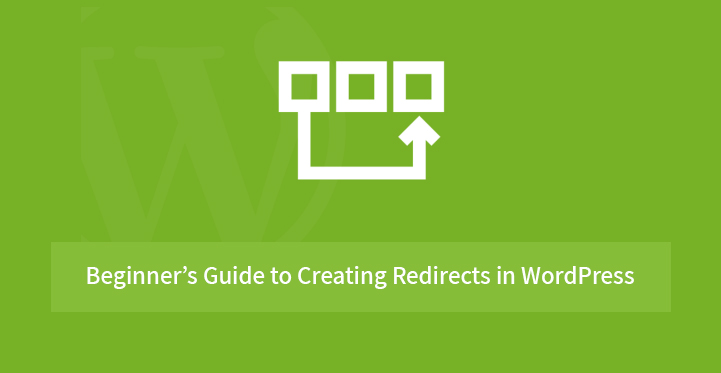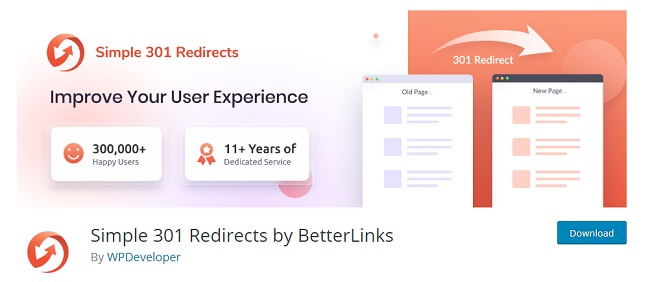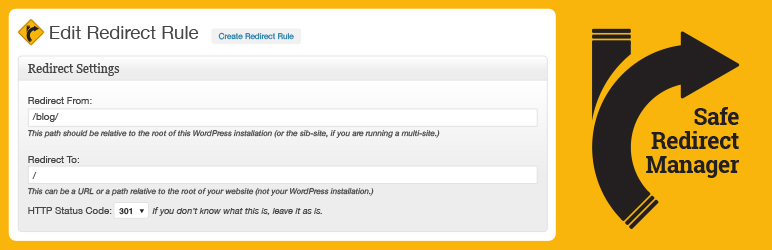If you are a WordPress beginner in an effort to find the best solutions to crate redirects in WordPress, then you are just where needed.
Table of Contents
In this article, we are going to cover the simplest possible ways you can follow whenever it’s necessary to create redirects in WordPress hosted website or blog.
What is a redirect in WordPress?
Redirect is a useful webserver function aimed at directing someone or something to a new or different page so that they can understand that the page or post they tried to browse has been moved.
Thus, they are automatically redirected to a new place where they exactly need to be without any emergency or 404 not fount pages.
Why do you need to create redirects in WordPress or what are they used for?
Well, the reasons you may need to use redirects are many, from changing domain name of your site to redirecting a page of the site to another and moving a page so that the visitors coming from search engines will find a properly working page instead of a broken one.
Let’s consider the following case. Suppose you own a website “www. mysite.com” and due to some reasons you have to change this domain and use another one, for example www.mynewsite.com.
In this case, redirect is what comes into the picture. You may say that using Parked Domains may solve all the issues.
Of course, your prior visitors will be able to see your new destination in both cases, however in case of parking under 2 domains the same site is understood, and when redirection happens, the URL will be reset in the address bar of the web browser.
Thus, whenever you need to redirect your website guests or followers, as well as search engines to a different URL than the one they originally requested and followed from search engine results, then redirects are what typically you need to exercise.
As for the types of redirects, there are 5 of them: 301, 302, 303, 307 and 308.
301 is a permanent redirect clearly indicating that your page or post does not “live” here anymore and has moved to that place.
In general, 301 redirects are important both for users and search robots. They allow you to orient both of them that there is a new site, domain, page and without additional questions redirect them where needed.
In addition to that, 301 redirect will glue the indicators of sites together and will not let you lose your position in search engines.
How to create redirects in WordPress?
1. Use WordPress redirect plugins
Of course, the simplest way to create redirects is to use WP redirect plugins. This option is especially convenient for all those WP users who are not so techy with codes and development controls.
Redirection
Redirection is an award winning redirect solution for WordPress. It’s a valuable tool anyone can take advantage of when it comes to managing 301 redirects as well as reveal 404 errors of your site.
There is no limitation to how many redirects you can create with this plugin. Whether you need just one or few or planning to make dozens of redirections, this plugin will smartly do the job.
WP 404 Auto Redirect to Similar Post
Another handy redirect mechanism at your disposal comes with WP 404 Auto Redirect to Similar Post Plugin. It offers quick 301 redirects and individual redirects for posts and pages.
Quick redirects are ideal for correcting issues resulted from deleted posts, incorrect permalinks, updated URLS, etc. You just need to add existing and destination URLs and that’s it. This plugin will do the whole redirect job for you even if there is no any existing page or post set up.
Simple 301 Redirects
Another famous redirect manager trusted by thousands of WP users is launched as Simple 301 Redirects.
It takes a simple approach to redirecting requests to a new page on your site or any other location needed as well as works well for multisite installations.
The installation and activation processes are also kept as simple as possible. Just download Simple 301 Redirects Plugin along with FTP to your plugin directory and find 301 editor screen to create redirects in WordPress.
Safe Redirect Manager
Another perfect tool for all those who are looking for an intuitive way to create redirects in WordPress is Safe Redirect Manager.
With well managed and easy to follow user interface, this plugin makes the redirection of locations to new URLs possible with the help of HTTP status codes. Just like it was the case with Simple 301 Redirects plugin, Safe Redirect Manager also supports multisite installations.
Related Post: How to Fix Error Too Many Redirects Issue in WordPress
2.Create redirects in WordPress via .htaccess
The second option you can rely on is through web server configuration file .htaccess having its place in your WP powered website’s root directory.
Please note, that you need to backup your .htaccess file prior to any changes or modifications in order to add redirects.
First, connect to your WP website with FTP client to edit .htaccess file. If you access the site via FTP client and don’t see the needed file, you need to choose “force showing hidden files” under Server part. This must force FTP to show .htaccess file.
In order to edit the file, you can open any text editor.
Here are some simple examples:
1 RewriteEngine On
2 Redirect 301 /a-very-old-post/ http://mynewsite.com/a-very-new-post/
This code added at the end of .htaccess file. will redirect the visitors of the old post to a new one.
RewriteCond %{HTTP_HOST} ^mysite\.com$ [NC]
RewriteRule ^(.*)$ http://www.mysite.com/$1 [R=301,L]
The above mentioned is a 301 redirect form from a domain without “www” to a domain with “www” (prefix #).
In some cases, redirecting via RewriteRule # is useful:
RewriteRule ^dir /dir-new/$1 [R=301,L].
That’s all. We have done our best to make the process of setting up redirects easier for WordPress active users and website owners. Hope it will help you!