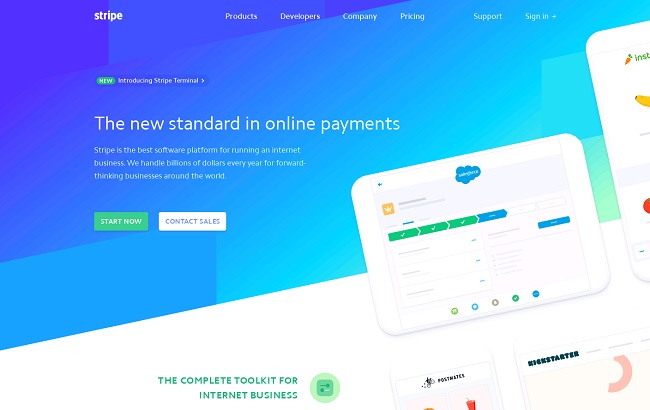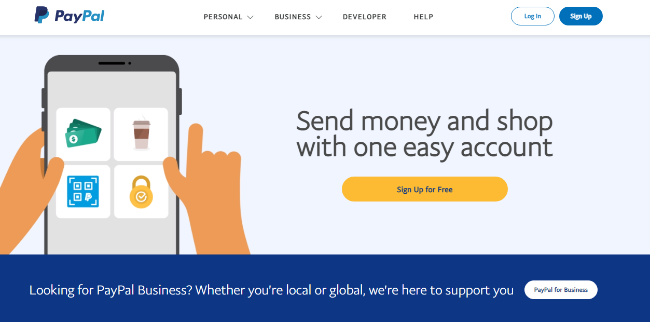WooCommerce Payment Gateways
Today we have various payment options like these to charge for online goods. These are credit or debit cards, bank transfers, cryptocurrencies, and others.
Table of Contents
Store owners ruminate over this complicated endeavor of choosing the right “checkout” portal for their business.
If you opt for trading your products and services online with WooCommerce, it is crucial to find the right solution that will be comfortable for you and your clients.
This way, you can evolve your business. Here, in this article, you can check out three popular WooCommerce solutions that integrate with WordPress.
What is a payment gateway?
Historically, most online stores do not process money themselves. Instead, they apply special electronic payment processing systems that process every purchase and transfer money, simplifying the process and increasing safety.
Such payment systems ensure secure transactions, and as a result, you have fewer headaches. To guarantee the selected approach will cover your needs, below are some of the concerns you need to consider to find your solution.
How to find the right WooCommerce Payment Gateways
When picking a WooCommerce payment gateway, figure out these questions:
1. Does your WordPress platform support the selected gateway?
To check the compatible payment gateways for your e-commerce platform, go here at the platform extensions directory or in the “payments” section.
2. Will your clients enter payment details directly on your website?
You can add the checkout form in a secure iFrame or redirect customers to an externally hosted checkout page. It’s more complicated but, still, the safest way of doing business.
The data can be sent directly from the browser through a secure payment gateway. It is a form of a mid-tier solution and how most modern payment gateways solutions work.
3. Do you need more than one payment gateway?
It would be best to give your customers a choice as they may prefer to use a specific payment service over another.
4. What features are required in particular?
Consider all the WooCommerce Payment Gateways will need to deal with:
- Charging recurring payments: if some of your products are subscription-based.
- Acting as a marketplace and accepting payments on behalf of merchants who host their merchandise on your website: most payment gateways are quite limited in functionalities, so make sure the payment gateway has what you need.
- PCI DSS compliance.
- Technical support. The quality of customer support (possible communication options, response times) offered by an online payment platform directly affects your business. Therefore, you need to find a product that you can rely on, especially in emergencies.
- Stripe is PCI DSS Level 1 certified.
- Issues SSAE18 / SOC 1 types 1 and 2 reports.
- Licensed for money transfers in the USA, AFSL in Australia, E-Money License in Europe, and a registered MSB in Canada.
- It is PSD2 and Strong Customer Authentication (SCA) compliant in the EU.
- Works with 135+ currencies.
- Currently available in 42 countries.
- It provides 24/7 support via email, chat, and phone.
Top Three WooCommerce Payment Gateways For WordPress
Stripe
Stripe is one of the most preferred online services on the market for the order of several years. A clear commission structure, useful integrations with all popular e-commerce systems, and an intuitive interface have been essential factors in helping Stripe build a happy customer base.
Stripe is arguably the most developer-focused payment gateway out there as you can customize it according to the specific business needs.
It allows one-time payments, bill customers regularly, customize a marketplace or even handle personal payments.
The platform also lets you store customer data, which you can further analyze to find patterns and develop more effective marketing strategies.
Moreover:
Prices:
2.9% + 30 ¢ on credit card transactions (USA)
+ 1% when accepting international cards
Authorize.Net
It is the oldest online service, as it has been around since 1996, and allows businesses of all kinds to accept payments online and in person. This plugin will deal with the entire transaction process.
Authorize.Net boasts many features and accepts credit cards, contactless payments, electronic checks and can be used for billing, setting up recurring payments, and using a simplified checkout process.
With enabled high-level and high-quality fraud detection, the gateway can protect your business from unauthorized charges or other forms of payment problems. It securely stores your customers’ data and allows you to tokenize all sensitive information.
Prices:
All-in-one option: for businesses that do not have a merchant account; $ 25 per month and 2.9% + 30 ¢ / transaction.
Payment gateway only: for businesses that already have a merchant account; $ 25 per month and ¢ 10 / transaction.
Enterprise solutions for enterprises that process over $ 500K / year.
Related Post: Top WordPress Payment Gateway Plugins You Can Use for Online Shop
PayPal
PayPal is a major player and a large, multi-service company. The service provides many gateway solutions, but some are basic and use a redirect method for payments. It is an API-based solution that accepts all credit and debit card payments on your websites.
PayPal allows casual users to have their own PayPal accounts and use them to process random payments online or even split an account with others.
All these features make PayPal a must-have payment gateway for your e-commerce store, ensuring that you can sell your products to everyone.
Despite its growth, PayPal is far from monopolizing the industry.
Conclusions
There are plenty of lesser-known alternatives already available in the online payments marketplace. But which payment gateway is the best for your business? We’ve reviewed the top three gateways around, but it’s ultimately up to you to decide which is the best.
The differences between these three can be big, but they can be significant depending on the types of products you are selling. After all, each of them will allow you to receive payments from your customers equally effectively.
The real difference lies in the additional features and overall experience of using the gateway and its integration with your online store.