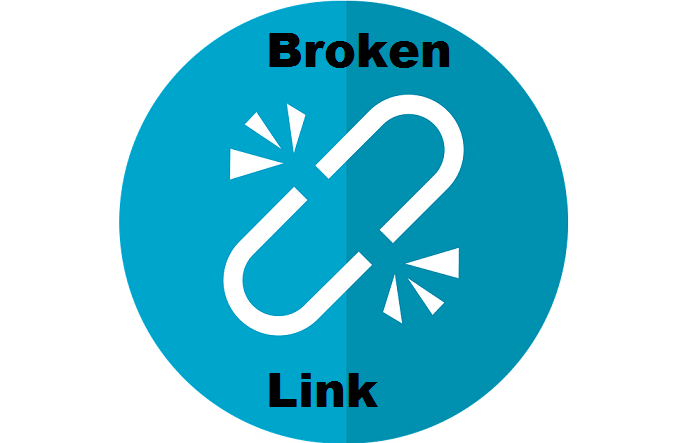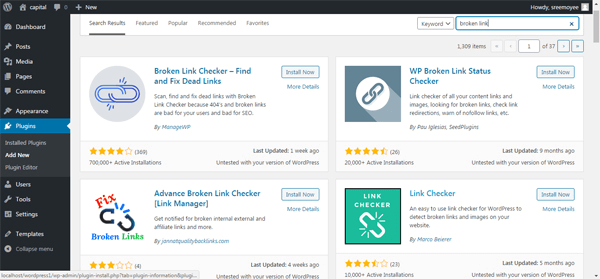The internet is based on the hyperlinks between text, images, and pages. Linking between the pages is a vital point to maintain the reputation of the website.
Table of Contents
The internet is composed of many links that connect many texts, images and helps to locate from one place to another on the internet.
There may be large numbers of links that are present on a website and this link helps to increase the value of the site but when these links became broken then this will affect the appearance and the functionality of the website.
So if there are any broken links in WordPress then we should try to link working to avoid any problems.
What are the broken links?
A broken link is a link that is not working or not available. This link is also known as a dead link. Broken links can happen if any page or image is not available or deleted or moved to someone else in the server so the server is giving the 404 error message.
In WordPress, the broken links occur when the whole website is moved from one place to the other domain name or if any page or pose deleted without proper redirection process. Sometimes broken links can be caused due to the typo so if this is not properly noticed then it remains broken year after year.
The effects of broken links in WordPress
When visitors of the website click on a link and the link fails to take them to the destination then this will create some bad effects on the visitor as well as on the website.
Effects on the ranking of Search Engine Optimization (SEO)
Many people make a bookmark or save or favorite their important links for future references but if the link will work properly when they need it then this will work to create a good image to the end-user as well as to the website.
The most important issue is that the search engine helps the user to provide the most relevant, best and useful content to the user but if the search engine found more than one broken link in the site then they cannot do their work properly.
The search engine like Google always gives higher rates to the fully functionally website where no broken links are present. Too many broken links on your website can damage your reputation as well as the reputation of the website to the search engines.
The search engine finds your website less desirable and will decrease the chances to show the site in the search results.
Effects on your reputation
This applies to online business very much. When people visit on the broken links of your website then they get a negative impact on your profile. After visiting more than one time in broken links visitors stop to click on those links and stops to share those links also. It will hamper your positive image.
Effects on your credibility
If you are a website developer and author and you have developed your site in WordPress and the site has various broken links in WordPress then you do not look very professional. If you want to prove yourself credible in your profession then you need to make your site working properly then your visitor can understand that you take care of the requirement of them.
Effects on the appearance of the visitors
Visitors always ignore the website which is full of broken links. Broken links are one of the causes that someone is neglecting a site year after year. Broken links can cause the visitor to divert to the competitor site which is maintained regularly. So broken links in WordPress should be removed to maintain a regular visitor in your site.
Types of Broken links
There are different types of hyperlinks or links on the internet. So the broken links may be related to the two pages, images or texts. The links take the person to another page or by the help of the link user can navigate from one page to another on the internet.
Link with the other websites
Sometimes you click on a link to visit other websites and to stay that to the site to collect some information and find that the site is not working. It may be caused due to people removed their site to the other place of the server or maybe deleted their site forever.
Link with the images
In some cases you can that a broken link sign comes in the place of the image. This is because the image was deleted from the server. This is very bad if that image is used on various pages on the website.
Internal pages link
The pages of websites are connected by hyperlinks. This link can be broken if the page removed or deleted or renamed from the specific place.
The CSS linking
When the website will integrate into WordPress then all the design elements should be controlled by the CSS file. If the CSS file is not linked properly or may be missing then this will affect the design of your website.
How to install broken link checker plugin in WordPress
Broken links in WordPress can be checked by the use of some plugins in WordPress. This will helps to save time to find broken links in the pages of your websites. The steps to install the plugin in WordPress are as follows-
– Click on the “Plugins” control on the left side of your WordPress admin dashboard.
– Click on the “Add New” option, present at the top left corner of your dashboard, to add a broken link checker plugin.
– In the top right corner, you will get a search bar. In the search bar, you need to write a “broken link”. Press enter from your keyboard and you will see the search results.
– Choose the plugin you like and activate to use the plugin to check.
Broken links in your websites do not create any positive impression to the visitors so check your website periodically whether all pages are linked properly and if the pages were moved then the link was typed correctly.
If you have a WordPress website then you need to sure that all the links are going to the place where it should be. Then you can avoid broken links in WordPress and get a good rating for your site.