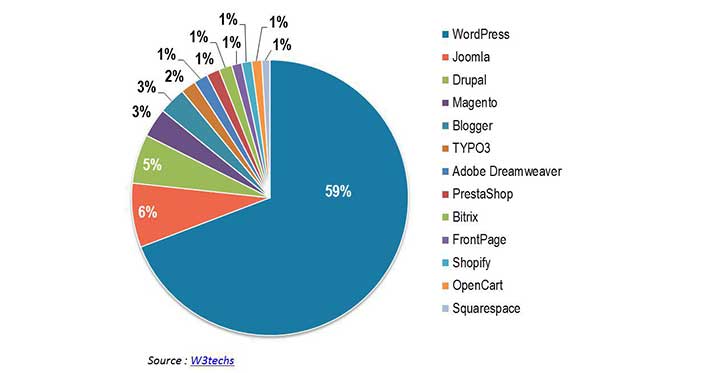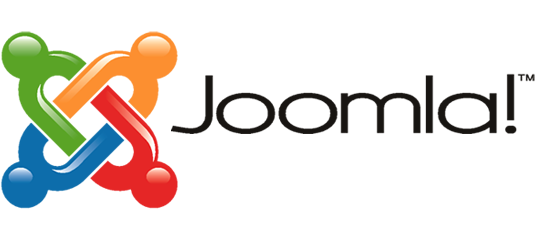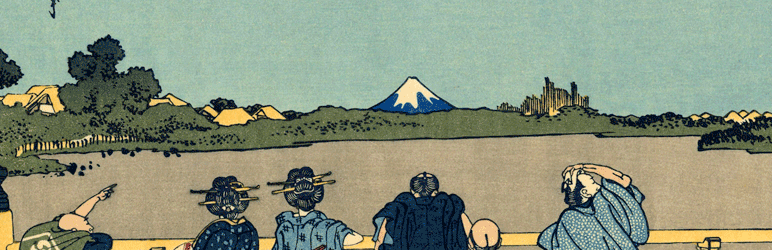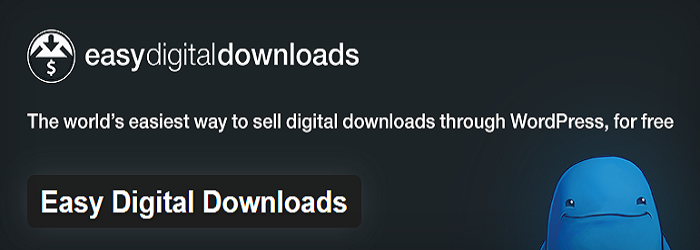How Can You Get Your Own Website?
I bet you have come across the idea of having a well presented, good in functionality and user friendly website for your specific purposes.
Table of Contents
But do you know that you can build a website of your dreams all by yourself from A to Z?
We will get you covered to make a website in 2023 from the ground up! We are going to showcase you where to begin, what to begin with and how to get your exclusively well crafted and customized website up and running in a couple of hours or even less, depending on your diligence.
Step 1: Why Should I Build a Website?
Since the very first website went live in the digital platform, there is a constant buzz around the inevitability of building a website based on your relevant requirements and objectives.
Well, the truth is that having a site at present is of pure necessity, whether you own a business, want to market your services, products, events or campaigns, get more people around your non profit organization or humanitarian projects, sell handmade products online or build an online portfolio or whatever it is.
In sum, a professional website is one of the important ways to explosive business growth, better results and more revenue.
It’s the best destination for your brand or activities, creative ideas and practical actions to deliver the best value of your business and excellent client experience at a time.
In one way or another, your personal or business success heavily depends on the way you present yourself to the global market via your website.
It is what going to form an image on the people’s mind of how intelligent and professional, responsive and dependable you are. So, roll up your sleeves and get busy with the creation of your own website as soon as possible!
Step 2: Choosing the Right Platform to Get Your Own Website:
The best way to contemplate the future luck of your website is to minutely work on each and every single component of it, from the platform it is going to be based on and its type to domain and hosting, functional and design capacities and everything in between.
Therefore, before you have your website put together, let’s first understand the top platforms to consider, as well as types of websites and how they differ from each other.
Static and Dynamic Websites:
Roughly speaking, all the websites accessible on the network can be divided into two main groups: static and dynamic.
From the web visitor’s viewpoint, it’s not important on what web page he or she has landed on. But it really matters from the developer’s or web owner’s standpoint.
1. Static Websites:
We will call a website static that is entirely stored on the server and is displayed to all the visitors in its unchanged form, whether it is a plain text or a rich multimedia.
Generally, it takes less time to develop a static file, but it required a web development expertise when it comes to updates or modifications.
2. Dynamic Websites:
A dynamic website changes the web page content dynamically and produces that content differently to different web viewers depending on their time zone, native language, time of the day, the device (PC, mobile, etc) the user is using to browse that site and other factors.
In contrast to static websites, dynamic ones may require more time on the initial setup and customization, management of functionality, but will definitely be easier and quicker to modify it and refresh with regular content to keep it up to date all the time.
It will be useless to search the winner among these two types of websites as they both have many other advantages and disadvantages and generally serve different purposes.
But if you want to get your own website and keep total control over it without much of a hustle and without spending much money on hiring developers to take care of constant customization and web management options, dynamic websites are preferred.
Additionally, today’s tech savvy web surfers have higher demands from your web content and expect it to be served in the most informative and eye catchy way, which dynamic websites can guarantee.
On the other hand, you have seen many people getting ripped off with designers or having to wait for months until the developers will complete the work and hand in the website. So, you want to take a leading role and create a website without the interventions of others.
But you are not practiced in web creation and design at all. You get jittery even when it comes to updating some software or editing an image. What to do in such cases? The answer is obvious! To choose a platform that will be user friendly and powerful at the same time.
Don’t worry. We are living in a reality where there is hardly a shortage of practical drag and drop functionality based website building platforms worth your consideration. Here are some of the best technology driven dynamic content management platforms you can easily make a website with:
1. Joomla:

Joomla is one of the 3 main content management systems enabling you to create a website with preferred design and functional touches.
Deep level navigation, boundless management options, big community standing behind you… the pluses of Joomla are exciting, but this CMS does not share the same level of user friendliness and search engine optimization as, say, WordPress does.
2. Drupal:

Drupal is another valuable CMS ready to energize your website with. And although it comes with unbeatable functional competence, you need to be experienced in coding or at least have some web related knowledge to make the most of your website.
3. WordPress:

Of all the 3 content management systems under discussion, WordPress is the only one with which you can get ready for a web creation and customization experience with 0 coding and design knowledge.
In a nutshell, WordPress is what makes everything easier and affordable, but offers a top quality end user product after all.
Step 3: Why WordPress?
Truth be told, all the above mentioned content management systems are ultimately reliable and really worth your attention. However, WordPress is what comes as a real shocker in the dynamic digital realm in terms of tons of its benefits and advantages you will be amazed by.
And as WordPress takes the crown, let us share some of the most valuable features this wonderful web creation platform generates.
1. User friendliness. All the advantages of WordPress would be needless if they were hard to deal with. The most valuable characteristic feature of WordPress is probably its user friendly and client optimized nature.
Even the most non techy user will be capable of exploring the true beauty of this CMS and use it in favor of his or her website.
2. Learning curve. WordPress expects from you even less learning curve than you might imagine. If you are looking for a beginner friendly platform without lots of bells and whistles in terms of complex coding, WordPress is what comes into the picture.
3. It’s powerful and versatile. WordPress is as powerful in its coding and functional basis, the diversity of themes and other tools, as it is versatile in their management and customization enabling you to choose niche specific template matching your needs and give your website the best look and feel it deserves.
4. Themes. WordPress is one of the rapidly growing content management systems with hundreds of new WordPress based websites being created daily and with constant development of new themes to resonate with absolutely any kind of business or personal website requirements in terms of both form and function.
Whether you are looking for a retro or classic style theme or something dynamic and adventurous, classy and feminine centric, e commerce ready or WooCommerce compatible, black and white or multicolored, multimedia ready, portfolio or blog style, be sure you will find it in the official WordPress repository of themes.
5. Plugins. WordPress plugins are great tools when it comes to stressing the whole charm of this CMS and revealing the hidden potential of your WordPress theme based website.
Depending on the nature or type of your online presence, you may want this or that additional feature or option, setting or system. This is exactly the case when WordPress plugins will make all the things flowing.
6. Responsiveness. If your website is not responsive or mobile friendly, you are going to lose more than half of your potential website visitors. Why? Because more than 80 % of modern people are using their smartphones, mobiles, gadgets and other portable devices to access the Internet.
WordPress’ responsiveness is what will ensure that all your web visitors are satisfied with their desktop or mobile user experience. Besides, you will economize on building a separate mobile optimized version of your site, since WordPress will to this job for you.
7. Big Community. WordPress has a large community of experienced developers and creative designers around the globe collaborating for making WordPress even more powerful and interesting.
And if you choose to have a WordPress based website, you will be lucky to have the support of this community based specialists.
8. Cheap developers. We all know that the purse strings come tight when you are planning to create a website from scratch or revamp them old dated one to shine with a new charm.
With WordPress, you are not going to shell out all the hard earned money, as there are hundreds of cheap developers you can get in touch with at every stage of your WordPress site development or daily management, major updates or configurations.
Now that we have chosen the best platform for a website, let’s pass on to the next important step choosing domain and hosting.
Step 4: Domain and Web Hosting for WordPress:
Further, you will need domain and hosting to start your online journey.
If you want to have a fast hosting and unique domain to give your website a really professional and presentable look, then we recommend you to use paid hosting plans instead of letting your site being hosted by WordPress.com even for free.
If you choose this free option, you will also get a free sub-domain, but, believe us, you don’t need it.
It’s far better to spend some $5-6 per month for a more sophisticated and faster hosting, as well as get a domain for free together with the hosting or purchase it separately and know your website’s address indicates your professionalism once again.
Relying on a professional web hosting services has also to do with the security and ongoing viability of your site. Therefore, we strongly recommend you to spend a lot of time on reviewing and comparing hosting services before making a final decision.
At least, if the final word is ours, we advise you tried and tested WordPress hosting plans provided by SKT.
The good news with SKT plans is that they are not going to make you bankrupt, but are going to provide you with many useful services, from domain and hosting provision to managed WordPress, daily backups, free SSL with Letsencrypt, cPanel and more.
Step 5: Installation of WordPress via cPanel.
As soon as you are done with choosing domain and hosting, next is to take care of WordPress installation.
cPanel is a popular and newbie friendly web based hosting panel you can use to quickly install WordPress and get your own website up and doing well online.
You can use cPanle along with the hosting provider you have chosen, if the letter does not already come with cPanel integration.
Simply review plans and pricing from cPanel’s official website and jump into the process of WordPress installation by using the domain of your site and adding /cpanel at the end of it.
Add your login credentials which should direct you to the useful graphical interface of cPanel, where you can quickly scroll down the page and find WordPress under “Softaculous Apps Installer”.
Click on WordPress and you will be taken to a new page at the top of which you will find “Install” button. Press it to choose protocol (http://, https://, etc), choose your domain, choose the way you need your domain to be displayed (with “wp” or something else at the end, or without anything additional), add site name and description, set username and password for admin dashboard, add admin email, select language and press on Install button at the bottom of the page.
That’s all, folks! Your WordPress installation will be completed in several minutes. Once it is finished, you will be able to use your WP admin dashboard for further actions to work on your website.
Step 6: How to Choose a Theme for a WordPress Website?
The next ring of the chain is to choose a proper WordPress theme for your website or blog. When installing WordPress via panel, you will be offered to choose one of the WP themes. However, your selection is never limited to what is offered at that moment.
Each of you may have your own prerequisites and preferences in relation to your website, as well as the list of essential characteristics setting this or that WordPress template apart from others.
But if we venture to sum up the nature of a really powerful WP template, it would certainly include a unique design and eye catchy style, strong SEO and SMO controls, commerce optimization, responsiveness and cross mobile/browser compatibility, complete documentation and professional technical support.
The default theme that is going to welcome you on your WordPress website is nice and good looking. But we bet you need your website to be something more than that.
Therefore, using your WordPress dashboard and following the path Appearance, Themes will lead you to more than 1500 free themes you can use. Yet, this is not the end.
If your demands from a WordPress website are higher than which those free templates are capable of providing you with, you are free to check the paid options as well.
SKT Themes is an ideal destination for dozens of free and premium themes which are all created with the comfort and convenience of its end users in the authors’ mind.
Moreover, SKT themes are grouped and shared thematically to narrow down your selection to the niche specific ones you are searching for.
Any of these premium themes will go with absolutely anything you desire and soon you will be granted with a host of perks in return on your investment with any of them as your website with any of SKT themes is going to be a valuable business asset for you soon.
As soon as you find your favorite theme and purchase it, you can download the theme files and documentation on your computer.
Once this part is done, go to your WP Admin Dashboard, Appearance, Themes, click on Add New, Upload the theme from your computer, install and activate it easily.
Step 7: Customizing Your Website Using WordPress Themes by SKT:
Whenever you build a website with one of SKT themes, the really fun part begins with its customization. Making changes to the default theme for making it more niche specific and complying with your own brand or identity will not cost you an arm and a leg at all.
Moreover, you can either get around with minimal expenses or organize everything on your own account as customizing SKT themes is amazingly easy.
Imagine opening any image editor, uploading the general image of your website, making all the necessary editions and changes, adding or removing whatever needed, setting colors and tons, fonts and saving it. This is what SKT themes offer you to do from the theme’s admin dashboard.
From pages and posts to menu items and widget ready areas, default functionality and its extension via plugins and add ons, design and graphical touches, you are going to have a quick access to almost every single part and component of your website to be customized accordingly.
Now, let’s try to harness the true potential of WordPress customization with some essential customization steps.
1. Pages:
Essentially, WordPress lets you create posts and pages. As for the page, it is a default WordPress post type and a static one off type content like “about us”, “our history”, “privacy policy”, “our team”, “services”, etc.
These pages don’t have an expiry date and time like posts which means they are not going to disappear from your site one day. They can also have a hierarchical look with a page and its subpages.
For example, you can have a parent page as “Our team” and many sub pages representing each of your team member and the name of the sub page can be the name of each member respectively.
As you can guess, taking care of proper arrangement and customization of your WP site’s pages is important in giving the bets first impression to your audience in terms of accuracy and convenient content deployment.
Build a website with as many pages as you need in the blink of an eye. Go to WP Admin Dashboard, Pages and Add New, from where you are free to add your pages with the format, font size, images and the general structure you need.
2. Add Pages to Menu:
If you want to add the created pages to your menu, you need to save the changes made, and then head over Appearance, Menus, select the created page you need to be added to the menu. Click on Add to Menu button and finally Save Menu.
3. Adding Menu:
Defining a custom menu in your WordPress website is also as easy as a pie. In this case, you need to use the same way mentioned below when we were adding pages to menu.
Once the menu editor is available, you will find Create a New Menu button. Click on it, add the name of the menu to be created, and click on Create Menu.
In the same editor, you will be able to edit your menus by setting their structure, dragging and dropping menu items in the sequence you prefer, manage menu location, etc.
4. Static Front Page:
Further, you can make a website with a static page homepage or a one displaying your latest posts. Follow the path Admin Dashboard, Appearance, Customize, Homepage settings (or Setting, Reading) to select the way you need your homepage to be displayed.
If you don’t choose a static page, WordPress is going to showcase the latest posts you have added to your site on the homepage.
You can also choose any other page to be displayed as a static front page. All you need to do is to select a page you have already created as a front page (which denotes the homepage). Here you can also set the blog page which is the first page of your blog.
5. Posts for Blog:
The process of branding and advertising your business or personal activities will be more productive and lead generating if you get your own website with blog functionality.
It’s needless to mention that blog posts are not merely the bodies of text broken up by images or headings.
These posts create a wonderful communication channel with your website guests and visitors by providing them with fresh and interesting content on a daily basis and generate so much desired traffic, which, undoubtedly, is the currency of Internet marketing.
Hence, if you want to add a separate blog to your WP site, you can use different posts and categories.
First, go to Posts, Categories to create a category, say, named Blog, and add it to your menu. Alternatively, you can use Posts, Add New path to create a blog post. Once the post it created, you need to assign a category to it. Create your blog category and add it to menu.
6. Sidebar:
If you want to make a website more practical and visually pleasing at the same time, taking care of your site’s sidebar and the information jam packed in it is your next point.
In the majority of cases, that vertical column called sidebar is deployed either on the right or on the left side of your main page.
If you want it to disappear entirely or just want to somehow alter it be removing and adding items, use your Admin Dashboard to go to Appearance, Widgets. You will find available widgets which you can activate or deactivate to appear on the sidebar or to disappear from it.
7. Search Engine Optimization:
Winning your competitive edge in the digital spectrum will never be possible without search engine optimization of your WordPress site.
SEO is the modern science of bringing traffic into target websites and blogs and traffic for your site is what exactly oxygen for human beings. It won’t have a long life without traffic.
You have probably heard thousands of times about how SEO friendly WordPress is. And this is absolutely true as WordPress is coded and structured in the way to provide maximum freedom for search engines to crawl a WP website.
However, there are hundreds of ways you can contribute to the elevation of your site’s SEO results and rankings, whether it is through continuing your WordPress customization in the right way or using external SEO plugins and tools.
8. Title and Tagline:
If you have given your preference to WordPress and now are excited to create a website that is more SEO competent, choosing proper title and tagline for representing your site should be your next step for the site’s SEO growth.
A unique title is the name of your site and it is going to identify your site for your web visitors at the very beginning on their virtual journey.
And a creative tagline is a short description of your site and is going to let people know who you are. You can manage both from Admin Dashboard, Settings, General and customize them the way needed.
9. Disable Comments on Pages and Posts:
Some of you may prefer to disable commenting functionality for their visitors.
When you are adding a new page on your website, click on Screen Options at the top right corner to access additional options. Tick Discussion which will be followed by the appearance of Allow Comments box.
Disable comments by unticking that box and your web users will not be able to leave their comments on your page.
As for the posts, go to Settings, Discussion and uncheck “Allow people to post comments on new articles.”
10. Sitemap:
Now, let’s move on discussing sitemaps and how they can influence your SEO strategy.
Sitemaps are XML files containing information about your site’s web pages which are subject to indexing and submit this information to search engines like Google, Bing, Yandex, etc.
Actually, it’s a great way to let major search engines know about the existence of your web pages, about frequency of site updates, more important links and much more.
And although sitemaps don’t directly elevate your SEO rankings, they are irreplaceable tools in making your site more noticeable and quantifiable for search engines for better and quicker crawling.
This is especially important for new websites which still have fewer options to let search engines know about their presence online.
There are many ways you can use to create XML sitemaps. The best way is to rely on popular XML sitemap generating plugins like Yoast SEO, All in One SEO Pack, Google XML Sitemaps, etc.
Step 8: Submission in Search Engines:
Submission of your website in search engines as such is not compulsory, since sooner or later search engines are going to take into consideration the digital existence of it.
However, your efforts in this relation will be awarded with quicker evaluation of your website from search engine’s side and subsequent indexing of it.
As Google and other search engines are responsive to XML sitemaps, introducing your site’s sitemaps to them is ideal to connect your site to those search engines and send pings to them whenever new content is added or something is changed on your site.
You can directly submit your XML sitemaps to Google via Google Console tool or add the line “robots.txt” anywhere on your file:
Sitemap:
What is Plugin?
Using plugins is always a good idea when it comes to upgrading your site’s functional and marketing, SEO and other capabilities. Adding new features and controls to your website without any coding hectic is what a plugin makes possible for any WordPress owner.
A WordPress plugin is a software add on incorporating certain functions or features, usability or tools which can be quickly added to your site.
When you build a website with WordPress, you may need supplementary help in enhancing its default capabilities or tying it to a completely new functional platform.
Presently, you can find a suitable plugin for almost everything you ever need for your virtual profile to take new heights.
Plugin Search:
In order to find and install the needed plugin to your site, simply go to Plugins, Add New and simply make a search. There are thousands of free different plugins you can choose from. Once the required plugin is found, just click Install.
Step 9: Plugins for Extending Functionality:
Here are some top WordPress plugins custom built to make your WordPress life much brighter and dynamic, more results driven and protected against possible losses.
Search engine optimization is number 1 priority for the majority of WordPress website owners. More than 5 million active installs and a huge army of Yoast SEO plugin’s lovers are the proof of it.
This plugin is powerful, yet easy to customize and use, giving you an ultimate control over your site’s SEO preparedness with sitemaps and sit breadcrumbs, URLs and title/meta descriptions, etc.
The premium version of Yoast SEO is also available and comes with more controls and better keyword optimization options, page preview, readability check, redirect manager and many other useful features.
Contact Form 7 is another award winning and customer centric plugin ready to extend your site’s functionality by offering a reliable communication bridge between your site and its visitors.
Let your audience quickly fill in the contact form on your website and send it to you without using other platforms or having to use their emails.
Some of the primary advantages of Contact Form 7 is its accessibility so that you can use it on as many WordPress sites you own, as well as feature rich nature for you to make the most out of it.
3. Google Analytics for WordPress by MonsterInsights:
Bringing the power of Google Analytics into your site will be fairly easy with MonsterInsights. It is one of the most powerful analytics plugins your site can have to keep you updated with your site’s statistics, visitors and other important details which matter the most.
Can I Connect My Social Media to My Website?
It’s one thing to create a website and quite another thing to market it across all the major platforms and environments to win more attention and new flows of traffic.
Social media networks are undoubtedly among such environments every startup or long established website should get connected with.
So, can you connect your social media to your WordPress website? The answer is definitely yes! WordPress is built not only with SEO, but also with SMO in the developer’s mind.
A bulk number of modern WordPress themes are already pre packed with social media buttons you can access from “Customize” screen. Then continue with the widget area to which you want to add Social Icons Widget and click Add a Widget.
Now find the Social Icons Widget and add. Here you can leave the default title as “Follow us” or to change with any other title you want. Choose the social icon size and add the complete URL of your social media profile.
If you want to add more than one social media icon, simply click Add an icon for adding your next social profile. Once you are done, save and publish.
If you review WordPress plugins directory for more social media tools, you will find many offers, from social sharing to social post scheduling, more social icons, social login and commenting, etc.
Step 10: Can I Sell Items after the Process of Make a Website?
E commerce functionality has not escaped WordPress specialist’s notice either. The reality is that you can quickly start selling your digital and physical products with WordPress.
Whether you want to present the online version of your small local store or use the whole power of modern e commerce, you are welcome to do it with your WordPress site. All you need to do is to find a reliable e commerce platform and make it go well with WordPress.
1. Shopify is a popular e commerce solution with drag and drop shop builder integrated and SSL certificate packed you can choose to have as a starting point of your online commercial business with WordPress.
Alternatively, you can find and add one of the smartest WordPress e commerce plugins to have more chances to grow in your market.
Of course, our discussion on WordPress – Ecommerce relationship would be incomplete without WooCommerce. Endlessly versatile and WordPress friendly, WooCommerce is a real hero whenever you want to sell anything from every single corner of the globe.
If you are mainly concentrated on selling digital products, look no further than Easy Digital Downloads. Create a well arranged and organized online storefront for selling any kind of digital product, be it an ebook, photo, tutorial, course, graphics or whatever it is.
Final Thoughts
First, it may be scary to see the long to do list to get your own website with WordPress. But if you try, you will soon realize that the devil is not as black as it is painted.
Good luck to you on creating your first site with our help. However, do not limit yourself to whatever has been discussed above and keep on refining your site with the lapse of time as there are still hundreds of wonders hidden behind WordPress.