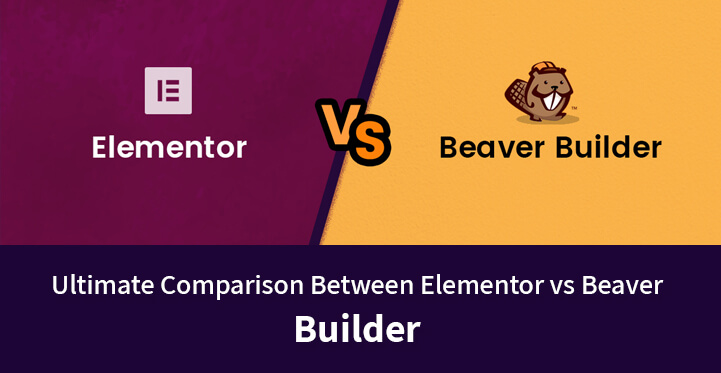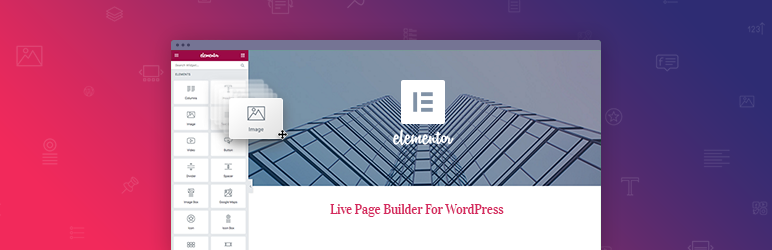When it comes to your WordPress website, chances are that you would have come across these page builders with drag and drop functionality.
And as a result, these page builders are highly popular which is why we are comparing two of the top ranking page builders with the drag and drop functionality.
So, without much further ado, let’s take a closer look at Elementor vs Beaver Builder and see which ranks better, and this should clue you in as to which of the two would make for a better choice.
Elementor Pro
Here’s a brief look at Elementor’s history; it was first released in June 2016 and within 3 months, it managed to gain around 10,000 active installations.
Since then, this page builder has gone on from strength to strength to the point that it currently has a fan base in excess of half a million and that’s saying a lot.
One of the reasons that the free version of this page builder became quite popular is that it is easy to use and comes with a great interface, as well as features which are generally found only in premium page builders.
Naturally, the pro version comes with additional features and one that we will take a close look at, as we compare Elementor vs Beaver Builder.
Why choose elementor?
One of the reasons as to why you may want to use Elementor for your WordPress website is on account of the fact that it gives you complete control over every page you develop with the same.
What’s more, it happens to come with a front end editor, or visual editor as it is normally termed, which enables you to edit your pages in real time.
And if that does not convince you, then how about the fact that elementor also happens to come loaded with 53 content widgets and counting – with which you should be able to increase the functionality of your pages.
It also happens to be open source and search engine ready and that it also happens to come with some ready-made templates. And that is why, when it comes to Elementor vs Beaver Builder, you may want to go ahead with the former.
Using elementor :
On activating elementor, you should see an edit with elementor on your ‘edit post’ page. You should also see the link in the admin section of your website as well.
What makes elementor interesting is that it displays all the elements to the left side of the page and all you need to do is to click on the main area and this should enable you to move the various sections, elements around your page.
Elementor currently displays the various elements / widgets in two columns, and tags them as essential, pro and general. This should enable you to scroll through the various widgets/ elements with ease, to tweak and boost the functionality of your website with ease.
So if you want to add content to your elementor page, all you need to do is to click on the content element, drag it to your page and start using the various sections for prepping your content. You can change the layout, styling, and use various formatting options for developing your post.
You can use the visual editor and make these changes in real time. What makes elementor attractive is its easy flexibility. Right at top of the page, you have the elementor logo with two buttons right by it – the one on the left takes you to the settings while the one on the right, happens to be a ‘reset’.
But what makes elementor stand out is that as you scroll to the bottom of the page, you should spot the option that allows you to change the view from desktop to mobile/ tablet.
Moreover, you can also revert back to your older versions with ease, and this is yet why, when it comes to a question of Elementor vs Beaver Builder, you may want to opt for elementor.
Incidentally, elemantor also comes with a button that enables you to save your current layout (after you have tweaked it) as a template so you should be able to use the same with your other pages as well.
The only downside is that elementor does not exactly come with an intuitive design but once you get the hang of it, you should be able to utilize the same effortlessly.
Predesigned templates :
Elementor comes with a template library that’s loaded with various pre-designed templates. Apart from the fact that you can save your current layout as a template, you can also click on ‘add template’ on your edit post page. This should help load all the pre-designed templates and you can pick out the one you need.
It is a good idea to check out the various pre-designed templates so that you can decide on the sort of layout you need for your page.
Elementor pro settings :
With elementor pro, you should be able to select the default content width, default font, space between the various elements and much more.
The pro version gives you access to more features and provide you with complete control over the same as well. You can also use the settings to enter your reCAPTCHA key and more.
These are some of the key features of elementor page builder, which you need to take a closer look at. This should certainly make the decision of choosing between Elementor vs Beaver Builder a lot easier than before.
And since it comes with drag and drop functionality, you should be able to tweak and customize your page accordingly. And if you are not sure how a particular feature works, you can always refer to the help files. On the whole, elementor comes with all the functionality that you were looking for in a page builder and some more.
It is easy to use; it happens to be responsive and comes with a great interface as well.
Currently, elementor is available as a free and premium version with the premium being further categorized into personal, business and unlimited.
Beaver Builder :
Beaver Builder, officially launched in April 2014 is one of those few drag and drop page builders that happen to come with comprehensive premium features.
This has made the page builder quite popular in the sense that you can use the same to develop professional looking pages and content with ease. And just as with Elementor, you can use visual editor with Beaver Builder and edit from the front end and in real time as well.
When it comes to a question of Elementor vs Beaver Builder, this particular page builder stacks up quite nicely.
When it comes to a question of Elementor vs Beaver Builder, this particular page builder manages to excel in one respect – it comes with a minimalist interface along with a customizable color scheme as well.
It is simple and easy to use, and anyone should be able to use this page builder with ease. It comes pre-loaded with 30 unique content widgets called modules which you can use to prep and make your content stand out.
But what makes this page builder unique is that it is responsive and allows you to use third party widgets as well. So you should be able to increase the functionality of the various pages you develop, with the help of this builder as well as external widgets, plugins with ease.
The pro version comes with a framework and all the layouts that you design can be saved as templates and used for other pages as well.
Using Beaver Builder :
Once you have activated the page builder, all you need to do to launch it is to click on the page builder link, that’s it.
The page builder is quite easy to use and once you are logged into the admin area of your website, you should see links which will enable you to edit the layouts of the various pages as well as carry out other changes, as per preference. On entering the page builder, you should see a simple toolbar at the top.
Now you can go ahead and create the content you need by choosing from the various content modules that are available. Currently, the page builder comes with basic, media, actions, layouts, info, and posts.
By tagging and categorizing the various content modules, it should enable you to locate the module you need without much of a hassle. And given the similarity between Elementor and this page builder, it is easy to see why it can be hard to make a decision when it comes to Elementor vs Beaver Builder.
And in the Beaver Builder, when you take a closer look at the main panel, you should be able to spot, the various tabs, rows, modules, templates and saved.
You can go ahead and drag the row to your content area and fill it up with data as needed. This page builder is that easy to use. What makes this page builder stand out is that it happens to come with interesting template section.
When you click on the templates tab, you should see that the templates are further divided into landing pages, content pages and saved templates. You can use these templates for developing your other pages as well.
It also happens to come with a blank canvas template and comes preloaded with over 30 landing page templates and 30 content templates that you can choose from.
The only downside is that this page builder does not provide you with a preview option for the various templates. But on the plus side, you can use the tools menu to check and preview your layout.
This should enable you to determine if the final layout meets up to your specifications or if further changes are required.
What makes this theme stand out is that it enables you to customize every aspect of the page builder with ease, and it allows you to customize the same in real time as well. It also happens to come with ten color presets which you can utilize to change and modify the color palette for your pages, right from the header.
Settings :
The Beaver Builder has a small area for settings, right in the main WordPress settings menu. You can use the same to disable certain content types, modules, enter your license information, activate and deactivate templates and more.
Cost: The Beaver Builder can be downloaded free and currently, it is active in over 400000 websites and that is a lot, by any stretch of imagination.
The free version comes with limited features which is why you may want to go pro. The pro version is priced as standard, pro and agency where the standard retails currently at $99. Do note that all pricing information is valid for a year after which you will be required to renew your license.
It also happens to come with a thirty day money back guarantee so if you are not pleased with the product, you can always request a refund. Additionally, the Beaver Builder comes with a 40% discount, as you renew your yearly license as well.
How the two page builders stack up?
Here’s a snapshot of how the two match up,
Elementor :
Pros-
– Several content widgets and templates
– Fantastic interface
– The free version packs in a lot of features and it does not cost much to upgrade to a pro version
Cons-
– The interface is a tad slow
– The content widget panel forces you to scroll up and down to locate the content you need
– Interface could be more intuitive
Beaver Builder
Pros –
– Interface loads real fast and it happens to be quite easy to use
– The templates are outstanding
– Comes with lots of content widgets and you do not have to scroll to use the same
Cons –
– Expensive
– It needs to come with more styling and customization options
– The standard license does not contain Beaver theme
Now, you can see how the two page builders stack up to each other; so which one do you prefer for your website?