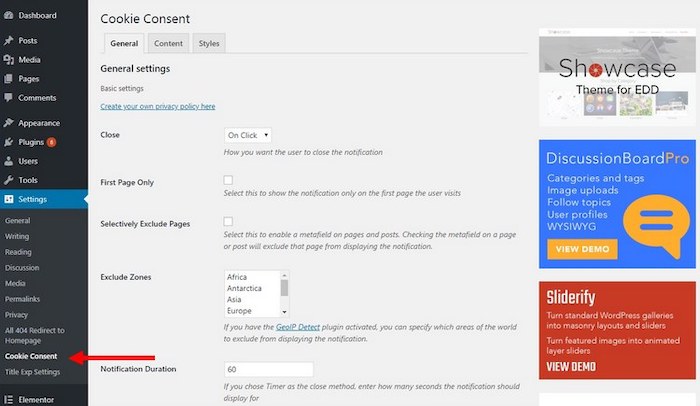Several revolutionary changes are taking place in the world of WordPress. Data breaches or hacks are rampant and these threats are distressing to observe. With alarming rate of threats in the internet era, users are scared of sharing information, and hence the cookie consent notification.
Table of Contents
Added to this data regarding card details and bank accounts are so sensitive that information needs protection across the channels. Considering this aspect, the European Union introduced certain regulations that work for protecting the information of the users.
According to this law, for the WordPress users, the website collects useful information regarding the user and the devices he or she uses. For that reason, cookies collect these data but before that, a notification needs to appear to alarm the user about cookies.
Most importantly, if a website collects cookie but does not notify the user, then chances are high that website owner will be heavily fined.
How will you set the Cookie Consent Notification?
Create messages for cookie consent
The idea behind sending the notification about cookie consent is to notify the users that the website will be collecting information. Additionally, mostly websites allow users to choose whether they accept or decline the cookies.
These are as follows:
Short notices made by CookieCuttr
As the name suggest, the messages are generally short. It only notifies people that the website stores information for tracking which does not include personal details.
Fun filled notifications as provided by Innocent
Interesting presentations of the notification are unique but its core objective is just to track the users visiting the website.
Matter of fact notifications by Apple
As stated by Apple, cookies help the users to use the shopping cart and to personalize their experiences on a site. It also tells the website owners, which users have visited their sites, not only this it also provides information about which webpage the user has visited., This gives them the insights of users behavior for bettering the communications as well as products.
Set notifications
To set consents for cookie, you can use the plug-in forcookie consent notification. The steps for which are as follows:
Using Cookie Consent plugin
This plugin provides the functionalities for creating as well as displaying the website notifications for cookie consent. The steps are as follows:
Step 1: Installation and activation of Plug-in
1. After logging in to the dashboard of WordPress admin, head to Plug-in.
2. Then to page named Add New, where you have to search for the plug-in.
3. Click ‘Install’ and finally on ‘Activate’ button.
Step 2: Configure settings
1. From settings option, move to Cookie Consent for customization.
2. Set timers to close the notification or select the option of ‘close on click’.
3. Alternatively, you can remove notifications for certain regions but you need the plug-in named GeoIP Detect for enjoying this functionality.
4. In Styles tab, choose to display notification and the colors also.
Step 3: Editing Message
1. In Content tab, add the message for cookie consent notification.
2. You can even add the page for privacy policy from the Read More section, in case the user clicks on Accept option.
3. After the changes you make, click on save button.
Why will you benefits from the cookie notifications for WordPress sites?
The HTTP cookies are browser-type cookies that are files containing certain information, which the websites access for connectivity. After saving it in the web browser and allows the website to recognize you whenever you visit the site.
Whenever a user logs in to any social media account, the browser easily remembers the email address of the user and passwords. This helps you to log into your account without any hassles. Similarly, in case of WordPress sites, blogs too collect the cookies for storing the data.
Apart from this, Google Analytics and other optin use cookie consent notification, collect and store information in the web browsers. The information that it collects includes location of the user, operating system and the type of devices in use.
Cookies give the users control over the use of information. It allows them to decide whether business uses details and maintains transparency for its customers. Added to this, notifications help to gain trust of the users and be more competent.
Quick Wrap Up!
Therefore, follow these steps to add the notifications of cookies to your WordPress websites. One of the most important things that you should know is that the process of adding cookie consents is legal and hence you need to add to your WordPress site at any cost.
The above mentioned step by step processes will help to easily set the cookie consent notification. So, include all the plug-in and set the data that you need to collect. Added to this create some interesting messages for your notification and avoid any forms of future hassles.