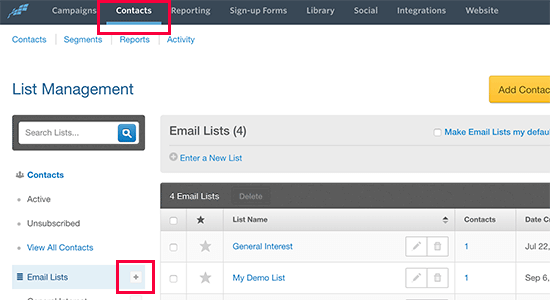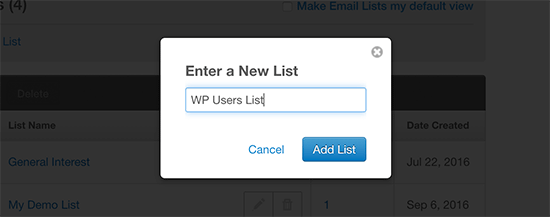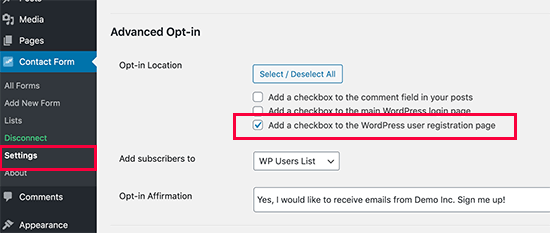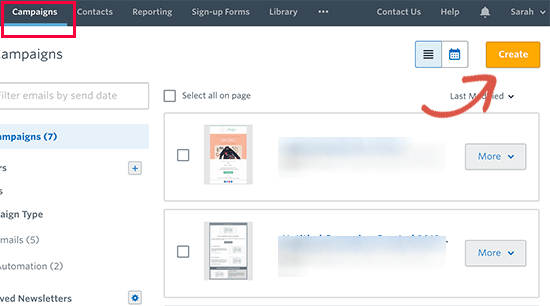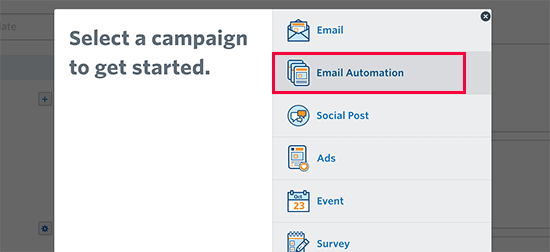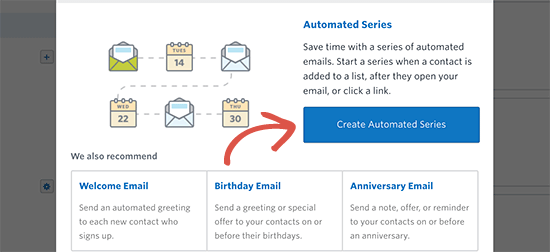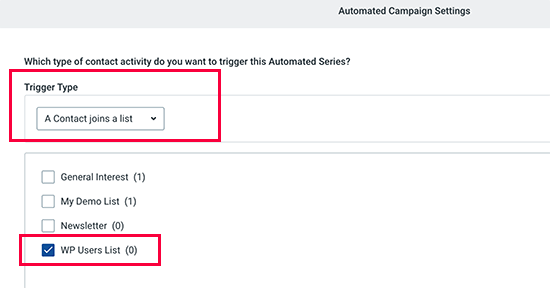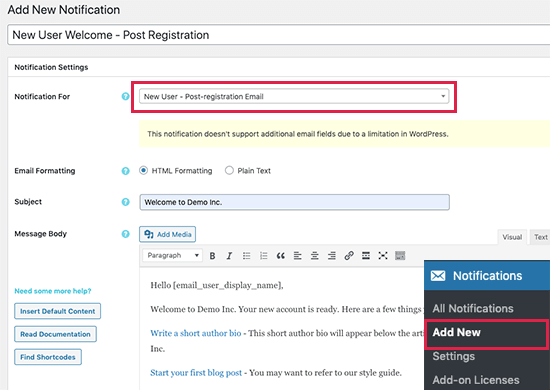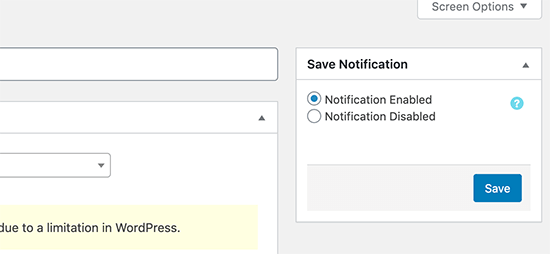Whenever a new user visits your WordPress site, they receive a message to subscribe through email registration. Sending a welcome email to new users on your WordPress site is one way to add value.
Table of Contents
The welcome email will assist them with valuable tips to know about your community in detail. Often the welcome emails play an important role in guiding them with further steps to follow on your site. What makes custom emails different from usual emails sent over a website, is it doesn’t ask to share your account information.
However, WordPress makes things easier as its registration allows sending your email address. Then you can send the welcome message and invite the user for an email subscription as well.
What are custom welcome emails?
Custom welcome email to new users needs to have engaging content to make it enjoyable for the user to read it. If you think that welcome emails are of no use and in most cases, people might avoid reading it, then you need to give it a second thought.
With better access to the internet through smartphones or advanced mobile devices, people read emails more than never before. Moreover, the frequency of reading them in time has also heightened. Hence, welcome emails will not go waste.
A custom email not only helps to welcome the new users and make them feel special but also to remind them that they have created an account on their website. There are different ways to set welcome emails for new users, which may be automotive, or through plugins.
In case you are about to create a welcome email to new users here are some of the methods that can serve you best.
Ways to send the new users a custom welcome email
Using Constant Contact
This method helps to send welcome emails and manage the welcome funnel through onboarding emails. It helps to keep in constant contact with users so that they do not forget about the account created with your site.
Constant Contact is an email marketing service for small businesses similar to Drip, SendinBlue, and ConvertKit. The steps are as follows:
- Sign up and create an account on Constant Contact.
- Head to the page named, Contacts and hit the create button beside the email lists. The email lists contain all email addresses of the contacts.
- Add a name to email lists and click on ‘Add List’.
- After this is over, you have to install the plug-in from its respective website. The plug-in will connect your website and Constant Contact
- After the process of activation is over, navigate to the Contact Form and then to a page called Connect Now. Click the button labeled as ‘Connect Plugin’. This will direct you to login with your account details on the website of Constant Contact.
- After the process of activation is over, navigate to the Contact Form and then to a page called Connect Now. Click the button labeled as ‘Connect Plugin’. This will direct you to login with your account details on the website of Constant Contact.
- To check its functionality, you can visit the registration page of the WordPress website. As you sign up for the website, you will come across a checkbox that asks you to sign up for the email lists.
However, you can make some small changes to it by creating a completely new registration form. The registration guide may contain information to seamlessly integrate the account with Constant Contact services.
To create and send welcome email to new users, follow these steps as mentioned below:
- Visit the dashboard of Constant Contact and click the Create button in the Campaigns tab.
- Create an automated sequence for the emails and to do so, click on ‘Email automation’.
- As the next screen appears, hit the button, ‘Create automated series’ and this will start the process.
- Enter a name for the automated series. The name needs to easily identifiable for any campaigns.
- After this, you need to select the trigger like ‘A contact joins a list’ present in the drop menu.
- Click on the checkbox for the email list that you had previously created.
- Hit the save button to allow Constant Contact to set up automated series.
Now, you need to set the time to send emails and create a custom welcome email. For this:
- Drag one of the many templates by Constant Contact and drop it to compose the email.
- Hit on Continue to save to exit the editor options.
- Click on the Activate button and the funnel goes live.
The steps to set the subsequent emails within the series using Constant contact:
- Select on the button named, ‘Add to series’ and select the time to wait before sending the next message.
- Hit on ‘create new email’ and this will help you create another email.
- After creating the sequence, click on ‘Activate’ for applying the changes.
Using plugins
The plugin like Better Notifications for WP creates an easy way to send welcome email to new users. This method will only help you send one email on registration with the website. However, unlike the earlier method, this may not be very flexible with the limitation of sending only one email at a time.
- Install and then activate the plugin named, Better notifications for WP.
- Visit the notification page and then Add New for creating custom emails.
- Add a title for the email and then click on the ‘New user-post registration email’ that is next to the ‘Notification for’.
A certain shortcode button has a shortcode list that includes in your email message. For instance, to show the name of the user, use the shortcode as [email_user_display_name]. - Add the email subject and the message.
- Click on the Save button and restore all the changes.
There are cases in which WordPress fails to reach out to the audience with the welcome emails. This is because companies do not configure the emails well or completely stops it to avoid servers to abuse users. In that case, install the plugins, WP mail SMTP, for allowing SMTP servers to send welcome emails.
What is the advantage of sending a welcome email to new users?
WordPress comes with the in-built functionality to allow users to receive an email for new signups. It is a generalized email and not framed to be appropriate for each blog or the website. Therefore, you need to develop custom emails to make the user experience on your website more enduring.
Welcome emails are of great help when it comes to setting up your onboarding process for the new users. For a website with multiple authors, this email can help them provide a style guide or instruct them to fill in their bio.
In case, you are running a WordPress website for memberships, welcome emails can be educative for them. The emails can include detailed information about membership plans and the benefits they can enjoy as such.
For eCommerce websites, custom emails can direct users in filling their account details and configuring their account settings. It also helps users to know which product to buy, way to search and add them to their shopping cart.
Make sure to avoid spamming visitors
The process of sending a welcome email to new users is a new concept with the potentials to engage users through email subscriptions. However, in this process website developers end up spamming users with their emails to new visitors.
To avoid this, many visitors opt for updating the users with any change they make on the website in terms of content. This may not be a wiser advice to follow but larger websites often send weekly updates for the changes.
An exception in this rule may go for websites that sell products. If you provide weekly updates, then sending information about sales or discounted offers that have ended will create a negative impression on the users.
A Quick Wrap up!
Custom Welcome email is a great concept and users can feel valued as they receive one. However, structuring the welcome email and setting the right content is equally important to create a lasting impression on the users as well.
Welcome emails need to include information that details the steps that users need to follow in the future. It is an effective method to show how you value every user and eases the way to communicate, build strong relations and convert the email list into sales leads.