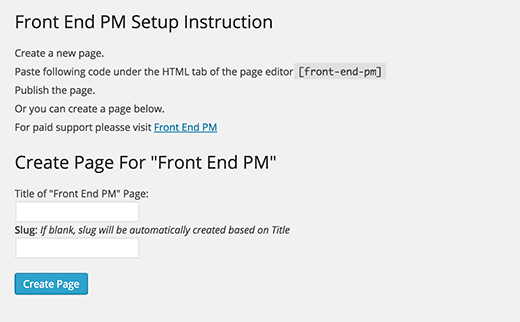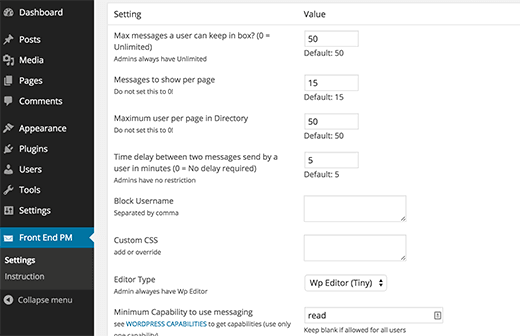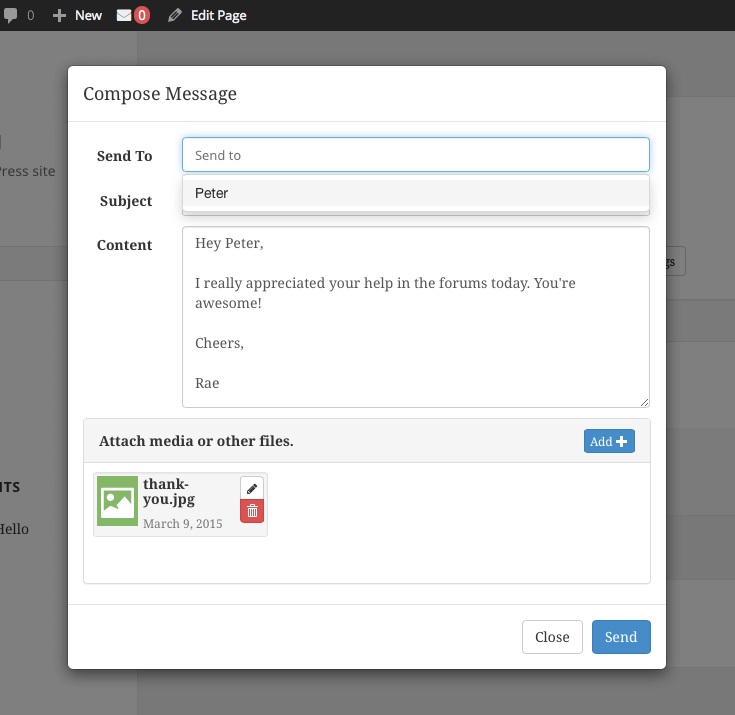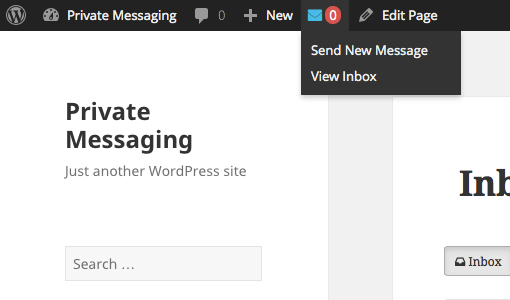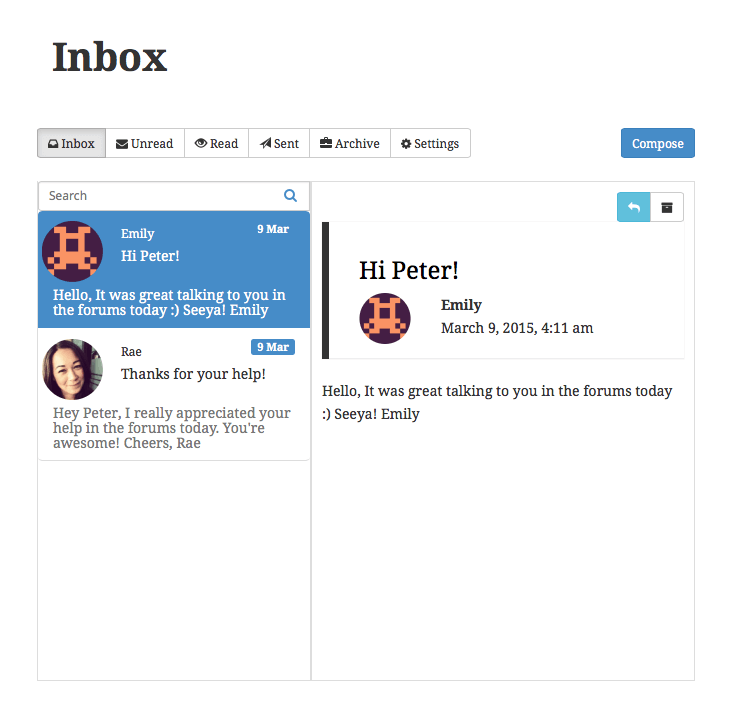Custom WordPress messaging system
Do you want a custom WordPress messaging system in your WordPress site where users can send you private messages?
Table of Contents
It does not matter what type of website you have, it has become important for a website to have a custom message system.
Any author can send private messages to admin or forum users can send direct messages for instant reply instead of contacting through the contact form.
Hence, creating a custom WordPress messaging system is absolutely important for websites where user interaction is the driving factor.
There are various ways available for creating a custom WordPress messaging system such as using codes or plugins.
If you go the coding route, it could be difficult as a lot of codes are needed.
Instead, plugins are a better alternative.
Creating a custom WordPress messaging system Using
Installing –
Go to Admin Dashboard and select the option Plugins from the left menu. Then click on Add New and search the plugin by its name.
Install and activate it after which the option Front End PM will appear on the left menu of the Dashboard.
Setting Up –
For creating a custom WordPress Messaging System Go to Dashboard and place your mouse pointer on Front End PM from the menu.
Click on Instruction from the drop down. In the next screen, you will see a shortcode given to you which is default messaging page.
You can use this shortcode to place it anywhere in a post so that users or readers can contact you instantly.
Alternatively, you can create your own message page by proving title and slug and click on Create Page button. You can go for a preview to see how it looks.
Configuration –
Go to Dashboard and click on Settings from the drop down of Front End PM menu option. A new screen will appear on the right side where you can set the parameters as per your requirement.
You can determine the messages a user can keep in his inbox. Note that an Admin can have unlimited messages in the inbox by default and this setting is applicable only for all the users other than Admins.
You can also set the number of messages with will appear at once per page as well as the number of users in the directory. It is important to note that you should never set them to zero else nothing will show up.
The next parameter is very important where you can set the time delay between two messages. It is useful when you received many private messages in a day so that they do not overlap and you get timely notifications.
Another important parameter is blocking usernames separated by space. This is mainly for abusing users and spammers.
You can also set the capability power of the users(editors, authors, etc.) like you can set it to read so that users can only read the messages received while you only as an admin can reply to the messages received.
Users Settings –
A user can message you directly through the private message without even logging into your website. He or she would be able to avail various settings like settings mail notification when messages or replies arrive from the admin or other users.
Creating a custom WordPress messaging system Using Private Messaging plugin
This is a premium plugin through you can try it before hand for a month. If you have a big community in your website, it is natural for you to invest in private messaging. The reason for using private messaging over social media or contact page is very simple. First, people do not like the concept of contact page anymore and only do it when there are no social media accounts support on the website. Instead of driving your users to social media, you can drive them on your website, and it will increase page views and a better engaging community.
You cannot install the plugin directly from your Dashboard for searching and installing it. Instead, you have to download and then upload. Go to Private Messaging Plugin official site and sign up for a month’s free service. Download the plugin on your hard drive. Go to your Dashboard and move to Plugins on the left menu. Click on Add New and in the new screen, click on Upload button and select the file where the plugin is on your hard drive. Once the uploading is done, activate it. After activation, the menu option Messaging will appear on the left menu of the Dashboard.
Features –
As it is a premium plugin, it is fully secure, and you will get notifications and even popups when you receive a private message. You can attach a file with your message just like email, and the admin can have fully control and monitoring power for every user. Most importantly, he can restrict any feature for any user, and the front end interface is simple and intuitive.
You can send instantly as an icon is available on the top menu containing View Inbox and Send New Message. The Inbox screen has options like Read, Unread, Sent, Archive and General Settings.
Settings and Add-ons –
bbPress Integration
– There are unlimited settings and add-ons available for creating a custom WordPress messaging system. You can integrate Private messaging system with your forum as it has bbPress integration add-on. Users on the forum can message you instantly, and it can help you take prompt actions like deleting a thread, banning a user and likewise.
Shortcodes and Broadcasting – You can use various shortcodes available with which you can write faster and dynamic messages which will increase your brand value and robust factor. There is a useful option of broadcasting messages to all users to notify when about a deadline or a common task.
Group Conversation – You can create group conversation which is highly important for discussing measures, assigning common tasks, proving feedback and likewise. You can also create your own compose box for your betterment and available all the tools that you require very often.
Whether you have a blog or a business website, communication with your users should be your highest priority. You should do all that you can such as creating a custom WordPress messaging system or having an online chat system and engage your audience to turn them into long-term subscribers, clients and customers.