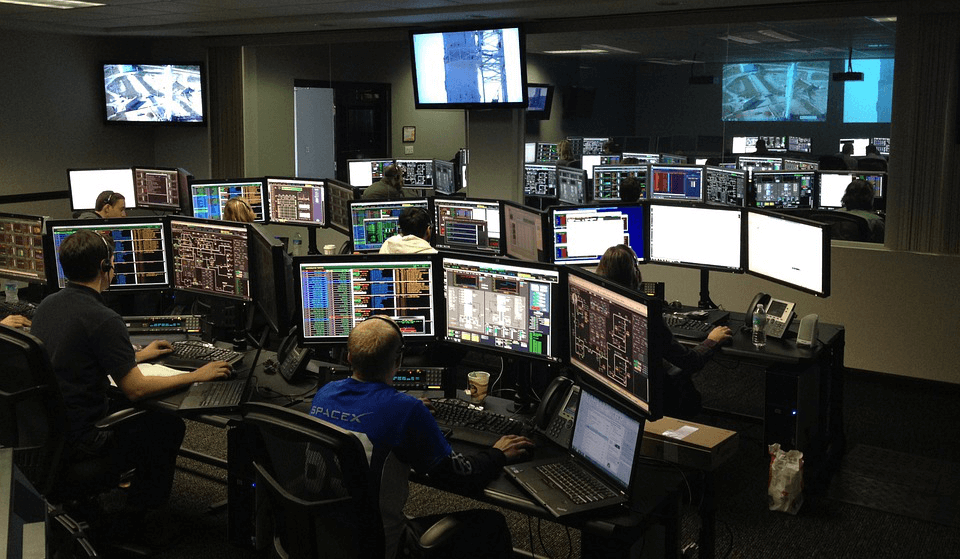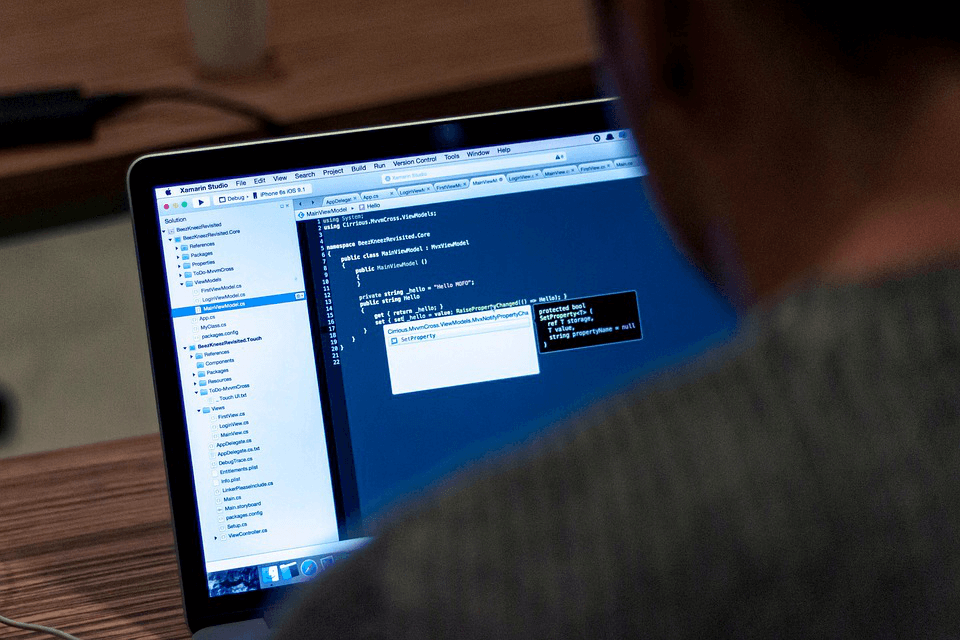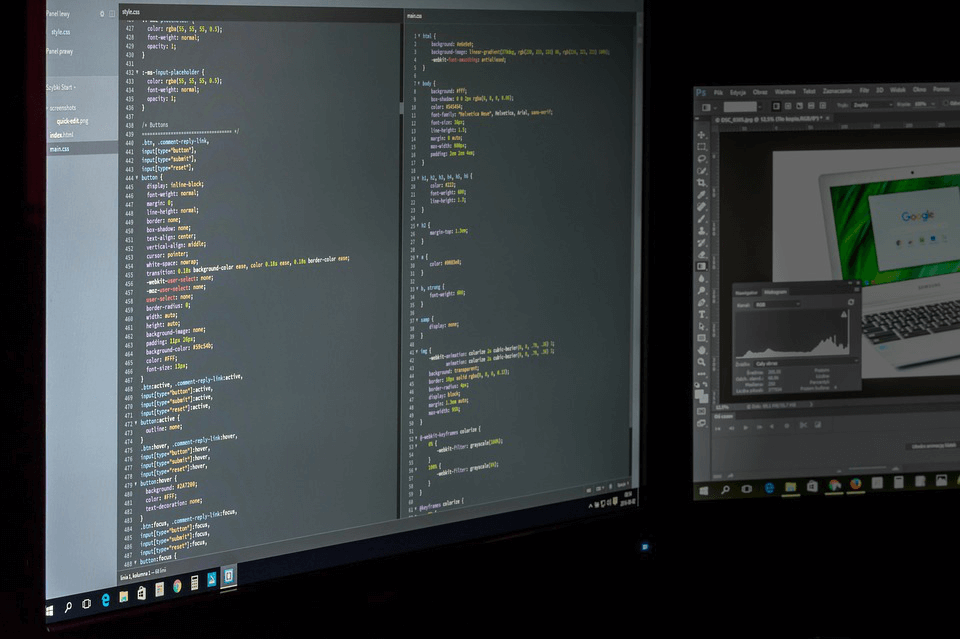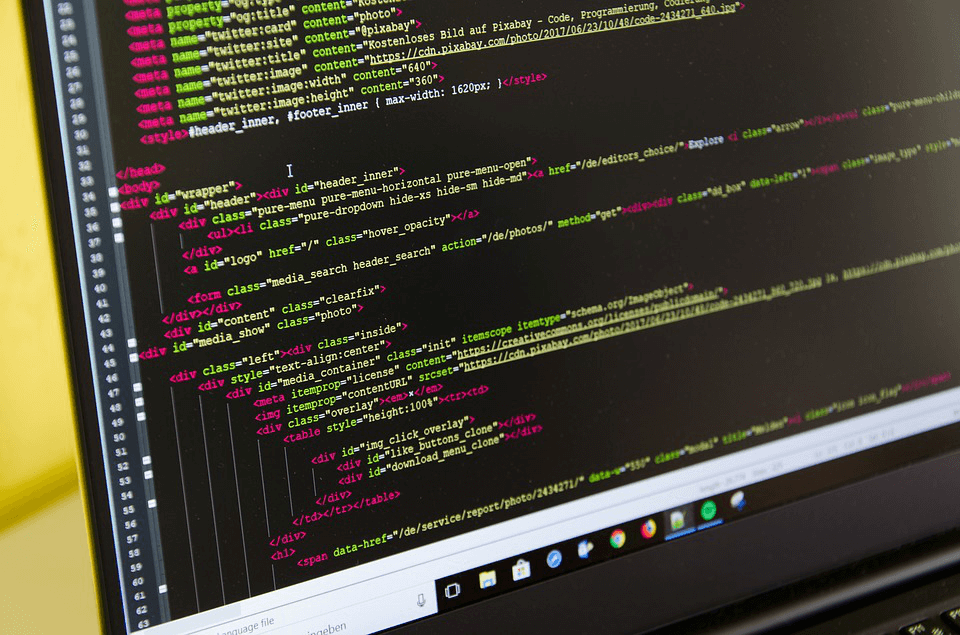To get the required performance and safety from your data center, knowing what is needed to achieve that goal is essential. You need to strike a balance between monitoring too much or too little.
Table of Contents
In the former case, you can get inundated with false alerts and data that you cannot use while, in the latter case, you can have blind spots.
Monitoring helps in the objective analysis of systems administration practices. By regular collection of data regarding your infrastructure, you can obtain alerts related to network intrusion, unplanned downtime and resource saturation. It also helps in determining errors and forensic investigations.
However, collecting this data is not easy because it poses technological problems. Not only do monitoring tools require significant customization, but these also need to be configured for most uses.
Furthermore, the capability of specialized tools to collect certain types of data that need to be integrated into general purpose systems aggravates these problems even more. To this end, APM software helps in monitoring and management of performance.
Deploying monitoring tests
Monitoring assumes importance for understanding performance, both within and outside of your network. This is because your clients may be located in diverse places across the globe and have access only inside your network.
Important Steps in Infrastructure Monitoring Website
Improving the alerts that help you to monitor your infrastructure effectively makes responding to system issues an easier task. There are five steps you can follow to achieve this.
1. Decide What Needs Monitoring :
Deciding what needs to be monitored will help you to choose the monitoring tools more judiciously. The key is to track only those metrics that are relevant, such as those that provide actionable information.
In general, this eliminates using a infrastructure monitoring website tool at its default settings as this may cause you to miss out on essential data.
2. Use a Single Dashboard for Tracking Status & Alerts :
Using a single dashboard eliminates the need to view multiple monitoring screens, which often leads to missed issues.
Even if using multiple tools is inescapable, try to integrate the reports to obtain an overall view of status and alerts. There is also a need to segregate informational metrics form those requiring an immediate response.
3. Prioritize Alerts :
Prioritizing the alerts you receive is the next important step after deciding what to monitor. This means messages that require prompt resolution are seen first by your team rather than messages that need long-term analysis.
This involves customizing thresholds for alerting what matches your needs and processes.
4. Make a Reviewing Schedule :
Scheduling periodic trends assessments for reviewing is important. Do so in a way that doesn’t impact your daily activities but, at the same time, gives you enough time to react to issues before they become a bigger problem.
5. Make the Infrastructure Robust :
Problems will occur no matter what safeguards you have in place. However, you can minimize the potential for critical alerts by designing and implementing a robust infrastructure.
This can be achieved by speeding up responses through automation and building high availability into the systems. A self-healing design not only decreases the impact of issues but also rules out the need for urgent intervention.
Related Post: Top 25 Responsive Free WordPress Themes For Business 2022
Performance monitoring tool
Since all monitoring activity is driven by tests and scripts created by coding, recording new scripts without coding or importing existing test scripts, means that you will need to test for functionality.
An easy method of creating tests and scripts is a must since these need to be changed frequently.
Scripts created by a web recorder without coding is the easiest way to create web and mobile application scripts. The simplest method of creating API tests is by reusing functional tests already created for APIs.
Testing a single action or a multistep transaction
Test against a single website URL: The big advantage of a monitoring system is it allows quick and easy testing of a single URL, such as a home page.
This not only allows one to keep an eye on what is critical in a transaction, but also on what is not critical, but needs to be checked all the same.
Test against an API endpoint: Testing endpoint obviates the need for testing the entire functionality. For this,you need an easy method of monitoring API endpoints.
Test complete web transactions: Testing a complete navigational path of a web application or transaction becomes crucial in understanding what one wants to get done and can get done.
For example, testing a sale item displayed on the page, but not putting it in the cart or purchasing it, will not give the correct information of someone actually buying it.
Test complete set of API calls: It is crucial to know the availability of API, while testing its endpoint. This entails testing each of the calls made by the API to ensure the completion of transactions.
Since APIs are part of transactions, this becomes all the more important in troubleshooting faster in the caseof any error in correctness or degradation in performance.
Reproducing end users’ actions
Monitoring via commercial browsers: Since the browser is where applications come together, it is important to use real browsers to perform the monitoring.
It is only through commercial browsers that you will get to accurately measure the response time of the objects on the page.
Monitoring infrastructure website or services: In addition to your applications or APIs, there may be several other web services or infrastructure in your system that will prove indispensable in monitoring.
These may include FTP services, email servers and ping tests. You may need these capabilities, depending on your requirements, to be included with your application monitoring.
Alerting and reporting
Notifications: Quick notifications (when something goes wrong, this is a must), in the absence of all the measuring and data, will hold no meaning. You need to customize alerts and notifications.
It is also important that alerts are compatible with any in-place notification system. These alerts and notifications should also have checks to prevent false alarms.
Reports: Reports assume importance because they provide the opportunity to track trends and share information. You should be able to not only customize them, but also make them automated.
Interoperability: Interoperability is the key in helping any monitoring system to not only interact with items already in the Stack in your operations center and other systems, but also to feed data to them or take data in.
Conclusion
Increasing visibility for designing a infrastructure monitoring website and applications, along with defining the acceptable ranges of reliability and performance, requires an efficient monitoring system.
This helps not only in understanding what components to measure but also what metrics are best suited in different scenarios. This helps in planning a monitoring strategy.