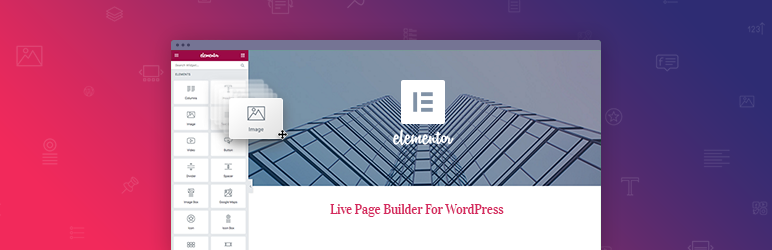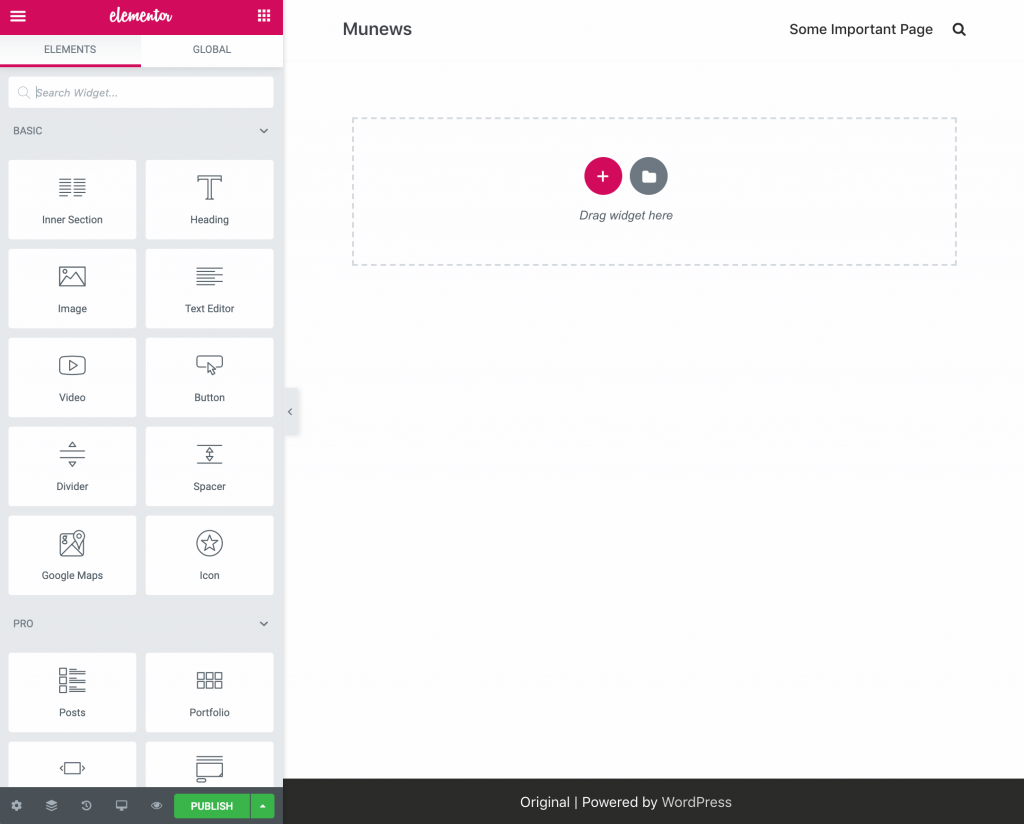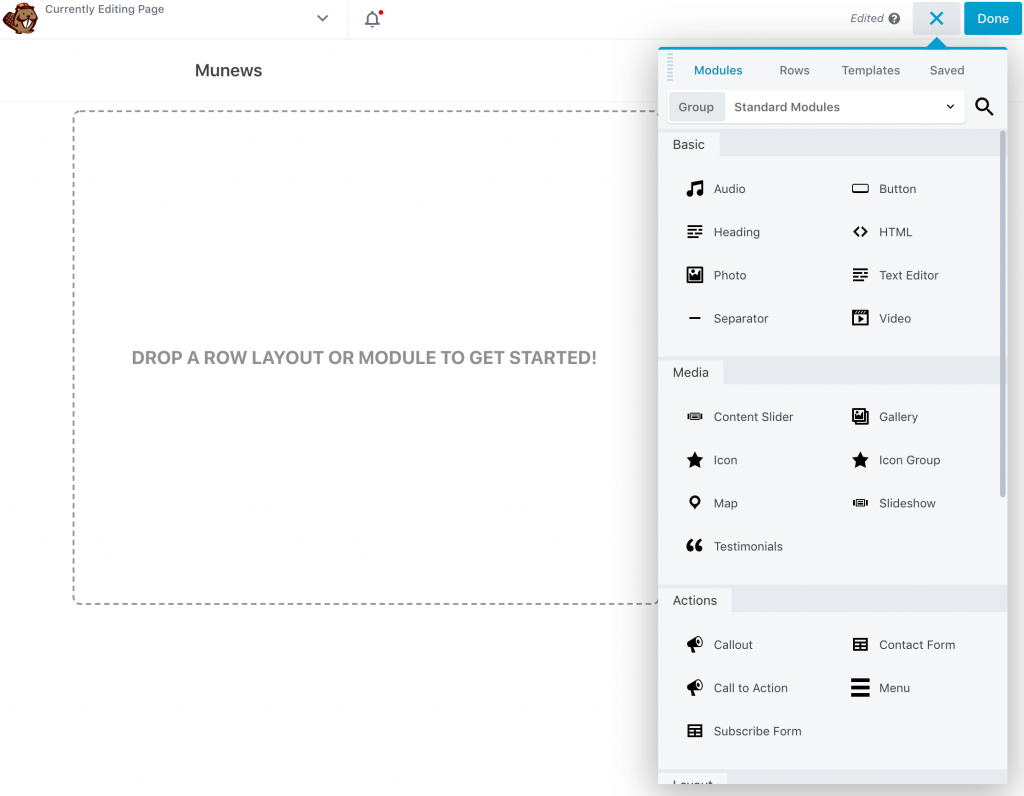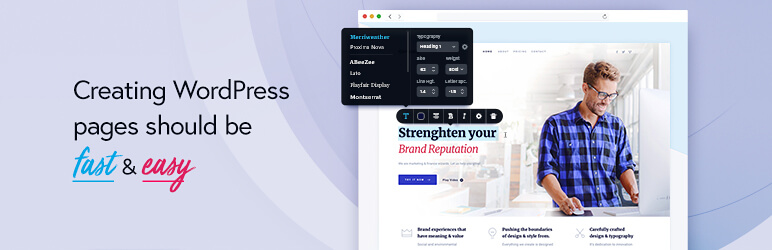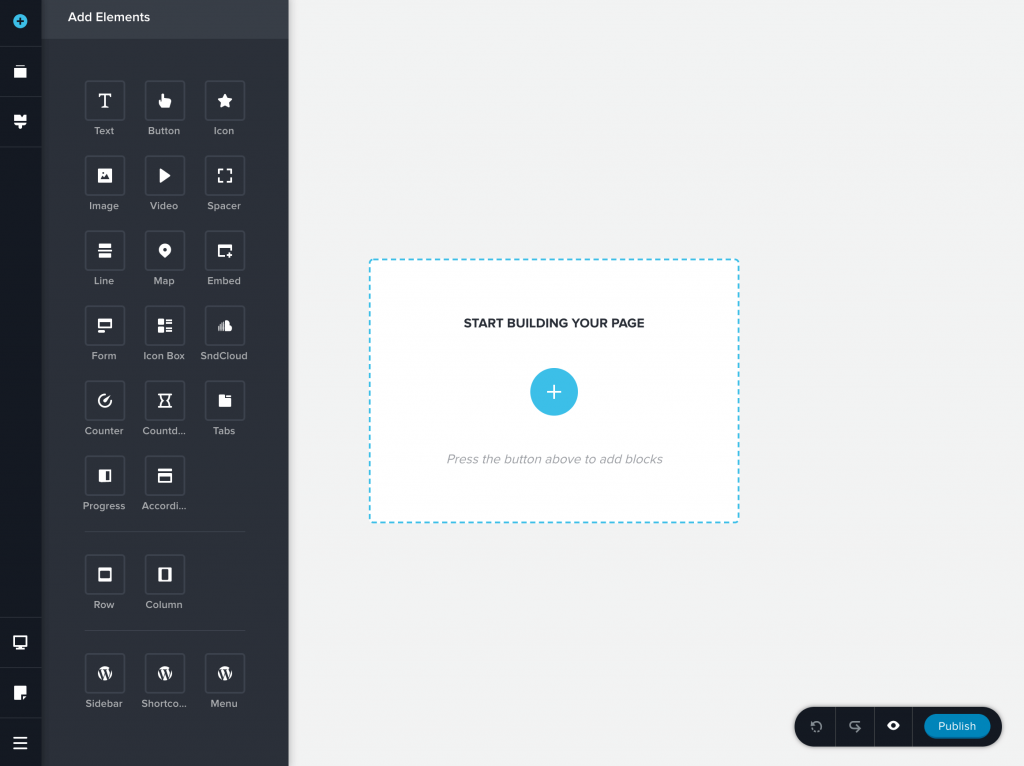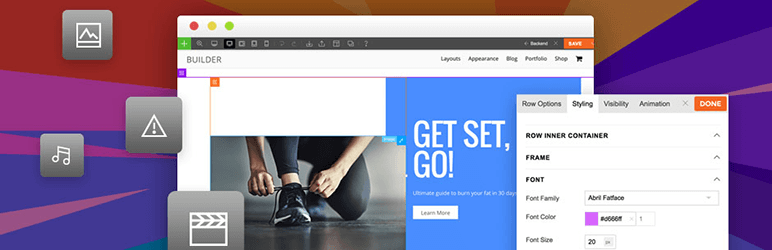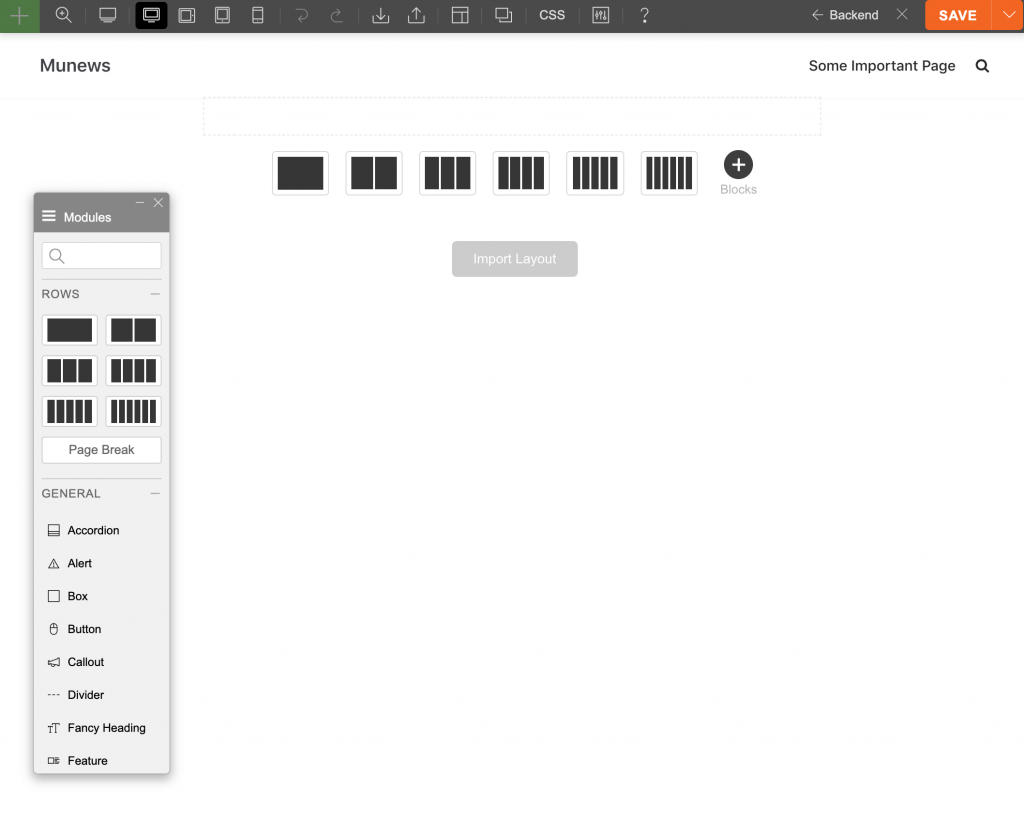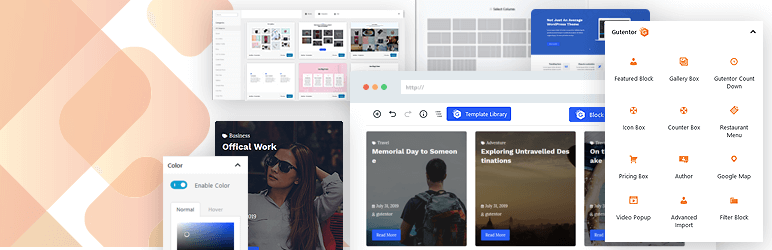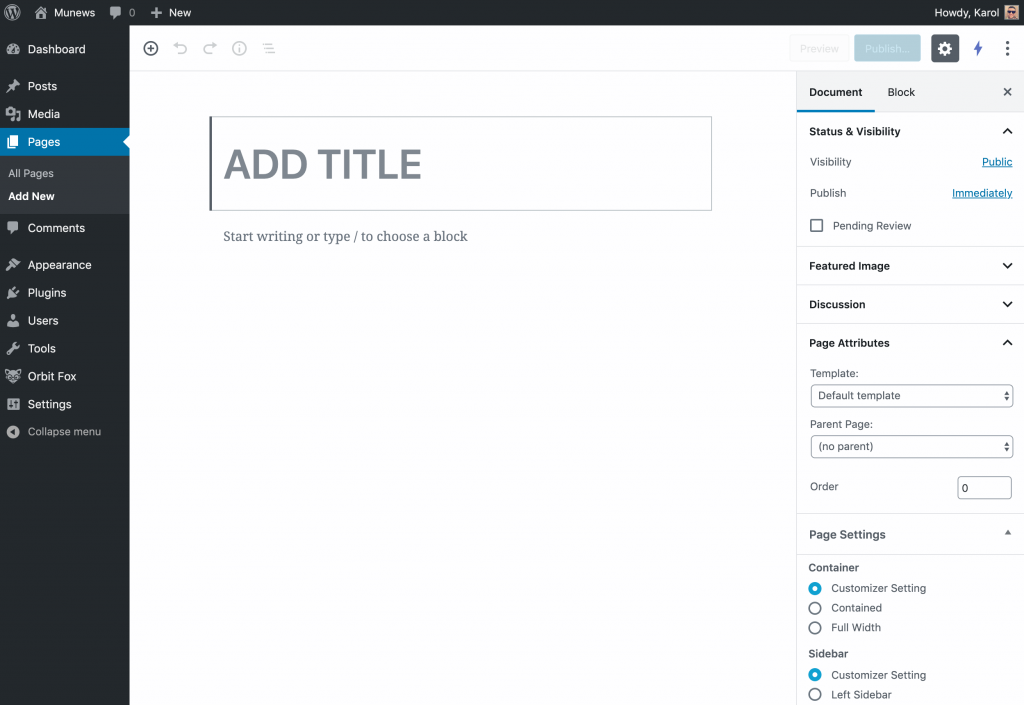Drag-&-Drop WordPress
With page builder, you can modify the design of a theme to match your business requirements.
Yes, it is true. The new WordPress page builders come with plenty of options that are capable of handling your requirements. They must surely have all the design tools that you might need.
Table of Contents
But which one should be considered? Which is the better page builder as compare to the other?
A detailed comparison is given below which will assist you in choosing the right builder for your business website. In this blog, we have compared the top five drag-&-drop WordPress page builder plugins.
| Plugin | Price | Elements | Ratings | Final score |
| Elementor | Free plan: Available Pro plan: $49 | 90+ content elements. 100+ page templates. |
5/5 features 4/5 ease of use 5/5 designs |
5/5 score |
| Beaver Builder | Free plan: Available Pro plan: $99 | 30+ content elements. 50+ page templates. |
5/5 features 4/5 ease of use 4/5 designs |
4/5 score |
| Brizy | Free plan: Available Pro plan: $49 | 26 content elements. 150 templates for pro. |
5/5 ease of use 4/5 designs |
4/5 score |
| Themify Builder | Free plan: Available Pro plan: $39 | 25+ content elements. 40+ page templates. |
3/5 features 3/5 ease of use 5/5 designs |
3/5 score |
| Gutenberg | Free plan: Available Pro plan: Not Available | 20+ basic content blocks. 30 plus extra embed blocks. No page templates. |
2/2 features 5/5 ease of use 2/5 designs |
3/5 score |
Elementor
Elementor is the most well known drag-&-drop WordPress page builder plugins. They have more than 3 million active users. This plugin is more preferable because it has greatest feature-rich.
The top most feature of Elementor is that it is very easy to learn, even a non-technical person will find it handier while interacting with it for a time first. On the left-hand side, the main options panel is accessible where as in the center live preview option is provided.
In that area, you can drag and drop any elements and realign the blocks as per your needs.
Below you will find the main interface of Elementor
The best thing about Elementor is that it is available for free. Pro version is also available but in just 5% of cases, you would require a paid version. Thus, this plugin is totally free you won’t be asked to pay unless you don’t want to.
Features of Elementor page builder:
- This plugin works best with pages and posts.
- It comes up as a popup builder.
- More than 100 ready-made page templates are available.
- Capable with 100% drag and drop functionality. Everything that you can view on the screen can be realigned.
- Page blocks are pre-designed such as footers, hero sections, and whole headers.
- This plugin works great with every WordPress theme.
- Its features can be utilized to replace the archive templates and standard post of your theme.
- Comes with WooCommerce content elements as it is compatible with the WooCommerce plugin.
- Comes with re-sizable width, column, adjustable column gaps, heights of everything, margins, background, adjustable content positions, re-sizable columns, and many more. in simple, you can say that customization options are too good in this plugin.
- Controls are provided for mobile editing. Thus anything you create with elementor will be responsive and viewable on mobile phones.
- Supported with Custom CSS.
- Import and export can be done of third party templates and custom-build pages.
Advantages:
- With this plugin, working with a ready-made page template will become much faster. Thus it provides amazing looking designs.
- Freely you can customize the designs.
- The cool feature of this plugin is mobile editing controls. This cool feature will help you to make your design looks good on mobile phones and other devices. Thus you will be able to select padding values, breakpoints, and adjust font sizes. Plus you can choose many options for creating your dream layout.
- Elementor has a huge community, so whenever you need help with your design there will be someone whole who will help you out.
- Thus, Elementor is the best free drag-&-drop WordPresspage builder plugins available in the online market.
- Some other third-party plugins also work greater along with this plugin which will provide extra blocks and elementor content elements.
Disadvantages:
- In the live preview option, not everything can be adjusted. You will have to navigate to the sidebar and search for a specific option to manage margins, borders, padding, and other parameters of layout structure.
Ratings:
- Designs – 5/5
- Features – 5/5
- Ease of use – 4/5
And the final score of Elementor is 5/5
2. Beaver Builder
Comes with a free plan. Also paid plan is available for $99.
Another best drag-&-drop WordPress page builder plugins is Beaver Builder. As compare to Elementor, this plugin is costly. However, this plugin is not best suitable for a single website because it comes with a great set of features that can be useful for multiple websites.
Thus, Beaver builder is best for freelancers and agencies. This plugin has the best drag and drops page builder plugins functionality. Also, you can start using a premade template to deliver your work faster.
You will find that the process of working with this plugin is very simple and easy. You have two different options for creating a website.
The first is to start either by selecting the premade page template or by creating a website by adding elements in a blank canvas. First of all, you can add rows then to each row, you can add content blocks. You can adjust the style and customize everything unless you finished the product.
By clicking on it, you can edit the existing elements and can add details in popup.
The UI of Beaver Builder is shown below
Features of Beaver Builder:
- Full front-end editing feature. Thus you can modify anything that you want.
- Works best with any theme.
- Premade page templates are available more than 50.
- SEO-optimized and mobile responsive output.
- Comes with complete drag and drop functionality.
- Translation ready.
- Supports custom posts, pages, and post types.
- Compatible with WooCommerce and included with WooCommerce content elements.
- Availability of 30+ content elements. Thus you can use standard widgets.
- Beaver Themer- This is an add-on that will allow you to create a complete theme with the help of beaver builder.
Advantages:
- To can start your website creation right away with good looking page templates
- create multi-column structures
- For elementor, this page builder is a good alternative option.
- Straight forward and very easy to use.
- This plugin comes with some default typography that can be used to make your website text more appealing.
- For resizing and changing the columns widths, the, etc great interface is provided. thus full drag and drop support.
Disadvantages:
- On Ctrl+Z no undo option is given.
- To elements, custom CSS can not be added.
- You will be restricted to perform certain changes by the theme you use. For example, you might face some problem while getting the correct full-width design.
- As compared to the other page builder, only fewer content elements are provided.
Ratings:
- Designs – 4/5
- Features – 5/5
- Ease of use – 4/5
Final score of Beaver Builder is 4/5
3. Brizy
Comes with a free plan and a paid plan starts from $49.
Brizy is another type of drag-&-drop WordPress page builder plugins which comes with some best and uncommon UI. It provides the main canvas where you can add your own elements and manage them as per your requirements.
The complete page layout can be added here if you are a user of Brizy Pro. And if you are still using a free plan then you can start by adding seperate blocks. The most important point in Brizy is that blocks do not mean to be single content elements like images or heading. T
he blocks are referred to as a premade web page sections like features list, headlines, icons, image, list, etc. You can try this feature at once and you will find how easy and handy it is.
Inline text editing also works best. To change their widths you just have to drag the columns around.
A small sidebar option is also provided for colors, typography, and adding single content modules, apart from the canvas. In Brizy the sidebar is not much notice as it is noticed in other builders.
It has some restricted role to play with canvas.
Aspect this, every feature will seem natural but not daunting. The UI of Brizy is very simple that will guide you from start to end.
The UI of Brizy is given below
Features of Brizy:
- In Pro, an advanced contact form option is provided.
- Role manager.
- Real-time preview and editing.
- Popup builder.
- Complete drag and drop support.
- Inline editing.
- White label option is provided in the pro.
- Works great with any template.
- In pro, the white-label option is provided.
- Compatible with other third-party plugins including MailChimp, Drip, ACF, Convert-Kit, pods, Zapier, and more.
- From WordPress, the dynamic content can be imported.
- In the free version, 26 content elements are provided.
- In Pro, 150 pre-designed layouts are provided.
Advantages:
- Pre-designed blocks really work well.
- For simple websites, great options are provided to make the website fully functional with a free version.
- The three site license is very affordable.
- Brizy is the best and easiest builder that provides the best results.
- Integrating with many other tools.
Disadvantages:
- Not provided with many default content elements. However, while creating some designs, it will limit you at some point.
Ratings:
- Designs – 4/5
- Features – 4/5
- Ease of use – 5/5
Final Score of Brizy is 4/5.
4. Themify
The free plan is available for Themify as well as the paid plan starts from $39.
This plugin comes with a feature-rich tool that permits you to work on the frontend and backend. These two editing interfaces are dependent on the range of modules you select. On the canvas, you just need to drag and drop the module. Thus the canvas is separated into rows. Thus the rows can be segmented into different columns.
But not everything seems perfect in Themify because this page builder is not much supportive of the WordPress block editing interface. So the modification you have done will not be visible on the final page, even if you embed the Themify builder UI in the main page editing interface i.e. backend.
To make this work, in preview mode you will have to visit the page and from there activate the editor.
The working process of Themify is the same as other page builders. Just a few differences are there between other page builders and Themify. As a primary place, the top menu bar is used by Themify. Thus here you can manage the parameters including undo-redo changes, switching from desktop to mobile, save layouts, and add custom CSS.
As a single builder, Themify is the best builder but to get more features you will have to get its ultra theme or theme created by Themify.
The interface of Themify is shown below
Features of Themify:
- Complete drag and drop support.
- Backend and frontend support.
- Undo/redo option.
- More than 25 content modules are available.
- Edit in front in live view or back end in wire-frame.
- Addon bundle is applicable from $39.
- More than 40 premade layout designs are available.
- Layout parts and full layouts can be saved.
- Works best on any templates.
- Role editor option.
- Export or import the layouts.
- Custom CSS support.
- More than 60 animation effects are there.
Advantages:
- Each and every module is easy to adjust.
- You have control to set how your module will be shown on the screen.
- Beautiful premade designs.
- To make your work handier, the premade designs are separated into categories.
- Themify is a free drag-&-drop WordPress page builder plugins that means you get all features free of cost.
- To get extra Add-ons you can pay for them.
- The output will appear to be most responsive, translation ready and SEO friendly.
Disadvantages:
- The modification that you saved in the backend will disappear on a live website if the back-end editor has bugs.
- Although you can see the designs in real-time to know how it will look on mobile phones, but will not be able to do many things to set various parameters for desktop vs mobile.
- As compared with another page builder, this plugin has fewer content modules.
- You can say that the most commonly used content modules are available in this plugin.
Ratings:
- Designs – 5/5
- Features – 3/5
- Ease of use – 3/5
Final score of Themify is 3/5.
5. Gutenberg – best known as default WordPress block editor
The free plan is available for Gutenberg. whereas the pro plan has yet to come.
WordPress website has the Gutenberg as the inbuilt. Thus, for WordPress, Gutenberg is not a completely fledged page builder. But it has so many simple page building functions. For most of the users, those features and functions will be sufficient to create a website.
Gutenberg has some advantages as well as some disadvantages. First of all the Gutenberg is already present in WordPress, so you dont need to install it. This plugin provides you a minimum feature of block-based which makes post creation easier. As compared to other drag-&-drop WordPress page builder plugins, you will find Gutenberg to be more helpful.
The interface of Gutenberg is given below
Features of Gutenberg:
- Works better with pages and posts.
- Works best with any theme.
- 20+ basic content blocks are available.
- Easy to integrate with major WordPress plugins.
- More than 30 extra embed blocks are there for content from Twitter, Facebook, etc.
- Compatible with all standard WordPress widgets.
- Through third-party plugins, multi-column layouts are available.
- Supported with basic columns.
Advantages:
- It is already preinstalled in WordPress.
- There is a very large community of developers who continuously develops an add-on plugin with extra features and blocks like Atomic Blocks.
- It gives and uncommon way to create pages and post. You will feel amaze using this editor even if you are are creating blog for a first time.
- The average WordPress users are provided with so many things that whichever needed.
- Gutenberg is actually a mobile friendly.
- One can edit the post and pages with Block Editor very smoothly.
- Gutenberg was created to satisfy user experience and it does.
- Gutenberg is best if you look for a Medium Style editor.
- It provides more screen space as it is content focused editor
Disadvantages:
- It has only basic page building capabilities.
- The existing versionof Gutenberg is facing some issues of compatibility.
- For WordPress users, these issues can be serious.
- Some shortcuts will not work properly.
Ratings:
- Designs – 2/5
- Features – 2/5
- Ease of use – 5/5
Final score of Gutenberg Editor is 3/5.
Conclusion:
The best free drag-&-drop WordPress page builder plugins for WordPress are mentioned in this blog. They all are great so you need to choose any one of them as per your business website needs.
Still, if you are confused then keep reading the blog.
First of all, you should start using the default block editor in WordPress. There are possibilities that you will get access to the features that you were actually looking for. Thus you can get some more extra blocks from third-party plugins.
If not then first go with the Elementor page builder then give a try to Beaver builder then Brizy, then finally Themify builder.
Priority wise: Elementor -> Beaver builder ->Brizy builder -> Themify builder.