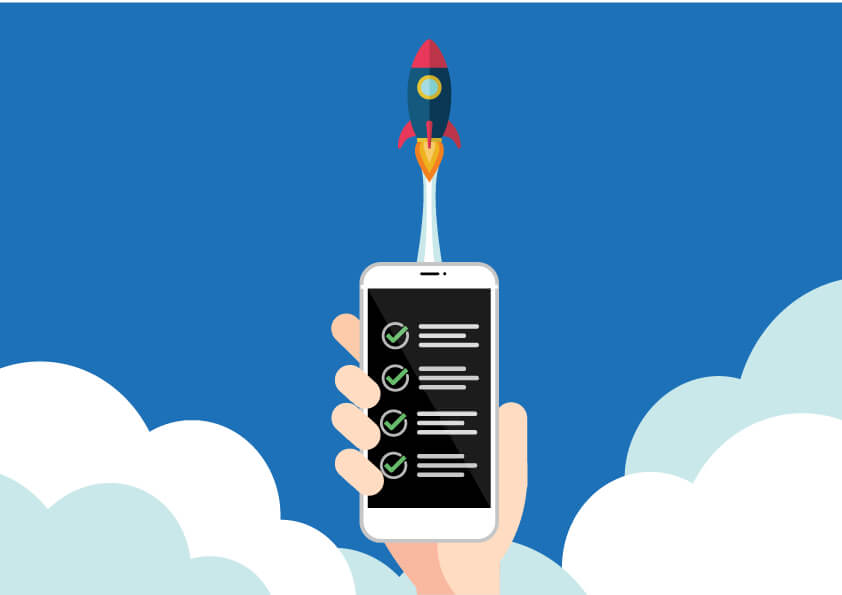Best Practices for Exceptional Web Design and Usability
In today’s business world, it’s not enough to just have a website. Your website needs to be exceptional, providing a great user experience that delights visitors and keeps them coming back for more. A well-designed website can help you promote your brand, increase customer engagement, and ultimately drive sales.
Table of Contents
However, designing a website that is both aesthetically pleasing and user-friendly can be a daunting task. In this post, we will explore the best practices for exceptional web design and usability.
From choosing the right color scheme and fonts to using intuitive navigation and optimizing for mobile, we’ll cover everything about Exceptional Web Design Guidelines you need to know to create a website that not only looks great but delivers an exceptional user experience. So, let’s dive in and learn how to craft a website that truly delights!
The importance of exceptional web design and usability
Exceptional web design and usability are paramount when it comes to crafting a website that delights users. In today’s digital age, where attention spans are short and competition is fierce, it is crucial to create a website that not only captures attention but also provides a seamless and enjoyable user experience.
First and foremost, exceptional web design is essential for making a positive first impression. A visually appealing and well-organized layout can captivate users and entice them to explore further. By combining stunning visuals, engaging typography, and a cohesive color scheme, you can create a website that embodies your brand’s identity while leaving a lasting impression on visitors.
Furthermore, usability plays a vital role in ensuring that users can effortlessly navigate and interact with your website. A user-friendly interface with intuitive navigation, clear call-to-action buttons, and easily accessible information can significantly enhance the overall user experience.
When users can effortlessly find what they are looking for and complete desired actions, such as making a purchase or submitting a form, they are more likely to stay engaged and return in the future.
Exceptional web design and usability also contribute to the credibility and trustworthiness of your brand. A well-designed website instills confidence in users and reassures them that they are dealing with a professional and reliable entity. On the other hand, a poorly designed and confusing website can lead to frustration, mistrust, and ultimately, a high bounce rate.
Additionally, exceptional web design and usability are essential for optimizing your website for search engines. Search engine algorithms prioritize user experience and consider factors such as page load speed, mobile responsiveness, and user engagement. By focusing on these aspects of web design and usability, you can improve your website’s search engine rankings and attract more organic traffic.
1. Ensuring accessibility for users with incapacities
Ensuring accessibility for users with disabilities is a crucial aspect of web design and usability. It is important to create a website that is inclusive and provides equal access to all users, regardless of their abilities.
One of the key considerations in designing an accessible website is providing alternative text for images. This allows users who are visually impaired or using screen readers to understand the content of the images. Alt text should be descriptive and convey the purpose or meaning of the image accurately.
Another important aspect is using clear and concise language throughout the website. Avoiding jargon and using plain language helps users with cognitive disabilities to understand the content easily. Additionally, providing transcripts or captions for videos and audio content ensures that users with hearing impairments can access the information effectively.
In conclusion, exceptional web design and usability are crucial for creating a website that delights users. From making a positive first impression to providing a seamless user experience and enhancing brand credibility, investing in these aspects of website development is essential for attracting and retaining visitors.
By following best practices and guidelines, you can craft a website that not only stands out visually but also delivers an exceptional user experience that keeps users coming back for more.
2. Simplifying things
For the most part, people are not going to visit your website in order to judge how sleek the design is, despite the fact that the look of your website is undoubtedly significant. In order to accomplish anything, or to locate a particular piece of information, they are looking for it.
Therefore, design components that are not essential will simply serve to overload visitors and make it more difficult for them to complete what they are attempting to do.
When it comes to usability and user experience, minimalism is almost always your best friend. When all of the essential components of a page are present, it is difficult to make things too simple. It is possible to use this theory in a wide variety of various ways, including the following:
- you shouldn’t utilize a lot of colors. It is recommended that you use a maximum of five distinct colors in your design, with a margin of error of two.
- You should use typefaces that are highly readable, which means that you should avoid anything that is very artistic and use very few script fonts, if any at all.
Once again, when it comes to the color of the text, limit it to a minimum and make sure that it contrasts with the color of the backdrop. One of the most typical pieces of advice is to make use of no more than three distinct fonts, each of which should be used in only three different sizes.
- The usage of graphics should be limited to situations in which they assist a user in completing a task or carrying out a particular function; images should not be added arbitrarily.
3. A Hierarchy of Visuals
Visual hierarchy, which is closely related to the idea of simplicity, refers to the process of arranging and structuring parts of a website in such a way that users would naturally gravitate toward the aspects that are the most essential first.
When it comes to optimizing for usability and user experience, it is important to keep in mind that the objective is to guide visitors to accomplish a desired activity in a manner that is not only fun but also seems natural. You are able to build your website in such a manner that readers will be attracted to certain components first by modifying the location, color, or size of specific parts.
As can be seen in the following illustration from Spotify, the primary heading “Get three months of Premium for free” has the highest place in the visual hierarchy due to its height and page location.
This is the first thing that catches your attention, and it is their objective. The call to action that motivates action is the “Get 3 Months Free” CTA, which comes after this. Users have the option of clicking on this call to action (CTA) or scanning the menu items located above for more activities.
4. Capage to navigate
To assist site visitors in locating the information they are seeking for, it is essential to plan out an easy navigation system for your website. Ideally, when a visitor arrives at your website, they should not be required to give a lot of thought to the next click that they should make. The journey from point A to point B ought to be as smooth and uncomplicated as is humanly feasible.
When it comes to improving the navigation of your website, here are some tips:
- Maintain a straightforward form for the core navigation of your website.
- Ensure that your website’s navigation is included in the bottom.
- Think about putting breadcrumbs on each and every page.
- Make sure that your website has a search box located at the top so that users can search for certain keywords.
- Avoid providing an excessive number of navigation choices on each page. One more time, simple!
- Incorporate links into the language of your page, and make it very apparent where those links will take you.
Try not to force users to delve too deeply. Attempt to create a simple wireframe map of all of the pages on your website, grouped in the shape of a pyramid: Your homepage is located at the very top, and each page that is connected from the one before it comprises the subsequent tier.
For the most part, it is recommended that you limit the depth of your map to no more than three levels. You have decided what the primary navigation (top) of your website will be, be sure to maintain consistency. On each and every page, the labels and the placement of your navigation should be consistent with one another.
5. Consistency
Along with maintaining a consistent navigation structure, it is important that the general appearance and feel of your website be constant throughout all of the pages that make up your website.
A favorable influence on usability and user experience may be achieved by consistency in a variety of areas, including but not limited to the tone of your text, color schemes, fonts, and backgrounds.
However, this does not mean that each page need to have the same general layout. Rather than that, you should develop distinct layouts for the various kinds of pages. By using such styles on a regular basis, you will make it simpler for visitors to comprehend the kind of content that they are going to locate on a certain page.
6. Responsivity
Numbers from Statista indicate that mobile devices, such as smartphones and tablets, accounted for 48 percent of all page views worldwide. Furthermore, according to the findings of our study, 93 percent of individuals have abandoned a website because it did not appear correctly on their device.
Making an investment in a website framework that is very adaptable is required for responsive design. When a website is responsive, the content is automatically scaled and reorganized to meet the dimensions of the device that a visitor is using, regardless of the device’s characteristics.
Either by developing a mobile-specific website or by using HTML templates that are optimized for mobile devices, this may be done.
In the end, it is more vital to give a fantastic experience across a variety of devices than it is to appear the same across all of those devices.
In addition to ensuring that your website is compatible with mobile devices, it is also important to ensure that it is compatible with several browsers. It is quite likely that you have only used a single web browser to visit your website, whether it be Google Chrome, Safari, Firefox, or maybe even another browser.
At this point, it is suitable to open your pages in each of these browsers and examine the way in which your components are displayed. If everything goes according to plan, there won’t be much of a change in appearance; nevertheless, you won’t know for sure until you examine it for yourself.
7. Conventionality
In web design, one of the most difficult challenges is striking a balance between creativity and expectations. The majority of us are seasoned internet users, and there are certain norms that we have been used to over the course of our time on the internet. Included in these conventions are:
- Positioning the primary navigation at the top of a page (or on the left side of the page).
- Putting a logo at the top left corner of a page (or in the middle of the page).
- In order to ensure that the logo is always clicked, it should always send the visitor back to the site.
- Having buttons and links that change color or look as you hover over them while you are using them.
- Using a shopping cart symbol for a website that sells products online. Another feature of the symbol is a number badge that indicates the total number of products in the shopping basket.
- ensuring that image sliders have buttons that will allow viewers to manually rotate slides by clicking on them.
- This is a mistake, despite the fact that some people could choose to toss things out the window in order to achieve a sense of individuality. Despite the limitations imposed by the conventionality of the web, there is still a great deal of potential for creative expression.
- To ensure that people are able to live areas in a secure and uncomplicated manner, building regulations are established. The reason why an architect does not complain about these standards or break them is because, in addition to the legal implications, they guarantee the safety and comfort of visitors. It does not matter how brilliant the structure seems; if you slip on steps that are uneven or if you are trapped within a building that is on fire, you could find it more convenient to remain outside.
- In the same manner, you may create an experience that is memorable while simultaneously matching the expectations of the user. In the event that you fail to meet the expectations of your users, they may experience discomfort or even frustration with your website.
8. Credibility
The credibility of your website may be improved by adhering to online norms. To put it another way, it raises the degree of confidence that other people have in your website. When you are working toward the goal of developing a website that offers the greatest possible user experience, trustworthiness is an extremely important factor to consider.
One of the most effective ways to enhance your credibility is to talk about the product or service that you are offering in a straightforward and honest manner. Visitors shouldn’t have to go through hundreds of pages in order to figure out what it is that you do.
Being upfront on your site and devoting some space to express the value that lies behind what you do is both important and important.
Having a price page that is also linked on the site is another advice for establishing trust. If you want people to understand more about your pricing, but you don’t want to compel them to contact you, you should publish your rates plainly on your website. Consequently, this gives the impression that your company is more reliable and reputable.
9. The User-Centered Approach
At the end of the day, the preferences of the end-users are the most important factor in determining usability and user experience. When everything is said and done, if you are not creating for them, then who are you designing for?
You should do user testing, collect feedback, and apply changes based on what you’ve learned in order to improve the design of your website. This is the last key to improving the design of your website, even if the principles outlined in this list are a wonderful beginning point.
In addition, you shouldn’t bother assessing the usability on your own. Due to the fact that you have already put a significant amount of effort into your design, your personal preferences are now a factor in the equation. In the same way that any first-time visitor would be, you should recruit testers who have never viewed your website before.
The following is a list of user testing tools that will get you started:
- There is a free tool called Website Grader that grades your website based on a number of criteria, including mobility, design, performance, search engine optimization, and security. After that, it provides individualized recommendations for improvement.
- Tracking many domains under a single account and gaining insights about the performance of your website may be accomplished with Crazy Egg by using four distinct intelligence tools: heat map, scroll map, overlay, and confetti visualizations.
- Although you may not have any prior knowledge with HTML, you can quickly develop usability tests with the help of Loop11, which is a program.
Best practices for website design
1. Choose a typography that’s easy to read and skim
When it comes to selecting a typography that is easy to read and skim, there are a few key factors to consider. First and foremost, it is important to choose a font that has good legibility. This means that the letters are clear and distinct, making it easy for the reader to recognize the individual characters.
Fonts such as Arial, Helvetica, and Verdana are often recommended for their simplicity and readability. In addition to legibility, it is also crucial to consider the size and spacing of the font.
Opting for a font size that is not too small or too large ensures that the text is easily readable without straining the eyes. Adequate spacing between letters and lines (known as leading and kerning) can significantly enhance readability, making it easier for the reader to quickly skim through the text.
Furthermore, the overall style of the font can also impact readability. Sans-serif fonts, which lack the small decorative flourishes known as serifs, are often favored for their clean and modern appearance. These fonts, such as Calibri or Open Sans, are typically easier to read on digital screens and are more suitable for skimming due to their straightforward design.
2. Select a color scheme that suits your brand
Choosing a color scheme for your brand is an important decision that can greatly impact how your business is perceived by your target audience. The colors you choose should align with your brand’s personality, values, and overall message. One approach is to consider the emotions and associations that different colors evoke.
For example, blue often conveys trustworthiness and reliability, while red can be associated with energy and excitement. It’s also important to consider the cultural and psychological meanings behind colors, as they can vary across different countries and demographics.
Conducting thorough market research and understanding your target audience’s preferences can help you select a color scheme that resonates with them.
Additionally, consider the practicality of your chosen colors in various applications, such as on your website, logo, packaging, and marketing materials. The color scheme should be visually appealing and cohesive, creating a strong and memorable brand identity.
3. If you want to break up the text and other components, use white space
The negative areas that are present in any composition are referred to as whitespace. When consumers are processing the design or content of a website, whitespace offers them with visual breaks that are not only visually beautiful but also beneficial to their mental health.
The usage of whitespace makes it simpler for users to concentrate, absorb information, and comprehend what is significant by reducing the number of distractions that they encounter.
This indicates that you may make advantage of whitespace to prevent producing information overload or analysis paralysis, as well as to highlight crucial items that are located on the text page.
Users may be more likely to perform a certain action as a result of this, such as signing up for a newsletter, shopping your most recent collection, and other similar actions.
4. Use texture to add personality and depth
The goal of web textures is to recreate the physical experience of touch with another sensation, which is sight. Web textures have the appearance of a three-dimensional surface that may be touched.
It is very beneficial to use them as an alternative to solid color backdrops in terms of design, especially if you want to give your website more personality and depth. In addition, the texture of something may elicit certain feelings and states of mind.
For instance, textures that are velvety and soft may be used to create an ambiance that is warm and inviting, while textures that are rough and worn can provide a feeling of rustic appeal to the environment.
It is also important to not be afraid to experiment with various textures in order to provide that additional depth to your home, regardless of whether you like a modern or classic design.
5. Include visuals to captivate and inform your audience
In the process of designing a website, it is vital to find a balance between the text and the visuals. The use of graphics in your material has the potential to make it more knowledgeable, interesting, and memorable.
It is likely that you are familiar with the statistics that individuals recall just twenty percent of what they read, but eighty percent of what they see. Even while the precise numbers are up for argument, the fundamental concept is not. For some individuals, learning and processing information via visual means is more convenient.
6. Make the navigating process easier
The navigation system is one of the most essential components of a website’s design framework. It has an effect on whether or not people surf your site after arriving there, or if they hit the “Back” button. It is for this reason that it is essential to make it as simple as possible.
Numerous websites choose to use a navigation bar that is horizontal. The key pages are shown in a side-by-side format using this navigation style, which is located in the header of the website.
The process of simplifying your choices is one of the fundamental ideas. Instead, than subjecting users or oneself to an excessive number of alternatives, you should concentrate on presenting the options that are the most important and relevant.
7. Make sure that your calls to action stand out
In the context of a website, an advertising, or any other piece of content, calls to action (CTAs) are components that push the viewer to take some kind of action. To join up, subscribe, begin a free trial, or learn more are just some of the many possible actions that might be included in the call to action.
When it comes to creating effective calls to action (CTAs), it’s crucial to make them stand out from the rest of your content. One way to achieve this is by using contrasting colors that catch the reader’s attention. For example, if your website has a predominantly blue color scheme, consider using a bright orange or red for your CTAs to create a visual contrast.
Additionally, using eye-catching graphics or icons alongside your CTAs can also help draw attention to them. Another effective technique is to make your CTAs larger and bolder than the surrounding text, so they are impossible to miss. Furthermore, using action-oriented and concise language in your CTAs can compel users to take action immediately.
You want the calls to action (CTAs) on your website to stand out. In order to make that happen, you should think about how you are employing color in addition to other aspects such as the color of the backdrop, the pictures that surround it, and the text that surrounds it.
You will be able to significantly enhance the click-through rates and conversions on your website if you use these strategies and make your calls to action (CTAs) visually and linguistically attractive.
8. Optimize for mobile devices
The significance of having a website that is responsive has already been brought up in recent conversations. This is because mobile devices accounted for 59% of organic search engine visits in 2021, and as a result, we are putting an even greater emphasis on the need of designing your website to be compatible with mobile devices.
This may require modifying or eliminating some features that would cause the screen to become cluttered on smaller screens or would have a negative influence on the load time. One of the most important components of mobile optimization is something called responsive design, which is a design in which the layout and content are constantly adjusted to match multiple screen sizes and orientations.
Regardless of the device that the consumer is using, this guarantees that they will have a flawless and delightful experience when viewing the website. In addition, optimizing for mobile means avoiding the usage of huge files or images and lowering the amount of time it takes for a website to load.
This is because longer loading times may result in greater bounce rates. Additionally, it is essential to take into consideration mobile-specific elements, such as buttons and navigation menus that are compatible with touch control, as well as the optimization of forms and input fields to make them easier to use on smaller displays.
When comparing the homepage of Etsy on desktop to that of the mobile version, you can see an example of one of the greatest mobile website designs. On the desktop, you will see a navigation bar that offers categories. When you move your mouse pointer over each category, a dropdown menu will appear.
Additionally, pay attention to the pace at which your website loads web pages. It is possible for people to leave your website if it loads slowly, which may have a negative influence on your conversion rates.
In order to guarantee a smooth and speedy user experience, it is essential to undertake regular monitoring and optimization of the performance of your website, compress huge files, and reduce the number of plugins and scripts that are not required.
9. Specify the choices that are available to users
Hick’s Law states that the amount of time it takes for a person to make a decision will rise in proportion to the number of options available to them as well as the complexity of those options. In terms of website design, this is not good news. It is possible that a website user may get dissatisfied and leave the site if they are provided with an excessive number of alternatives.
Alternatively, they may choose an option that you do not desire, such as leaving their shopping basket. This is the reason why it is essential to restrict the number of choices that are made available to a user.
Increasing the user experience and eventually achieving better results may be performed by companies and designers via the process of carefully curating and limiting down the available options.
Bottom Line
At this point, we have a better understanding of the methods and concepts that need to serve as a guide for you throughout the design process.
Our blog article on how to master website design is one that we hope you found to be both interesting and useful. Being able to have a website that is well-designed is very necessary for the success of any company or online enterprise in this day and age of digital technology.
You will be able to develop a website that is visually beautiful, user-friendly, and highly functional by adhering to the fundamental best practices and Exceptional Web Design Guidelines that we covered in this article.
This website will make a lasting impression on the people who visit it. Remember that your website is often the first point of contact that prospective clients have with your business, so it is well worth your time and effort to spend in the design of your website.