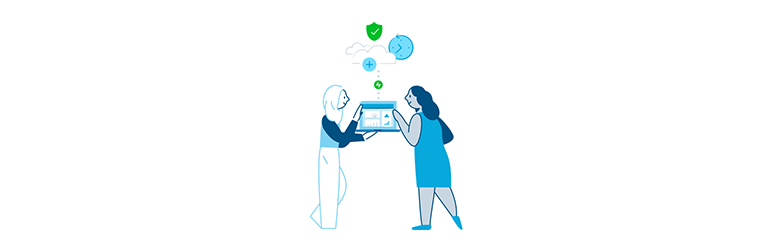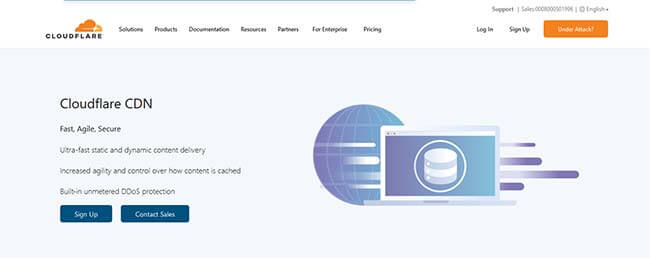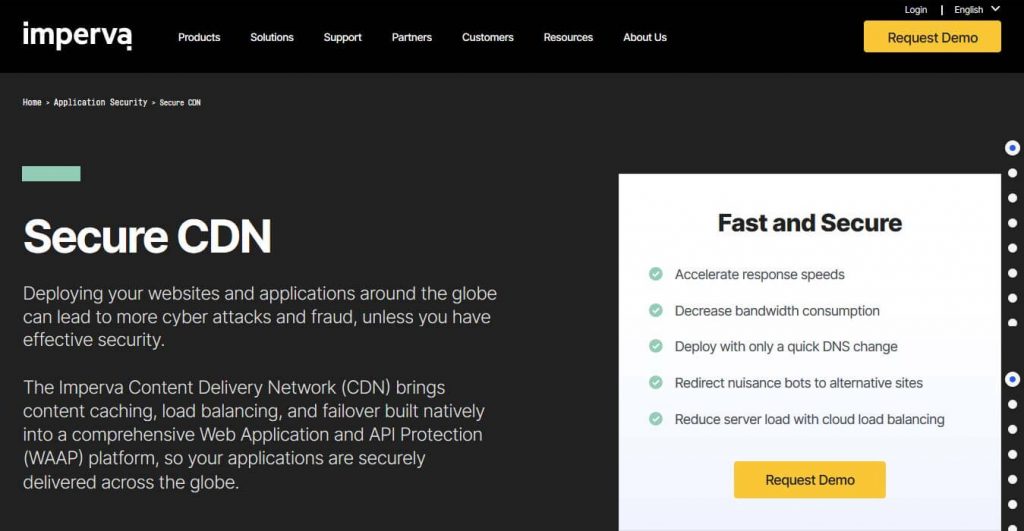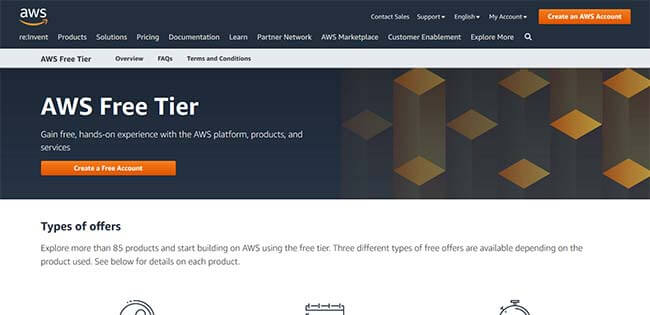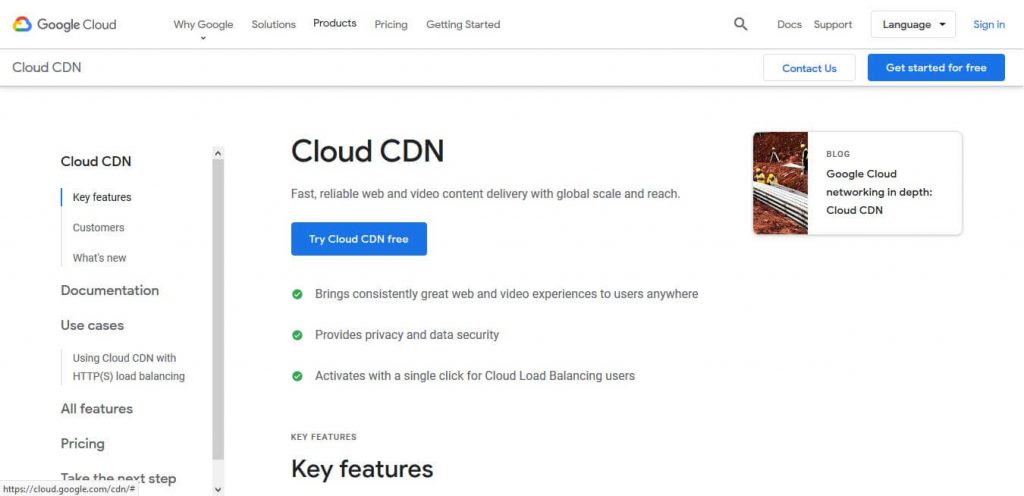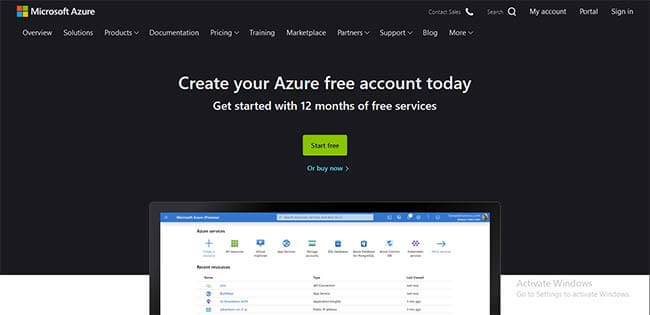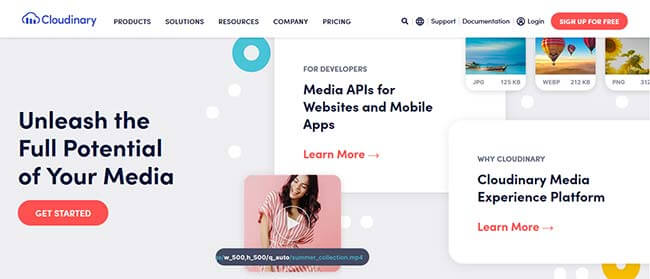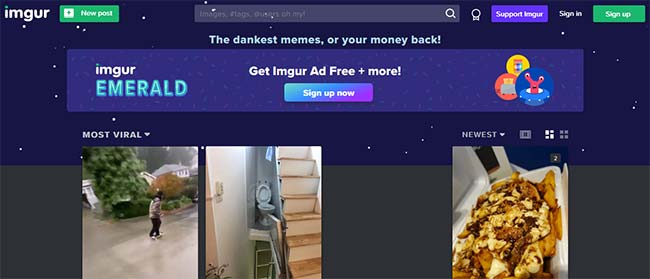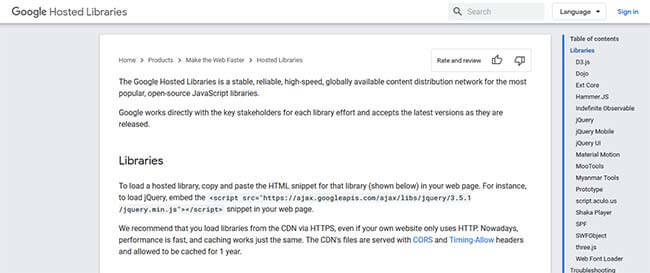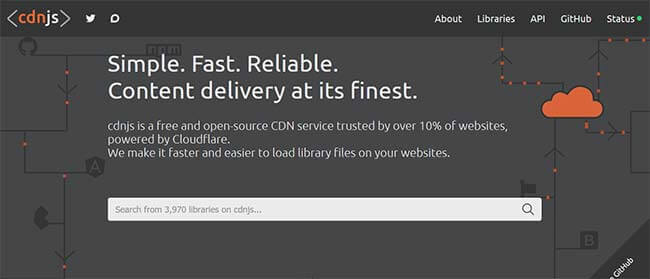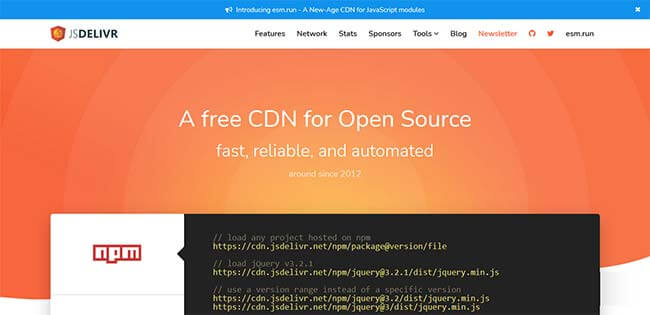At present time the medium internet speed of technical advance area surpasses 10 Mbps, thus it is not surprising that CDN services flourish. More people like to enjoy a higher internet speed.
Table of Contents
Thus now users can enjoy browsing to 1 Gbps. That means users can enjoy the speed of one gigabit per second. Owing to some services including Cox Gigablast, Google Fiber, or Centurylink Gigabit.
Most people will suggest you have your website potentially by a content delivery network. By having CDN your website will become faster and will help you to get higher rankings on search engine result pages but also it will bandwidth costs from hosting provider companies.
What is a CDN – Content Delivery Network?
CDN is an abbreviation of Content Delivery Network that can be determined as a group of servers situated all over the world which is specially designed for providing website files quickly to your website audiences. however, you can say that CDN is a
- Group of servers.
- Situated all over the world.
- Responsible for providing static files of your website very quickly including CSS files, images, JavaScript, PDF, and other static libraries.
Why choose CDN?
Only one source of origin is for a new website. It’s all right to not have many visitors on your website because you are just a beginner and started the website recently.
The total time required to get a load of all your website content will get increased as your website will raise i.e. traffic to your website.
Usually, people dont like to wait for a longer time so that your website’s content gets loaded. In an online store, effects play an important role. Whereby, the dropping of just one second added to 6 million in earning.
This is the reason why your website should be powered by CDN. By doing this your content delivery will speed up by providing content from a nearby server to the required visitor. The loading time will get reduced and you will get started generating more revenue.
Getting Started with the CDN List
In this post, you will find the best free CDN for WordPress which will help you to speed up the page loading time of your website.
The best designed CDN will help your website to protect against some other spiteful attacks for example DDOS attacks.
Best free CDN services for WordPress sites
Optimole
Optimole is a WordPress plugin that is more useful for optimizing your WordPress website images. Thus it is considered as an all one solution. Which will provide images by Global amazon Cloudfront CDN very quickly for free of cost.
On the free server, it will serve all images of the WordPress website, CDN service from amazon web services, and CSS & JS via amazon Cloudfront, automatically.
This plugin will help you more in
- Resizing your images
- Compress your images
- Lazy load of your images
- Add watermarks
- To WebP format, the images will be converted.
- Complete support for page builders
- Lazy load without jQuery
- Free version but fully functional
- Supports retina images
- Completely automated.
Jetpack Site Accelerator
From Automattic, JetPack is the most popular WordPress plugin. Automatic is the major company for supporting WooCommerce and WordPress.com. This plugin has so many features by default. But the most important feature of this is the Site Accelerator feature.
All static content of your website can be served with Site Accelerator by WordPress.com’s network of global servers which includes static JavaScript files, CSS files, images, and other static files.
It is good to have free CDN for WordPress files but some of the drawbacks you should not neglect are given below
If you are not interested in using other features, then you might feel that it is quite extensive.
You will not be able to clear the CDN cache. That clearly means you will not be able to edit the image once it is present in the cache of CDN. Despite that, you will have to add a new file along with a new filename.
Features:
- The backup website automatically.
- Easily clone, migrate, and duplicate your website.
- For malware, an automatic scan will be provided.
- Block spam comments.
- Protection from Brute force attack.
- Downtime and uptime will be the monitor on your website.
- Auto update.
Cloudflare
The most well-known CDN is Cloudflare. Cloudflare is also a security service that has a wider network. it has CDN edge servers in 90 countries and over 200 cities. This figure makes Cloudflare the largest global CDN network.
By WordPress free CDN service, Cloudflare will provide all your static website content including non-visual content such as file attachments, CSS/JavaScript files, and more.
Cloudflare is not just a CDN it is also a security service and reverses proxy. In simple, this means Cloudflare will manage traffic for your website. For this, you will just have to subject the name server of your domain to your Cloudflare.
This service will direct the traffic by determining and stopping bad bots and nasty actors so that it can protect your website. To get green padlock in your browser URL bar it also provides an SSL certificate.
If you have some budget for investing to speed up your website and secure it then you should choose Cloudflare.
Related Post: A Detailed Guide for Setting up Cloudflare CDN for the WordPress sites
Incapsula
Another most popular free CDN for images is Incapsula Its server is strategically located all around the world. The data center of Incapsula is located in South America. It works best with other popular plugins including WordPress caching.
From the cloud, it will provide the application delivery including DDoS protection, global CDN, load balancing, and fail over, etc. to activate this you will just have to invest your 5 minutes efforts. Thus it is also very easy to setup.
The website application firewall, DDoS Mitigation, SSL, 24/7 support are offered by Incapsula. but also these features will be provided in their paid CDN plans. But dont worry as they also have a free plan but in the free plan, all this stuff will not be included.
Features provided by Incapsula are:
- Divert complete traffic of your website via a globally distributed network of high-end servers.
- Threat analysis will be done of incoming traffic in real-time plus it will block the newly web threats which include multi-Gigabit DDoS attacks.
- By their widely powered CDN, it will speed up the outgoing traffic.
You can find free plan here
Swarmify
In the early days, Swarmify was known as SwarmCDN which is also considered a peer-peer based content delivery network. In the free plan, this service provides 10 GB bandwidth for images.
The link to download is given below that can be used to download the plugin directly from the WordPress directory. You will feel engaging as it works in a totally different way.
Consider an example that a bunch of people is searching for your website. Let’s say that first ‘peer’ in P2P. When new audiences(peer) will come to your website, they will be served with the images which already were served to the current peer.
By following this strategy it will actually save the bandwidth of server and will better the loading time because both the peer are nearest to each other. Video CDN is also offered by Swarmify but this feature is provided in the paid plan.
Related Post: How to Setup a WordPress CDN Step By Step Guide
AWS Cloudfront
To get high-performance cloud computing to the masses at minimum cost, amazon web services(AWS) play an important role. One of the bestest services provided by AWS is Amazon CloudFront. This is a market-leading CDN which is generally used by the likes of Spotify and slack.
It also provides free access to use tier that too for complete 1 year. You can feel the experience with AWS products, platforms and services without investing a single dollar.
Using the free tier you can explore more than 85 products and can start creating on AWS. The free offer is divided into three parts that will be based on the product you will be using.
- Always free – Accessible to every AWS customers, and do not expire
- 12 months free – You can access these products for 12 months only considering the signup date.
- Trials – this is a short term free trial which will begin from the date of activation.
Google Cloud CDN
Throughout the year, same as AWS, $300 USD credits are proposed by the Google Cloud plus it provide the access to their cloud CDN platform. On the web, you will find some guidelines to install WordPress on Google cloud.
To work with WordPress, nowadays a one-click solution is provided. The same one-click solution is provided for other popular CMS too
Features:
- For good performance, it is optimized
- With anycast IP, CDN offers global distribution
- With Google cloud, it is integrated
Microsoft Azure CDN
With Microsoft Azure, you can create a free account that gives you access to services free of cost for 12 months. With the free account of Azure, you will get well-known free services for 12 months, $200 to learn more about Azure for 30 days, and 25+ free services.
Unless you choose to upgrade the plan you won’t be charged. With an Azure free account, you can create a personalized experience with AI, for future and existing apps drive innovations, release features faster and create scalable apps.
The products which you get for free for 12 months are
- Linux virtual machines
- Managed disks
- Windows virtual machines
- Blob storage
- SQL database
- File storage
- Bandwidth(data transfer)
- Computer vision
- Azure Cosmos DB and more
The products which you get for free always are
- App Service
- Azure Cosmos DB
- Functions
- Event Grid
- Azure Kubernetes Service (AKS)
- DevTest Labs
- Service Fabric
- Azure DevOps
- Security Center and more
Cloudinary
If you have a website that has too much visual content, consider an example that you have a portfolio of design/photography services, then it would be great to unload your images to a different server. By doing this you can save a lot of important bandwidth.
Most marketers and developers utilize the features of Cloudinary to create, deliver, and manage digital experience easily and quickly over any device, browser, and bandwidth.
The best powerful image management alternative is a Cloudinary which can resize the images, host it on the fly, plus it is also provided with lots of features. In the free plan, you will get 5 GB bandwidth and 2 GB storage.
Features of Cloudinary are
- To personalize media it easily overlays.
- Any rich media format can be managed.
- Save time and automate the leverage AI.
- To give the best user experience it uses widgets.
- Automate responsive videos and images.
Free Cloud Storage Companies
One should use free cloud storage services if you are looking for another best alternative to save the server bandwidth. Consider an example that you have a few videos and PSD’s available to download directly.
Hosting this content on the server would acquire more bandwidth. There it would be better to make use of free cloud storage services.
You can also create a public URL of the file and paste it to your website if you want to share that file publicly. The best free cloud storage solutions are given below
- Dropbox – 2 GB free, can generate up to 18 GB via referrals
- Box – 5 GB free
- Copy – 15 GB free, 5 GB per referral
- Google Drive – 15 GB free
- SkyDrive – 7 GB free
For Hosted Libraries, free open source CDN are mentioned below
Imgur
Imugur is the most well known image hosting website which is trustworthy, faster and ideal for new comers.
If you are wondering to have a simplest way to save bandwidth of server then imgur is the best imgur and other well known image hosting sites such as Flickr and PhotoBucket are also responsible of fulfilling your needs.
Google Hosted Libraries
Free hosting is provided to some most well-known libraries by Google in their extremely fast infrastructure. For a WordPress developer, this is very important to utilize it in plugins and themes.
Some free provided libraries by Google are D3.js, Dojo, Ext Core, Hammer.JS, Indefinite Observable, jQuery, jQuery Mobile, jQuery UI, Material Motion, and more.
Cdnjs
Cdnjs is a CDN powered by the community and utilized by more than 320,000 websites. It is also supported by UserApp, CloudFlare, cdnjs hosts, and Algolia over 1,000 libraries.
More than 10% of websites using Cloudflare trust on cdnjs as it is a free and open-source CDN. This CDN will help you to load library files very easily and faster on your websites.
jsDeliver
The publicly available CDN is jsDelivr where any website creator can add or host their files easily. jsDelivr is the best for hosting the libraries which are not hosted by Google.
This CDN is developer-friendly and made for production
- RUM Based load balancing
- 750+ points of presence
- Faster than other CDN
- 4 CDN & 2 DNS providers
- Works in China
- Failover on each layer
Bootstrap CDN
The most popular frameworks which have been used by millions of website all around the world is Bootstrap. Bootstrap CDN libraries are proudly hosted at StackPath.
This CDN is recommended for Font Awesome, Bootstrap, and Bootswatch.
What’s the best free WordPress CDN?
The best free CDN for WordPress users will actually depend on their needs and what exactly they are looking for from your CDN.
If your website has so many images which gets your website to load slowly and now looking for CDN to serve the files of images, you should choose Optimole. Optimole should be chosen because it offers very strong CDN from Amazon CloudFront free of cost.
Plus it helps in optimizing the images in different ways such as adaptive image sizes and compression.
Despite that, if you are searching for a free CDN WordPress service to manage all non-image files including JavaScript, CSS files then you should choose Cloudflare.
Because it not only has a wider network all around the world but also it comes with other security boosting features and gives the best performance.
You can use Jetpack Site Accelerator if you are getting problems while changing your nameservers to subject to Cloudflare. This plugin has the simplest and easiest way to start using CDN.
But we would still recommend choosing Cloudflare, it would take time to setup but it is more flexible as compare to others as it has a larger global network.
There is many more WordPress optimization techniques that you should consider once you have chosen the best WordPress image CDN service.
Conclusion:
After assessing all best free image CDN we can say that all CDN are the best like Sucuri is best to get access to cloud proxy and website firewall, for limited budget free plan of Cloudflare is best, and so on.
Now you need to look up for your requirements and select one that satisfy your business needs.