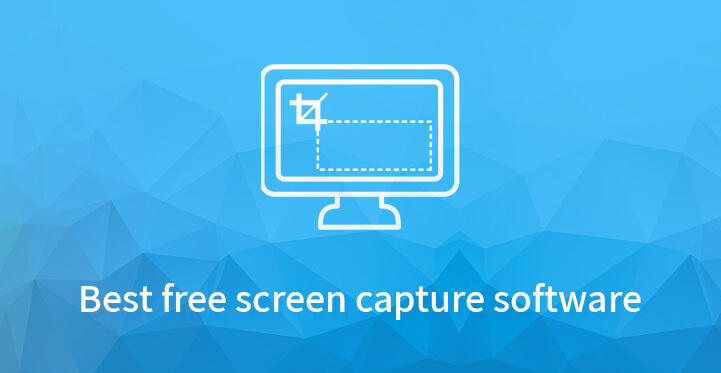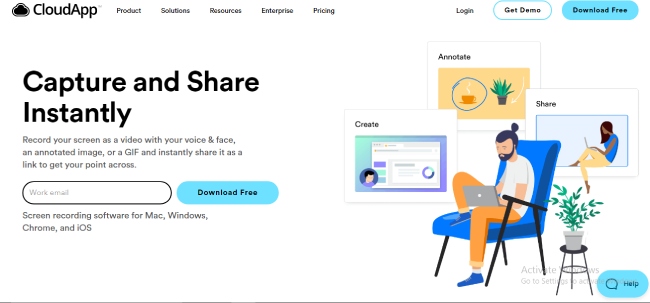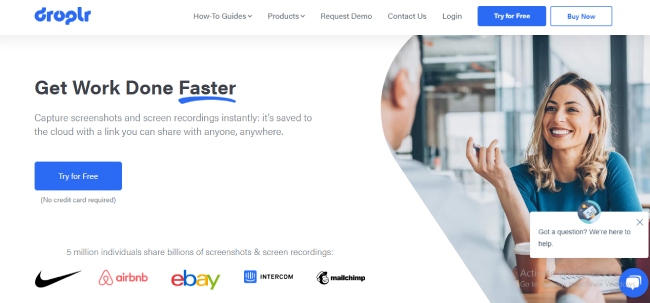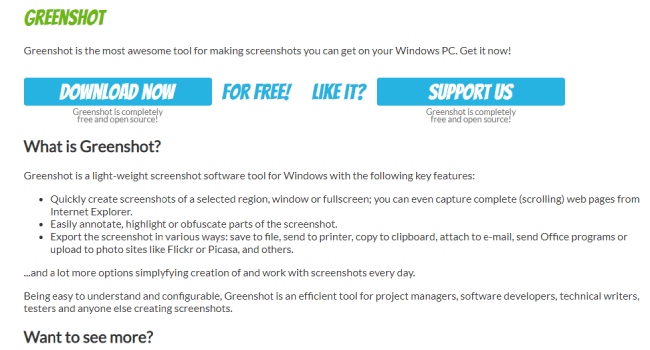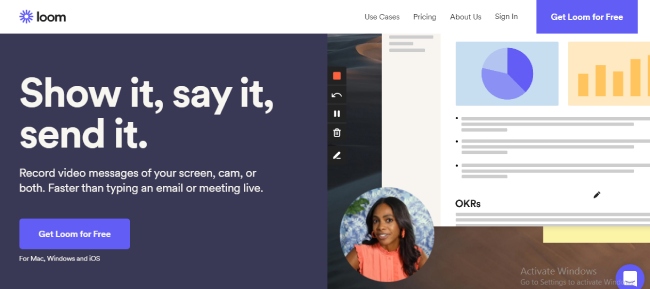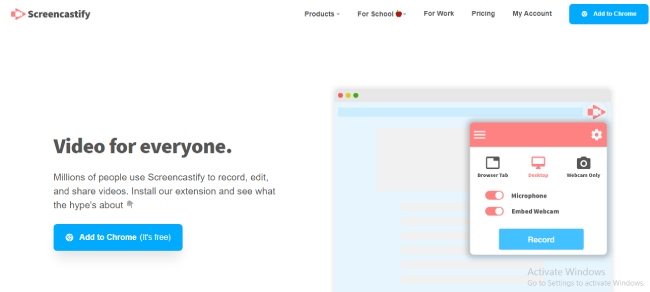Best free screen capture Software
When it comes to best free screen capture software, the list is endless with so many offerings clogging the screen, pun intended. But we have managed to compile some of the best screen capture software and have listed the same below for your convenience, so do check them out.
Table of Contents
Please note that all of the screen software applications listed here are free to use and you can always choose to upgrade to a paid version later on.
Furthermore, these are meant for individual use only so if you run an office and want to scale up your usage, then it may be a good idea to opt for a premium version.
The good news is that you can install the free version and do a live demo of the product, to check and see if it is a good fit for your business or not.
1. Cloud App Screen Recorder:
The Cloud App is one of the most popular screen capture software applications out there; currently the company boasts of a membership base in excess of 2 million users and counting.
The application in question is fairly easy to install and set up and comes with both free and pro versions.
Initially, for a two week period, you would be offered full access to the pro version after which you would be restricted to the limited version or free version.
The pro version comes with a charge of $8 per month. With this application, you can capture, edit any image and video on screen, annotate the same and you can even capture images and use it as a GIF in a matter of seconds.
The free version comes with limited functionality as expected but it is outstanding. And the best part is that the makers pay special attention to security and offer both free and various pro versions with enhanced security.
2. Droplr Video Capture:
The Droplr Video capture allows you to capture high resolution videos off your monitor with ease. Ever since its inception in 2012, it has already managed to carve a niche for itself, among companies like Intel, Target, Pixar and more.
It certainly stands out for all the right reasons and with it, you should easily be able to generate screen shots and create links that would allow you to share the same with others, instantaneously.
It comes with two versions, one for MAC and the other for Windows. It comes with both free and pro version where the free version is tagged as “Lite” and comes with the requisite screen capture tools, slack integration, instant share URLS and more.
The pro version comes with the annotations feature which would allow you to annotate or comment on any screen capture as well as several other features that are missing out on the free version.
What’s more, this particular application is available for only $3 per month, and is to be billed annually, which is the only downside that we can think of, as far as the pro version goes for that means that you would be required to pay the full amount in advance. That being said, this screen capture software is as good as it gets, if not more.
Related Post:Take a Screenshot for Your Blog Posts
3. Greenshot Screen Capture:
The Green shot screen capture is a modest application and a recent entrant and yet, it has still managed to go against the big guys, toe to toe.
It allows you to capture all the high resolution screen shots that you would ever need, along with videos. It also comes with annotation feature and furthermore, it also allows you to edit the screenshot and even obfuscate it.
It is free to use and that’s a little hard to believe, given all the functionality of this particular product. But that happens to be the case with this open resource product; Green shot is free to use and to keep their website up and running, the makers of Green shot have asked online users to donate for the same.
4. Loom:
Loom is one of the easiest screen capture software applications to use; the interface is quite easy to comprehend and all that you have to do is to click record and share, that’s it. It certainly ranks high on both usability and functionality which is one of the reasons for its growing popularity.
You can use this application to grab any video or take screen shots of the monitor, but in addition to that, you can also use this application to grab screen capture of web cams, personal meetings, video conferences and more. This application comes only with the free version and is quite popular in nearly 170 countries.
The only offset that we could figure out is that as this is a free version it also comes with a few ads, but you can always tweak the settings and ensure that no ad disrupts your software use.
The Loom is certainly quite attractive but as it is a free version, it comes with a few restrictions and can be used by individual users only.
5. Screen satisfy:
Like the Loom, the Screen Satisfy works as a chrome extension which enables you to capture videos and images alike, within the browser. Setting it up is fairly easy and can be done in a matter of seconds.
Recently, the product underwent major update and provides a much smoother experience now, and comes with a refined UI, that’s also clutter free, which we did not expect for the free version.
It is certainly becoming more popular by the day, and is also the first free screen software to be featured in the Chrome store. The free version comes with a few limitations as in that you cannot capture more than ten minutes per video and you are allowed to record about 50 videos per month and not more than that.
Despite this restriction, the free or Lite version is certainly outstanding, and helps you to capture outstanding renditions of videos and screen captures with high resolution.
It should be pointed out that all the screen captures done with the free or lite version comes with a watermark as well. The pro version allows you to capture unlimited screen captures, permits you to edit the result and removes the watermark altogether.
So if you are planning to use this application for your business, then you may want to go for the pro version but if it is for personal use, then you can stick with the ‘Lite’ version.
6. Share X:
Share X is an open source screen capture software that has been around since 2007. It has been around for more than a decade and has shown one and all on how to make perfect screen captures.
The set up process is fairly easy and you would be required to register yourself; once you have registered, you can then move on to download and installation.
The software is free to use and does not come with a pro version; moreover, Share X asks its users to donate money, to help keep the free version afloat. With this software, you can capture any screen image, videos, video conferences and more.
Moreover, the application comes with a bevy of editing and uploading tools that you can use to edit your screen captures and even annotate the same. It certainly stands out and as it is a free version, it is mainly suitable for individual users only.
7. Open broadcaster software:
Open broadcaster software, is a screen capture software with a difference – as its moniker says, in addition to capturing videos and images off your monitor, it also enables you to live stream your videos live.
So if you are a Vlogger, then you would find this application quite useful. Moreover, this application comes with a bevy of editing tools that you can use to edit your capture, modify it and even annotate the same.
You can also reach out to more customers with this tool as studies have shown that videos are more effective in sales than that mere textual content.
This is why you may want to opt for this type of screen capture and as it is an open resource, it is completely free to use. And as it is free, it does come with some limitations but the good news is that even with the lite version, this software packs quite a punch.
These are some of the best screen capture software applications out there; granted that it can take quite a while to check out the various software applications that can enable you to capture high resolution captures of your monitor and videos alike.
But these ones can do that and much more; with the right screen capture, you may even be able to boost your productivity, not to mention sales. SO go ahead and demo this product as well as others so that you can select the right screen capture software.