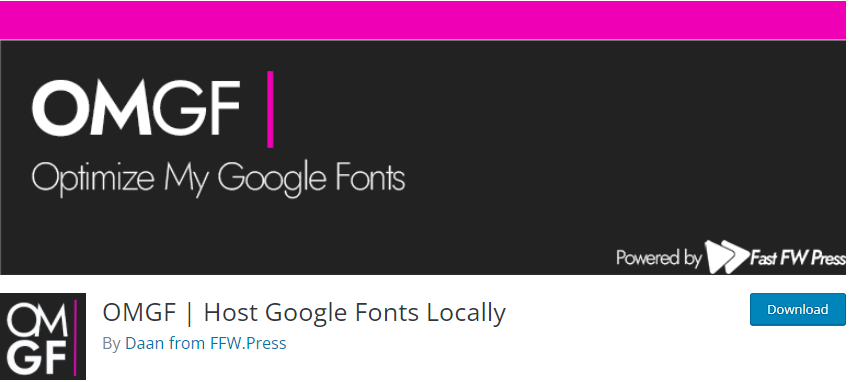Using Google fonts is most preferably asked as it is the easiest option by which you can add some of the fonts to your website.
Table of Contents
Most of us prefer to have these Google fonts because they are reliable, free to use, and this can maintain consistency across all browsers. These are also popular nowadays because Google fonts make them GDPR compatible.
If you are already using the Google fonts embedded on your website, then come to the role of the Google server. In this case, the Google server collects the Ip addresses of the website users and sends them the Google fonts file.
In the entire world, the 1st and most rigid electronic privacy law in the world is considered to be the GDPR- General Data Protection Regulation (GDPR). IP addresses are considered Personally Identification Information by the GDPR.
With the help of the Google server, the records and the tracking of the user’s behavior on the website can be done.
What is meant by Google fonts?
It is one of the most reputed web font services, which Google LLC or Google Ireland Limited owns. The primary function of the Google font is to provide an interactive web directory and APIs to use the fonts via Android conveniently.
A Google font provides an interactive web directory and APIs enabling the users to include the fonts via CSS. The Google fonts are stored in the browser’s cache and updated when needed. The developers only need to add the fonts on the website or Android apps just be referencing a style sheet.
Google fonts make them GDPR compatible by optimizing your website’s performance and making it more beautiful at the same time. Google fonts also prevent the licensing problem because the Google font service is free to use.
Google Fonts- How it Works?
The Google Fonts API will request and download the font files. It also instructs the CSS assets to provide some of the correct fonts while visiting a webpage. The assets provided will be stored in the browser cache and updated when needed.
Are Google Fonts GDPR Compliant?
The most thoughtful answer to this question is no. The Google fonts are not GDPR compliant. In this, Google uses the API to know the user’s IP address who is requesting access to the fonts from the website.
A Google font make them GDPR compatible, and according to the GDPR, the IP address is the most critical personal information, and this cannot be stored without the user’s consent.
Does Your Website Use Google Fonts?
Now the question arises how can you tell whether your website is using Google fonts or not? The first thing you can do is look for the script tags. This can be done just by clicking a page on your website. After clicking the webpage, click on the viewing source.
After clicking the viewer source, you need to find a code similar to this in the header area of your website code.
If you are using the word press, then you need to add the plug-in to the Google Fonts to your site. A page builder plug-in can do the adding of the plug-ins.
How Does the Google Font Violate the GDPR Compliant?
First of all, Google Fonts does not consider any cookies. But Google Font is a web front service instructing the API to deliver the font files.
The primary function that Google Font provides is collecting the user’s requests, retrieving the files from the server, and then having them for those end users who can generate the fonts. This is the way by which Google’s servers record the IP address of the users and use them for analytical purposes.
As per the instruction of the GDPR, the IP address is the personal information used to identify the user. We can say that Google Fonts is violating the rules set up by the GDPR by collecting and sharing personal information with the party that is considered to be the third party, and this is done without the concern of the users.
Ways by Which Google Fonts Can be Made GDPR Compliant?
There are two methods by which the Google fonts make them GDPR compatible:
Method 1- Host the Google font locally
To host this Google font locally, you just need to download these font files, and after that, you can upload these font files on your web server.
To prefer the font files, you just need to use the @font-face rule in your CSS, and after that, you can conveniently use them on your website. In most cases, the @font face rule is used to define a new font called “My font.”
Now the users are specifying the source of the font files as “my font. wolf2”. These are the font files that are usually sent to the web server.
Now most of the users are using the font-family property, which is used to specify that the font should be used for the body element of that page.
If you are using Word press and the present theme is not providing you a method by which you can switch to the local fonts, then you can prefer to use the OMGF plugin. The OMGF plugin can automatically download the Google fonts for your WordPress site, and in this way; this can create a stylesheet for it.
The stylesheet produced is often integrated with your site’s header, and in this way, it can make the Google fonts host and load locally, and the Google fonts make them GDPR compatible.
Method 2- Getting the User Consent
It’s always advised to use Google Fonts directly from the Google server, which is based on considering the website’s loading speed, and for this, there is a need to get the user’s consent.
Disabling the Google font API is needed if you don’t have the user consent to collect the IP address. By getting the user consent, the Google fonts make them GDPR compatible.
Method-3-Use of Alternative Font Hosting Service
There are better ways by which you can make Google fonts GDPR compliant. This is an excellent way in which there is a use of similar free fonts. In this, there is a provision for using the free fonts but without allowing Google to harvest much on the website visitor’s address.
Now in the market, Bunny Fonts are also available, which work precisely similarly to that Google Fonts. But the main feature of this Bunny font is that it is entirely anonymous according to the data on their FAQ page.
Using the Bunny Fonts instead of the Google fonts makes it much easier to change the header code on your website. Using the Bunny fonts is relatively more straightforward and quickly resolves the GDPR issue.
Method 4- Load the Fonts from your website
Surf the Google Font website and then download the fonts and upload these files to your website. Some tools, like the Webfont helper tool, usually make this task easier.
In this way, it allows you to search the Google font. There is a need to choose the weights and browser which is required and then download the font files which are needed to run the fonts from your server.