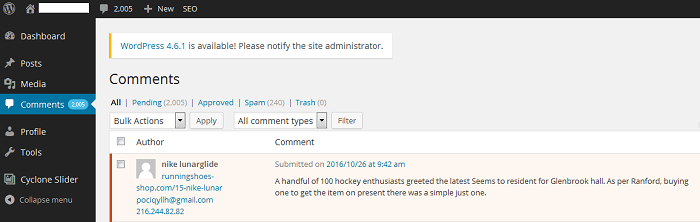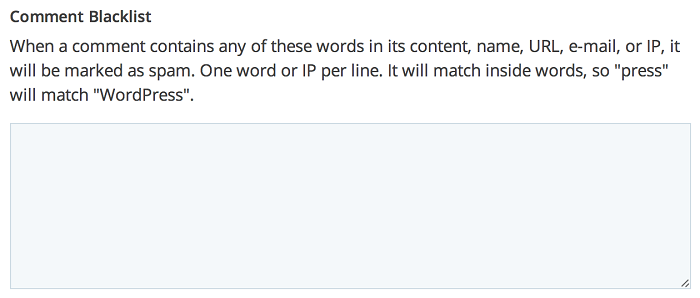Stop Comment Spam in WordPress Commenting System
Comment spam is one of the most common problems faced by many WordPress users and site owners.
There are many WordPress websites that receive hundreds of spam comments every week.
This is a situation where spammers try to destroy your online reputation by posting spam or irrelevant comments on your blogs.
And the worst part is that there aren’t too many concrete solutions to completely stop the spammers from attacking your site.
Even if you disable your comments, they still can find a way to post spam at your site. But, still, you can reduce spam comments if you configure your WordPress site correctly.
Most of the site owners, especially beginners find problems in managing such comments and keep on losing their potential web visitors. If you really want to tackle this situation, you need to think something out of the box and enhance the security of your site.
Fortunately, WordPress comes with some security measures that can let you protect your site from spammers and other security threats. All you need to do is to follow the best tactics and strengthen the security of your WordPress site.
In this blog post, we will share some of the robust tips that will help you stop or reduce comment spam on your WordPress website. If you are a WordPress site owner, then you should spare some time to read out this blog post.
Here we go!
1. Moderate Comments
When you access your WordPress admin area, you will see a section in the WordPress discussion settings page, which is known as “Before a comment appears”. This particular section will help you manage which comments are sent to the moderation queue and which are automatically posted on your website.
You can manually approve all of your comments by enabling “Comment must be manually approved”. It means you have a full control over what comments are published on your website. By enabling this setting, you can stop spammers from publishing spam comments on your site.
Despite being a great solution, some of the experts find this option quite frustrating. There could be a chance that a website owner checks the comment moderation queue either in few hours or even in few days before a comment is published – this can slow down the discussions on your website.
A more effective way is to manually approve the first comment of a person. You can enable the option entitled as “Comment author must have a previously approved comment” to review each commenter who is trying to post a comment on your site.
With this option, you can send a commenter’s first comment to the moderation queue and once they are approved, all their subsequent comments will be published automatically.
It is a good technique because spammers never waste their time in writing good comment and therefore their attempt at spamming your site can be demolished with ease.
2. Disable Comment Options from Your Older Posts
You can stop spammers from attacking your site by disabling the comment option from your older posts. This can protect your WordPress site from spam comments.
Luckily, WordPress comes with an inbuilt option right on the Settings >> Discussion page that enables you to turn off your comments on the older posts.
For that, scroll down to “Other Comments Settings” > click the checkbox next to ‘Automatically close comments on articles older than 15 days’. Here, you can change the number of days as per your convenience.
After that, click on the save changes button to disable comment functionality on your previously posted blogs.
3. Use of Comment Blacklist
WordPress is a robust platform that offers security capabilities that can help you prevent site against hackers, spammers and other security threats.
The platform allows website owners to blacklist spam comments quite easily.
This is an ultimate feature of a WordPress that empowers you to blacklist those IP addresses that are continuously attacking your site. With the use of name, email address, content, and URL, you can blacklist those commenter’s who try to do something suspicious on your site.
You can easily find the comment blacklist option in the same Discussion Setting Page when you enabled comment moderation. Here, you will see an empty text area where you can submit the IP addresses, and other key information to blacklist unwanted comments or suspicious commenter from your site.
4. Use Anti-Spam Plugin
You can stop spammers from posting spam comments on your site just by installing the best anti-spam plugin on your WordPress site. You can strengthen the security of the site and keep the spammers away from attacking your site.
Although there are tons of anti-spam plugins, Akismet is considered to be the best solution that lets you check your comments against Akismet Web Service to determine whether your site contains spam comments or not.
The plugin allows you to identify spam comments before they reach your site in real time.
Note: Akismet comes pre-installed with both free WordPress themes as well as paid themes. It means you just need to activate it on your site to automatically detect spam comments on your site.
5. Customize .htaccess file
This is a crucial tip that can help you protect your site from spammers. You should edit the .htaccess file if you really want to restrict spammers from posting comment spam on your site. You can add the following code into your .htaccess file:
# Protect from spam bots
RewriteEngine On
RewriteCond %{REQUEST_METHOD} POST
RewriteCond %{REQUEST_URI} .wp-comments-post\.php*
RewriteCond %{HTTP_REFERER} !yoursitename.com.* [OR]
RewriteCond %{HTTP _USER_AGENT} ^$
RewriteRule (.*) ^http://%{REMOTE_ADDR}/$ [R=301,L]
Conclusion
Stopping spam comments on WordPress sites become crucial if you want to create a unique presence on the web. With the help of these tips, you can strengthen the Discussion Settings of your site and restrict hackers, spammers from illegal attacks and threats.
These tips will help you reduce spam comments on your WordPress site or blog with ease. Keep fighting with spammers until you completely secure your site.
One of the issues that most business owners face today is in figuring out how to handle the various span comments that land on their website.
These spammers often post spam comments for no reason and these comments can actually turn people away, leading to a loss of valuable leads.
And while there is no 100% sure-fire guarantee that a spam comment would not make its way onto your site, you can at least keep the spam to a minimum by adopting some of the key strategies listed in the guide to stop comment spam in WordPress.
Please keep in mind that the strategies listed here are for websites that are built using WordPress themes.
Moderate comments: All WordPress themed websites come with an admin area that allows you to customize your website, within reason.
So head over to the admin area, and check out the ‘WordPress discussion settings page’. This section should enable you to moderate comments and see which ones deserve to be listed on your website and which ones should be considered as spam.
Just click on the setting ‘all comments must be manually approved before being published’. Essentially, this means that you assume complete control over all the comments and all spam can be kept off your website.
But there is a downside to this in the sense it can cause a lag time for serious comments to get posted on to your website and this may result in the interaction being kept to a minimum. Just check out the guide to stop comment spam in WordPress on how to deal with this.
Disable comments from older posts: You can always use this option from the settings page of the admin area and ensure that spammers are not able to flood the comment section of your old posts with unnecessary spam.
Incidentally, you can also disable commenting on all your posts but that can prove to be counterproductive. So just follow the tips as listed in the guide to stop comment spam in WordPress and manage your comments more effectively.
Blacklist: One of the reasons that you may want to opt for WordPress when setting up your website is the fact that it comes packed with quite a few handy security features that can help protect your website from a DDOS attack or a spam-a-thon.
You can use the blacklist feature which essentially records the IP address of the spammer in question and effectively prevents them from being able to post on to your site ever again, from the same IP address.
Granted that spammers may still find a way but with these tips, published in the ‘guide to stop comment spam in WordPress’ should come in handy.
You should be able to manually approve your comments with a single click and the ease of access feature coupled with security features makes it apparent to all why WordPress is indeed as good as it gets, and that’s exactly why you need to go with WordPress templates when it comes to setting up your website.
Author Bio: Catherrine Garcia is an experienced Web Developer at Hosting Facts and a passionate blogger. She loves to share her knowledge through her articles on web development and WordPress.