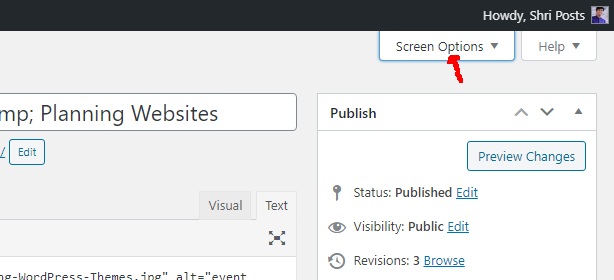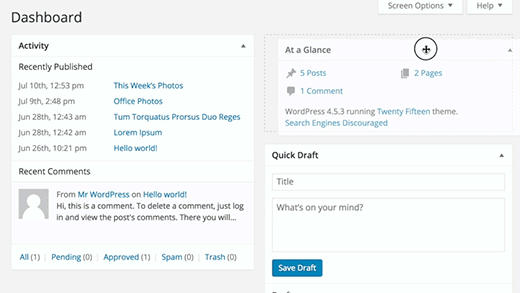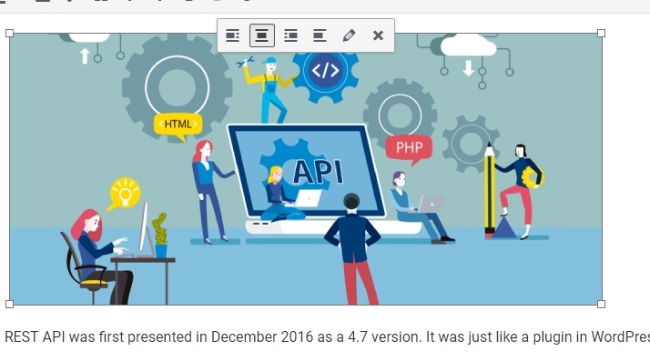When it comes to feature saturation, it seems that nothing can beat WordPress. As one of the most professional and user friendly content management systems, WordPress comes with the best practices and controls, first aid features and essential settings to make the creation and design of absolutely any kind of website possible.
Table of Contents
However, there are dozens of hidden features of WordPress many of you probably never knew about. In this article, we are going to shed light on such hidden or little known aspects and features you can find during your work with WordPress and its themes.
1. Screen Options:
One of the best sources of hidden features of WordPress is Screen Options. Screen Options is a collection of many cool and practical features and functionalities you can enjoy. It can be freely used for switch in on or off almost any element in a standard WordPress screen.
You need to scroll the page up, find “Screen Options” button and change the view of the Console as per your needs. Author, categories, date, SEO, comment, readability, meta description and many other features are to be found here to make your workflow much lighter.
2. Markdown Syntax and Keyboard Shortcuts for better formatting of the text and quick content creation:
Content is the king of any website and tons of time is spent on the creation and publication of a high quality website content.
Therefore, special functionality has been added to WordPress to contribute to your content production processes.
Markdown is a markup language designed to make it easier to write HTML code by replacing HTML tags with text characters or symbols that can be easily converted to code.
Apart from Markdown, there are also other hidden features of WordPress in the form of keyboard shortcuts you can use for faster writing or post editing, copy and paste, heading, bold and italic, text alignment and other controls.
3. Manage Dashboard Widgets:
Whenever you log in to your WP area, you are taken to the dashboard page. By default, there are several useful widgets like quick post, activity, quick draft and more, so that you can instantly view the general performance of your site.
Additionally, you can play with them, add or remove, rearrange or delete for the sake of your convenience.
4. Multi page posts:
Using long posts and burdening the visitors has never been a good idea. Instead, you can quickly split lengthy posts and articles into as many pages as you want.
This technique will also increase the page view results of your site and will reduce bounce rate as well. Just add tag in the article from where you need the next article to start and that’s it.
5. Insert URLs as links directly:
Links are important tools practiced within the digital domain, so do not be afraid to insert important links into your website and its content.
To create a link in WordPress, you need to do the following: select the text, click the “Insert / Edit link” button, insert the URL and click “Add link”.
But now this process has become even easier with the help of some hidden features of WordPress.
In the latest versions of WordPress, you can simply select the text and paste the previously copied URL by pressing Ctrl + V. WordPress will automatically create a link with the text without replacing it.
6. Image Editing in WordPress:
Processing and editing images in WordPress is totally possible. However, many startup users are unaware of these image editing hidden features of WordPress and are not able to add beautiful and well formatted images or photos to their sites.
Well, the truth is that you can find some essential image editing features like cropping, rotating, flipping, resizing, etc. Just head over Media, Library, select the image you want to edit and click on Edit Image button.
7. Quick media and links embedding:
Multimedia, video and links embedding is also among secret features many users are missing to exercise. Embedding the needed files and links into your posts and pages instead of just adding them is more reasonable and productive. Therefore, you’d better use this wonderful quality of WordPress when dealing with multimedia content.
Whether you want to embed a video or tutorial from YouTube, a tweet from Twitter or a photo from Instagram, be sure WordPress supports all such popular channels and platforms. Just copy and paste the URL from the source site and let WordPress instantly embed it on your site.
8. Preview a theme without activating it:
Another underutilized feature of WordPress has to do with WP hosted themes and their preview without activation.
Previewing the theme you like without showcasing it to your audience yet is wonderful for checking its compatibility with your future content and compliance with your specific preferences.
First, you need to install the theme. After that, you can go to Appearance, Themes page, click on the Live Preview button you can find along with the newly installed theme’s thumbnail.
9. Delete post permalink to regenerate it:
In most of the cases, a permalink is the same as post title, and as soon as you want to rename the post, you will for sure want to make sure the permalink is also changed accordingly to match your post.
Well, let us make you happy with one of the hidden features of WordPress you can use in this case. Just click Edit button and delete the whole permalink. This will result in a regeneration of a new link with your edited post title.
10. Receive comment notifications via email:
Whenever you run a blog or have a separate blog area in your website with daily updates, it’s important to be responsive to the reader’s comments. To get notified whenever someone comments on your posts, you can use one of the handy features WordPress offers you.
Just visit Settings, Discussion part of your Admin Dashboard and check the option email me whenever anyone posts a comment. This will immediately activate email notifications when a new comment appears on your site.