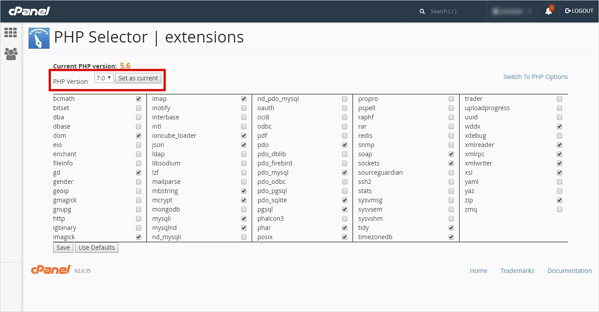Do you know the reason to update the WordPress website? well, one of the reasons to Update PHP in WordPress is to ensure that the plugins, themes, and WordPress core works at their best performance. However, if you don’t know anything about PHP and its uses, then this article is the best option for you.
Table of Contents
Here, we will discuss everything related to PHP and its upgradation feature and how does it use by WordPress users in the long run. If we talk about PHP then in short, PHP is the server-side scripting language that goes perfectly with computer languages like HTML, CSS, and JavaScript.
PHP helps in creating the framework of the website but if you want to know more about PHP and methods to update it on your WordPress then read the article till the end.
What is PHP?
PHP is a frequently used computer language that is usually used on the internet web. It is a side-server language that runs on the server without any problem that hosts the website. it is important to Update PHP in WordPress because it helps in maintaining and building WordPress.
In short, PHP helps in generating dynamic web pages and the dynamic pages are responsible for the assembling of the host serving files when any client demands. It helps the web developer to save the storage space of downloading the files with them as they can physically present the files to the customers anytime.
If you are a customer who demands any web page with a URL, then a PHP module processes that request and executes the PHP code to create the HTML page from the start. After that, the server delivers the complete HTML file to the customer’s web browser.
What Does PHP Do In WordPress?
If you don’t want to store the files separately in the form of individual HTML files, then you can go for WordPress PHP which helps control different parts of the page like headers, footers, comment sections, etc. Many WordPress file names end with the ‘.php’ extension.
The main objective of WordPress PHP is to take the content of the webpage from the WordPress database and convert them into a webpage. When the customer requests the page, then the PHP code performs the remaining task by pulling out the information from the WordPress Database which then converts into the HTML file.
That same HTML file will then send back to the customer who has requested the HTML page in the first place. WordPress offers these services to their customers like PHP because it helps in creating the themes and the Plugins that will run in every PHP file.
When you Update PHP in WordPress, it will give you additional features in which you can swap the plugins or themes to generate a new set of pages.
Why Is It Important To Upgrade PHP In WordPress?
You will find many updates on the WordPress website related to the plugins or themes but if we talk about PHP then the web developers need to update their PHP to the latest versions because of the following reasons:
1. Increased Speed
The first and important factor for which the customers update the PHP is to increase the speed of their WordPress website. When you Update PHP in WordPress, then it will result in increasing the speed of the website and also improve the website’s performance.
If your website is faster or works fasters then it will you an advantage in the ranking as the website’s rank automatically increases when the WordPress website takes less time to open the website. it will attract visitors to your website which further results in increasing engagement on the website.
2. Improved Security
As the popularity of PHP increases, most WordPress users are deciding to go with PHP and install them on their WordPress website. However, as popularity increases, the chances of cyberattacks are also increasing.
To protect the information from hackers, the Update PHP in WordPress is compulsory to enjoy the features that help the customer to protect their information from different viruses, malware, and attacks and from someone who wants unauthorized access to the website.
However, you need to make sure that only updating or upgradation of PHP is not enough as you have to take necessary steps on the WordPress website too for better security.
3. Better Compatibility
The WordPress website is made up of different parts and it is important to upgrade every part so that it faces everything easily. Even the best WordPress website needs the latest version of PHP to give better results to the customers.
If you don’t update the WordPress PHP, then your website might break or start to lack at a faster speed which eventually affects your engagement and online business.
How To Update PHP In WordPress?
You don’t need to learn something technical to Update PHP in WordPress as it contains easy steps that everyone can perform easily. So, let’s get to know about the steps involved in updating PHP in the WordPress website.
Check Your Current PHP Version
Before going for updating the PHP, you need to check your current PHP version. To check the current PHP version, go to the administration dashboard, and select the tools> Site Health.
After that, in the status bar, under the site health status, you will get a notification related to the PHP update and whether you are required to upgrade the PHP or not. It also gives you information about the performance and security improvement recommendations.
Back-Up Your Website
Before going through any update, it is important to make a backup of your site before going to the next step and in the case of Update PHP in WordPress, the precautions remain the same.
However, it is safe to update the PHP anywhere on your WordPress but just to be on the safe side, it is a great option to keep a backup copy of the website’s data if anything went south.
Update Your WordPress Core, Plugins, and Active theme
When the backup is completed, you are ready for the Update PHP in WordPress. To prevent any problem in the update, you need to make sure that all the themes, WordPress Core, Plugins, and other things are available in their latest version. Make sure that you have the plugins that support the latest version or work with PHP 8.
If you want any recommendations regarding the updates, then you need to click on the Dashboard>, updates> and then click on the Update and if there are, then click on the Update All option.
Update Your PHP Version
After completing the previous steps, there comes the most important one i.e., updating the PHP. There are two ways of updating the PHP on the host which include contacting your hosting providers and updating the PHP manually.
Talking To Your Hosting Provider
In this method, you can talk to the provider and ask them to update the PHP via phone, email, and chat. Most of the time, the provider takes care of the update for you and also adds the upgradation to the hosting control panel with the instructions.
Sometimes, the providers don’t support the PHP 8 and have to desire to switch and in that case, it is better to switch the WordPress host.
Updating The PHP Manually
You can also update the PHP by yourself as you just need access to the hosting control panel and one of the common hosting panels is cPanel.
To start the upgradation, you need to navigate through the Software/Service tab and then search for the PHP option. After that, click on the ‘Select PHP Version.
You will see the current PHP versions and when the search is done, you will probably see PHP 8. Select PHP 8 from the menu and then click on the Set as Current and then click on the Save As option.
If you get stuck anywhere, then you can ask the provider for any help or contact support.
Check Your Updated Site
The update takes 30 minutes and after that, you need to make sure that your WordPress website works fine. You can run a test that checks the webpages and plugins to check whether everything is in the right working condition or not.
If you find any problem, then you can get back to your original PHP version in the cPanel or you can contact the host for the same.
Conclusion
It would be best for you to keep the plugins and everything updated so that you can enjoy the latest functioning of WordPress and PHPs. Keep a check on the themes, plugins, and other core features of the PHP and WordPress after regular intervals, so that you can update the PHP accordingly.
If you ignore these updates, then it will make you lose customers as your WordPress website won’t update and you won’t get the additional features offered by the PHP. So, keep a close look at the update section.