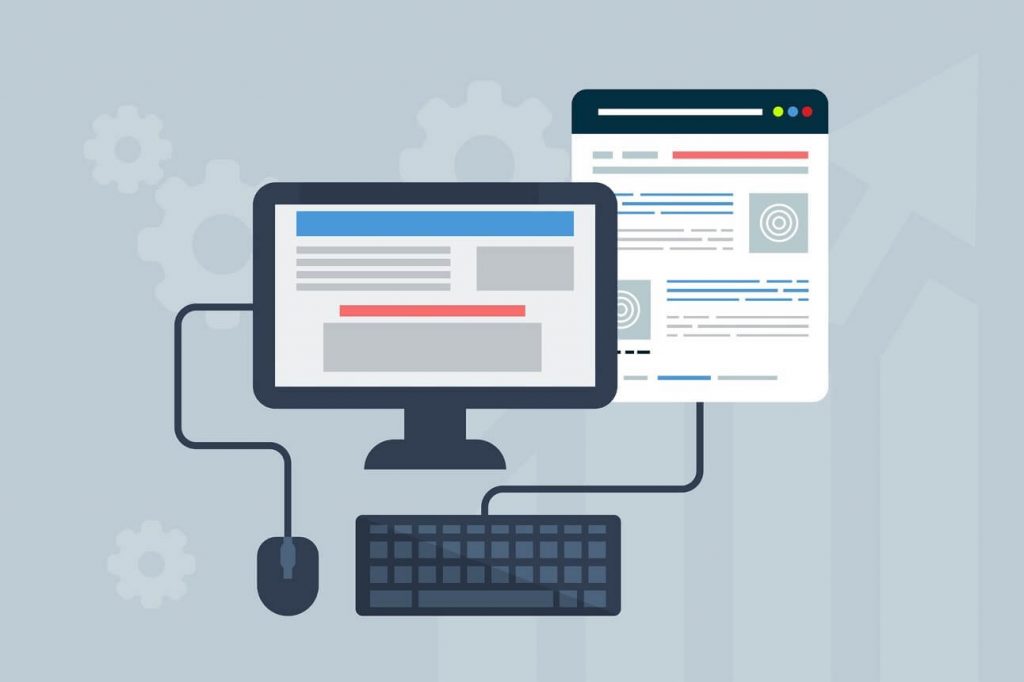HTML to WordPress conversion ways and techniques discussed
Due to the ever-changing technology, making websites has become easier than ever. A majority of traditional static HTML website owners are now looking to incorporate modern, flexible content management tools in their websites to make them look more dynamic.
Table of Contents
CMS has emerged as a game-changer, making adding and editing of content simple without requiring knowledge of designing and coding. This is where WordPress comes in the picture allowing its users to modify and update websites by just using a few clicks.
Why WordPress?
Website building and content management are much more comfortable with content management systems. Despite being simple to use, WordPress is a powerful and multifunctional CMS.
There are several plugins available which allow you to add any functionality to make your website meet your requirements. WordPress is favored by Google, which will enable one to generate more traffic towards the site.
If you are a static HTML website owner, then you have come to the right place. This article will shed light on HTML to WordPress Conversion. Programming knowledge is not required to do this.
A few simple steps will add or edit all your data, images, SEO optimization, attachments, metadata, etc. Now you can easily migrate all your data to the WordPress site.
Benefits of using WordPress as compared with HTML:
• WordPress pages are easy to create and manage. One doesn’t need to know coding, editing etc. The user-friendly infographic-based software allows everyone to make changes.
• WordPress offers a wide variety of customizable themes to choose from as per the websites need. It provides both free and paid themes. Items can be used as-is and can also be customized as per the users’ needs and requirements.
• WordPress sites and pages are dynamic meaning they are mobile-friendly.
• WordPress sites are more SEO friendly as well as Google favors it.
• 24/7 trained and professional customer support is available to help users with assistance every step of the way.
Content migration using automated HTML to WordPress conversion
These tools are designed to help users with HTML to WordPress Conversion who are looking for CMS migration in their websites. It enables you to migrate your site using straightforward steps, without requiring any knowledge for coding. However, you must have WordPress installed on your website.
What elements does HTML to WordPress conversion entail?
The following components will be transferred using this conversion tool in your website:
• Metadata
• SEO URLS
• Attachments
• Images
• SEO tags
• Pages/posts
• 301 redirects
Steps involved in HTML to WordPress conversion:
• The first thing that needs to be done is that the user needs to download the plugin.
• Then upload the plugin into your WordPress and install it.
• The user needs to activate the plugin.
• The user needs to register to use the plugin. If the user is already registered, then log in.
• The user then has to provide the old website’s URL.
• Users can migrate their pages all at once or in whatever particular order they choose.
• There is a tool named Free demo migration which helps user to see the movement before. This provides a preview of how the website will look after migration which can come handy. One can edit or change things that are not up to liking.
• The average migration time of converting a website is usually around 15 minutes. Please note that this time can vary.
• After choosing what content one wants to migrate, one can decide how it looks on the WordPress website. (data mapping option)
• The price of the data migration depends on the volume of the data one chooses to move.
• While migrating from HTML to WordPress, it is important to note that pictures and posts are treated as the same object.
The abovementioned steps explain the steps involved in HTML to WordPress conversion. It is a relatively fast and straightforward process. The migration plugin helps users who don’t possess the technical knowledge allowing anyone to edit and migrate any static website in HTML.
Static Websites are a thing of the past now, and the majority of the website owners have migrated theirs to WordPress. It allows users websites to be dynamic and make them visually appealing to the visitors. The migration tool can be tried free of cost, and it also provides an estimate of the migration cost for any website.
CMS will do all the heavy lifting while making a website making the process trouble-free. Using WordPress allows access to a variety of other powerful tools for the site as well.
In order to keep up with the fast-changing and dynamic world that is continuously changing and evolving every single day, it is necessary to stay up to date with the dynamics. If one cannot cope up with these, forward-thinking competitors will run over the ones who are left behind.
There is no shadow of a doubt that the era of HTML websites is over. In web projects, the thing that matters is how these are created and operated. These Content management system platforms allow users to stay on top of their competition by enabling fast, secure, and dynamic methods of creating and editing websites. Website building and content publishing is much easier when using a content management system. Thus, making one’s life easier.
Conclusion
Don’t hesitate and switch over to using a content management system if you are still using HTML for your websites. Now you are aware of what benefits any content management systems can bring to your websites by moving old static HTML websites to WordPress. Your sites will look fresher and will bring in more traffic using the WordPress platform. Website building has never been as easy as it is now.
You have to pick the right tools which enable you to perform your tasks efficiently. WordPress has also eradicated the need for using programmers to build your website. Automation of such processes allows businesses more time to work on other aspects, while their websites look top-notch and perform effectively. Most users view websites on their phones, so sites need to be dynamic nowadays.