Perks of using Reverse Image Search
We all know how to use Google to search with keywords. What if you have to search for images? That is a little tricky, and not everyone is well aware of how to utilize a search engine for image search. That’s where a reverse image search software comes in for help.
The technological revolution has led us, humans, to find a solution to everything. So, did they with image search! Reverse Image Search is a tool you can easily find at SmallSEOTools.com. The answer to your question; how to find similar images online is very simple: Search by image.
Reverse Image Search enables you to search by image, instead of keyword and provides you with all the similar photos available on search engines like Google, Yandex, and Bing.
A simple click on “Check Images” will take you to the respective search engine. There are so many benefits that we as users can have, by using a reverse photo search.
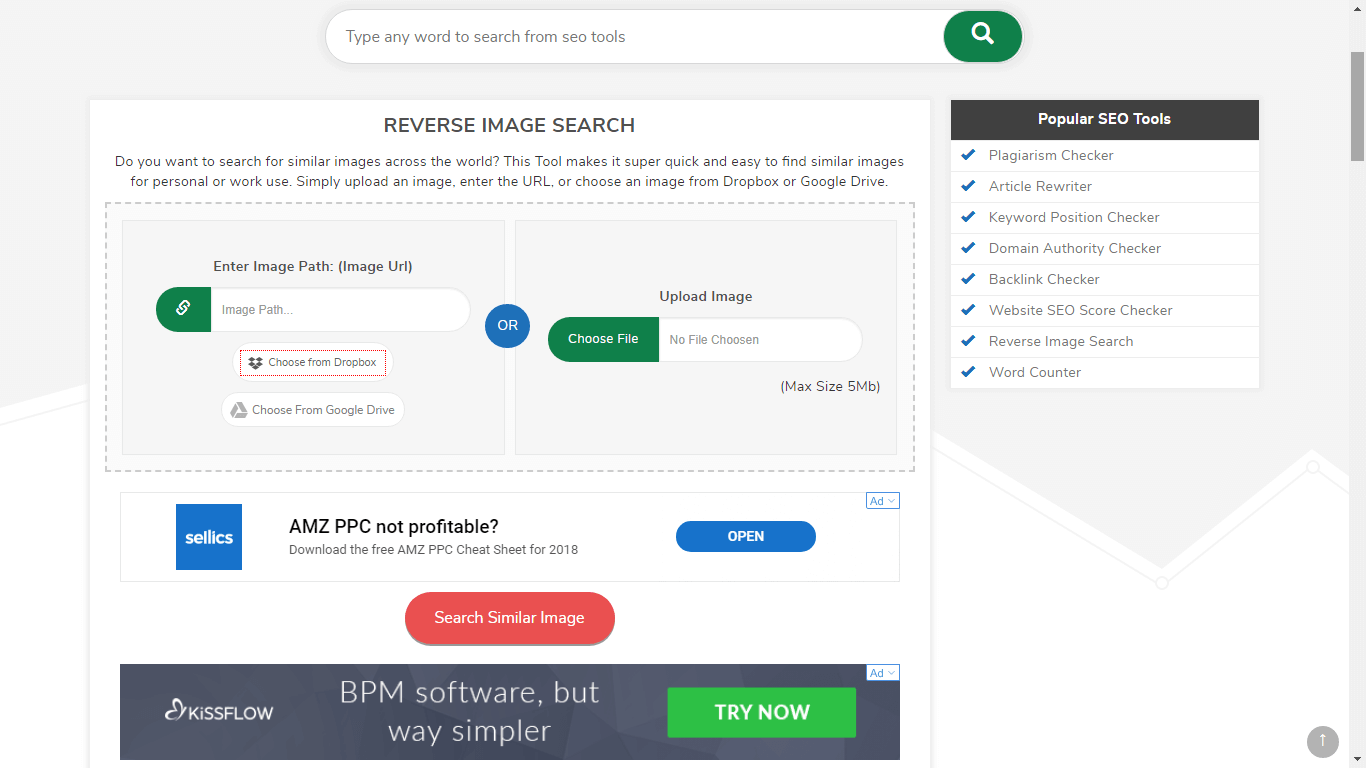
Perks of using Reverse Image Search
First of all, this tool is free to use, you are not required to pay anything at all. It is a web-based tool, so you are not bound to download it on your device, and it is also accessible on all devices with any OS.
Moreover, it is a tool that you can use regardless of your geographical location.
We browse pictures of cute puppies, beautiful places and delicious looking dishes, the problem occurs where we don’t know about the name of the dog, place or dish. Search by image helps us overcome this issue.
By uploading that particular image in the tool, you can find similar pictures of adorable puppies, your favorite destinations, and tasty recipes. So, you can know more about anything you are interested in.
The people who are very active and post pictures on social media, especially photographers, trying to build a career or someone who owns a social account/website/firm you all can use search by image to find out the replicated photos.
Submitting your pictures in the Reverse Image Search tool will allow you to easily identify someone who is manipulating your work or using your pictures in an immoral way.
Once you have identified the source, you can ask to take down your pictures or give you the credit you rightly deserve. Not only this but you can even sue them by taking them to court as it is against the laws if needed.
By submitting just one image in reverse image search, you can see different links of matching photos. So, this helps us to find pictures with much better quality as well as angle.
If you insert a photo that is not having right pixels, by clicking on the links provided by reverse image search you can save a picture which is clearer and more attractive.
Related Post: Image SEO: Complete Guide to Optimizing Images for Search Engine
How hard is it to use Reverse Image Search?
Well, not at all!
Social Catfish’s reverse image search bestows us with two choices through which we can upload the picture to the tool.
We can select either way and enjoy the satisfying results. You might be confused and thinking that it will be tricky to run this tool, however, it has been a piece of cake for me to search for similar images with SST’s reverse photo search.
No specialized knowledge or expertise about images or relevant things are required to use this application on your device.
Once you visit the site, you can browse through the tools and open the RIS, a space mentioning the option of uploading image or writing URL will be visible to you.
Upload the image and after clicking on “Search Similar Images” button in the https://smallseotools.com/reverse-image-search/, the tool will start processing. The results will be available to you almost instantly, which are quite accurate.
There will be three different links for different search engines, by clicking on the link for your preferred search engine, you will be redirected to it, where you can see all the images.
The tool was recommended to me by someone, and now I know why. All you will need is a stable internet connection, and you are good to go. Use it yourself to see how amazing this tool really is!
