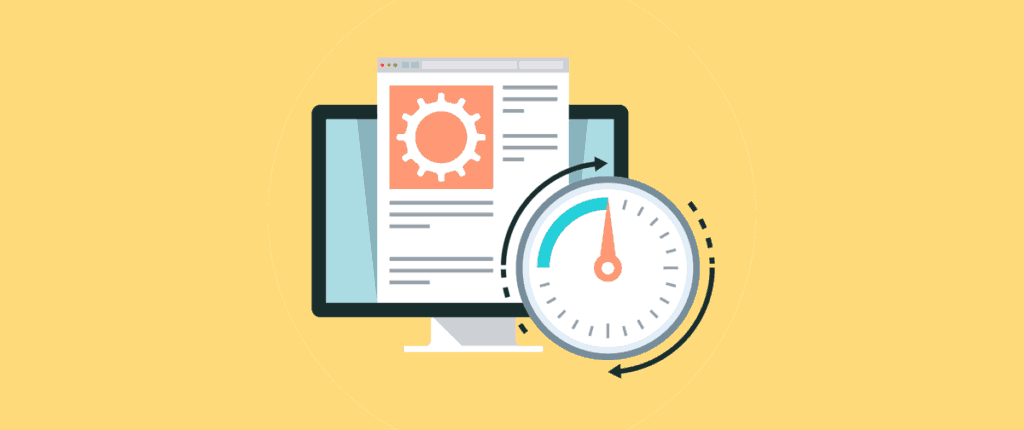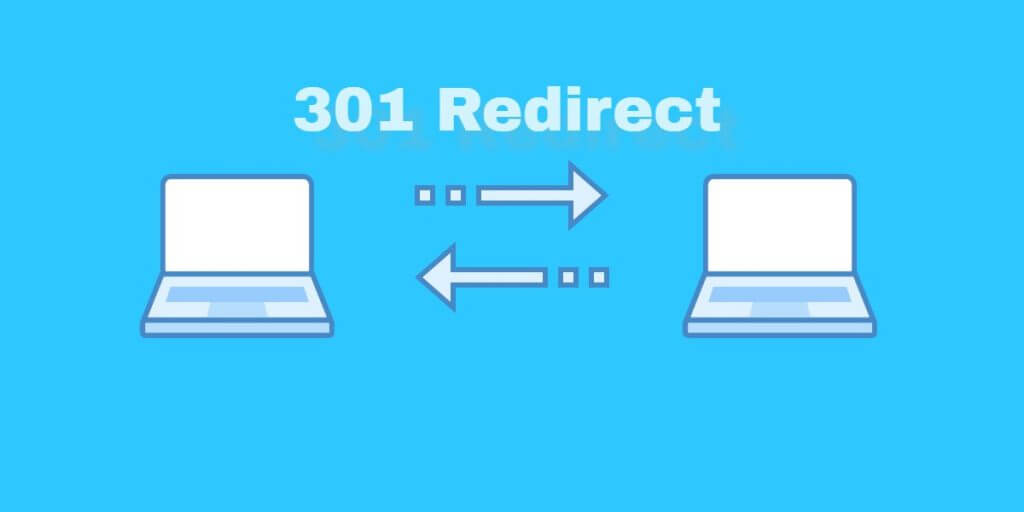One of the best parts about WordPress and the recent developments is the fact that it is extremely user-friendly to the point that you do not have to be a developer to build your website with WordPress.
Table of Contents
So essentially anyone can build a detailed website, and you should be able to do so with ease as well. But that does create a few issues, for example, what happens if the Google page speed insights score is on the low end.
That basically means that your website speed is low and when it comes to your WordPress page speed optimization, there are various ways that you can go about the same. Check it out.
Way to Improve PageSpeed Insights Score for Your WordPress Website
1. Google page speed test:
When it comes to WordPress page speed optimization, the first thing that you need to do is to run a Google pagespeed test on your website and see how you fare.
You are basically running this test to see how your website fares up against the various Google metrics. The test is grated from 1 to 100 and happens to be colour coded as well. So if you attain 85 and above, which should put you in the green, then you are safe.
However, a score below that necessitates some pre-emptive action on your part.
2. Browser cache:
When it comes to WordPress, one of the ways that you can improve the speed of your website is to cache various elements of your website.
The more non-cache elements you run on your website, the slower it becomes. This is why you may want to check out some of the current cache plugins that you can use to cache your WordPress website effectively.
3. Javascript issues:
At the time, you may encounter a javascript error that can prevent your page from loading properly. There are a couple of plugins that you can use to handle this issue – all you need to do is to search for the same and install it on your website.
4. Optimize CSS:
If you are looking at WordPress page speed optimization and want your pages to load faster, then you may want to keep your CSS codes lighter. One of the reasons that your pages face a lag time when loading could be on account of heavy CSS codes.
But this can be easily resolved with the help of ‘autoptimize”, a handy plugin. All you need to do is to download and install it and tweak the setting, that’s it.
5. Redundant code:
It goes without saying that codes that are too large or redundant will cause your pages to load slower and would even cause Google to rank you lower. If you are not that code savvy, then you could get a professional to take a closer look at the backend, and see if they can help remove the redundant codes.
6. GZip compression:
This is a handy way by which you can compress the size of your website, as well as the HTML and CSS so that your pages load faster. Basically, you are either set it up with your hosting provider or through your .htaccess file. Or alternatively, you can use a handy plugin like caching plugin to help compress your website.
7. Images:
When it comes to Image optimization of your WordPress site, the first thing that you need to take a closer look at would be the images you are hosting on your website. Chances are that most of the images are either too large, clunky and they could well be the reason that your website loads slowly.
So, you need to get these images resized, or compressed, and the best way to go about it is with lossless optimization. This does not affect the quality of the images and your website speed should start improving right away. Image optimization is one of the best way to improve PageSpeed Insights Score.
8. Website server:
Granted that this is more of a rarity since most web hosts try to outdo each other by providing some fantastic hosting solutions. But the fact remains that there are a few poor web hosts that result in slow speed or it could also have to do with the fact that your server is not set up right.
This can cause your website to slow down appreciably and you may want to note that Google’s optimal server response time is below 200ms. This is what you need to aim for.
9. Prioritize content:
If you are building your website from scratch, it is important that you pay attention to the content, and remember to keep the javascript and HTML short. And a better way around this issue would be to use relevant plugins which are a handy tool when it comes to WordPress page speed optimization
10. Use asynchronous scripts:
This is a must; your web browser cannot execute more than one command at a time and that is all the more reason that you should consider using asynchronous scripts. In fact, Google has already published a list of asynchronous scripts that you can use in your website in lieu of the standard scripts and this should help improve the speed of your website.
11. Using multiple page redirects:
Yes, redirects are handy at getting your visitors to land where they want to go but using multiple redirects is redundant and more importantly, it can cause your page to load faster. So if you are serious about optimizing your website, then you need to ensure that you do not use more than a single redirect, since that should be enough.
These are some of the ways by which you can Improve PageSpeed Insights Score. The process may seem a little overwhelming, the first time you glance through it but it is quite easy. And with these handy tips, you should be able to optimize your website, improve your insights score and get ranked higher.
This should result in better traffic and more customers which is all the more reason that you should take the tips posted above seriously.