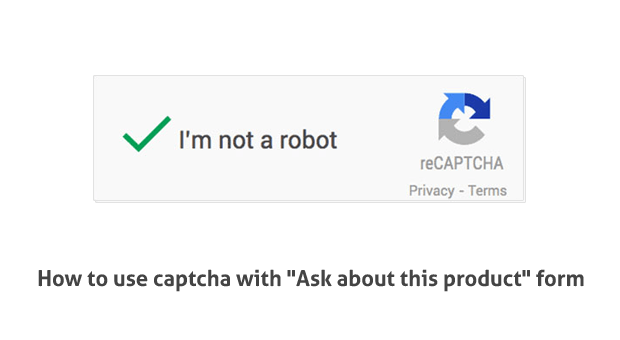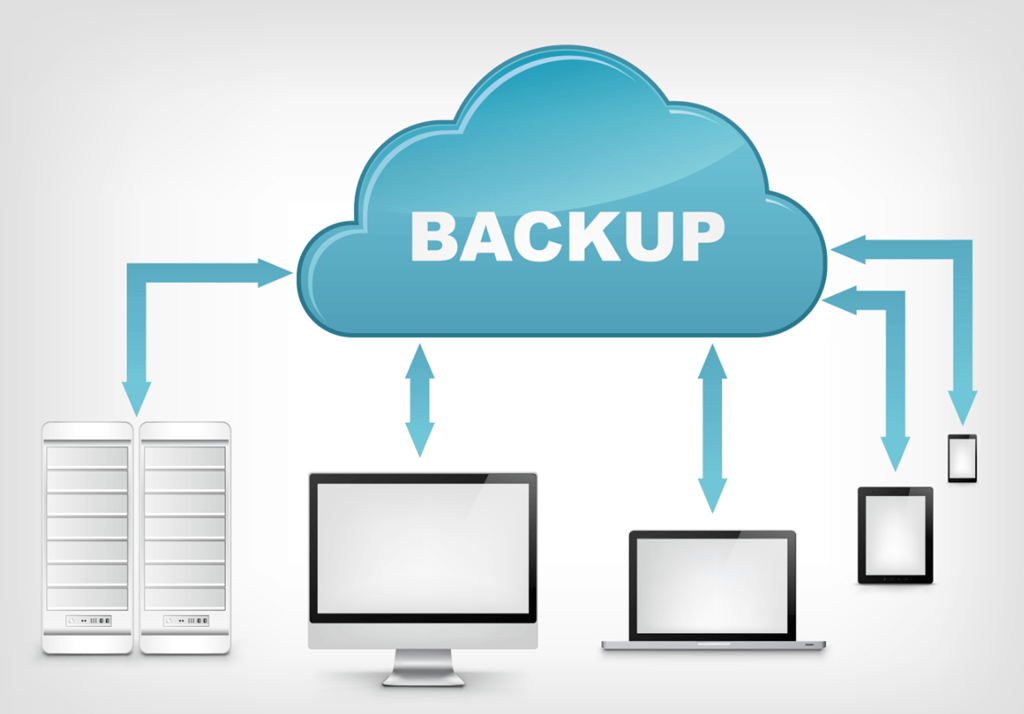The internet is full of articles focusing on the significance of website security and how one should never compromise on it.
Table of Contents
A site which approaches clients for delicate information, such as their credit card information and password for login forms should be completely secured. But in the process, there are many site owners that compromise on their site’s performance.
A site loading slowly is of a great distress. You can’t have a site that have been foolproof yet takes at least 3 seconds to stack. So, what would you be able to do to enhance your security yet not giving your client a chance to encounter worse in the meantime.
Steps to Increase Website Security
We see numerous website admins who don’t see how to ensure their site is secure. There is a misconception with regards to the importance of securing their site, and whose duty it is. Here are the top essential things website owners should take to Increase WordPress Website Security.
1. Always think before you choose plugins :
WordPress-empowered sites have loads of plugins available. In spite of the fact that these plugins, all give an enhancing client experience, sometime it can also hurt to have too many. Like the proverb, a large number of cooks ruin the soup.
Likewise, if you do not do a complete background check on the plugins you installed, you wouldn’t know which ones have security vulnerabilities.
Having such a large number of plugins leaves you with very little time to check for the security of each plugin installed. It is exceptionally recommended to limit the quantity of plugins you use and keep the ones you have updated.
2. Make Use of CAPTCHA :
As from the point of view of the visitor, it’s a disappointing couple of seconds checking that you’re a human and not a robot. In any case, on the off chance that you as of now have this feature on your site and have been thinking of removing it, do not.
CAPTCHA is surprisingly more valuable than its seems to be to Increase WordPress Website Security. It’s an attempted and tried strategy for keeping spam under control since it’s very troublesome for bots and malicious software to clear this Turing test.
You can likewise attempt ReCAPTCHA, which is basically CAPTCHA modified to include old papers and books after digitizing them.
3. Utilize the best-suited web hosting provider :
Choosing a secure and reputed web hosting company is very important for your site security. The security of your site depends a lot on your web hosting supplier. Do they give greater disk space and bandwidth? Email services? Firewalls?
On the off chance that your web hosting provider does not give the arrangement customized to your requirements, it’s not justified, despite any potential benefits.
You ought to consider changing to an alternate host who can do a better job. To Increase WordPress Website Security, ensure the host you pick knows about the dangers and is committed to keeping your site secure.
Your host ought to likewise back up your information to a remote server and make it simple to re-establish in the event if your site is hacked. Pick a host who offers continuous specialized help at whatever point important.
4. Backup your Data :
Always setup frequent backups of your data. There are some web hosting companies that can do this for you. You just need to determine how frequently it should be finished. You may likewise complete a manual backup as and when you consider it important.
Backing up your information can keep you from surrendering in the event of a security breach or if your server crashes.
Backups additionally prove to be useful if there should arise an occurrence of natural disasters. In conclusion, backups are also important to sustain a decent relationship with your customers. It indicates that you value their data.
5. Keep your Software up-To Date :
It is incredibly important to keep all your scripts or plugins you have installed up-to-date as soon as a new update available.
As hackers mostly target the security flaws in popular web software, and the programs need to be updated to patch the security flaws. Every software or product you use it is extremely important to maintain and update it.
6. Enforce a strong Password policy :
It is important to utilize a strong password. Hackers use modern programming that utilization bruteforce to crack passwords.
To ensure against bruteforce, passwords ought to be complex, containing capitalized letters, lowercase letters, numerals, and exceptional characters. Here are some of our tips to have a strong password:
- Do not reuse your password: Every password you use should always be unique.
- Use Random passwords: If you use real words in your password it is not random. Hackers can crack millions of passwords in a minute, if they contain words found online.
There are many helpful password managers out there, one can also use them.
- Use Random passwords: If you use real words in your password it is not random. Hackers can crack millions of passwords in a minute, if they contain words found online.
7. Scan your Website for Vulnerabilities :
To Increase WordPress Website Security, it is important to consistently perform web security outputs to check for site and server vulnerabilities.
Web security scans ought to be performed on a schedule, and after any change or expansion to your web components. There are various free tools on the Internet that you can use to quantify how secure your site is.
Having an expert performs security scans on your site will give an inside and out survey and clarification of the vulnerabilities on your site.
8. Hire a Security Expert :
Building up a relationship with a firm that gives security services can be a lifeline when it comes to ensuring your site security.
While the little things can be taken care of alone, there are numerous safety efforts that ought to be taken care of by a specialist.
Organizations giving security services can consistently examine your site for vulnerabilities, perform full site security reviews and will be available at whatever repair is required. Always constantly look for the security protection for your site.
If you follow this relatively simple steps there will be an increase in the security of your website while not sacrificing usability.