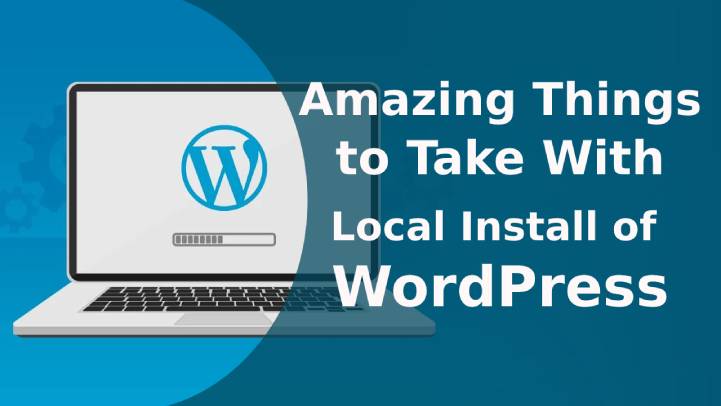Operating the WordPress copy on your local system is undoubtedly an easy task. However, most of the users often marvel about the reason for undertaking the job. Therefore, to give you a clear insight into its advantages, 5 top-notch projects will be discussed in this post.
Table of Contents
Among the vast availability of the several magnificent schemes, the local install of WordPress enables the users to access a practically infinite square. In fact, the process is entirely private as well as frees that additionally avails of the CMS or content management system.
Besides, with the local installation, your concern regarding limitations or the web hosting strategies are completely abolished. Take a look at the five great ways to utilize the local installation of the WordPress platform.
5 Amazing Things to Take on With Local Install of WordPress
1. Acquire knowledge about coding
There might be readymade tools and WordPress themes available in the market, but coding will always be a crucial part when it comes to website designing.
Regardless to mention, WordPress serves an outstanding gateway to become skilled at JavaScript, CSS, and PHP. Without these programming languages, managing the WordPress plugin tools, themes, and other core tasks is impossible.
Through the local install of WordPress, you can practice coding more and more and sharpen your skills in a safe and secure setting. For this, you need to craft a WordPress website and generate some queries on the custom post or can also assess the working method of custom blocks for Gutenberg editor.
Beginning your coding career this way is the best way to increase your perspective.
2. Generate a staging site
Another typical reason for the local install of WordPress is to check the copy of a pre-existing WordPress website. Moreover, it helps in assessing any potential error safely and securely. Also it examines the software updates and tweaks with your created custom codes.
Running a local site on your own system is marked as the easiest way in order to make an additional website copy online. Besides, it does no damage to your resources for bandwidth and storage of your web hosting account.
And this is the utmost aspect that every massive website looks for. Moreover using the site locally allows you to prevent the fortuitous database or file which tends to restrict you with certain options.
In addition, it becomes more favorable for those users who are acquainted with Git as they can get the chance of testing the updates and incorporate them into the generated website.
3. Improve the functionality of the plugin/themes
When you obtain a deep knowledge of the fundaments of coding, the local install of WordPress can assist you in enhancing the flexibility of your productivity. Well, the method of customizing the themes or plugin tools is no less than a headache. You have to modify the settings, FTP them rightly and most importantly examine them.
Moreover, if you are thinking this is all, you’re incorrect as you need to follow the same procedures multiple times. Also, you might require navigating several folders and eliminate the cache files.
But with the local environment, the process becomes a way easier and quicker. All you need to do is noting down the code, save it properly, and restore the browser. It serves you fruitfully and ensures debugging as well.
4. Produce an internal efficiency tool
The numbers of third-party efficiency tools are not less. However, those applications lack several fun features. But in case of the local install of WordPress, you are allowed to create your own specific app and customize it as per your wish. For instance, if you are getting trouble in handling internal tasks, you can easily create an internal task supervision application.
Apart from that, if you want to communicate with the other members of your office, by installing BuddyPress, you can keep on the same page with the other members.
The facilities do not end here. Using the site locally enables you to utilize LMS to provide quality training to your workforce.
The project will be entirely operated as per your demand. You can either choose to bring all the focus on it or use it to manage the future big projects.
5. Train someone about the mechanisms of WordPress
Keeping aside the self-improvement stuff and all, the local install of WordPress wonderfully does the job of teaching others about the working procedure of WordPress. Not everybody is well aware of the platform. Accessing the site locally helps others to know the inclusions and the exclusions of WordPress.
It will further help them to work on WordPress without breaking any law or committing any blunders. Moreover, the can get to carry out tasks like installing plugin tools, setting themes, clicking around, practicing the turmoil manners without bringing it to the public notice.
The local handling of the WordPress site is most beneficial for the parents. With it, they can easily keep their young ones away from the harshness of the internet world. In addition, the aspiring website developers can simply acknowledge the unrevealed information behind the setup procedure of a server. It will help them in solid knowledge that will facilitate them in the imminent future.
Conclusion
Therefore, it can be said locally running the WordPress site is the ultimate solution of teaching, learning, troubleshooting, and whatnot! Moreover, it does not even ask for any superior tools.
All you need is a few typical hardware and software, an old machine, an active server that supports Word’s best CMS, and some efforts. With all these, you will be able to run the Website locally within an hour.