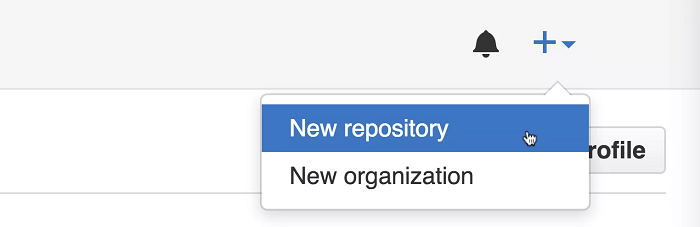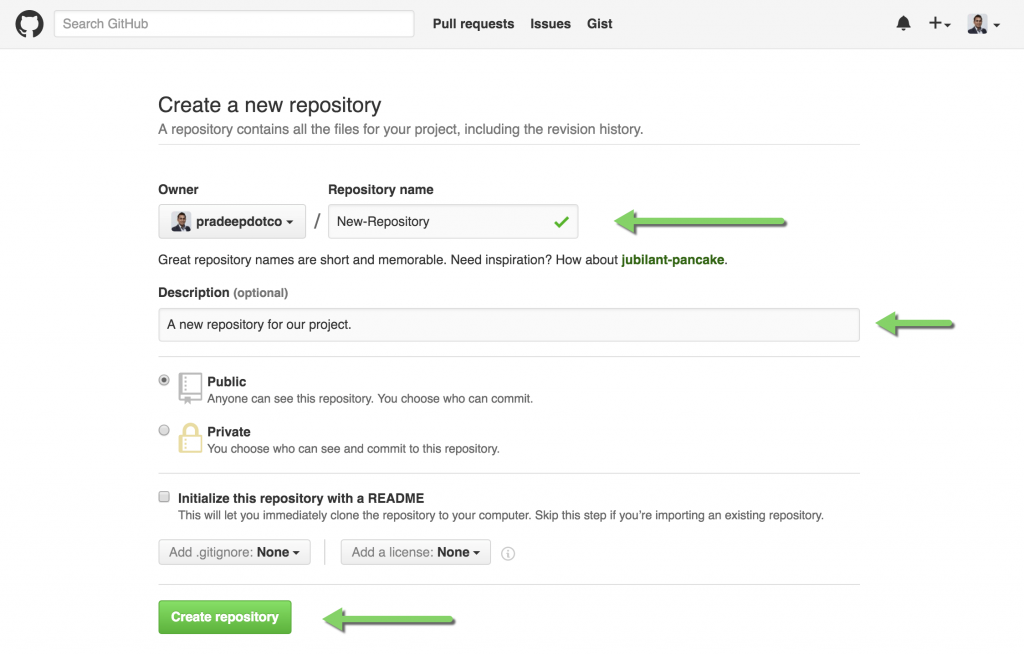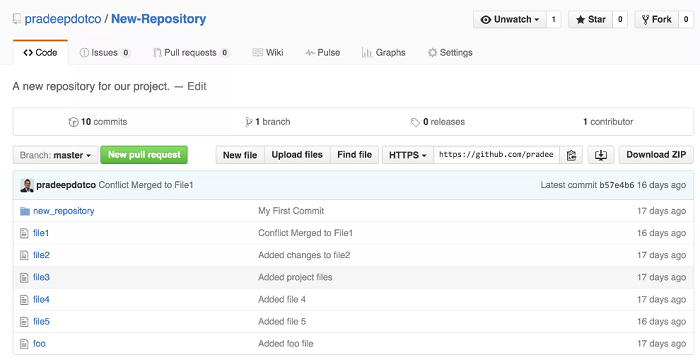GitHub is mainly a website as well as services, which most of the technical experts talk about. A lot of people are still not aware of it, and before completely understanding Git, it is a version that controls the system.
Table of Contents
Suppose, if any developer is designing a new application, then he has to keep on making necessary changes in the code, come up with new versions, etc. Most of the version control system helps in keeping the revisions straight, and stores all the done modifications inside the storage repository.
This helps the developers for making easy collaborations since they can easily download the updates and the latest version of the software, do all the necessary changes, and finally upload it. All of the made changes become visible to the developer, which they can, later on, download.
People who are not associated with the development or publishing any local project on GitHub can also use the files by downloading them.
The Linux users have a better knowledge of this as the method of using Git is quite common for the downloading of all the important files. Developers mostly prefer using Git, as it helps in easy storing of the important file changes, and also makes sure that the file integrity is better.
Advantages of using GitHub
Over the years most of the software developers use GitHub for easy access to the controls, different collaboration features like the important tools for managing the tasks as well as the handling of the various projects.
With the help of the GitHub, it is easy to source code projects in different types of programming languages. Listed below are some of the benefits of using GitHub.
Contributes to the open-source projects
Most of the open-source project utilizes GitHub for management of the project and publishing of local project on GitHub. You can use GitHub free of cost if you handle any open source project, and also includes issue tracker along with a wiki that supports detailed documentation to get feedback on the project.
In case you want to make certain contributions, then you just have to fork a project, do the changes, and then send a pull request by utilizing the GitHub web interface.
Helps with documentation
With the help of GitHub, it becomes easy to do the job of proper documentation. You can easily get help from the guides and know about the necessary guidelines for documentation.
Highlights your work
Being a software developer, you would look forward to attracting recruiters, and nothing can be better than using GitHub. It is just the right tool that can help you in your work.
While looking for recruits and projects, the companies look for their GitHub profiles. If you have a profile on GitHub, then your chances of getting selection might increase.
Steps to publish the local project on GitHub by using the command line
Another platform is available that helps in enhancing the abilities of code sharing as well as the remote working which is GitHub. Utilizing both Git and GitHub can help you in learning the different ways of writing code, a group working, etc.
Different types of GUI tools are available that you can use for Git. You can easily publish a local project on GitHub as per your convenience, which is one of the major expectations that you can make from GitHub.
Even though continuous changes are being done so that the developers can bring in more new features, but you will have to utilize the command line if you want to get a complete experience.
Even though the command line looks quite interesting for the beginners, yet it is best if you invest some time in learning it completely so that you can easily do the job of programming.
The command line at times becomes the best possible way out for working with any application. If you want to publish any local project on GitHub, then you will have to follow certain steps that are listed below.
Step 1: Make a new repository
Before you jump right to publishing the local project on the GitHub website, first you will have to make a new repository on the website of GitHub.
For this, you will have to visit the link and then make a new repository. You will have to make a new repository from the menu present on the right side after logging into your GitHub account.
Step 2: Provide details on GitHub repository
After making the new repository, you will have to provide all the necessary details such as providing the name of the repository as well as the project description if you want to publish the local project on GitHub.
Step 3: Open cd
After that, you will have to visit the Terminal on your computer. Then you will have to use cd for navigating directly to the local project, which you are looking forward to publishing on GitHub.
Step 4: Begin with local directory
After that, you will have to begin with the project. You will have to use all the necessary commands, to begin with, the local directory just like the Git repository.
Step 5: Include local repository
Make sure to include all the essential files in the local directory for staging the by utilizing the necessary command. Then with the help of the command stage, you will have to include all the essential files inside the directory.
Step 6: Make commitments to the repository
Now it will be easy for you to commit all the staged files by using a few commands.
Step 7: Include the important URL for the remote repository
Then you will have to copy the remote repository URL, which you will get from GitHub at the publishing repository. Add copied URL for the GitHub repository simply by utilizing the necessary codes.
Step 8: Force local repository to GitHub
In the final step, you will have to include the important command-line inside the terminal to force the local repository GitHub. It will then upload the necessary project that you want to upload.
Step 9: Force repository from GitHub
Force the needed branch from the upstream repository. Through this method, it will help in preserving history without making any kind of changes.
Therefore, these are some of the steps that important to follow if you want to publish a local project on GitHub using the command line.