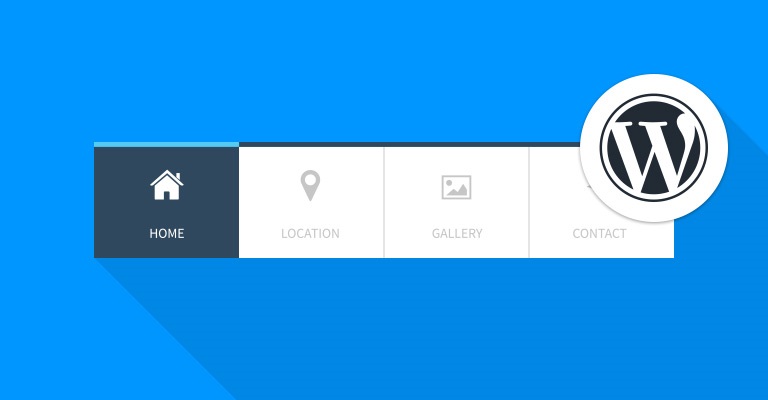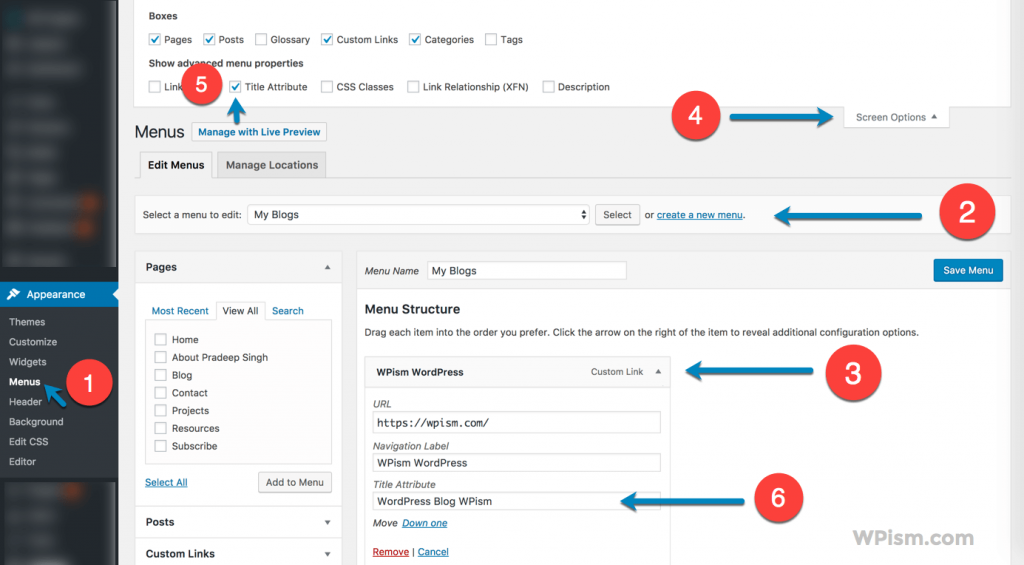Are you looking for a method to add title attributes in the WordPress menu? Yes! Then you are on the right path. Here, we will show you step by step guide on this. But before jumping into the detail, one should need to understand the concept of the Title attribute.
Table of Contents
What Is The Title Attribute?
The title attribute is a way to get wide information on the link. It is an HTML attribute uses as an element link and images. This can be helpful to improve the navigation label that gives your users more framework to the link.
With this, you can provide fruitful information to the readers as in what you can expect from the link when the user reads on your title attribute.
In WordPress, you have the option to add the Title attribute for menu items in WordPress. It is a hidden option that doesn’t show on buttons.
For example, in menu items, you have to give it a name such as home, contact, support, testimonials, etc. This is called a navigation label that shows the specific menu item. At this, we can also add attributes while the user hovering on the navigation label, and that’s called the title attribute.
In other words, we can define both these terms in the following manners:
– Navigation label- it is the label of a specific menu.
– Title Attribute- this is used to display the label.
How To Add Title Attributes For Menu Items In WordPress?
Generally, WordPress shows the Navigation label and URL option as default. But you can add title attributes in menu items. To do this, you will need to follow the given steps:
1. Go to your WordPress dashboard and then appeared to the menu page.
2. Now from the list of the menu selections that menu which you want to edit.
3. From the right side menu box, start the configuration
4. Then you will need to click on-screen options to disclose additional advanced properties.
5. Here you will title attribute option that you need to activate.
6. Add your title attribute, which is just below the navigation label.
Isn’t this easy? Well, if you have any trouble with doing this then first you need to concentrate on the steps and then perform everything carefully.
With the Title attribute, your visitor will get useful information on title and they will find your website the best.
While doing so you will need to keep in mind one thing you are not allowed to provide duplicate information on navigation label and title attribute. You should add useful information on what users can expect from the link.
Are Title Attributes Compulsory?
On this note, you will find many conflicts on the internet. In the recent studies, we have found the webmasters now agree upon adding title attributes for menu items in WordPress isn’t as important as before. This is also the reason WordPress has now removed the concept of tittle attributes officially for the links.
Despite this, the concept of the title attribute is a good idea or not you will need to consider the given facts.
User Experience
According to Nielsen Norman, he suggests the use of the title attribute can be helpful for the readers to hover the link. With this, the reader knows about where he is going.
It is just a way to adore the useful information on the link. Instead of this, it is not necessary to put it on every text.
With a link or title, the user easily knows what he is doing, there is no need to add special title attribute.
It is recorded that, this reduces usability. It is suggested that title attributes should be not used necessary.
Whereas W3C describes the definition of a title attribute that offers advisory information about the title. Browsers display the title as a tooltip that naturally describes the nature of the linked resource.
SEO
From the SEO perspective, Title attributes are considerable for good SEO. But it is highly debated that it moves the focus of users forms the Keywords.
This is often considering that it boosts site links, which are repeatedly produced by Google. It is good to improve the use of Anchor Text and the quality of site links.
Every website has own experience with Title attribute, so go ahead and check what it can do for you.