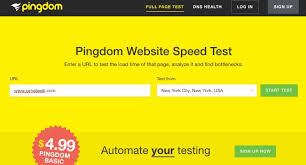Are you trying to monitor your website server for your WordPress website? If yes, then do not need to worry. We are here to solve your problem with our complete guide that contains detailed information on steps to monitor the site server.
Table of Contents
Well, before jumping into the guide one should need to know about why monitoring site is crucial and how will you get benefit from this. Maybe many times you have seen your website is getting slow or takes too much time to load.
If this happening frequently, then you must work on this. Otherwise, you will mislay your potential audience, and you know why?
An unresponsive site usually drops your audience interest and it is not just for your audience but it also gives a negative impact on your SEO. One should need to ensure that their site is working fast and giving the best UX.
To learn it in detail just continue reading.
What Is Website Server Monitoring?
With the website server uptime monitoring, you will get to know outages that running on your website. Also, it notifies how to fix them easily and how. You can say this is a doctor of your website that allows you to see inside the site in detail and fix issues if anything going wrong.
The numbers of WordPress hosting companies offer 99.9% server uptime service to the users. But it is not crucial to know here.
The important thing is that choose your website server uptime the best. Because sometimes website hosting services are too cheap that they frequently go down and even did not goes up for long hours.
If this is your case, then you need to monitor everything.
Reasons To Monitor Your Site Server Uptime
The biggest reason your website is getting slow is just because of poor web hosting, but sometimes this is not the exact reason. Most of the time server gets down during peak seasons of festivals etc.
Well, it doesn’t matter what the reason is. You need to boost up site speed because it affects user experience, your website SEO, Reputation, and quality.
There are a few more reasons to check:
Loss in money
If your website is running slow for a long period you will lose large revenue.
Deprived Brand Reputation
You know that the user enjoys the high speed and if your website is continually running slow, this will affect your Brand position, search ranking and reputation. You are not doing it intentionally, but the user will not understand.
Affects SEO
Maybe you do not know, but it is the fact that Google penalizes the website those are insignificant and not updating the 24/7 uptime server. Moreover, it badly impacts your SEO efforts because Google thinks you are inconsistent. Read about How to Change WordPress Website Host Without Losing SEO Benefits.
As you can see, how much it is crucial to monitor your website server. Remember, you can’t just sit and do refresh your site again and again. You have to do little effort if you want to enjoy great revenue.
So, how you can accomplish this goal?
Use free tools. Yes, you read right. There are large numbers of free tools that can analyse your website automatically and give uptime server for your website.
With these tools, you will get detail notification on updates and alert via email or SMS with the given message.
Server uptime, uptime your server, it is getting slow.
Perhaps you are wondering now, which tool is best and how you can use it. Let us see further and find out the best free tool to monitor your website server uptime.
1. Uptime Robot
Uptime Robot is one of the best free tools that often used to monitor a website server via both free and paid plans. With the free plan, you will receive after every 5-minute check whereas in paid version this will check after every 60 seconds.
If you would like to try this plan so must start with a free version, and if you liked it go to its official website and buy its pro plan in $40.
In the pro plan, you will receive SMS, Alert on email, voice call, etc. To buy this plan just follow the given steps:
- Visit the Uptime robot website then click on the buy button.
- Next, you will need to choose your plan monthly or annually.
- Next, you need to complete signup details and login to your account.
2. Pingdom to setup server uptime
Pingdom is yet another free tool that allows seeing inside the Website server. This tool also comes in both a paid and free version. To enjoy its paid service you need to pay $42 for a month or if you choose an annual plan then you will need to pay $165.
It is a real-time software that does deep checking in the server and sends alerts to the user. Moreover, this offers various facilities such as stats, geographical locations, and more.
To buy its pro version, you will need to visit its official site and complete all the formalities.
3. Is lt WP Uptime checker tool
If you just want to check whether your site is slow or fast then this IsltWP Uptime checker tool quite impressive to use. To use this, go to the uptime checker tool and enter your website address. This will give a quick report on updates.
Besides these tools, there are a few more steps you can do and save your website from damage.
- Ensure the server is down for everyone
With the report of the IsltWP checker tool, if your website is showing UP, then there is an error of internet connection. To rescue this, clear the cache and restart the browser. This may also cause of DNS settings. - Switch to better web hosting services
Due to the boost in hosting industries, the numbers of companies use poor and outdated technology. So, it’s better to move on the best and enjoy site revenue. Some of the best Web hosting providers are SiteGround, Bluehost, WP Engine, and Liquid Web.