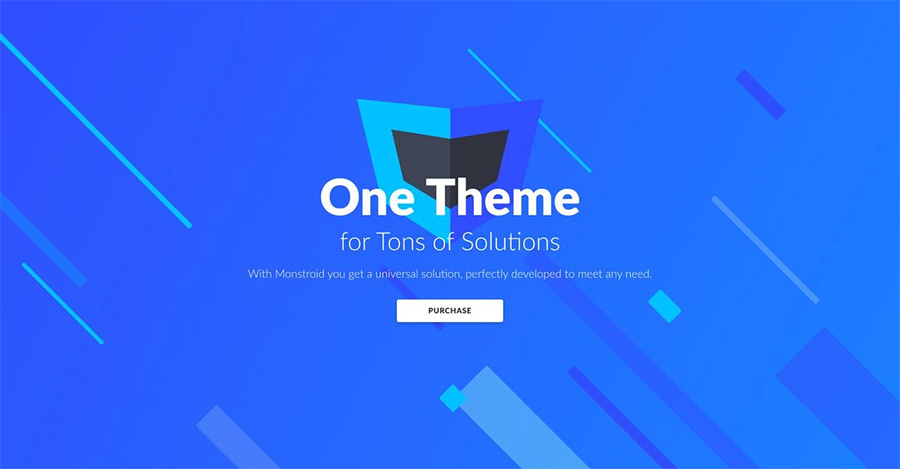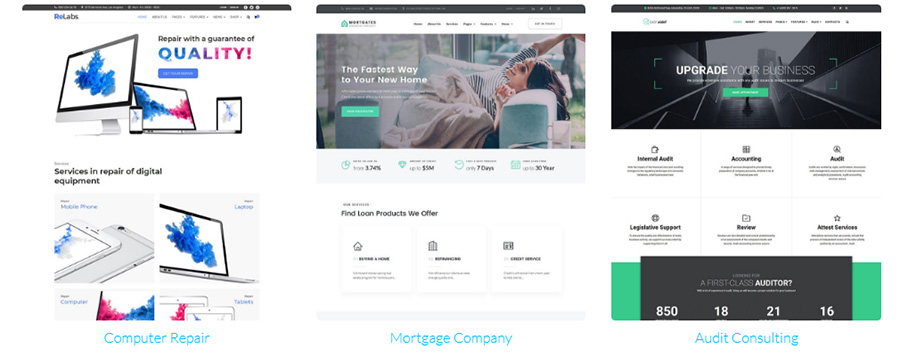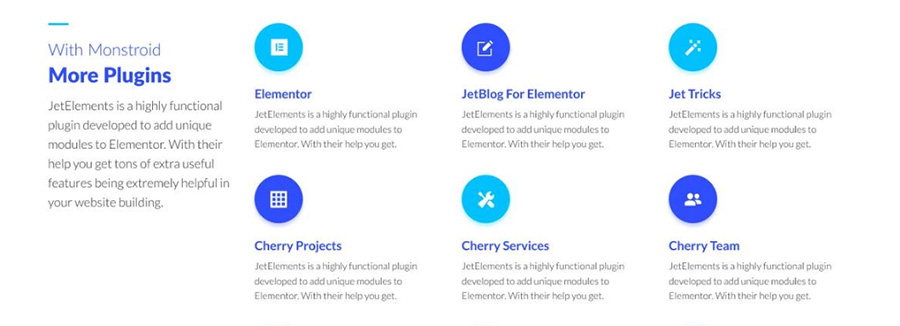Monstroid Upgrade: Сreated to Win
Table of Contents
Contents
Intro
Setup
Design
Making content
Functionality and plugins
Customer service
Price and License
Conclusion
Intro
Why are we so attracted by multifunctional solutions? Versatility has already become the main requirement for creating a successful design. The ability to quickly and easily adapt to the wishes of the customer on a par with the ease of use … Any idea what it’s about? Yes, it’s about Monstroid, the most modern and powerful WordPress template for creating the site of your dreams. Certainly, our regular customers are aware that TemplateMonster developers have released an update of this universal theme with a lot of interesting features. I just can’t pass by such an event and want to take a closer look at the features of the theme. Monstroid has become even cooler, more functional and more beautiful. It’s way above everything that you have ever seen before. I’m sure you will like it.
So what is so special about Monstroid? Let’s see.
Setup
The process of installing Monstroid is slightly different from the standard. In fact, you will not even install it as a theme. After buying it, activate the Monstroid Wizard plugin using the toolbar and click “Install Theme”. That’s it. Fun, huh?
Design
When we talk about the appearance of the site, then the “global approach” also often proves to be beneficial. With Monstroid you have always had the opportunity to attractively design the site and adapt it to any project thanks to various layouts. The recent update brought with it the full theme redesign. With the purchase of Monstroid, you will get access to 19+ child themes, the number of which will constantly grow:
- 7 business skins;
- 2 themes for online stores;
- 2 sports themes;
- 3 options for designers;
- 5 industrial variants.
Click on the demo link to view them more closely. In the header you will find a menu, with which you can go to the pages of the site, demonstrating the functions of the layout. If considering themes in detail – each of them is a masterpiece. Monstroid is really giving its competitors big shoes to fill. Without exaggeration.
Making content
Site constructors allow you to make all the changes directly on the site, quickly switch between the admin panel and the actual type of resource. The ability to quickly set up a site that is visible in all its glory to visitors has many advantages. In this case, Monstroid is connected to Elementor drag&drop page builder. Everything is so convenient and natural that you hardly will want to use another editor. The customization menu contains 50+ widgets to create and change site pages. Furthermore, you can use a huge library of ready-made elements. Even if you do not want to use them, pre-designed elements can be an example for inspiration. Elementor is compatible with most other plugins, so you are free to install any extensions for improving the site.
Functionality and plugins
Each skin is “tailored” for a certain set of plugins, but if desired, you can install them all. Monstroid developers have done an excellent job in this area. In addition to Elementor page builder, now the Monstroid pack includes Jet plugins to expand the layout capabilities:
- JetMenu – to implement advanced navigation according to the mega menu type;
- JetElements – a set of widgets with animations, tables, banners, text, and pictures;
- JetBlocks – options for the design of footer and header;
- JetTabs – the realization of tabs and the accordion script in the content;
- JetBlog – a set of functions for blogs;
- JetTricks – a collection of visual effects on the page;
- JetWooBuilder – add-ons for WooCommerce stores.
An excellent peculiarity is a backup not only for the content but for the settings of the theme. The other useful thing is added Jet Data Importer. The module helps to export/import sample data themes.
Developers managed to get rid of almost all the elements that ruined the code. Now, the template is as light as a feather. This means that it loads very quickly, and therefore gets a few extra points in the ranking of SEO. Monstroid includes Cherry Framework plugins. If you are used to the flexibility of sites, then this solution is what you need. It is also compatible with the leading extensions of third-party developers. Compatibility with WooCommerce, bbPress, BuddyPress and other “monsters” is not discussed … Of course, Monstroid is compatible with them!
Customer service
Customer service is an integral part of any product on the market. Specialists from the Monstroid support service are ready to help customers 24/7 by phone, chat or email. You just need to choose your communication channel. The documentation for Monstroid items is very detailed, so this is another way to find answers to your questions. Choosing Monstroid, you get a really powerful resource, which is supported by true professionals, ready to help with any problems!
Price and License
This paragraph interests customers more than any other. Everyone understands that you can not get something really valuable for free, but the high cost of the product pushes away. For Monstroid it’s not a problem. The theme costs $79 for a license for one site including lifetime updates and extensions. As for the cost of other similar themes, the price is more than justified, considering all the possibilities.
Conclusion
To be honest, I met only a couple of templates that could boast of similar opportunities. And even then in some moments, they can’t compete with Monstroid. It seems that it has almost everything. Monstroid is a universal tool for developing an online resource of any complexity if you chose WordPress platform. After this update, even the pickiest clients can find in Monstroid what they need. While upgrading the template, its developers have focused on quality, so you get stunning results of their work in one package. What would you like to see in the next update? Leave wishes in the comments below.