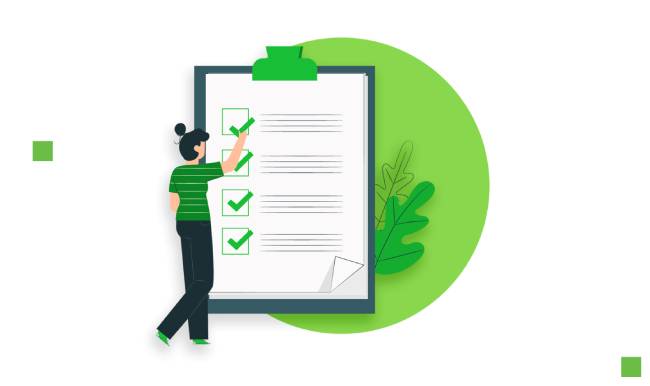For a developer, the most happening moment of the day is handling over a website to the client. If you are a pro then you will come across the same often otherwise it’s quite momentous. A developer puts all his time and hard work which results in a powerful functioning website.
Table of Contents
In most cases, our focus is solely on the coding and design part. But it is also essential to take care of things that work on the back end.
You will come across a lot of questions if things aren’t easy to maintain. And such scenarios do not end up being good for either you or the client.
Hence, before handing over the site, make sure that you have simplified things. It should be in sync with the individual who is going to take over the management from you.
Some of the best non-technical users tips are compiled here in this read. This will not consume a lot of time and will be beneficial to you.
Determine the Client’s Comfort Zone
The operation of a particular task varies from one individual to another. Hence, it is essential to determine the comfort zone of the client with technology.
Some basics are essential for operating WordPress. He/she must know the process of uploading files and using image editors.
They must understand the difference between posts, custom posts, and pages. Knowledge of widgets, shortcodes, and other features will be an add-on.
The comfort zone also varies depending upon the complexity of the website that has been developed. The easiest way to determine it is by having a frank conversation. But you can also notice that when you are having a regular conversation one to one or via email.
Once you have a clear idea about their strengths you can pitch in with solutions and alternatives that fit the best.
This is one of the most essential non-technical users tips. Ensure that your client has an easy interface with the site operation. If that is not the case there can even be a situation that you might have to completely change certain elements.
Check the features before handing over
When you are handing over a site, you are actually giving them the entire administration of the account. But it is essential that it is loaded with features that are used when they are in absolute need.
You can even recommend setting up an editor account. That account can be used as the primary method to access the dashboard.
If the client is not comfortable with coding it is technically risky to provide them the entire access. This is because it increases the chances of accidents to happen.
Irrespective of the precautions that clients take things do go wrong. In the worst cases, the credentials of the accounts are compromised, which brings in a lot of trouble.
If the credentials are to be shared by multiple individuals then clearly specify the roles and responsibilities of each user. This will restrict the changes that they can make.
If the built-in features of WordPress limit your scope then do not hesitate to use plugins. This may require extra efforts but it will be the best thing.
Customization is important
Customization is an essential Non-Technical Users tips. Contents of pages and posts on a website vary greatly. Sometimes due to WordPress limitations, designers work with editors.
Working with editors makes certain things complex but they generate desired results. In such complexities, you must keep in mind the client’s perspective. If the client cannot figure it out then it is going to be difficult.
In such cases, you must use features like custom fields as they make things easier. Managing content is separated from guesswork when it is used efficiently. Hence, as a developer, you must not be dependent on the client to maintain the protocol when making edits.
Instead, you can build fields for data entry that will generate information just like a form. In the next step, you can manage themes and styles as required. This will sensibly eliminate the opportunity of malfunctioning from the other end.
You can also resort to custom field plugins for generating such fields as it makes the task easier for you. Everything that is required must be set up on a backend to improvise customization.
Enlighten Clients
Irrespective of any Non-Technical Users tips managing content is not a sure shot or intuitive. Hence, training clients with some basics is worth it. Long windedness or complications aren’t necessary here. If the website is comparatively smaller it will not consume longer time.
If you are well-aware of the comfort level then enlightenment can be an easy task. If you know the strong and weak areas then you can focus on which areas to train them.
The important things are that common tasks must be known to the clients. In case they have some knowledge of the WordPress platform then it will be an added advantage for you.
You must keep things in mind before beginning with the training session. You must know what the user is best at and how is the working pattern. The training session should be at a comfortable pace with the clients.
When the questions are asked you must answer sensibly and empathetically. And finally do not expect perfection from them, they will be in the learning stage.
Work on Usability
There are subtle responsibilities as a designer and developer during various stages of development. The creations are supposed to be functional, accessible and at the same time attractive.
But the most important non-technical users tips i.e. focusing on the usability by the actual users is often forgotten here.
Features that allow non-professionals to conveniently use the site should be made available. Usability is usually only considered for front end designs. But developing it from the perspective of the actual user is an integral part of it.
When it comes to WordPress as a platform it is simple to use. But when all the functionalities and content are inserted to build a site it can become fairly complicated for non-professionals.
Hence, developing maintenance procedures by keeping the client at the center of everything is the key role of a designer.