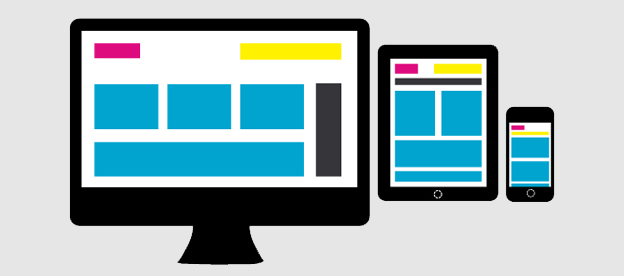Optimize UX audit
One of the most decisive factors determining a website’s success is the user experience (UX). It is determined through the increased conversion rates.
Table of Contents
A website rich with UX looks pleasant and has the potential to draw the attention of visitors. They will love hanging around and navigate to different sections which is exactly what you want.
If they can easily find what they are looking for then the success of your site will be imminent. To enhance the productivity of your site it is essential to optimize UX audit as recommended by the experts.
In this read, we have discussed important steps for an efficient audit of your WordPress website. We have also included brief information on UX and its importance, for your ready reference and knowledge.
UX and its importance
All the aspects that make your WordPress website enjoyable and easy for the audience are dealt with in the UX. The make or mar of the UX is highly dependent on the core aspects like speed, site performance, navigation, readability, and others.
Hence, for leading a website towards efficiency and success it is important to focus on these aspects along with the UX.
Each visitor has a specific need with which it has landed on your site. It can be surfing, reading blogs, purchasing products, entertainment, or anything else.
If their needs are not fulfilled they surf and visit your competitors’ website for the same. And there are high chances of such visitors not revisiting your website. Therefore it is highly desirable to ensure that you attract the right audience.
With the combination of high readability and ease of use, UX will help attract users and keep them engaged. It will help in driving more traffic on the site which will eventually increase the conversions. Focusing on the same can effectively contribute to reducing the bounce rate.
Steps to Optimize UX Audit for a WordPress website
In broad terms, this audit is about collecting necessary information regarding the audience’s visit to your site. This will help in detecting the sections with problems so that you can do the necessary improvisation. If you carry out this constantly you will have a thorough understanding of the user experience.
This helps you in ensuring that it gets better over time. The following are the steps that will help you to optimize UX Audit i.e. collect the proper information for your website.
Understand the Audience’s perspective
All developers and owners want to create a user-friendly website which is a herculean task. Therefore only a few can attain it because it is difficult to observe your site from the user perspective. You are managing the site and are well-aware of all the ins and outs but the visitors are not.
Due to this, there can be certain roadblocks that they face while navigating or visiting the site. Sometimes you may even not imagine and realize that certain problems exist.
Hence, the first step to optimize UX Audit will be to observe and understand the users’ perspective. When you remove business from each stage then it can result in the best UX.
The talk here is easy but because you have worked for hours and hours on the site, it will be difficult. Such experiences do not easily allow one to neglect the insights and navigation approach. Without the focus on the objective and the results that it can bring it will be a tough task.
Utilizing the user persona can be a good idea to meet the objective. It will help in pointing out the missing perspective. Your website’s performance can be improved and you can work in the right direction with this tool.
Reach out to people for opinions
To optimize UX Audit this is amongst the best operation you can perform. In the process of understanding the performance of your website, an outside opinion always helps. It can clearly state to you if the site meets the user expectations or not. The performance and usability can get an unbiased and reliable opinion with this.
For valuable feedback, your friends, colleagues, family, and other people can test it for you. It is highly possible that will find the issues that you could not find as an owner.
For expert advice, you can hire UX professionals from reputed companies to optimize UX Audit. They will help you in finding out the immediate areas that need your attention significantly. This practice although depends upon the fact whether you have the budget for hiring professionals.
A survey through ready-made templates on the UX can also help. You can get the actual visitors’ reviews through it. For website performance, visitors are always the best source for genuine information.
Pain points identification through collection and assessment of metrics
The data related to the UX can be a significantly useful factor. Rely on the user metrics while auditing your site to find the pain points. For example, the bounce rate will help you understand the first impression of the website on the users.
You can spot content or navigational issue on pages if the users immediately quit them on visiting. There are certain trusted plugins in the market that can help you in collecting information about user behavior.
User metrics can also be considered in the behavior flow and as a popular keyword. The most popular content can be added to the main menu along with the links to the favorite posts.
This helps the audience in easily finding what they want. Behavior Flows help in understanding how they move through the website. With its study, it becomes easy to detect dead ends and navigational issues.
Ensure that the website is responsive
More than fifty percent of the total visitors of the site access it from a mobile device. Hence, if the UX on the mobile device is poor they will quit immediately.
It is essential for the website to attract smartphone users because we live in a mobile-driven world. Having a mobile-response site is the need of the hour. You can optimize UX Audit to attain a higher conversion rate with a responsive WordPress site.
The page load time is also an important factor for consideration in mobile devices. To summarize the time taken by the site to load and the UX play a crucial role for mobile users.
The desktop layout will not work perfectly for mobiles unless modified. The desktops by default have a UX for a landscape orientation while in mobiles the focus is on vertical design.
Unnecessary or over scrolling and zooming also distract users. It is highly recommended to resolve such issues for optimizing the performance.
Testing Performance and Navigation
For a seamless performance of every web development aspect, you put in a lot of time, money, and efforts. All that was required like writing content, designing the layout, and installing updates have been done. But, theses activates are on the back-end for an audience.
The visitors only see the front-end as their main area of interaction. Thus to get a clear idea of what they experience you have to have a look at the front-end. In simple words monitoring the navigational and UX related issues us important.
For example, imagine that you operate an online store on your website. Instead of logging in as an admin test the front end of purchasing like a common visitor.
Whatever issues you face there like a missing filter or if you are unable to find certain products then fix it immediately. Test the load speed of the page that will give you an idea of its performance. Plugins will help you in accomplishing this task.
Test the site for performance and navigation which will help you in collecting considerable data. This will help you in improvising the website for enhancing the performance.
Analyze the data and make the necessary change to optimize UX Audit
After a thorough examination of the site along with necessary inputs from people, it is now time to make changes. Summarize your results and make a list of points that needs attention for a proper UX Audit. This will help you in working with a transparent direction for making changes.
It might not be easy at times to do it. If you face difficulties in resolving issues then consider the following points
- Select an appropriate font style for formatting the text. This can be done by going through popular websites of web-based articles.
- Take a proper note if or not the menu is accessible from all pages. If not then resolve it.
- The page titles should represent the theme, check for the same.
- Create a customized landing page and a compelling call-to-action button. When this is done for popular WebPages it definitely gives the desired results.
- For providing additional information to the users you can rely on related posts.
- The content and images should be optimized for SEO. This directly affects the rankings.
- Enable the content delivery network (CDN) and caching
- Whenever you select a theme make sure that it is mobile-friendly theme because it is essential to beat the competition.
It is not necessary to make all the changes in a single go. Be patient and address the most critical or urgent issues first.
Gradually move forward and tackle other issues and test for the same. The site performance and mobile-friendliness should be on priority so that you stop losing traffic.
Improvising the content and SEO of the site should be considered next. And finally, the rest of the things on the improvisation list should be addressed.
Conclusion
You cannot make a successful website by avoiding the UX. The user experience always plays a critical role in all kinds of websites. If you cannot do the technical part as an owner then hire professionals to do so but make sure that your site has an unbeatable UX.