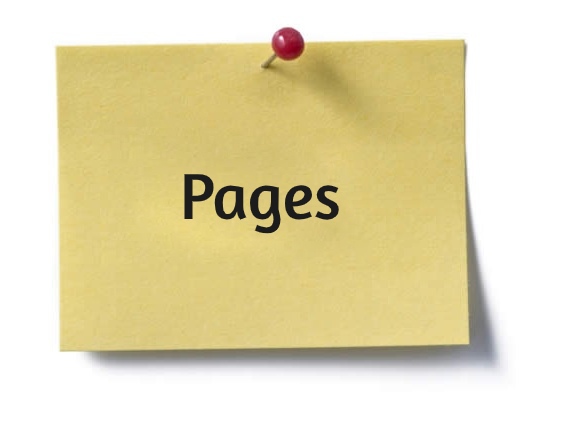This article determines and differentiates between posts vs pages in WordPress
Beginners and amateurs are often confused between posts and pages. WordPress by default comes with posts and pages as two content types.
Table of Contents
And as a fresher, it is obvious that you will be unaware of the difference between posts vs pages because they even look identical in the WordPress dashboard and on the website.
Developers who lack experience and clients are mostly confused about the specific usage of posts and pages on the website.
There is a significant difference between Posts vs Pages on a WordPress website. In this article, we have included all the vital information regarding the same for justification & explanation.
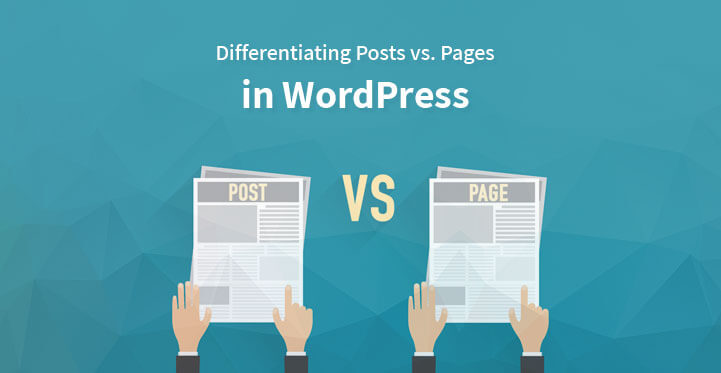
Understanding WordPress Posts

Blog and posts content are listed in reverse chronological order on your page. A majority of the website content ends up being used as posts if your WordPress website is used as a blog.
The simple example of this is that you can edit and add posts to your website by going to the Admin Dashboard and selecting the Posts menu. Here you can find all relevant options to add and edit posts.
The posts will be timely because of the reverse chronological order. Based on the year and month of publication, older posts are archived. For an older post, a user has to make extra efforts to find it.
You also get an option to organize your post based on categories and tags. WordPress posts are always published with date and time and hence they are syndicated through the RSS feeds.
The RSS feed enables your readers to be notified about the most recent posts. RSS feed is often used by bloggers to deliver email broadcasts through services like MailChimp, Aweber, and Constant Contact.
If you have sufficient audience you can also work to create a weekly or monthly newsletter.Posts can be made social if it has a timely nature.
By using a social media plugin in the website you can allow your users to share your post on their social handles and also connect with them on your profile. Conversations are encouraged by posts.
The user can comment on a specific topic through a built-in comment feature. Pingbacks, comments, and trackbacks are enabled by default.
If you intend to turn off comments in the older posts you can go to Discussion Menu from the Settings and turn it off. Posts in WordPress usually have the published date and name of the author.
The best way to spot a blog that has been setup on WordPress is by going to the top of a specific post and look for the post category above the article title.
The author’s name, social media share buttons, and published time will be available below the title. Also, you will not find a comment section on the usual pages.
Understanding WordPress Pages
Pages are just like the static content of the website which are mostly the common pages i.e. about us, contact us, privacy policy, and others. Pages are timeless entities but the WordPress database stores the date of publication.
Let’s consider the privacy policy page as an example. This page is not going to expire until your site is live.
You might want to make minor changes according to the change in company norms but it will not go in a sequential order like privacy policy page 107, privacy policy page 108 etc.
They are not included in the RSS feed by default as there is no date and time tied to these pages. The Pages menu can be found from the WordPress Admin panel which enables you to add or edit pages.
Pages never include social media sharing buttons because they are not meant to be social in most cases. For example, you will not want your users to share the privacy policy of your website/company.
Similarly, pages also do not include the comment section. You will never want your audience to comment on the company profile page of your website.
In case you want to enable comments, it is possible but by default, it is turned off for pages. Pages are hierarchical by nature and this is not the case with posts.
This means that you can easily add a child page or a sub-page on the existing page. The process for doing so is also simple.
Creating custom page templates is possible by a default WordPress feature using themes. Hence each page can be customized as required in WordPress.
In themes it is difficult to differentiate Posts vs Pages but when you create a landing page for your website the custom page templates feature is the most useful. By assigning a number value you can easily customize the order of the website pages using a plugin.
Key Differences – Posts vs Pages
We have enlightened you about the key features of both posts and pages in WordPress now the following points include the key difference between both of them for a better understanding.
- Pages are timeless and posts are timely
- Pages are not social and posts are social
- Pages are hierarchical and organized as child pages or sub-pages and posts are organized using categories and tags
- Pages are not included in RSS feed and Posts are included
- Pages do not an have author or published date in display and posts have both of them in display
There might be some exceptions sometimes in the difference that we have featured above.
Plugins can be useful in a WordPress website to extend the functionality of both the content types.
Despite differences of Posts vs Pages, there are also a few similarities between them in WordPress. First and the main similarity is that both of them are used to publish content.
One can easily add images, text, videos, forms, etc to both pages and posts.
In both posts and pages, there is a featured image meta-field.
It should be very clear before you develop a website that posts are not necessary for developing them. You can conveniently create a website just with pages.
In the other case, your business website can be developed on pages and for articles, news, and announcements a separate blog section can be made.
Try out our recent posts variations plugin.