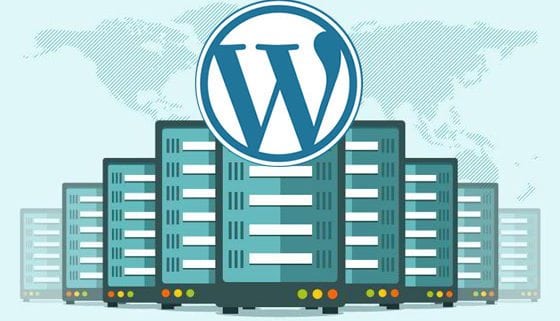Nothing can be as annoying as an overly slow website. Not only will it turn users away, but it will also undercut your search engine optimization efforts.
Table of Contents
Google uses page load speed as an independent ranking factor and a determinant of bounce rate, which is also a ranking factor.
To perform well in search engine results pages, you must optimize your pages to run quickly and smoothly. Read on for 10 of the most common culprits behind WordPress site is too slow and how to fix them for good.
10 Reasons Why Your WordPress Site Is Too Slow
1. Computer issues
What if you are the only one experiencing slow speeds? This is the first possibility you should try to eliminate. Use another computer to see if there is a difference in load speeds, even if small.
If there is, get back on your PC and try to locate the problem. The culprit could be related to your browser, storage, or memory.
If you use a Mac, for instance, switching to the Safari browser might yield some positive changes. You might also want to find duplicates on Mac, if any, as they may be overworking your memory.
2. Unreliable hosting services
Your website’s hosting is home to all the content and resources your visitors use. Sites that use shared hosting plans not only experience crashes and frequent downtimes but also load slowly.
Your host has a lot to do with the time it takes for information to reach users on your website. If you are a victim of server limitations, no solution will work for you unless you change your hosting plan or provider.
For better speed, run your WordPress on Ubuntu. This guide from SpinupWP shows you how to install WordPress on Ubuntu 20.04 and speed up your sites.
3. Use of large visuals
There is nothing wrong with adding high-quality images and infographics to your site. However, they can cause your pages to load slowly and potentially put off users before they can even go through your content.
The best thing to do is find an image optimization tool and use it to edit all your images before uploading. You can do this manually, but this will likely result in inconsistencies, which might take a toll on your reputation.
4. Data caching
Data caching is a technique that webmasters use to accelerate loading speeds for users during subsequent visits.
Think of it as the user’s device memorizing your website and not having to look for information from scratch over and over.
Unfortunately, caching might take your old users to an outdated, unoptimized version of your WordPress site if you don’t purge the history often.
5. Bulky theme and frameworks
WordPress provides its users with dozens of themes and frameworks, some of which are bulky or low quality.
While visual appeal is a vital aspect to pay attention to, it’s always wise to consider the impact a theme will have on your site load speeds. Research and understand themes before committing to using them.
6. Excessive use of plugins
One thing that makes WordPress stand out among popular content management systems is its plugin assortment. There are hundreds of free and paid plugins that you can use to customize your site and increase its functionality.
Unfortunately, these plugins add extra weight and, consequently, extra load time. If you use too many of them at the same time, there will be a significant change in load speeds.
Sometimes, it’s just one poorly optimized plugin that is a common reason to WordPress site is too slow. When looking to catch the culprit, try deactivating the plugins one by one, and test the speeds after each deactivation.
7. Post and page redirects
Websites undergo changes over time. For instance, you may delete pages after they become irrelevant. The problem with this is that users, search engines, and other domains may still have links to those deleted pages, forcing the server to take visitors to those links before redirecting them elsewhere.
Plausibly, this reduces the load speeds and puts off impatient users. The best thing to do once you delete web pages is to manually edit external links, changing the redirect code, or putting other content in those links.
8. Too many ads
Ads may be your sole source of revenue, but they can take a massive toll on your page speeds if used in excess.
There is nothing wrong with displaying advertisements on your pages, but what is the point of having them if they will slow down your website, undercut your SEO efforts, and push away users?
Just like images and infographics, advertisements take some time to load. Poorly optimized ads will take forever, so take the time to review the ads that go on your site.
You might also want to avoid popups and auto-downloads as they are notorious for taking excessively long to load.
9. Failure to use a CDN
A content delivery network (CDN) is used to overcome the latency that occurs when foreign users visit a website. As you probably know, a site is hosted on a server that is in a single location.
Users that visit the site from a region near the server location receive the content faster than users from farther-away locations.
A CDN solves this latency problem by keeping copies of a website’s pages and storing them in servers spread in different parts of the world. Thus, it is a necessary tool for any website that has or is looking to attract an international audience.
10. Too many external scripts
Each external script on your website makes a separate HTTP request every time someone visits your domain. These external scripts can be anything from commenting systems, external fonts, and popup boxes to social media boxes and web analytics services.
While you cannot downplay the importance of external scripts, ridding your site of some can incredibly increase your page load speeds. Tools such as Pingdom can help you identify the external scripts taking the most time to load.
Endnote
These are definitely not all the reasons your WordPress site is too slow, but they are among the more common ones. If you already know the issue, make the necessary tweaks to avoid further loss of traffic.
If you don’t, get a web design professional to run diagnostic tests, establish the problem, and recommend a solution.