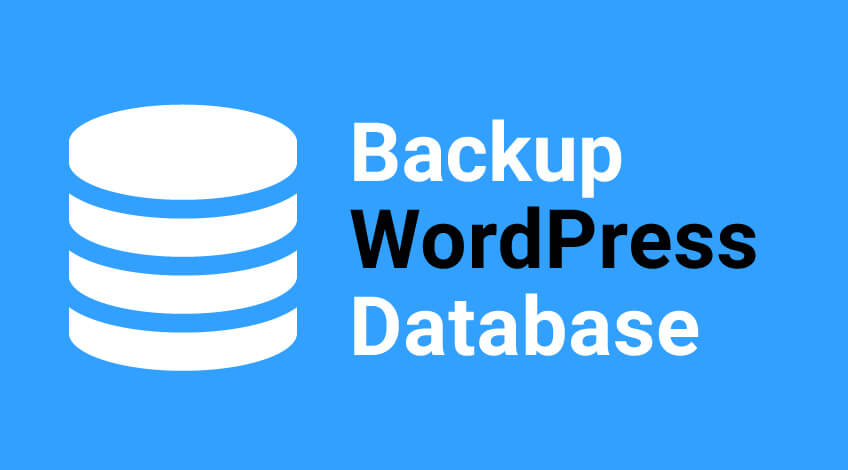Secure WordPress Website
A hacked WordPress website causes serious hurt your online reputation and loss data of your businesses. Hacker can steal any of the data from your site such as user information, password, install malicious software, malware users, etc.,
Table of Contents
Hence it is very important to Secure WordPress Website from loss of data and other important credential information.
At times it may also come that you pay bigger amount to hackers just to regain access to your website. If your website is your business then it is very important to pay extra attention to its security.
Here in this blog, without paying any bugs to hackers to regain access to your website and to Secure WordPress Website from hackers, I am going to provide you with some great tips and tricks that will help you to secure your site from being hacked.
1. Choose a Good Hosting Company :
It is very important to choose a good hosting provider who provides you with multiple layers of security to your website. Often people go with cheap hosting providers to just save the extra money, which ultimately leads to loss and damage of your data.
Cheap hosting can be easily hacked by hackers. So it is important that you must have a good hosting company for your site because a good hosting provides you with security options, high speed to your WordPress sites, security plugins and features, 24/7 support.
Such hosting companies help you to provide a Secure WordPress Website which is hard enough for any hacker to hack.
2. Admin Username and Password :
The next step for WordPress site security is to have a unique Admin Username and Password which only you know. Most of the people use “admin” as a username because this is being provided by WordPress when you first log in.
And, people find it easy to use and remember, but forget that any hacker would first try to have a username as “admin”, which is by default and it will cause you and your website a big loss.
If your username is “admin” then change it, for changing your username you can go with this following code. First, go to your PHPMyAdmin database manager and then enter this SQL query to change your username:
UPDATE wp_users SET user_login = ‘mynewuser' WHERE user_login = ‘admin';
In place of ‘mynewuser’ you put your own username. This is all about username, now for a password, it is a better option that you change your password every month. Try always to have a strong password and you can often create a new password with the help of a password generator.
There are many password generator available on Google such as LastPass, Random.org, My Norton, Strong Random Password Generator, etc., you can use any of them to create a password.
3. Keep WordPress Updated :
It is an essential part of Secure WordPress Website from being hacked. We all know that WordPress is an open source software which is regularly updated and maintained. WordPress by default install limited updates mechanically.
For the security of your website, you have to initially update your WordPress. WordPress consists of numerous plugins, themes, and shortcodes, which are handled and maintained by the third party developers which on a regular basis releases updates as well.
It is important for WordPress website security that you maintain minor and major updates. The below-given code will help you update all the core minor and major updates. Write this code in your wp-config.php file.
define( ‘WP_AUTO_UPDATE_CORE', true );
This code will help to enable all the core updates for your WordPress website.
4. WordPress Website Backup :
It is necessary and important to have a backup of your website data. Backups allow you to have a quick restore of your data in case if something bad happens with your website.
To secure your website you can also use WordPress backup plugins for backup of your credential data. These backup plugins re-implement your files if found something wrong happen.
5. Buy your WordPress Themes from Trusted Sources :
If you are buying any theme for your website then it is recommended that you opt for the premium one instead of free themes. Free themes were developed and designed by untrustworthy developers and even by those who do not hold much coding knowledge.
So these free themes from unrecognized companies contain bugs and lack of security which can lead to loss of your data.
My strongly suggestion don’t used free themes. Premium themes from trusted sources provide you with security options and with good customer support.
To buy Premium themes from trusted Authors click here
6. Disable your PHP Error Reports :
It is essential to disable your PHP Error reports because when any theme or plugin sends an error report it also reveals your server path which helps the hacker to find your server easily.
Hence to Secure WordPress Website, it is suggested to disable PHP Error Reports. One can also call the hosting company to disable these PHP Error Reports.
7. Secure Your Local Environment :
Talking about the local environment than to secure your WordPress Website from the local environment is also important as to that of technical security. Working in a public place or using other WiFi may cause your data from the hack.
To prevent from hacking, secure your WiFi password so that no one can hack into your site using your own signal. Implementing firewalls on your desktop computers and laptops can prevent your website data from malware and viruses.
8. Protect your wp-config.php file :
To Secure WordPress Website it is extremely important to protect your wp-config.php file because it contains the essential important security information, for example, keys, database connection, etc.,
To protect your wp-config.php file you can simply paste this code to your .htaccess file:
files wp-config.php order allow, deny deny from all files
This code will help to prevent unauthorized access to your website data from other people.
Conclusion!
Website security is important and preventing it from hackers is the most essential key factor. This blog listed some of the important key points which help you to secure your WordPress websites from unauthorized users and hackers. I hope this blog will help you.