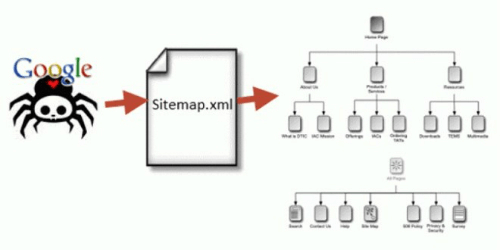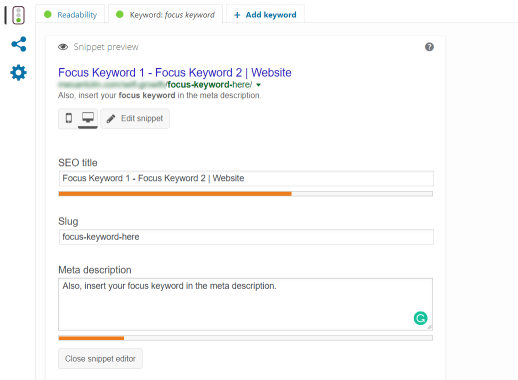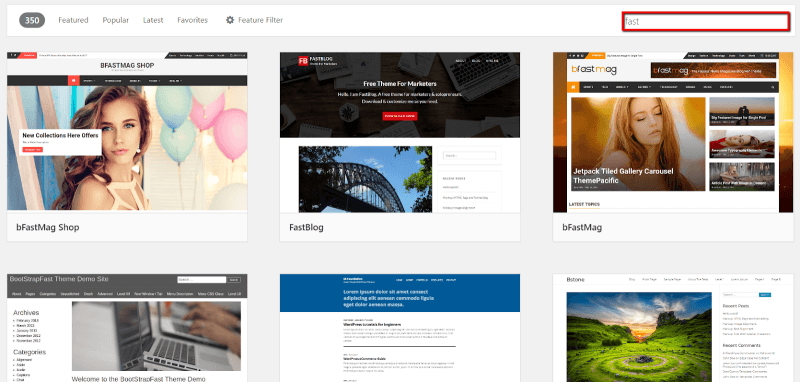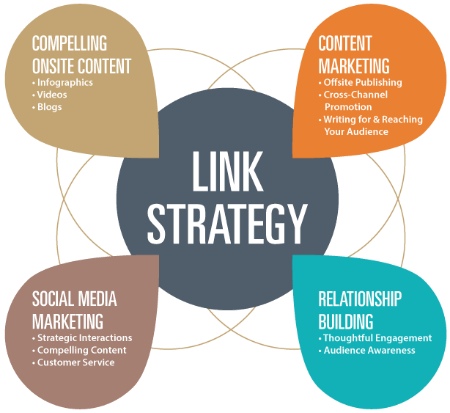Let’s get this one thing straight: SEO or Search Engine Optimization is not going anywhere soon.
Table of Contents
There has been no shortage of think pieces over the past couple of years declaring that SEO is approaching its death knell, but nothing can be further from the truth.
In fact, SEO is more important now than it’s ever been.
So long as users are looking for information through search engines, mobile or desktop, SEO will continue to play a pivotal role in the digital marketing landscape.
If you want to drive plenty of organic traffic to your WordPress website in 2018 and beyond, you’d do well to adopt the most relevant SEO practices according to the current digital climate.
In this article, we’ve compiled a list of top SEO strategies every WP user must have in their SEO toolbox.
Ready? Then read on!
2023 SEO Checklist to Get Your WordPress Site Ranking Higher
1. Create an XML Sitemap
If you’re not one for coding, don’t let the term “XML Sitemap” scare you — it’s not as technical as it sounds.
To put it simply, an XML Sitemap is a collection of URLs that point to every important content on your website. This gives search engine crawlers an organized “map” that can expedite the indexation process.
For those who are curious, “XML” stands for Extensive Markup Language — a format for displaying information on the web.
With a sitemap in place, you’re delivering an elevator pitch to Google, giving it a preview of the pages it might want to index.
“So how do I create an XML sitemap?” you ask.
Creating a sitemap, believe it or not, will only take you under a minute.
You either use a sitemap generator to do the work for you or refer to Neil Patel’s guide on how to create an XML sitemap for the fine details.
2. Do Keyword Research
Keyword research is one of the important points in the SEO Checklist a fundamental component of any SEO campaign. They are, after all, what people use to search for information on search engines.
A rule of thumb is to target keywords that are relevant to your brand, niche, and industry. However, what plenty of marketers don’t know and do is to target keywords with commercial intent.
Put simply, these are keywords that contain commercial or question-based terms, like “hire,” “buy,” “how to,” and “services.” For example, if you’re in the web design space, then some of the commercial keywords you can use include:
Affordable web design services
Hire web designer
Web design for hire
Normally, these keywords don’t have as many searches as broader terms, but they’re used by potential leads who are ready to convert.
Now that you have an idea of what keywords to target, it’s time to plug them into your content the right way.
The most popular SEO tool for this would be Yoast SEO, which automatically evaluates your content’s SEO and readability.
After entering your focus keyword, the plugin pretty much tells you everything you need to know and do to improve your content’s rank-worthiness, including where and how often should you put your target keywords.
Yoast SEO also has other on-page optimization tools you can use for free, like the snippet editor that lets you directly modify your content’s page title, meta description, and URL slug — all in one place.
3. Speed Up Your Website’s Loading Time
Apart from your keyword strategy, your website’s loading speed is also another SEO factor in the SEO checklist that can impact your search engine rankings. And whether you believe it or not, it can also affect your website’s conversion performance.
According to Kissmetrics, around 40 percent of users abandon a website that takes more than 3 seconds to load, which means you could be limiting your website’s ROI potential by nearly half.
Thankfully, speeding up your WordPress website is a cakewalk. With the right tools, you don’t have to go through plenty of hoops to pull it off.
You can start by running a website speed test through Pingdom Tools or GTmetrix. Doing so will let you pinpoint the bottlenecks that require your immediate attention.
Here is a list of the most common optimizations you need and how to execute them:
4. Pick a better web host
When it comes to choosing a web host, you can’t afford to be a cheapskate.
Although a shared hosting plan may provide you with cost savings at first, you end up compromising your website’s speed and stability down the road, especially once you start getting a steady stream of traffic.
To cater to your website’s growing needs, don’t be reluctant to upgrade to a VPS, SSD, or dedicated hosting plan as soon as your budget allows.
5. Use a solid WordPress theme
It’s always better to strive for simplicity when choosing a WP theme.
If you pick one that’s loaded with visual fandangles, you risk hampering your website’s speed performance in the process.
What you need to do is to go for themes that prioritize viewability rather than visual fidelity.
Fortunately, such themes are abundant in the official WordPress theme library. You may also search using the keyword “fast” for a quick list of themes that are built to perform well.
6. Compress your images
Out of all the on-page optimization methods that can boost your website’s performance, compressed images bring about the most noticeable improvement.
For this, you can use an image compression plugin like WP Smush to reduce the file size of images without any perceivable loss in quality.
On top of its handy “Bulk Smush” feature, it can also be set to automatically compress new images that are uploaded to your media library.
Use a CDN (Content Delivery Network)
If you want reduced latency to get faster response and improve your content’s download times, then you need to get a CDN.
A reputable company that offers top of the line CDN services like Incapsula has cache control options, uses intelligent caching, high-speed storage, and even tools that can optimize your website’s performance — all while lowering your bandwidth costs.
With how big of an impact your site’s load speed is on SEO, and how crucial CDNs are at improving it, you shouldn’t cut corners by not using CDNs.
7. Launch a link-building campaign
If you want search engines like Google to discover your website and acknowledge its relevance, you need to feed it some “link juice.”
What this means is that you need to build backlinks to your website from other authoritative sites.
By being linked by other, high-ranking sites in your niche, you are essentially proving to Google that your website is also a credible source of information. More importantly, you’re also leveraging the online reach of popular sites to gain some organic traffic for your own.
Want to see what a typical link-building strategy looks like? Here’s a nice little infographic from TechnoBlend that can help.
Here are proven link-building tactics that will do wonders for your off-page SEO.
Tear it up on the guest blogging front
Posting valuable content on more popular blogs not only exposes your site to a larger audience, it’s also the perfect opportunity to build a robust backlink profile.
Aside from building backlinks, guest blogging also allows you to showcase your expertise in the industry in this SEO checklist. This can do wonders for your reputation and the confidence of prospective leads in your brand.
8. Optimize your social media presence
Every business worth its salt needs to establish and build a social media presence. Optimizing your social media presence is another important point in the SEO checklist.
Just like with guest blogging, social media posts can also direct qualified traffic to your website.
In addition, search engines also pick up social signals from Facebook, Twitter, and pretty much every other network as ranking factors. Engaging your audience in social media by sharing your blog posts will also greatly expand your content’s reach — thus, giving it more opportunities to reach influencers and earn backlinks.
Network with industry peers
Whether you like it or not, no business can stand alone.
If you want your brand to be on the radar, you have to hobnob with peers from the same industry as yours.
A good start is to familiarize yourself with influential bloggers who have been making waves in your niche. Regularly post comments, follow them on social media, link to their content — do whatever it takes to get their attention and build an active relationship with them.
If they see you publishing blog posts they find valuable, don’t be surprised if they start linking your content in their articles as well. Talk about quality backlinks!
Reclaim links
When blogging, it’s only right to link back to a source material that helped you prove your points.
Sadly, there will always be bloggers who overlook the importance of this practice.
If you discover content that mentions your brand or cites your data, don’t hesitate to give the publisher a gentle reminder to promptly add the right link. Tell them that it also benefits the overall impact of their content as well as the experience of their readers.
To find mentions of your brand on the web, you can use Google Alerts or social media listening tools like Sprout Social, Hootsuite, and Social Mention.
Conclusion
So there you have it — the top SEO checklist that will propel your WordPress site to the top of Google rankings.
Whether you’re new to SEO or not, following the steps above will help you position your brand in a way that will drive a ton of conversions and leads to your business. Cheers!