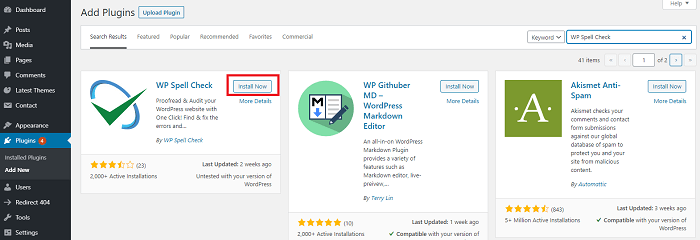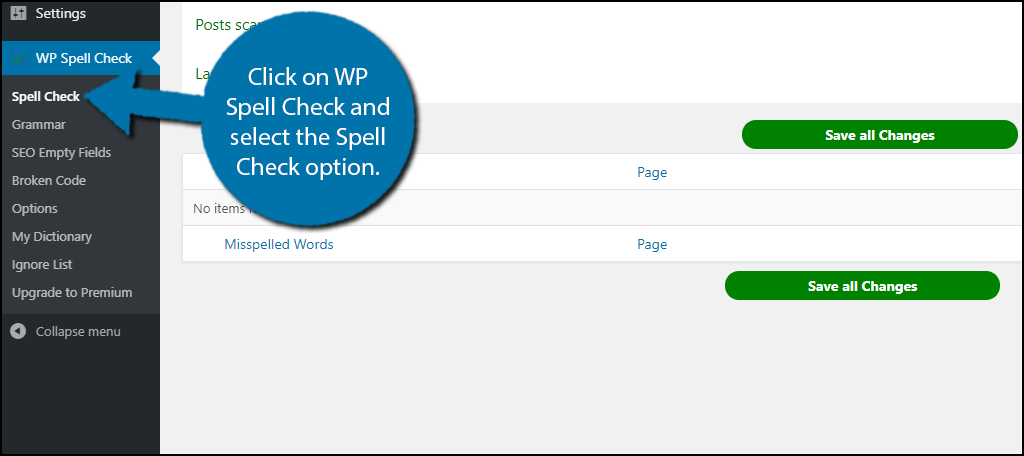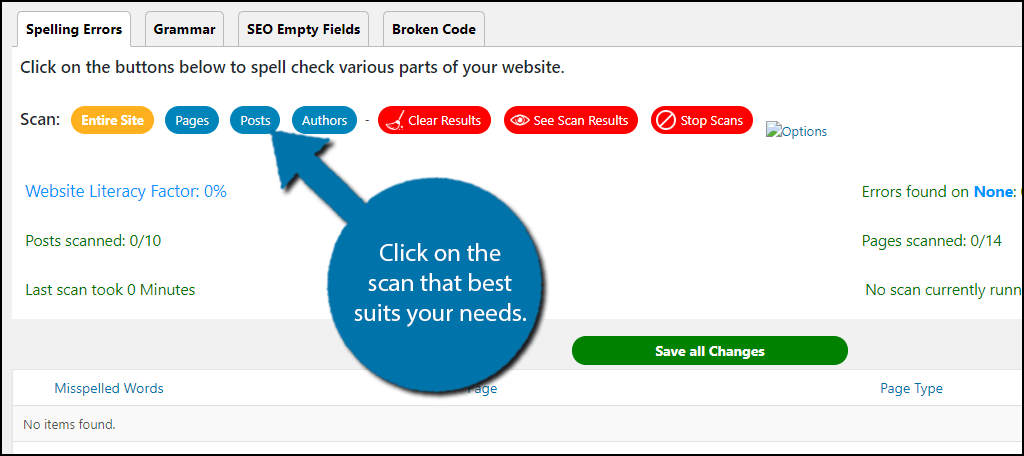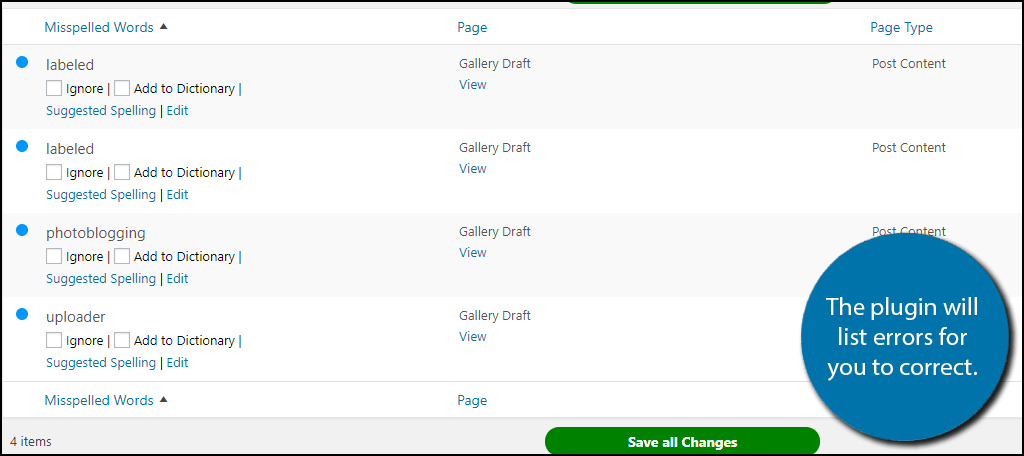The biggest problem with the beginners on WordPress of the post editor is that they cannot spell check their written blog. This is one the biggest minus point for WordPress. Because this user prefers some other application to spell check there written articles and blog.
Table of Contents
For example application like Microsoft has its basic spell check and grammar check feature. However, using this tool you can still miss the use of spelling and grammar check.
We have good news for the user of WordPress. The one who wants to create an error-proof article and blogs below is the mentioned step which can help you to check grammar and spell check in WordPress.
Benefits Of Adding Spell Check Plugin In WordPress
There are many available spell Check plugin widely. Not only this, but many online tools could help the user with the feature of spell check and grammar.
This will not only improve your quality of article but will also save your time and energy which you would be investing in checking the error with the help of Google spell check plugin or other applications.
Many spell-check applications were explored and used. Using theses plugin has increased the quality of the article drastically. With an increase in quality, the content is said to be more professional and preferable.
Good quality of content not only increases the viewer but also very helpful in long term establishment. Content with good quality is also very helpful when you are trying to teach the other person. As it makes it easy to explain, with correct uses of words and right sentences.
Among various spell check plugin, WP Spell Check was chosen for the best performance and quality result. WP Spell Check is the platform which can help you to avoid all grammatical mistake and spelling error, broken shortcodes, etc.
However, the only weak point for this plugin is, you could not detect the error while writing. This best suits the mass proofing of the content not for the simple mistakes.
How To Install:
The easiest way to use WP Spell Check with WordPress is by selecting the feature on the left extreme corner. “Add new option is available on the admin panel. Here you need to search the WP spell check pug in. Once you get the same, you need to install it into your desktop. For installation, the user can click to “Install Now” option available on the screen.
Guide To Use WP Spell Check
As mentioned, WP spell Check can be installed from the option available as “ADD NEW” from the WordPress page. When the application is installed user can get it started by following the button available on the screen.
After the installation is done, the next step is the way how to make use of the spell Check plugin case if the user needs help to get to know the features, there are many videos available on the YouTube.
Working Of Spell Check Plugin WP
WP Spell check provides the user with 4 different types of spell check variety. The user can see 4 tabs available on the top of the screen. These Tabs are named as
1. Spelling:
This tab is used to check the spelling error in the content. With this users can detect all the major as well as minor errors of the content. This will not only save time but will also increase the quality of the content.
2. Grammar:
This Tab is very useful to identify the grammatical error of the content. There is some error that can be detected easily. Therefore this Grammar Tab will be a very helpful tool to detect the grammar error.
3. SEO Empty Fields:
As SEO stands for Search Engine Optimization, hence it works for the optimization of the content or article for your website. SEO is the set of rule which help the content to get accepted as per the Website. With help, one can easily get the SEO check of the content.
4. Broken Code:
This is also one of the features available with the spell check plugin.
These all tab are almost similar to be used, with different functions. For example, if the user is using the Grammar tab, he needs to select the entire text on which he wants to check the spelling if there is an error. After selecting the text, the user needs to click the button and the scanning will be started.
In case if the large text is selected to be scanned, it will take some time due to the large file.
After scanning is completed if any error is found, the WP spell check will highlight the mistakes. It will also notify you, your mistakes. For example mistakes like grammatical error punctuations error etc.
After your error will get highlighted user simply needs to check your error by clicking on the underlined errors. You will also be able to see the suggestions. Users can rectify the error by clicking on the plugin suggestions. If you want to accept the suggestion given by the WP spell Check plugin.
And if the user does not want to accept the suggestion, can just click on the ignore option available on the screen.
Spell check while writing, prefer Grammarly
In case, if the user is interested to get his article error should be checked while writing, can prefer the Grammarly, as spell check pug in. The best advantage of using Grammarly here is, it detects the error while writing. Therefore it becomes easy for the writer to keep the check on every word and sentence.
Winding-up
WP spell check makes it very easy for the user to get it grammatical, spelling, etc. error fixed. With the use of this tool, you can add blogs or any other content on your site hassle-free. We hope this will be helpful for the writers to check all their errors, without investing money and with saving time. Good Luck!