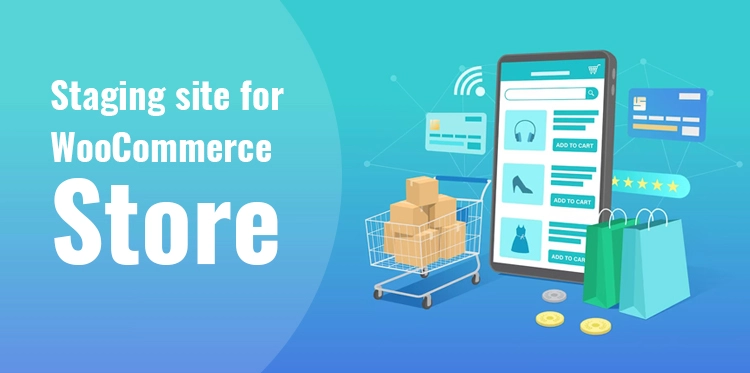When the live version of a website is used for experimentation in adding new features or altering existing ones, the results can be terrible for any site, but especially for a WooCommerce store. For instance, a simple update that fails to complete successfully can have a domino effect on your store and cause it to go offline in seconds.
Table of Contents
You want to avoid taking a chance like that. Because your WooCommerce store is such a vital asset to your company, you should exercise extreme caution whenever you wish to update the website.
‘Staging site’ is one of the features or processes that can help save data from your live website and ensure its operations when you change or alter any widget. In short, staging site for WooCommerce store is a must to have.
What does the staging site mean?
Many businesses are already using staging sites for their many benefits. A staging website is simply a clone of the live website or store that is not shared with the public.
This replica of the store will be where you can test a new plugin, run updates, or implement a new script with the peace of mind that your live store won’t be affected if something goes wrong.
Five Benefits of Staging Site
Staging site for WooCommerce store have many salient features. Here are some top five advantages of creating a clone of your website before making any changes to the live website.
1. You can locate and fix problems in advance, preventing them from impacting your live store.
2. You can incorporate newly developed features, software updates, and individualized customizations without risking your store being inoperable or going offline.
3. You can identify problems and glitches without putting your store in danger.
4. You can test out new functions, updates, and customizations without the pressure of a live store being in maintenance mode or partially unavailable.
5. You can identify and eliminate bottlenecks in your performance spectrum to increase conversion rates and reduce downtime.
But remember, the staging site should be used for a single website at a time. Otherwise, things can get complicated. It is necessary for something like maintenance, upgrades, testing, and the addition of new custom functionality to take place there before they can be sent up to your live store if you are satisfied with the results.
How Does Staging Site for WooCommerce Store Works?
Whether you want to add new custom features to your WooCommerce store, correct one of the most prevalent difficulties, or conduct some maintenance activities, development best practices govern how you should approach these challenges within a proven development workflow.
Store managers who aren’t familiar with the process of having a WooCommerce developer work on their store should be aware of the following in terms of the needed procedures to take:
First step: The developer will use your live store to create a staging site.
As you can see, it all begins with having a working replica of your store. There are other ways to construct a staging site, but working with your current hosting company is undoubtedly the simplest and fastest.
Typically, this can be done with a single click, or you can ask your hosting company to create one. Yet, there are a few points to keep in mind while discussing hosting companies and staging:
- If the staging site option isn’t included in your price tier, hosting providers almost always charge for it.
- Cheap hosts don’t offer staging site features.
- Not all hosting companies will let you arrange things precisely as you need, and some may be highly restrictive about what you can do.
The choice of your hosting provider is crucial to the success of your company as a whole, so choose wisely instead of going with a plan that costs less than a cup of coffee each month.
Second Step: To work on your staging site, the developer will create a local copy of it.
Your developer will want a local copy of the staging site after it has been generated to get to work.
You’ll need the ability to take that staging site and allow the developer to transfer it down to their local PC so they can start working on fixing the business problem after it has been set up.
If it is about fixing a bug, adding a new feature, or even building a brand-new website, you don’t have to make a local copy and share it with the developer, so don’t worry.
They will carry out this stage themselves, but you should be aware since you might want to find out who will have access to that data, for instance, if your store contains sensitive data.
Third step: The developer will update the staging site for WooCommerce store so your testing phase may begin.
For you to view it and begin your testing process, the developer moves back up the chain after finishing their job locally and thoroughly testing it. At that point, they deploy their solution to the staging site.
To determine whether every page, element, and feature is operating correctly or not, you’ll need to take the time to review each one carefully.
For the latter, make notes, screenshots, perhaps even screen recordings, and URLs of any instances when something appears to be broken or simply “doing funny” so that you can share it with the developer and have it corrected.
The project brief is crucial for any new development project, and the testing phase’s feedback is equally vital. Make sure it’s as simple as you can. Including a detailed statement in place of the word “strange” in your comments is another requirement.
Fourth Step: The developer will push modifications from the testing site to your live store in the fourth step. The developer will roll out their adjustments to the live site once you’re satisfied with the staging site results, which may have involved some back and forth between the parties.
Testing is mainly done to reduce the hazards to your live site. There is still testing you should be doing here on the live site before you start celebrating.
This can take a lot of time because you must check to ensure that any bug fixes and new software implemented don’t break your store.
Does a developer need to create a site, then?
Your hosting service provider and your technical expertise are the two most essential factors in determining whether or not you need a developer to create a staging site for WooCommerce store.
The decision to hire a developer depends on the situation and is strongly influenced by your technical expertise, your team’s expertise, and the resources you have on hand. The hosting provider’s services also directly and immediately impacts how simple your website development process is.
Applying best practice development and quality assurance procedures is essential to producing anything; a solid host allows you to do so.
The process of developing and copying a website from or to a staging area is made relatively straightforward by reputable hosting providers who offer their services. It is essential to investigate the platform your store is currently operating on before beginning any new work.
Conclusion:
Because of the intricate nature of the website development process, it is incredibly challenging to guarantee that any website will run with 0 errors. In other words, your WooCommerce store can encounter problems any day, and you will have to solve the issues by using the staging site.
It is the safest way to restore operations and update the website. Custom codes, widgets, menus, etc., all might stop functioning because of bugs or technical errors. Putting the website on a staging site can allow you to look at the cause of the problem and fix it.
Working with an experienced and high-quality developer is essential. As much as it is vital to put the website on a staging site, you also need an expert with you to solve any technical problems.
In addition to working with an experienced and high-quality developer, the ease of development work and the effectiveness of the work both depend on the hosting service you use because they facilitate the process to a large extent.
Your staging site for WooCommerce store is only one part of the bigger picture. Still, it plays an essential role in meeting the requirements of your WooCommerce store and, on a more fundamental level, in the success of your company as a whole: it serves as your quality assurance site.
Well, nothing more can be said about it. This point can be emphasized enough. You will reap the benefits of staging a site only if your hosting services provider allows you. Therefore, when choosing a hosting plan, avail yourself of the staging site option.