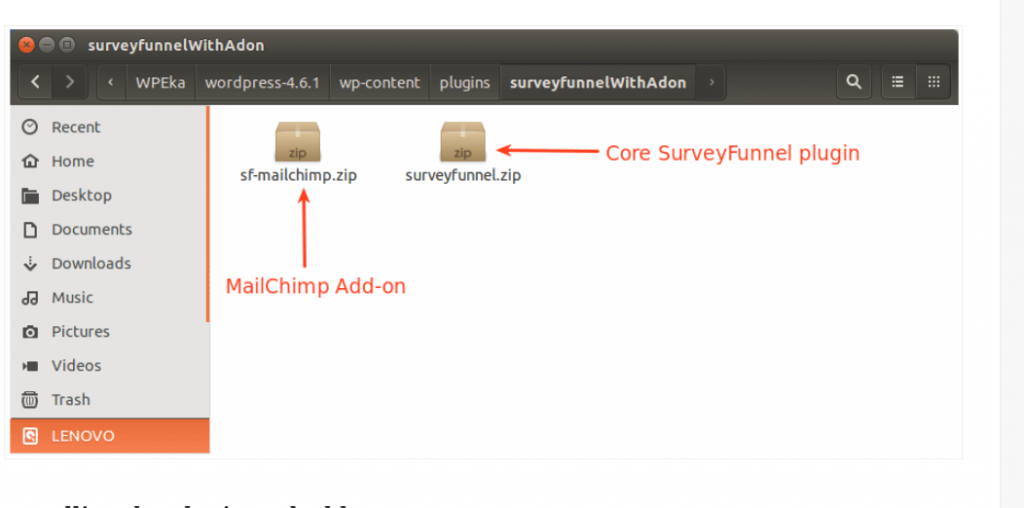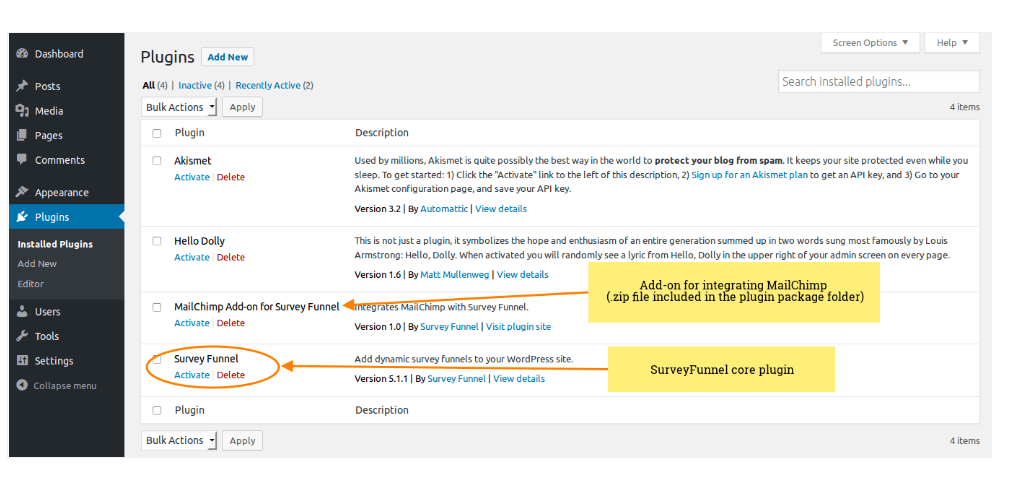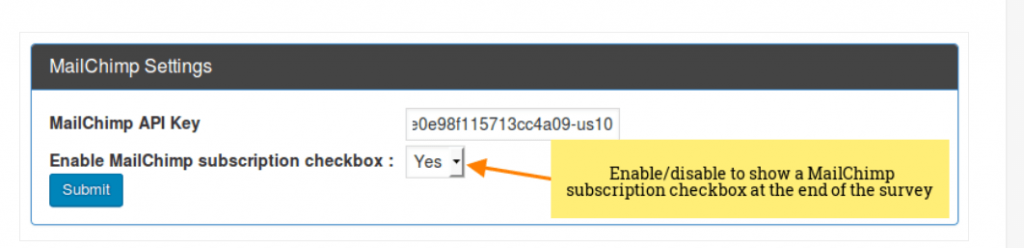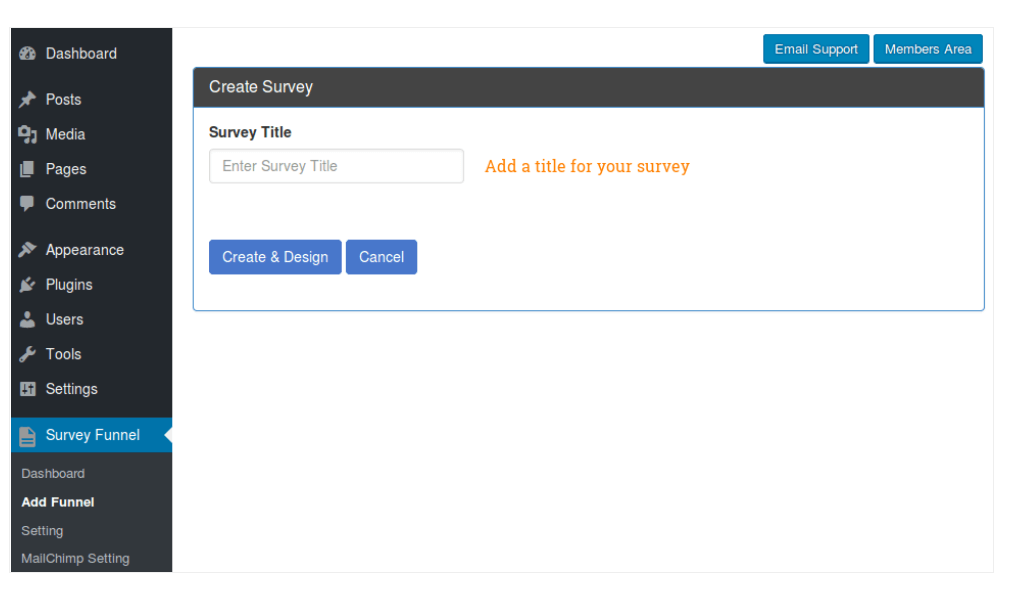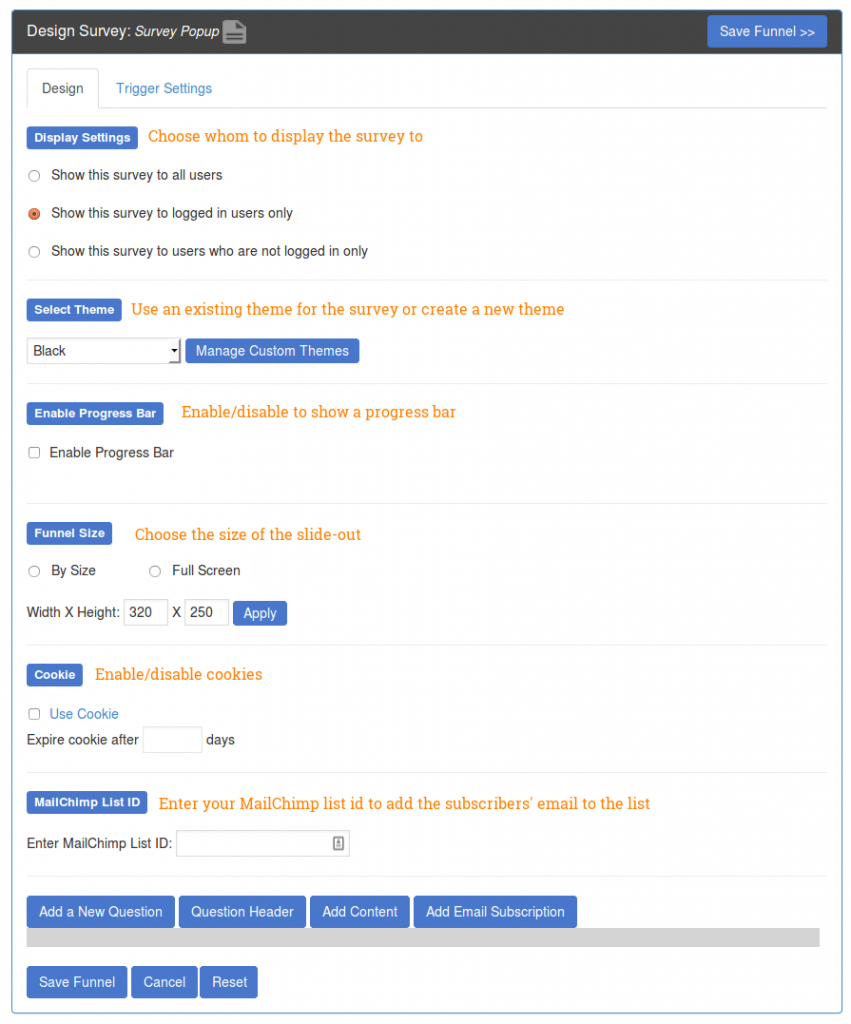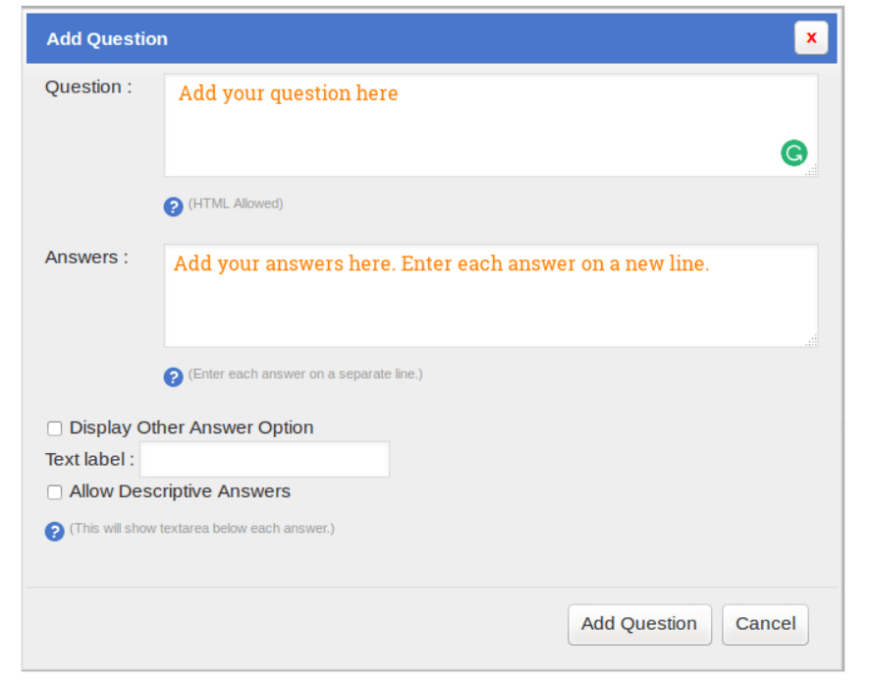How to Add Surveys to Engage Visitors in WordPress?
Your website can be a dependable source of generating leads and increasing their frequency as well. Finding your web content interesting and engaging, then your readers will want to stay for a long time for different landing pages that your website has.
Table of Contents
Similarly, adding surveys to engage visitors on the site is another crucial step to take. It gathers the necessary insight about your regular traffic, and retains it longer than usual while people busy themselves in filling the forms or polls.
However, there are a few steps for you to follow and implement while you are operating your website today. These steps will allow you to switch on the poll of your choice and make it operational for the visitors to choose, fill, and submit.
Without waiting and wasting time, let’s begin to know these interesting steps:
Information On Adding The Surveys To Your WordPress
The steps for adding the survey to your WordPress account, on a particular page is rather easy and understandable within minutes of the guide given below.
Also, you first need to know the questions you will be going to ask before adding any poll on the website. These questions and the choices you will be providing to your audience and readers matter a lot.
And, generally, the polls or surveys to engage visitors are plugged into your website by usual plug-ins found online today very quickly.
But, for better information, read the steps clearly, so you can continue to engage and retain visitors on your WordPress site.
Know The Readers Better First
So, the next step while you are writing questions to put onto your website is to know what could be the target audience. For instance, the younger generation is more interested in answering the latest trends, going viral, and always seek social validation in one way or another.
While, those who are experienced will be favourable to answer in-depth questions with utmost genuineness because they might be calmer, less fickle, and better disciplined than the youngsters who are more or less distracted.
Again, that does not apply to everyone—you can get the gist of the type of audience you are trying to catch the attention of by analysing the general behaviour of that age group. Yet again, you should also frame questions around the traffic’s intention and attention.
If you know which people are viewing your content regular, grabbing the information from the website’s insights, then you can have a better write-up prepared which you can then begin posting later on using the plugins.
Know The Type Of Questions To Write
When you are aiming to add surveys to engage visitors, you know that their time and opinion will matter. For that, decide what type of questionnaire you will be posting on the surveys. So, there can be multiple choice questions, just like a poll, or you can add proper fill in the blanks.
Otherwise, you can also create a blend of such questions. There are different types of surveys scales like the Likert scale and others where the audience will find better to choose options amongst the given set of choices.
Also, as a researcher or surveyor, you need to know the importance of choices. Usually, the choices which are given first or primarily, have a higher chance of getting selected.
You need to choose accordingly, as this plays an important role in tapping into the mindset of regular clients or customers on your website.
Though, this analysis need not apply to the majority of the audience or respondents. But you need to take care of that factor before writing the sequence of options.
Finally, set aside the questions and options in a proper sequence before beginning the final step of using the plugins available today in the stores online.
Installing And Activating The Survey Plugins Onto Your WordPress Site
You will get a pool of plugins on WordPress and browser stores for uploading the surveys on one of your favourite pages. Choosing the best one out of them all might be slightly time-consuming, so you need to keep aside extra time to test the plug-ins you like the most.
So, whatever plugin you decide to install there will always be a zip folder saved onto your PC systems. What matter is that you need to incorporate it into your WordPress page and account.
The image above shows an example of a plug-in that has been installed onto a computer system.
Then, you need to be logged into your WordPress account. After that, go to the Dashboard panel to find Plugins option and then click the “Add New” button sequentially.
When you have finally installed the plug-in, you will see their list, like in the image added above. So, now you have to click the “Activate” button beneath the plug-in which you have chosen to go ahead with.
If you are using the MailChimp add-on, like in this image mentioned earlier for adding the surveys to engage visitors on your blog, make sure to activate the same too.
The MailChimp can be another option to add the SurveyFunnel option in your Dashboard. However, there are multiple other ways for accessing the surveys onto your WordPress account. And this is just one of the many.
Activating The MailChimp & Use of Survey Funnel
Now, activate the MailChimp’s survey funnel, which you can find in the Dashboard’s corner.
After that, you can begin creating surveys in the SurveyFunnel option, for reference, consider the image below.
You can easily the name of the Title for the survey that has been asked in the image. It can be a poll or a detailed survey. You must always have the Title enabled, so it gives the reader an idea of the crux of the survey they are trying to participate in while visiting your website.
Now, you can click the Create & Design button to move onto the next screen, which will look something like this:
And then this as the end side of the screen:
If you look carefully, all the options of this format are quite simple to understand, even for beginners.
And when you scroll down, you see the option of “Add a new question” which you must click and begin with the question you want to ask from the traffic on your website.
From this image, it is clear that adding surveys to engage visitors has never been easier. The questions and answer sections are quite simple, and you can keep adding questions in a similar fashion.
And when you save the format, it can then later be installed on your website, as per your understanding.