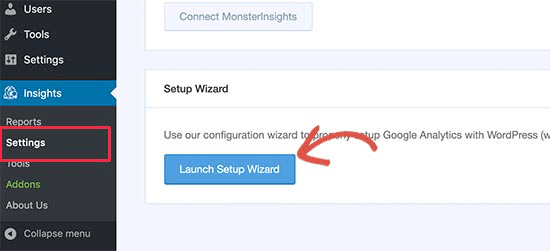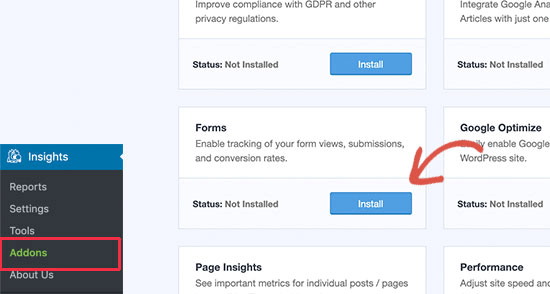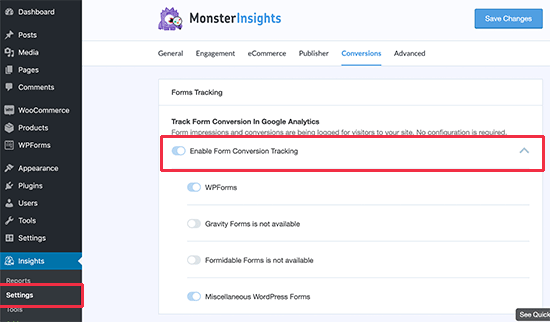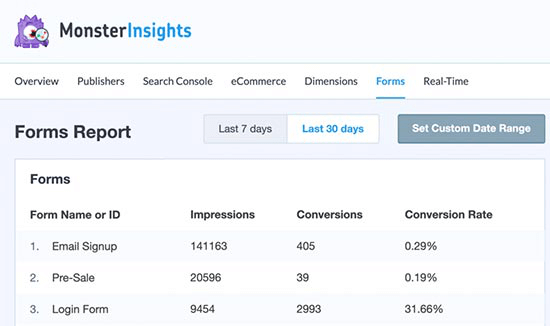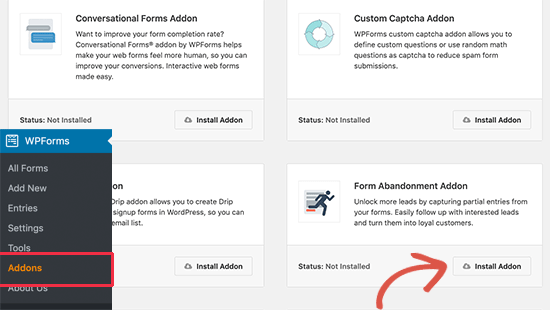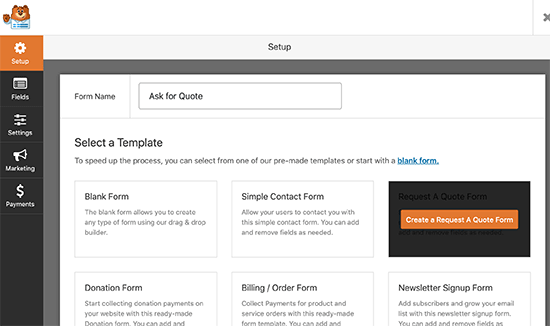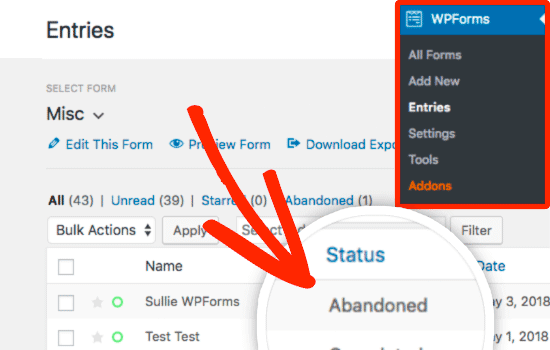As a site owner, you want to keep track of what your users want. You wish to collect feedback from them and connect with them on a personal level. When there is a personal relationship between the site owner and the end-users, the website sees more incoming traffic. For this purpose, you may choose to create a contact form.
Table of Contents
You may spend a lot of time making sure your form is perfect and concise, but at the end of the day, the user may choose not to fill out the form. This is a common occurrence. About 68% of the forms are abandoned by the users. So, it becomes imperative as a site owner, that you
Track and Reduce Form Abandonment
Why are Forms Abandoned
So why do users leave the page without filling out the form? There could be several reasons for it. Some of the probable ones are:
- Internet connectivity issues. The user got disconnected and was unable to complete filling out the form.
- They got distracted by something, perhaps a better form on a better website.
- They decided to come back later and complete it but never got around to it.
- They were not sure whether to fill it out or not.
- The form was taking a lot of time filling out, and the user got frustrated and left.
- The user got irritated by the popup ads and abandoned the form as a result.
It is more than likely that the user who abandoned a form will never come back to fill it out. Hence, as a site owner, it is important to follow up with the user to Track and Reduce Form Abandonment.
Why Reduce Form Abandonment
A large number of users begin the process of filling out forms but never complete it. A lot of time and energy goes into creating the form and one should pay attention to form abandonment and figure out a way to reduce it. Here are some of the reasons why you should Track and Reduce Form Abandonment:
- If a person starts filling out your form, it is highly likely that they are interested in your website and its content. You don’t want to lose these kinds of people.
- Reducing the form abandonment rate also saves you a ton of money. Especially if you have a retail website, you would want to reduce abandonment rates, so that more users fill out the forms to buy your products.
- Reducing form abandonment will increase your sales because a large percentage of users will return to complete the form if the organization reaches out to them personally.
So as a site owner, you must consider lowering form abandonment rates, to increase your revenue and establish a better relationship with the users.
How to Track Form Abandonment
Form abandonment on your website can easily be tracked using Google Analytics. You can use the MonsterInsights Google Analytics plugin for this purpose.
This plugin has forms tracking add on, using which you can track the forms that have been abandoned. Follow these steps to install the plugin and configure it to track the forms:
- On your WordPress dashboard, in the plugin section, select ‘Add New’ and search for MonsterInsights.
- Install the ‘Google Analytics Dashboard Plugin for WordPress by MonsterInsights’ and activate it.
- Go to the plugin settings area. Under the General tab, under ‘Google Authentication’ section, click on ‘Connect MonsterInsights’ to connect your Google Analytics account with the plugin.
- Choose the Google account you wish to connect to.
- Allow MonsterInsights to manage and publish your Google Tag Manager container versions.
- On the next page, you can view all your website properties and choose which properties to track using MonsterInsights.
- After installation, install the Forms addon form the addon page of MonsterInsights. Installing this form causes MonsterInsights to track all the forms on your webpage.
- The status can be checked from the Conversions tab of the MonsterInsights settings page. You can enable or disable form tracking from here.
- You can view the form tracking reports from the Forms tab of the MonsterInsights Report page. It shows the number of conversions and conversion rate for each form present of the website.
Hence, using the MonsterInsights Google Analytics plugin, you can keep track of the number of conversions on each of your forms, and thus Track and Reduce Form Abandonment.
How to Reduce Form Abandonment
Some of the ways to reduce form abandonment are:
- Using WPFORMS: Install the WPForms plugin and activate it. Create a few forms. From the form settings, select Form Abandonment. Select ‘Enable form abandonment lead capture’. There are options to save abandoned entries, prevent duplicate entries, and save only if an email address or phone number is provided.
In order to check the abandoned form entries, navigate to WPForms->Entries. This plugin is mainly used to notify users about the form they abandoned.
This is how you can Track and Reduce Form Abandonment using WPForm plugin in WordPress.
- Using an Exit intent popup: An exit-intent popup is one that appears on the screen when the user tries to navigate away from it. It is a final attempt at collecting user information. This popup needs to be aesthetically pleasing and concise. It allows you to follow up with the user later on in a more personalized manner.
- Fixing Technical Issues: Internet users hate waiting for something. If there is a technical snag on your webpage, then instead of waiting for the issue to be resolved or contacting the site administrator, they will simply move to another website.
This means your competitors are benefiting from the technical issues on your webpage. Hence, it becomes imperative to fix these issues immediately. You should check the forms for browser and device compatibility. Open the forms using different devices to check if they are working alright.
- Send Emails: Sometimes it is not enough to Track and Reduce Form Abandonment using You need a more personalized approach.
You can convince users to revisit your website and finish filling out the form by sending them personalized emails. These emails use the partial information entered by the users to reach out to them and generate interest in your products and services. - Use Standard Template: Create a template style that is easy to read and aesthetically pleasing.
Form abandonment can affect long-term customer relationships and cause a decrease in revenue. Hence it is extremely important to Track and Reduce Form Abandonment.