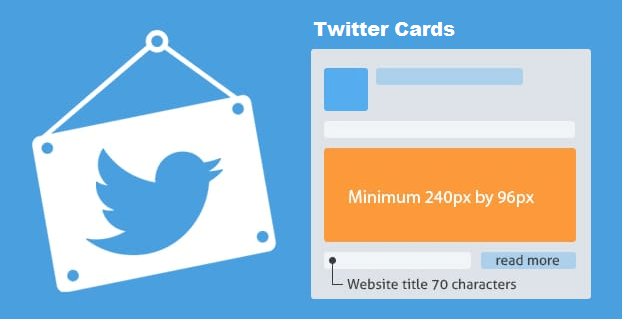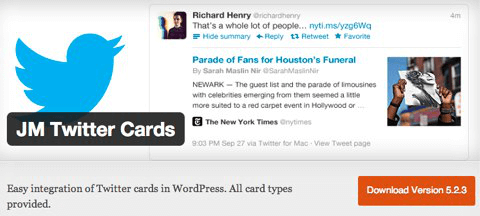The Twitter card is an essential method, that is used for media, and by using it you can easily share the content on any of the famous social media channels.
Table of Contents
With the help of Twitter cards, it instantly becomes easy to attach various media options such as pictures, videos as well as media experiences.
This helps in attracting a huge amount of traffic to the websites. With the help of Twitter cards, images can be incorporated along with the various lines of HTML to the webpage.
The website pages that are optimized using the Twitter Cards mostly get a huge amount of clicks, as well as plenty of retweets.
It is necessary to understand that most of the attractive images catch huge attention. If your website has an attractive description and the title excites people then they can click on the snippet. With the help of these cards, you can easily get great and improved exposure.
These cards are extremely useful since they can make your account look professional, and at the same time create enough will help attract a huge amount of traffic. Using these cards it will be easy for you to get a massive amount of retweets.
It will help you to reach more audience which in turn will help you to get plenty of readers. Twitter is mostly used as one of the most effective methods of social marketing and giving out messages regarding content. It also helps in increasing awareness of the brands.
Due to this reason, it helps in drawing a huge amount of traffic to the necessary websites. If you install Twitter Cards, then it will help in enhancing the user experience of the ones who mainly follow your account.
This helps in drawing huge attention to your content. Various methods are there by which these cards can be used.
Types of Twitter cards that can be added to the content
Different types of Twitter Cards can be used for the cards and some of them are listed below.
Lead Generation card
These cards assist others in signing up for emails or even registering with different websites without leaving Twitter
Large photo summary card
This card is one of the popular ones that help to include the descriptions and titles and utilization of the large images
Audio card
Podcasts mostly use audio cards and this method mostly supports different types of audio file formats
Play card
This card helps in the sharing of the media mainly YouTube as well as Vine Twitter
Summary card
It includes various descriptions, page thumbnails as well as the title of the different pages that are shared on Twitter
Website card
This is one of the most common methods which helps in encouraging different visitors to visit your page
App card
With the help of this card, you can get the advantage of a link, call-to-action as well as the rating of different apps.
Product card
It helps in providing information about a link, supporting prices as well as the availability of any product.
Photocard
These types of cards put up different images directly, and at the same time support different links as well as captions
Gallery card
These cards help support multiple images in a tweet.
Different ways of using Twitter Cards in WordPress
Plenty of different ways are there by which you can easily use Twitter Cards for WordPress. With the help of the cards, it becomes easy to attach the media to the tweets that offer a direct connection to the link.
The process is quite similar to that of the link-sharing on Facebook which shows the thumbnail as well as the summary of the page content. Mainly there are three different ways of using the cards for WordPress and they are listed below.
WordPress SEO by Yoast
This is one of the most common ways of using Twitter Cards, and if you are using the Yoast SEO plugin, then you are one step ahead already. Yoast comes with a great advantage of built-in-integration for the cards, and you just have to follow certain steps if you want to activate it.
In case you just want to share different posts, then this is one of the easiest options since it can do various other things for a website.
For this, you just have to visit the ‘Social’ page of Yoast SEO settings page, and then provide the user name, that you use on Twitter, and save the done changes.
Click on the Twitter tab, and under it, you have to check the box mentioning Add Twitter card Metadata. Choose a default card type and then choose to display the summary.
Jetpack
When it comes to the Jetpack plugin, it comes as the option of default installation in most of the WordPress versions. You can open the ‘Social’ module, and then configure settings accordingly.
You can easily find this by searching ‘Settings’ and clicking ‘Sharing’ in the dashboard. In ‘Twitter Site Tag’ you can provide all the details in the Twitter handle.
With the help of Jetpack, you can easily make the necessary adjustments with the right card for every post individually.
JM Twitter Cards
This helps in supporting some limited types that are just right for sharing web pages and applications. If you are someone who is in the profession of graphic designing, then you can easily opt for this.
With the help of JM Twitter Cards, you can easily view a rich shot of the images mostly on Twitter. In case you are looking forward to using these cards for graphic designing and displaying the images on Twitter, then this is just the right choice for you. Due to this reason, these cards have gained huge popularity.
Therefore, these are some of the things about a Twitter card, and the different ways of installing it, which can help a great deal in benefiting your account to a huge extent.