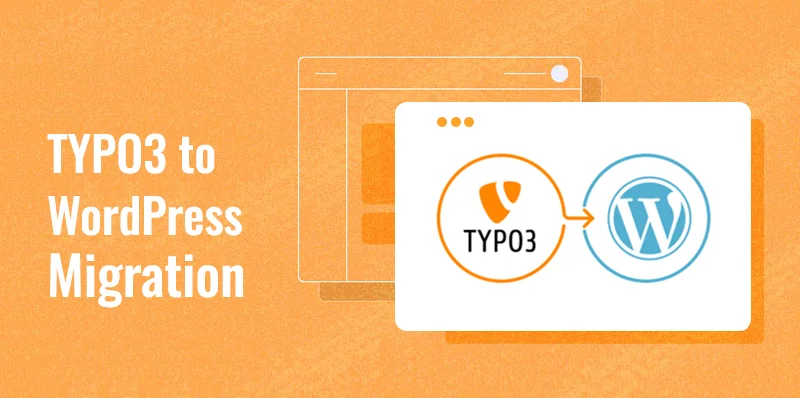TYPO3 to WordPress Migration
If you want to migrate your website from TYPO3 to WordPress, here are the full-fledged solutions. Though the migration process can be daunting, with proper planning, it can be easy.
Table of Contents
However, TYPO3 is one of the most complex CMSes, and it uses several templates that are built with XML. And it creates simple pages on browsers. Due to these, to conduct the TYPO3 CMS system, you need to have good technical knowledge.
So, WordPress is the easiest yet intuitive platform that provides you with a wide range of themes and plugins with customizations. It makes your website grow and build a powerful online presence. So, you need to follow a methodical guide on how to Migrate TYPO3 to WordPress.
Essential Requirements for Migrating from TYPO3 to WordPress
When your business is expanding, and for your robust online presence migration TYPO3 to WordPress is indeed needed. But with strategic planning and should be aware what are the essential requirements for it.
Technical Expertise
You need to take a suitable hosting provider which supports your WordPress website. You have to access the TYPO3 backend and files.
Time and Resources
To migrate your TYPO3 to WordPress, it needs 1-4 weeks, depending upon the size of the website. And you need to hire a technical expert for handling the migration process.
Migration Plan
You must prepare a great migration plan, first, you need to export all of your content from the TYPO3. And then import WordPress using tools.
Access to Tools and Software
You can use popular tools like- WP all import, database management tools, FTP clients and migration plugins.
Backup Solutions
For manual backing, you can use phpMyadmin, mysqldump. And also FTP or SFTP for sites.
SEO and Analytics Data
You can hire a SEO expert to manage the website ranking, URLs and permalinks.
Testing Environment
During and after the migration process, testing the website is indeed an essential process. Your website’s loading, optimizations and designs should be checked.
Key Tools and Resources
TYPO3 Export Tools
TYPO3 expert tools allow you to export several data records, pages, and content elements. Examples of export tools are the Backend Module and the Command Line interface.
WordPress Import Tools
A few popular WordPress import tools are WP all import, Import WP, and the ultimate CSV importer.
FTP/SFTP Access
You need FTP/SFTP access to download the WordPress servers.
Recommended Plugins for Migration
WordPress Importer
It will import all of the website’s content, such as posts, pages, and custom posts.
Duplicator
It is a popular WordPress migration plugin. And it will do WordPress backup with ease.
Redirection
It is to make sure that search engines reach the accurate page and anticipate the broken links.
Yoast SEO
It can ensure the website’s search engine optimizations after the migration.
WP Super Cache
It makes sure that your website loads fast and enhances the website’s performance.
Hosting Considerations
With the process of TYPO3 to WordPress migration, you can upgrade your hosting for great performance and credibility.
Server Requirements
Popular hosting providers such as WP Engine and Kinsta are generally perfect for WordPress hosting. These provide automatic updates, increasing security and optimising environments.
Scalability
You need to choose a host that can adapt to your website’s requirements. And always preferred flexible plans with hosting providers.
Support
Select a hosting provider that offers you 24/7 customer support and an expert team for WordPress. Make sure that you can get help during the migration process or afterwards regarding any issues.
Preparing for the Migration from TYPO3 to WordPress: Best Practices
Before starting the migration process, you need to plan carefully and solve any critical problems. Let’s see the process in the following.
Audit Your TYPO3 Site
You have to prepare a CMS migration checklist that ensures that things are migrated.
Content: You need to recheck all of your content, like posts, pages and media files. And keep recent ones and discard all old content.
Features and Functionality: Keep notes of the features contained in TYPO3, and make a list of what are needed and what you can discard.
SEO Elements: You should give special attentiveness towards URLs, meta descriptions, title tags, and the right amount of keyword stuffing.
Set Clear Goals
You should be clear about your goals and keep focused on what is important for you.
The first question is, what are the primary reasons for migrating?
Then, what does success look like?
These are a few examples of how you set your goals.
Backup Everything
You need to create a backup schedule and back up your TYPO3 website before the migration.
Choose the Right WordPress Hosting
Selecting an accurate hosting provider for your website is indeed beneficial. Some popular names of hosting providers are WP Engine, Kinsta, and SiteGround.
SEO Considerations
You should make sure that your SEO ranking and traffic are not affected during the migration.
So, you have to check the URL structure, metadata, SEO Plugins, and Sitemap.
Content Cleanup
It is indeed necessary for reducing migration time and cost and enhancing the website’s performance.
Migrating from TYPO3 to WordPress (Simple Steps)
Once you have completed the migration preparation, you need to start the migration steps. Here, we guide you through the step-by-step process of migrating from Typo3 to WordPress.
If you follow these steps, you can do it.
Export Your Content from TYPO3
This migration process begins with exporting all of the content from Typo3. The content includes pages, posts, and databases.
How do you export content?
- First, you need to access the Typo3 backend and to generate the XML, you can use the export module. These CSV files and XML contain all of your content.
- Now, you can export your database with phpMyAdmin to make sure that you take all of your website’s data.
- You need to download all the media files from the TYPO3 storage section.
Set Up Your WordPress Site
You need a fully active WordPress installation before importing the content.
Install WordPress-
You can download the WordPress, then you need to install it .
Then, to download WordPress. From your hosting provider.
Import Content into WordPress
Once your WordPress website is ready, then proceed to import your content from TYPO3.
1. Using FG TYPO3 to WordPress:
You have to install and activate the FG TYPO3 to WordPress Plugin, which you can get from the WordPress Plugin repository.
Now, you can begin with the migration process to make sure that all of your content pages, posts, and media files are imported perfectly.
2. Manual Import:
You can try the manual import process, but it is possible only for small sites. It is indeed an easy process using only importing tools.
Set Up URLs and Redirects
URL structure is an important part of managing SEO rankings and great User experience during the migration.
- Setting up 301 Redirects:
You can use a Plugin as Redirection to create 301 redirects for any URLs that have changed during the entire migration.
Migrate Custom Features and Functionality
TYPO3 added functionalities like custom post types, extensions, and fields, which you will have to copy into WordPress.
Post-Migration Checklist: Testing, SEO, and Performance Improvements
Once you have completed your TYPO3 to WordPress migration, your responsibility doesn’t stop there. You need to ensure that your website’s performance runs top-notch, functioning without any issues and SEO rankings.
Let’s see a checklist on how to maintain your website after migration.
Test Your Site Thoroughly
You need to make sure that your website functions perfectly, such as checking missing content and broken links and doing functionality checks.
SEO Considerations
Retaining your SEO ranking is indeed crucial, so you can use some SEO Plugins to check title tags, meta descriptions, and redirect testing.
Performance Optimization
WordPress provides you with some amazing tools that are expert in managing your website’s performance.
So, you can install tools like W3 total cache, WP super cache, and image optimization tools such as Smush and Shortpixel.
Set Up Backups and Security
You need to secure your website to set up regular backups, using some WordPress backup Plugins, like UpdraftPlus and Vaultpress.
User Training
Proper and effective User training is beneficial for handling the new website. Especially after migration, User training is indeed needed for maintaining the website’s productivity.
Common Mistakes to Avoid During Migration
In the migration process of TYPO3 to WordPress, you might face some mistakes and challenges. Here, we point out a few common mistakes of which you should be aware,
Content Formatting Issues
- It is a common and frequent problem you face during the migration.
- TYPO3 and WordPress have been designated differently, and content formatting is also different.
Common Issues:
- Didn’t match the header’s styles.
- Broken links, images, and pages in Content.
Solutions:
You can go for visual editors like Gutenberg and WordPress page builder, which can fix these kinds of issues.
Broken Links and SEO Drops
These are the serious issues that might happen when the migration process is going on.
The problem is that old links are not going to work, as changes in URL structure. Or sometimes overlooking the metadata can cause drops in SEO ranking.
Plugin Overload
WordPress has a wide range of Plugins, yet installing too many Plugins can cause security issues.
Loss of Media
During the migration process, you can face errors in media files. The reasons are quite common like- Images and videos not transferred perfectly. And sometimes duplicity occurs in media files.
Ignoring Mobile Responsiveness
This kind of ignorance can cause poor user experiences, drops in ranking that leads to negativity on your brands.
Going Live: Final Steps
This is time to launch your new WordPress website. Before your website goes live, you should do some important tasks. To make sure that there are easy transitions and excellent effects on Users.
Double-Check Everything
You need to final check your website before going live, and you must check technical aspects, SEO-optimizations, and review all content and functionality.
Monitor Site Performance
Whenever your website goes live, you should monitor your website’s performance and traffic. Make sure that you can provide flawless functioning and that search engines work properly.
To conduct the website with ease, you can use popular tools like- Google Analytics, and Google Search Console.
Promote the New Site
Promoting your website is indeed needed to reach a larger audience. You make an attractive announcement post on various social media.
And highlight your business profile, services, and listings across the open platform.
Gather Feedback
You need to collect positive feedback about your services, which must be displayed on your new WordPress website.
Conclusion
For your business growth and to create a big one! Migration from TYPO3 to WordPress is important. The migration process looks complex and time consuming, if you cannot follow proper planning and strategies.
Though using suitable tools and plugins, and doing all required work, it is an easy job. And also you can hire a professional for handling your website migration.
In this blog, we have shared all details regarding the TYPO3 to WordPress migration, so do your migration job with ease and comfort.