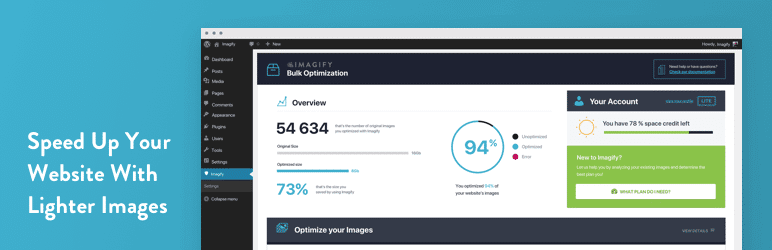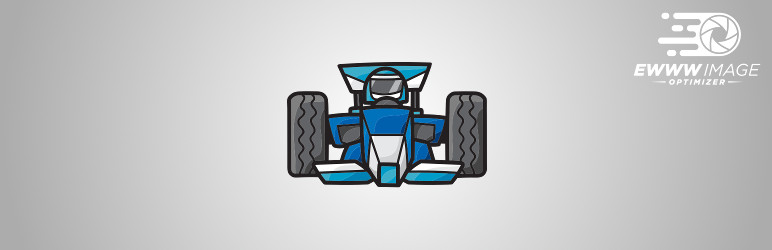If you are looking to speed up your WordPress website then it is good to use WebP image format. The main problem that why your website’s content loads slowly are all because of large photos on your website.
Table of Contents
However, the image compressor can force your users to load image file’s megabytes and it delays crawling their connections. Along with this, the images of your website can be blurry because of compressors.
But there are even some file formats that compress the images to nothing but it affects the quality of your images. If you do not like that how lossy JPEG compression works and makes your images look barely then you must choose to use WebP.
What you do mean by WebP images & WordPress, and when to use it, and how you can add WebP to your website which is based on WordPress?
You will find answers to all these questions in this blog. Plus you will find a solution to minimize the image sizes without getting your page loading time affected and ensuring it gets loads faster.
WebP: What does it mean?
The most popular image format that we use has been widely used from the start of www. And yes, the popular image formats such as JPEG, PNG, and GIF do their task in the best possible way. So what and why do you need some more image format?
The main issue of searching for other methods of image formats is that these formats are not capable of compressing the images in the best way.
The use of the internet is growing day by day. Thus more and more people prefer to search for any information through their mobile devices which are small pieces of technology i.e. fewer power packages as compare to desktop computers.
All over the world, mobile connections are available, thus it can slow down than the traditional wired internet.
In 2010, the WebP images & WordPress were announced that comes with the alternative option to a long-running problem. It offers great compression and more quality images than you might get using previous image formats.
It has similar goals as WebM does have. WebM means compressing the audio and video while optimizing it for the web.
WebP makes use of both lossless and lossy compression. Along with this it also supports the metadata, color profiles, transparency, animations, and more. Thus it is also compatible with all major browsers.
But it does not work better with internet explorer, KaiOS, and other safari versions. But still, there are so many users who use these browsers including the old version of safari.
Why WebP is considered to be essential
On WebP images & WordPress, Google has done so much research. However they every time found that an algorithm can compress 25-34% smaller with lossy images and 26% smaller with lossless images.
This clearly means that WebP does the compression better as it relies on providing consistency. Along with this, you will never lose the quality of your images even in comparison to a lossless algorithm such as PNG.
This is the advantage of using WebP, but there are still so many users that use the old techniques to compress the images.
However, there is only 0.3% of website that utilized WebP features. The trend is going up with the WebP but still, people are stick to lesser-used technology.
This is so surprising when we talk about the WebP benefits.
This can be an issue because WebP is unable to provide some support feature which also includes transparency, animations, etc. plus the incompatibility with some of the common browsers.
Plus the task of switching from other image formats such s PNG to WebP is not easy. You cannot upload the images to your website by just saving WebP images on your computer. Some more steps are included with it that you need to take care of.
But it is worth taking some extra effort if you really want that your website content should load quickly.
WebP and other image file format types
There are so many image file formats. All offer great features to perform a specific task. Some file formats are useful for compressing the images well whereas some support the animations.
You will also find some other formats that will offer a transparent background. We do not say that WebP is the best choice for every alternative but yes it offers some of the features that can be used for some variety of situations.
Let’s see some of the common image file formats that are globally used
- PNG: The PNG can be considered as the most common file format. This file format is more popular for lossless compression and it is best to display the artwork and photography online.
- TIFF: Another file format is TIFF which has no compression. This image is showcased in all its praise. This is the reason that most of the files saved as TIFF will have a large file size. For the web, this is not the best option.
- GIF: Another format is GIF which is supported with the animations. However, you can say that it is the oldest file format which also supports more than 250 colors. The images saved in GIF format will look low quality and ugly. If you are looking for animations then you must choose GIF format.
- EPS and SVG files: These two are associations of their own. This will save and display the vector images which are scalable and clear because they are not created of pixels.
- WebP: The image quality of WebP is the same as PNG or JPG with lesser file size. Also, it supports animations and transparency.
If you are comfortable in losing some sort of image quality in exchange for smaller images then WebP is an ideal choice for you.
If you are not working on a project where image quality plays an important role like a portfolio website then the tradeoff is good to go. If no then PNG is a good option. Instead of this, there are very few that use TIFF images otherwise WebP is an ideal option for your work.
To your WordPress how you can upload the WebP images
You will come across two different ways that will help you to upload the WebP images & WordPress
- 1st method is to upload WebP images on your website manually
- 2nd method is to upload WebP images on the website with plugins.
We recommend you to use a plugin to get WebP images on your website because it is the easiest way as you don’t need to handle the coding stuff plus very little setup is required while working with plugins.
But if you choose to get WebP images manually then you will first have to obtain the WebP images. As WebP, you cannot save the images or on your computer, you cannot change the extension, you will require a dedicated converter.
For this, you can make use of the Photoshop plugin of Google known as WebPShop. Or you can also use an Online WebP converter and upload images on your computer.
You can showcase the WebP image in HTML or CSS when you have the WebP image ready for upload. For unsupported browsers, you will have to ensure you determine the fallback images. But rather than this, it is just alike referring to another image in HTML.
With this it has a problem:
You can’t upload the WebP images with the help of a media uploader because WordPress does not permit you to do this. it will only showcase the error by determining that this type of file is not supported by your browsers.
On your server, you can upload WebP images manually and can configure the website properly to showcase them but it does require to do much effort.
To simplify the process you can make use of some WordPress plugins. The plugins will help you to perform conversion much easier. However, you don’t need to do so much of a task to edit code to add images.
1. Imagify
You can say that Imagify is not just a WebP conversion but also it is a plugin that helps you to optimize the images and thumbnails that you upload.
Three different levels of compressions is included with Imagify i.e. ultra (maximum lossy compression), normal (lossless), and aggressive (lossy).
The Bulk optimizer will help you to compress all images that have been uploaded. Thus the backup version will be saved so in case if you would like to not compress the images then you can undo it.
As soon as you add an image on your website with the help of Imagify it will add a different WebP version. In this way, on your website, you can showcase the optimized WebP images.
With the help of Imagify, you can compress the images of 25MB every month free of cost.
2. EWWW Image Optimizer
Another most popular WordPress image optimizer plugin is EWWW. This plugin is doubled as a WebP converter. You can compress the unlimited images that too for free of cost.
So while working with this plugin you don’t have to worry about its monthly data caps. It also consists of a bulk uploader. However, it compresses all the images whether it is saved in your media library or not doesn’t matter.
With this plugin WebP is available. All the process is automatic. Without changing the original images, you will also get compression, lazy loading, and page size scaling.
3. ShortPixel Image Optimizer
With ShortPixels you will get a wide range of features to compress the images. In few clicks, you can start using its features.
Thus very easily you will be able to generate the WebP versions automatically. Either with bulk optimizer or either by uploading directly you can optimize the images.
Additionally, it will help you to convert the image file format from PNG to JPG, resize images, optimize thumbnails, optimize images, remove metadata, and on your server backup the unoptimized images.
This plugin actually works on the basis of a credit system that means when you have monthly 100 image credit then you can compress 100 images monthly to compress more you will have to buy more credits.
Conclusion:
By WordPress, WebP is not actually supported, but on your website, you can still use WebP image. If you try to upload it directly it will not work. But you will find a number of plugins to add WebP on your website very easily.