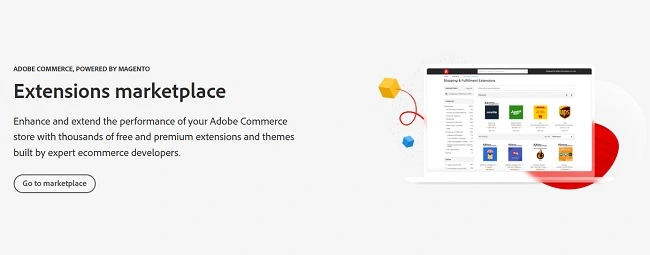WooCommerce and Adobe Commerce are two prominent e-commerce platforms, each with unique strengths that cater to a variety of needs.
Table of Contents
WooCommerce is a WordPress plugin, while Adobe Commerce, previously known as Magento, is a standalone product. In this article, we will compare WooCommerce vs Adobe Commerce so that it helps you decide which platform is best for your company.
WooCommerce vs Adobe Commerce – Overview
WooCommerce and Adobe Commerce are both open-source projects, which means that anyone can modify or improve the original code to create customized solutions. These products thrive because of the collaborative spirit inherent in open-source software.
The need to share is a driving force behind the large communities of WooCommerce and Adobe Commerce. Developers continue this tradition by sharing their modified versions, fostering a cycle of generosity and contribution.
What is Adobe Commerce?
Since its inception on August 31st, 2007, it has gone through numerous iterations and product enhancements. According to BuiltWith data, the Adobe Commerce user base includes over 700,000 websites, with over 144,000 active operational sites.
Adobe Commerce has a diverse set of strengths that are designed to fortify thriving businesses. These include pre-built functionality, extensive customization, and seamless integration with third-party solutions.
What is WooCommerce?
WooCommerce is a powerful plugin that is seamlessly integrated into WordPress, an open-source software platform known for creating beautiful websites and blogs. Since its birth in 2011, WooCommerce has shown consistent growth. It currently has a global reach of over 3.6 million websites.
WooCommerce vs Adobe Commerce – Detailed Comparison
There are several factors to consider when selecting an e-commerce platform for your online business. WooCommerce and Adobe Commerce (formerly known as Magento Commerce) have their own set of advantages as well as disadvantages, catering to different business needs and goals. Let’s compare some of the most important factors of WooCommerce vs Adobe Commerce to help you make an informed decision.
1. Pricing
When it comes to e-commerce platforms, price is a major factor. This is especially important for websites that have online shopping carts. Ignoring these costs can result in budget and initial investment overruns.
WooCommerce Pricing
Although WooCommerce is free and open-source, there are still some costs involved. Domain names, web hosting (starting at $9 per month), SSL certificates, themes ($50-$100), and plugins/extensions ($25) are examples. Costs vary depending on the features selected, making it suitable for cost-conscious businesses.
Adobe Commerce Pricing
Adobe Commerce has two pricing editions: free Adobe Commerce Open Source and paid Adobe Commerce, both of which are designed for complex businesses. Open Source is free, but hosting (beginning at $10) is required, as are potential costs for extensions ($50-$500), themes ($0-$200), domains ($10-$500), and hosting ($10).
When deciding on an e-commerce platform, comparing WooCommerce vs Adobe Commerce expenses emphasizes the importance of weighing costs against features and business requirements.
2. Performance
The performance of a website is important as loading speed, and accessibility are determinants of its success. Slow loading times and frequent outages create a negative user experience that may drive customers away.
Loading times are directly related to customer retention rates. The longer it takes for a website to load, the more likely users will abandon it in favor of faster alternatives. As a result, the average time spent on each page decreases, negatively affecting the website’s SEO ranking.
WooCommerce Performance
Assessments were performed on the backend to evaluate speed and availability, which measures the time it takes the Content Management System (CMS) to generate and transmit HTML code to the browser. This evaluation includes all pages, from the home page to the shopping cart.
While WooCommerce has commendable availability, similar to Adobe Commerce, its response time is relatively slow. The overall average load time is 776 milliseconds. Notably, the loading time for the cart page is 1.32 seconds.
Adobe Commerce Performance
Adobe Commerce’s performance, on the other hand, is impressive, with an average availability rate of 99.71%, even under high traffic conditions (3000 visitors per day). The chart data shows an average page load time of 665 milliseconds, with high availability.
Given the complexity of Adobe Commerce’s architecture, the online cart loading time of 568 milliseconds is reasonable. This is not the fastest pace, but it manages to keep users engaged.
Adobe Commerce developers have worked hard to improve its performance. In Adobe Commerce 2.0 and later versions, they use server-side caching of page content and static assets to improve response times. As a result, page load times have significantly improved.
Loading speed and availability are important for retaining visitors and improving the user experience. While WooCommerce has adequate availability, its response time is slow. Adobe Commerce, on the other hand, is a formidable contender in the realm of e-commerce platforms due to its consistent availability and continuous performance enhancements.
3. Extensions & Plugins
Extensions are useful enhancements that add to and extend the functionality of eCommerce websites. Adobe Commerce and WooCommerce are both well-known for their extensive libraries of add-ons that improve website performance and aesthetics.
WooCommerce provides users with an impressive array of extensions, both free and premium, that cater to various logistical, technical, and marketing needs. What’s more, WooCommerce runs on top of WordPress, giving you access to over 60,000 free WordPress plugins and themes.
This plethora of options enables extensive customization of product types, store management, marketing strategies, payment and shipping methods, enhancements, and subscription models. Furthermore, incorporating these plugins into WooCommerce stores is a simple procedure.
Adobe Commerce Extensions
Similarly, Adobe Commerce provides a diverse range of third-party extensions, including both paid and free options, owing to its vibrant community of developers, agencies, and freelancers.
The Adobe Commerce Marketplace currently has nearly 4000 extensions covering accounting and finance, marketing, sales, payment and security, content customization, site optimization, reporting and analytics, and customer support.
This broad range demonstrates Adobe Commerce’s commitment to providing solutions that meet the diverse needs of e-commerce businesses.
4. Scalability
Our ultimate goal, in the grand scheme of things, is to increase our profits over time. As online businesses expand, the need to offer a diverse product offering and manage multiple customers at the same time becomes clear. As a result, adapting the website to meet these needs becomes critical to ensuring a positive customer experience.
Before making a final decision on the scalability of WooCommerce vs Adobe Commerce, it’s critical to highlight key differences.
WooCommerce’s Scalability
WooCommerce can handle an unlimited number of products for a business. However, when compared to Adobe Commerce, WooCommerce may necessitate more concurrent installations to effectively align with business expansion. This is due to the possibility of WordPress encountering issues when processing a large number of orders at the same time.
Adobe Commerce Scalability
As a Content Management System (CMS) for ambitious online stores, Adobe Commerce places a high value on scalability. Adobe Commerce is designed for businesses that sell more than 1000 products.
Adobe Commerce was designed with scalability in mind, and it can handle large product catalogs, high website traffic, and the operation of multiple stores from a single backend. It’s important to note that the price can vary depending on the type of Adobe Commerce website you want.
In the scalability war of WooCommerce vs Adobe Commerce, both contenders take the cake as their scalability is almost the same.
Related Post: Simple WooCommerce Tips to Increase Sales of Your WordPress Sites
5. Ease of Use
In the eCommerce world, a user-friendly interface and intuitive tools are essential. This ease of use streamlines operations, reduces training time and allows merchants to focus on business expansion and productivity.
Furthermore, it allows for quick responses to market shifts, improves internal processes, and provides a pleasant online shopping experience for customers.
WooCommerce Usability
WooCommerce developers prioritize usability for beginners and those with no prior eCommerce experience. The WP-Admin dashboard allows for extensive customization of the platform. Users can personalize their websites by changing the design colors, adding functions, and embedding visuals.
WooCommerce includes a setup wizard to help with initial steps like page creation, payment setup, currency selection, and shipping and tax configuration.
This platform provides significant assistance for a variety of tasks. WooCommerce 4.0 benefits new businesses by providing an improved onboarding experience for easily launching new online stores.
Adobe Commerce Ease of Use
Adobe Commerce, on the other hand, is aimed at web development professionals and medium to large online stores. As basic technical knowledge is required, it may be difficult for inexperienced users.
Even with provided guidelines and tutorials (often designed for developers), the store setup process can be complicated. Because of the complexity, customizing themes and incorporating extensions after installation can be time-consuming, necessitating the use of skilled developers.
In terms of ease of use, WooCommerce is the more approachable option, especially for beginners and those looking for simple customization. Meanwhile, Adobe Commerce is designed for more technical users, such as web development professionals, and is best suited for medium to large-scale enterprises that require extensive customization.
6. Security
Focusing on website security is a top priority, protecting not only the site but also customer information from the looming threat of cyberattacks. Failure to address these risks can damage website reputations and discourage visitors from returning. A well-secured website, on the other hand, ensures the preservation of hard-earned reputation and customer loyalty.
WooCommerce Security
Since WooCommerce is integrated with WordPress, it benefits from the WordPress ecosystem’s inherent security. To ensure robust security measures, the core system has undergone extensive development.
While WordPress has had security breaches, BetterStudio’s WordPress Security report shows that approximately 4.7 million WordPress websites are hacked each year, accounting for 4.3% of the total. When third-party extensions are introduced, vulnerabilities tend to emerge.
Adobe Commerce Security
Adobe Commerce, on the other hand, outfits its stores with robust security features. It consistently releases dedicated security patches, boosting the confidence of online store owners.
Built-in security measures fortify Adobe Commerce installations and management even further. Improved password management, enhanced protection against cross-site scripting attacks and clickjacking exploits, and the use of flexible file system ownership and permissions are among the measures included.
Maintaining the integrity and customer trust of your website requires ensuring the security of your e-commerce platform. While WooCommerce makes use of WordPress’s inherent security by taking precautions against third-party vulnerabilities, Adobe Commerce provides dedicated security patches and comprehensive built-in measures to protect your online store from potential cyber threats.
Related Post: Best WooCommerce Tools You Should Get Your Hands On
7. Marketing & SEO
Marketing is a must for businesses to connect with potential customers, increase sales, and establish brand identity. SEO and content are the primary marketing strategies used by online businesses.
As a result, when choosing a platform to build your store, it’s necessary to consider its ability to facilitate SEO implementation and blogging.
WooCommerce SEO & Marketing:
WooCommerce is a WordPress plugin that inherits WordPress’s innovative blogging features, providing strong support for eCommerce content marketing efforts. Given that the platform already has comprehensive capabilities, there is no need to integrate separate blogging functions. Users can easily incorporate additional elements into landing pages and blogs by using shortcodes.
Adobe Commerce SEO & Marketing
Adobe Commerce has a powerful SEO toolkit built into its core platform, which contributes to higher search engine rankings. Furthermore, Adobe Commerce includes a Marketing Menu for managing promotions, communications, user-generated SEO, and content.
It’s worth noting that while Adobe Commerce includes a robust SEO toolkit and the Marketing Menu, the default version lacks built-in blogging functionality. Users would need to use custom blog extensions to implement blogs. Seeking assistance from Adobe Commerce SEO agencies may also help to improve SEO efforts.
Finally, when deciding between WooCommerce and Adobe Commerce, their respective capabilities in supporting SEO and content marketing should be taken into account. While WooCommerce integrates seamlessly with WordPress’s extensive blogging features, Adobe Commerce provides robust SEO tools and promotional management.
WooCommerce vs Adobe Commerce – Which One Is Better?
Choosing the best solution for your future online store remains a difficult task because no single platform perfectly meets the needs of every user. Nonetheless, by carefully assessing various aspects of each platform, you can identify the most appropriate one equipped with the necessary features for your store.
While WooCommerce is known for its ease of use and low cost, Adobe Commerce, though more expensive, provides robust security and high performance. WooCommerce is best suited for small-scale stores, whereas Adobe Commerce is best suited for larger businesses.
In the WooCommerce vs. Adobe Commerce debate, we favor Adobe Commerce, especially for new businesses. This option considers all of the elements required for creating a successful online store.
Conclusion
Both e-commerce platforms have specific benefits in the WooCommerce vs. Adobe Commerce comparison. WooCommerce is user-friendly and inexpensive, whereas Adobe Commerce provides strong security and high performance. Adobe Commerce emerges as a favorable choice for new businesses due to its comprehensive success features.