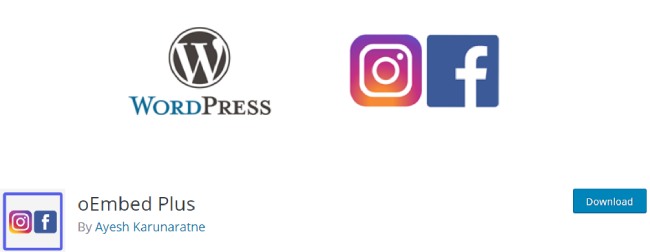WordPress is continuously working on its block editor feature since it was released in 2018. Nowadays it is available as a built-in WordPress core as well as available as a separate plugin.
Table of Contents
A wide range of Gutenberg plugin features was included in WordPress 5.6. As of now two different versions of the block editor are released which is the perfect time for you to get the latest modification and start using it.
In this blog, we will learn about the 6 latest changes for block editors. Plus we will check on some information that how you can unlock beta features which are not only available in one of the plugins i.e., stand-alone Gutenberg plugin.
WordPress Block Editor
Gutenberg is also known as the post editor and built-in page. Gutenberg was introduced in WordPress 5.0 which was replaced by TinyMCE Classic Editor.
You can also use this with the help of Classic Editor (https://wordpress.org/plugins/classic-editor/).
For creating web pages, this editor utilizes a block-based method. Actually, Gutenberg divides pages into different content blocks instead of using one wide content area. The different most used elements that are included are headings, paragraphs, images, and lists.
Gutenberg was mainly developed to provide more flexibility to WordPress users. For beginner users, the block editor functions helps them to create content more easily.
Mostly it has been noticed that WordPress is trying to compete with Squarespace, Wix, and other top visual website builders.
Previously Gutenberg was created as a standalone plugin just before being integrated into WordPress core. Some active development is still going on in the Gutenberg plugin.
Before adding upcoming editor features to the platform this plugin will allow you to preview all those features. This is the main reason that why Gutenberg plugin is considered to be a great plugin.
Some top 6 WordPress Gutenberg Updates
Till now we have studied the reason why block editor is recognized as one of the biggest modifications in the WordPress community. But now we will check out some amazing features.
Some most important Gutenberg updates are
1. Full Site Editing (FSE)
For attracting and diverting your website visitors’ attentions, website design plays an important role. With effective web design, you can also appeal your thoughts and get your brand recognized.
However, you can say that the best web design will assist your potential customers to determine whether to stay or leave your website and go to your competitor’s page.
Thus, The new WordPress Gutenberg updates which is known as Full Site Editing(FSE) So that it could help you to design a more engaging, and consistent website.
You can also make use of blocks to visually design with FSE. Thus you can create any part of your website including pages and posts. Also, you can create archive pages, header, sidebar, footer, etc.
The Gutenberg Developers has already developed a huge number of site building blocks with so many of extensive features.
Gutenberg also offers a global styling panel that works the same as the traditional WordPress customizer. However, this feature needs a compatible WordPress theme for example a new Twenty Twenty One which is a default one.
In the Gutenberg plugin, the FDE capabilities are also available. In future releases, this type of functionality will be added to the WordPress core. This was stated by Matt Mullenweg.
2. Navigation Block and Builder
Clean and simple navigation is very important for your visitors so that they can navigate throughout your website and find useful your website’s content more interesting. Clear navigation will always help you for improving the experience of your visitors.
However, it will benefit some of your key metrics such as the total number of visited pages, and the total time spend on your website.
Your search engine pages results also can be improved with the best and high-quality navigation. It will make sure that the search engine is able to crawl your website and able to index your pages. This will improve the chances of content to get appeared on relevant search results.
A new navigation block is also added by Gutenberg to help you to enhance the navigation of your websites. With the new navigation block, you can easily add a menu anywhere on the page or a post.
When Gutenberg 9.0 was released it comes with the drag and drops menu builder feature. This feature offers you the flexibility to build the same menu as per your visitor’s requirements with very little effort.
You can enable the menu builder in Gutenberg. First of all install and activate the Gutenberg plugin and go to the Gutenberg option is WordPress dashboard and click on experiments and then go to the enable navigation screen. And finally, click on the save changes option.
After this go to Gutenberg once again and click on navigation(beta): Then start creating your own menu by clicking on Create, then click on + plus sign. Now using drag and drop functionality you will be able to design the menu visually.
Save the changes if you are now happy with the menu you created. Now using Gutenberg’s
3. Support for Video Subtitles
As per the results generated from the World Health organization i.e. (WHO) more than 1 billion people are having similar infirmity. This means more than 15% population of the world has a disability.
Just creating content that is accessible is not only to do. It can also improve the audience of your websites too.
Subtitles are very much important. People having hearing disabilities will have more accessibility to your content.
Subtitles are also very important WordPress Gutenberg updates to have on your website, so in case your visitors are a noisy situation where they are not able to listen to the audio.
To promote accessibility feature, now subtitles are supported by Gutenberg’s Video block. You can also give subtitles such as Web Video text tracks file while uploading the videos. By selecting the text tracks button, you can add the web file to your video block.
4. Choices for transforming different blocks into a single column
Now multiple blocks can be integrated to form a single column. This is important as it will provide your page some flexibility. Also, you can create a consistent design because you can add similar formatting to every elemen within a column.
You just have to choose a first block that you want to combine so that you can transform different blocks into a single column. After this to highlight each block you have to drag it into a new column.
5. Block Patterns
You can insert the WordPress block patterns i.e. predefined page layouts. Such types of templates will help you in the creation of professional-looking and feature-rich pages and posts will less work.
This WordPress Gutenberg updates was originated in WordPress 5.5. However, the Gutenberg plugin comes with some more block patterns. In Gutenberg editor, you need to click on the + plus sign to get access to them. After this select the Patterns Tab.
The options will differ as per the theme you are using.
A new patterns category switcher was also released by Gutenberg. This will help you to find particular templates that you are interested in.
It will also help you to differentiate between the one which is available at specific WordPress theme and default patterns.
6. No more Instagram and Facebook embed blocks
So many times you might be needed to add content from another website while creating pages or posts. Sometimes you might also need to include complete feeds from social media networks like Instagram and Facebook or add posts.
Using oEmbed API, the users of WordPress can embed Instagram as well as Facebook content. However, considering the security reason, Facebook recently introduces the support for token-less oEmbed. Because Facebook owns Instagram such types of changes will affect its network too.
In reply to the API change of Facebook, the Instagram and Facebook blocks were removed by WordPress from Gutenberg 9.0. However, this change was involved in WordPress core 5.6.
However you can still add Instagram and Facebook content in your posts. But to do this you will have to add third party plugin which is also known as oEmbed Plus.
Conclusion:
Gutenberg is the wide subject to learn. You will have look after all new features, improvements and WordPress Gutenberg updates. Staying up to date will help you to create best WordPress design to compete in the world.