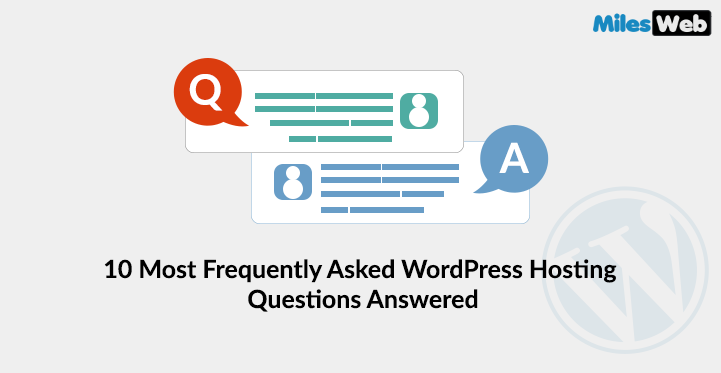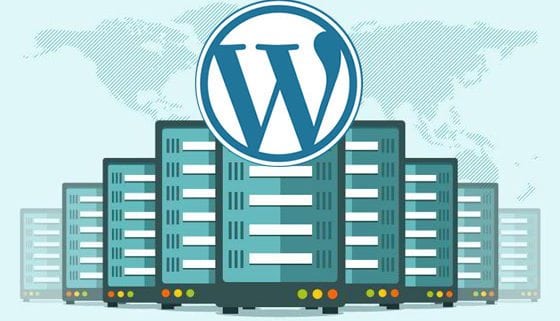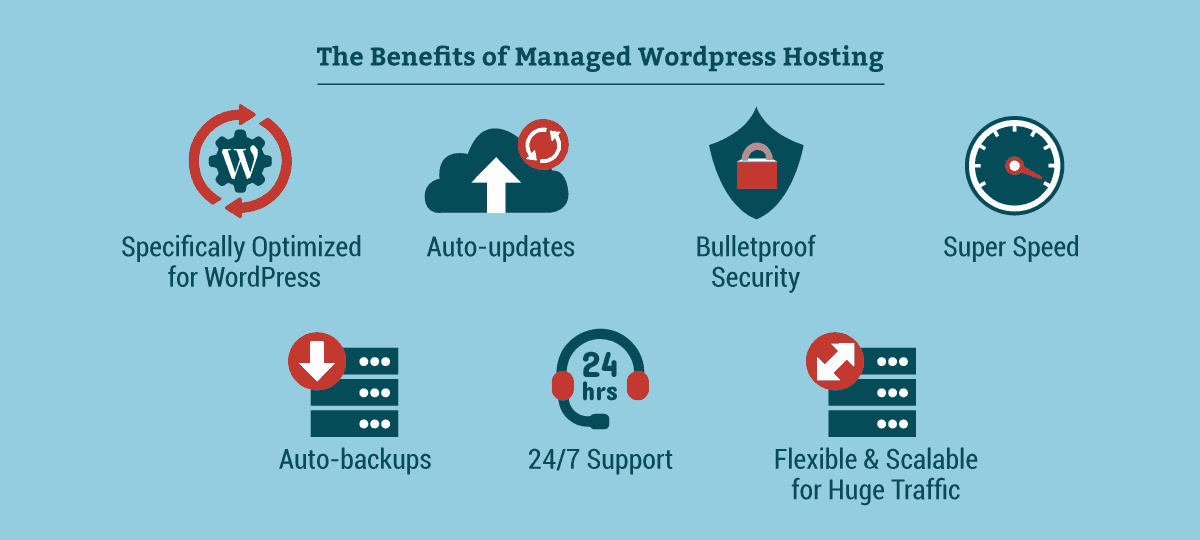The most widely used CMS is WordPress. Initially, it was only used for blogging purpose but over the years, it has evolved into one of the best Content Management Systems for building websites.
Table of Contents
WordPress was first released on May 27, 2003, with its very first version. There are two different platforms of WordPress: WordPress.com and WordPress.org.
The difference between them is that who is hosting it? With wordpress.org you can host your own website or blog, also known as a self-hosted platform. While WordPress.com is hosted by a provider that offers web hosting services.
Most Frequently Asked WordPress Hosting Questions Answered
Do you have a site built on WordPress.com? Then perhaps you may need WordPress Hosting to make your site available on the internet. Managed WordPress hosting particularly is the best fit for any website that is built with WordPress.
Now, when you deal with a web host, you may need to understand a few terms before you opt for WordPress hosting.
Here, we have tried to answer the most common queries related to WordPress hosting that you may have. So, while you choose your WordPress hosting provider, you will have complete insight on its terms.
Here are the some important interview WordPress Hosting Questions Answers.
1. What is WordPress hosting?
Majority of hosting servers are pre-configured with general configurations unless it is a dedicated or a VPS server. These general configurations may not always work for every site.
WordPress hosting is a type of hosting that is specially configured for sites built in WordPress. It optimizes the platform to meet WordPress performance and security needs. It usually comprises of one-click installation of WordPress, thus, making it easier to get started.
As WordPress is easy to use framework, WordPress hosting adds another advantage to it.
2. What are some pros of using WordPress hosting?
Are you a WordPress user? If yes, then choosing WordPress hosting can be extremely beneficial for your website. Here, we have mentioned some of its major advantages:
– Enhanced performance: All the aspects of the server are optimized for better performance of your WordPress website.
– Secured: The platform is more secure because the server is optimized with a special configuration for WordPress and not just the basic security protocols.
– Dedicated Team: Majority of WordPress hosting providers have dedicated team of WordPress experts to manage your servers.
– Support: As you will be backed by a special team of experts you will understand the technical details of your server, so customer support will be an additional asset.
3. What are the cons of WordPress hosting?
WordPress hosting may not be the ideal solution for every website owner who has WordPress. It may be overpriced for beginners because WordPress hosting environment is a customized hosting solution.
If you have a small website with lesser traffic then, you may not feel any huge difference in the performance of your website.
Besides, some WordPress hosting providers set a limit for the customizations you can do to your website and also add restrictions to which plugins can be installed. So, in case you need to install a specific plugin which is restricted, you may need to contact your hosting provider or may even change the hosting plan.
4. Who would benefit from using WordPress hosting?
This is second important WordPress Hosting Questions. If you are one of them whose WordPress website receives medium to high traffic and you are experiencing lower performance then you will surely get some benefits from WordPress hosting.
Majority of websites that receive high-traffic and move to WordPress hosting will notice an improvement in the overall performance and page load speeds.
5. What is the difference between shared and managed WordPress hosting?
Some shared hosting providers cater to some basic level of WordPress optimization because of its popularity. In a shared hosting environment, the server is configured with very little WordPress specific optimizations.
While in managed WordPress hosting the server is set up with a complete WordPress environment. This type of hosting mainly takes care of all that is related to your WordPress website.
Website upgrade, platform upgrade, malware scanning, backups and boosting WordPress performance, all this is included in WordPress hosting. Whatever it takes for your WordPress website- everything is managed by the hosting provider.
6. How is WordPress hosting different from other forms of hosting?
WordPress hosting especially managed WordPress hosting is effectively built to offer the best hosting environment for WordPress websites. You can differentiate this hosting environment by the setup and software configurations.
7. If I don’t have a WordPress site, can I still use WordPress hosting?
No. WordPress hosting is specially built for WordPress users while shared hosting is more preferable for websites without WordPress.
Mostly, some WordPress hosting environments are usually basic shared hosting with WordPress add-ons. So, possibly you are sharing server space with other WordPress users.
8. Is managed WordPress hosting secure?
This is most popular WordPress Hosting Questions. WordPress is the most popularly used CMS and so, is believed to be more prone to web attacks.
In that case, a managed WordPress hosting environment will be more useful, as this will help you keep your site up-to-date and as a result, it will be more secure. Some hosting providers will also monitor your plugins and tools to keep your platform secure.
9. Why should I consider getting managed WordPress hosting?
Because you will want to utilize your skills where you are good at. Instead of scratching your heads into the technical aspects of the server, a managed WordPress hosting environment will quickly help your websites to stay up and running.
Let the team of experts handle the technical things as they already know about them, while you focus on your business.
10. If I have a managed WordPress hosting, can I still self-install and update plugins and themes?
Yes.
Managed WordPress hosting is only to help you in the process and not restrict you from adding anything to your site. You are free to install the plugins or themes that you wish to, no matter which managed WordPress host you have chosen.
Conclusion
We hope that all your queries are cleared from the above answers and it has helped you gain some additional information to what you already knew about WordPress hosting.
If you still have any WordPress Hosting Questions about WordPress hosting, do comment below and we will try to answer any of your queries.